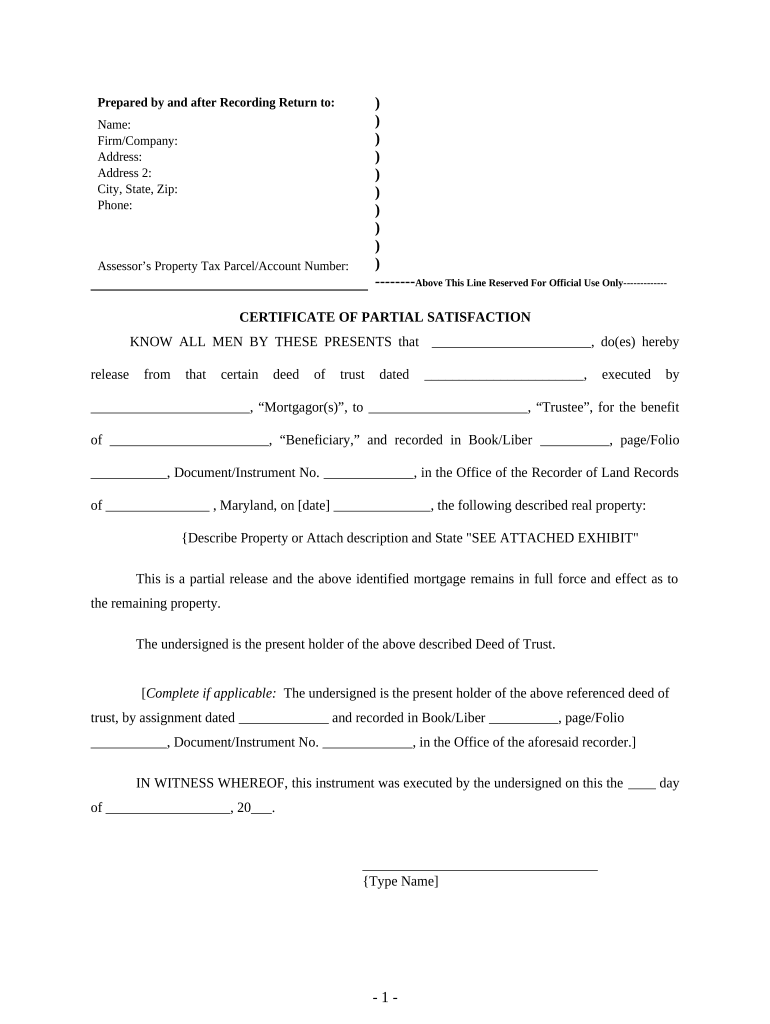
Partial Release of Property from Deed of Trust for Individual Maryland Form


What is the Partial Release Of Property From Deed Of Trust For Individual Maryland
The Partial Release Of Property From Deed Of Trust For Individual Maryland is a legal document that allows a borrower to release a portion of their property from a deed of trust while retaining the remaining property under the original agreement. This process is often utilized when a borrower sells part of their property or wishes to remove a specific parcel from the trust, while still maintaining the mortgage on the rest. The document must be executed properly to ensure that the release is legally binding and recognized by relevant authorities.
How to use the Partial Release Of Property From Deed Of Trust For Individual Maryland
Steps to complete the Partial Release Of Property From Deed Of Trust For Individual Maryland
Completing the Partial Release Of Property From Deed Of Trust For Individual Maryland involves several key steps:
- Gather necessary documents, including the original deed of trust and property details.
- Fill out the partial release form, ensuring all required information is accurate and complete.
- Sign the form in the presence of a notary public to ensure its legality.
- Submit the completed form to the appropriate county office for recording.
- Keep a copy of the recorded document for personal records.
Legal use of the Partial Release Of Property From Deed Of Trust For Individual Maryland
The legal use of the Partial Release Of Property From Deed Of Trust For Individual Maryland is critical for borrowers who wish to modify their property holdings while still adhering to the terms of their mortgage. This document must comply with Maryland state laws and regulations to be considered valid. Proper execution and recording of the document protect the borrower's interests and ensure that the release is recognized by lenders and legal entities.
Key elements of the Partial Release Of Property From Deed Of Trust For Individual Maryland
Key elements of the Partial Release Of Property From Deed Of Trust For Individual Maryland include:
- The names and addresses of the borrower and lender.
- A description of the property being released, including legal descriptions and parcel numbers.
- The original deed of trust details, including recording information.
- Signatures of all parties involved, along with notarization.
- Any additional terms or conditions related to the release.
State-specific rules for the Partial Release Of Property From Deed Of Trust For Individual Maryland
Maryland has specific rules governing the Partial Release Of Property From Deed Of Trust. These rules dictate how the form must be completed, signed, and recorded. It is essential for borrowers to familiarize themselves with these regulations to ensure compliance. For example, notarization is typically required, and the form must be submitted to the appropriate county office for recording. Failure to adhere to these rules may result in the release being deemed invalid.
Quick guide on how to complete partial release of property from deed of trust for individual maryland
Effortlessly Prepare [SKS] on Any Device
Digital document management has become increasingly popular among businesses and individuals. It serves as an ideal eco-friendly alternative to traditional printed and signed documents, allowing you to access the necessary form and securely store it online. airSlate SignNow provides all the resources you need to create, modify, and electronically sign your documents swiftly, without delays. Manage [SKS] on any device using the airSlate SignNow apps for Android or iOS and enhance any document-related process today.
The Easiest Way to Modify and eSign [SKS] with Minimal Effort
- Obtain [SKS] and click Get Form to begin.
- Utilize our tools to fill in your document.
- Mark important sections of your documents or obscure sensitive information using tools that airSlate SignNow offers specifically for this purpose.
- Create your signature using the Sign feature, which takes just seconds and holds the same legal validity as a conventional wet ink signature.
- Review the details and then click on the Done button to save your changes.
- Select how you prefer to send your form, either by email, SMS, invite link, or download it to your computer.
Say goodbye to lost or misplaced files, tedious form searching, or errors that necessitate printing new copies. airSlate SignNow addresses your document management needs in just a few clicks from your preferred device. Modify and eSign [SKS] to ensure excellent communication throughout the form preparation process with airSlate SignNow.
Create this form in 5 minutes or less
Related searches to Partial Release Of Property From Deed Of Trust For Individual Maryland
Create this form in 5 minutes!
People also ask
-
What is a Partial Release Of Property From Deed Of Trust For Individual Maryland?
A Partial Release Of Property From Deed Of Trust For Individual Maryland is a legal process that allows property owners to release a portion of their property from a deed of trust. This is typically needed when an individual sells part of their property or refinances part of their mortgage. Understanding this process is crucial for ensuring legal compliance and protecting your investment.
-
How does airSlate SignNow facilitate the Partial Release Of Property From Deed Of Trust For Individual Maryland?
airSlate SignNow simplifies the process of creating and signing documents related to the Partial Release Of Property From Deed Of Trust For Individual Maryland. Our platform offers customizable templates and eSignature features, enabling users to complete necessary documentation quickly and securely. With our user-friendly interface, managing legal documents becomes hassle-free.
-
What are the costs associated with using airSlate SignNow for this process?
airSlate SignNow offers a cost-effective solution for anyone needing a Partial Release Of Property From Deed Of Trust For Individual Maryland. Pricing varies based on the subscription plan, with options for businesses and individuals. Our plans include unlimited eSigning and document storage, making it a valuable investment for real estate transactions.
-
What features are included in airSlate SignNow for processing a Partial Release Of Property?
When using airSlate SignNow for a Partial Release Of Property From Deed Of Trust For Individual Maryland, users benefit from features like document templates, integrated eSigning, automated workflows, and mobile access. These features ensure that you can manage your documents efficiently, from creation to signature, all in one platform.
-
What are the advantages of using airSlate SignNow for eSigning?
Using airSlate SignNow for eSigning provides signNow advantages when handling a Partial Release Of Property From Deed Of Trust For Individual Maryland. Our solution enhances efficiency by speeding up the signing process and reduces the risk of errors with fully digital workflows. Plus, it maintains security and compliance to protect your sensitive information.
-
Can airSlate SignNow integrate with other software for real estate transactions?
Yes, airSlate SignNow can seamlessly integrate with various CRM systems and document management software commonly used in real estate transactions. This integration allows for a smoother workflow when handling a Partial Release Of Property From Deed Of Trust For Individual Maryland. You can easily transfer data between platforms, reducing manual input.
-
Is it necessary to consult a lawyer for a Partial Release Of Property From Deed Of Trust?
While airSlate SignNow provides tools to aid in completing a Partial Release Of Property From Deed Of Trust For Individual Maryland, consulting a lawyer can ensure all legal requirements are met. A legal professional can provide guidance on specific state laws and personal circumstances, ensuring compliance and protecting your interests.
Get more for Partial Release Of Property From Deed Of Trust For Individual Maryland
Find out other Partial Release Of Property From Deed Of Trust For Individual Maryland
- Sign South Dakota Working Time Control Form Now
- Sign Hawaii IT Project Proposal Template Online
- Sign Nebraska Operating Agreement Now
- Can I Sign Montana IT Project Proposal Template
- Sign Delaware Software Development Agreement Template Now
- How To Sign Delaware Software Development Agreement Template
- How Can I Sign Illinois Software Development Agreement Template
- Sign Arkansas IT Consulting Agreement Computer
- Can I Sign Arkansas IT Consulting Agreement
- Sign Iowa Agile Software Development Contract Template Free
- How To Sign Oregon IT Consulting Agreement
- Sign Arizona Web Hosting Agreement Easy
- How Can I Sign Arizona Web Hosting Agreement
- Help Me With Sign Alaska Web Hosting Agreement
- Sign Alaska Web Hosting Agreement Easy
- Sign Arkansas Web Hosting Agreement Simple
- Sign Indiana Web Hosting Agreement Online
- Sign Indiana Web Hosting Agreement Easy
- How To Sign Louisiana Web Hosting Agreement
- Sign Maryland Web Hosting Agreement Now