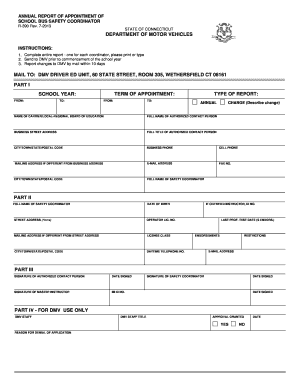
Dmv Forms 2013


Understanding DMV Forms in Connecticut
The DMV forms in Connecticut are essential documents used for various motor vehicle transactions. These forms facilitate processes such as vehicle registration, title transfers, and license applications. Each form serves a specific purpose, ensuring that all necessary information is collected for the Connecticut Department of Motor Vehicles to process requests efficiently. Familiarity with these forms is crucial for anyone dealing with motor vehicles in CT.
Steps to Complete DMV Forms
Completing DMV forms in Connecticut requires careful attention to detail. Here are the general steps to follow:
- Identify the specific form needed for your transaction, such as the CT DMV Q1 form for vehicle registration.
- Gather all required information, including personal details, vehicle information, and any supporting documents.
- Fill out the form accurately, ensuring all fields are completed as instructed.
- Review the form for any errors or omissions before submission.
- Submit the form through the appropriate method: online, by mail, or in person at a DMV office.
Legal Use of DMV Forms
The legal validity of DMV forms in Connecticut hinges on proper completion and submission. These forms must comply with state regulations to be recognized by the Connecticut DMV and other legal entities. Electronic submissions are permissible as long as they meet the criteria set forth by eSignature laws, ensuring that signatures are authentic and securely captured. Utilizing a reliable eSigning solution can enhance the legitimacy of the submitted forms.
Required Documents for DMV Forms
When completing DMV forms in Connecticut, specific documents may be required to support your application. Commonly required documents include:
- Proof of identity (e.g., driver's license, passport)
- Proof of residency (e.g., utility bill, lease agreement)
- Vehicle title or bill of sale for registration
- Insurance documentation
Having these documents ready can streamline the process and reduce delays in processing your request.
Form Submission Methods
Connecticut DMV forms can be submitted through various methods to accommodate different preferences and needs:
- Online: Many forms can be completed and submitted electronically via the Connecticut DMV website.
- By Mail: Completed forms can be printed and sent to the appropriate DMV address.
- In-Person: Forms can also be submitted directly at DMV offices across Connecticut.
Choosing the right submission method can enhance the efficiency of your transaction.
State-Specific Rules for DMV Forms
Each state has unique regulations governing the use of DMV forms. In Connecticut, it is essential to be aware of specific rules that may affect your submission. This includes understanding deadlines for form submissions, fees associated with various transactions, and any additional requirements for certain forms. Staying informed about these rules can help ensure compliance and avoid potential penalties.
Quick guide on how to complete dmv forms
Manage Dmv Forms effortlessly on any gadget
Digital document handling has gained traction among companies and individuals alike. It serves as an ideal eco-conscious substitute for conventional printed and signed documents, allowing you to locate the necessary form and securely store it online. airSlate SignNow equips you with all the resources required to create, edit, and electronically sign your papers quickly without interruptions. Interact with Dmv Forms on any system through airSlate SignNow's Android or iOS applications and simplify any document-related task today.
How to edit and electronically sign Dmv Forms effortlessly
- Obtain Dmv Forms and click on Get Form to begin.
- Utilize the tools we offer to submit your document.
- Emphasize pertinent parts of the documents or obscure sensitive details with tools provided by airSlate SignNow specifically for this purpose.
- Generate your electronic signature using the Sign tool, which takes mere seconds and holds the same legal validity as a traditional wet ink signature.
- Verify all information and click the Done button to save your modifications.
- Select your preferred way to send your form, whether by email, SMS, invite link, or download it to your computer.
Eliminate worries about lost or misplaced documents, tedious form searches, or errors that necessitate printing new copies. airSlate SignNow addresses all your document management needs in just a few clicks from any device you prefer. Edit and eSign Dmv Forms to ensure excellent communication at every stage of the form preparation process with airSlate SignNow.
Create this form in 5 minutes or less
Find and fill out the correct dmv forms
Create this form in 5 minutes!
How to create an eSignature for the dmv forms
The best way to generate an eSignature for your PDF file in the online mode
The best way to generate an eSignature for your PDF file in Chrome
How to make an eSignature for putting it on PDFs in Gmail
The best way to create an electronic signature right from your smartphone
How to create an electronic signature for a PDF file on iOS devices
The best way to create an electronic signature for a PDF on Android
People also ask
-
What is the process for signing documents related to a motor vehicle in CT?
The process for signing documents related to a motor vehicle in CT using airSlate SignNow is straightforward. Users can upload their motor vehicle documents, add necessary signers, and send them for e-signature in just a few clicks. This ensures that all the paperwork for your motor vehicle in CT is handled efficiently and securely.
-
How does airSlate SignNow improve the management of motor vehicles in CT?
airSlate SignNow streamlines the management of motor vehicles in CT by allowing users to digitize and automate their document workflows. This eliminates paperwork hassles and reduces the time spent on managing motor vehicle documentation. Additionally, e-signatures ensure faster processing and turnaround times for necessary approvals.
-
Is airSlate SignNow cost-effective for businesses dealing with motor vehicle documentation in CT?
Yes, airSlate SignNow offers a cost-effective solution for businesses managing motor vehicle documentation in CT. The pricing plans are tailored to fit various business needs, ensuring that users receive value for their investment. By reducing the time and resources spent on paperwork, businesses can signNowly cut operational costs.
-
What features does airSlate SignNow offer for motor vehicle documentation in CT?
airSlate SignNow provides features like customizable templates, bulk sending, and real-time tracking for motor vehicle documentation in CT. These features enhance productivity and ensure that all documents are signed in a timely manner. Furthermore, users can easily integrate their workflows with existing systems for a seamless experience.
-
Can airSlate SignNow integrate with other tools for managing motor vehicles in CT?
Absolutely! airSlate SignNow integrates with numerous applications that are essential for managing motor vehicles in CT. Whether you use CRM systems, cloud storage services, or productivity tools, integration is simple and enhances overall efficiency. This allows for a consolidated approach to managing all your motor vehicle documentation.
-
How secure is the e-signature process for motor vehicle documents in CT?
The e-signature process for motor vehicle documents in CT using airSlate SignNow is highly secure. It complies with industry standards and regulations to ensure that all signatures are legally binding. The platform employs encryption and follows strict security protocols, protecting sensitive information related to motor vehicles.
-
What benefits does airSlate SignNow provide for handling a motor vehicle in CT?
Using airSlate SignNow for handling a motor vehicle in CT offers numerous benefits, including improved efficiency and reduced paperwork. Businesses can complete transactions faster and maintain better organization with digital records. Additionally, it enhances customer satisfaction by simplifying the signing process for motor vehicle documents.
Get more for Dmv Forms
Find out other Dmv Forms
- eSignature Kentucky Construction Letter Of Intent Free
- eSignature Kentucky Construction Cease And Desist Letter Easy
- eSignature Business Operations Document Washington Now
- How To eSignature Maine Construction Confidentiality Agreement
- eSignature Maine Construction Quitclaim Deed Secure
- eSignature Louisiana Construction Affidavit Of Heirship Simple
- eSignature Minnesota Construction Last Will And Testament Online
- eSignature Minnesota Construction Last Will And Testament Easy
- How Do I eSignature Montana Construction Claim
- eSignature Construction PPT New Jersey Later
- How Do I eSignature North Carolina Construction LLC Operating Agreement
- eSignature Arkansas Doctors LLC Operating Agreement Later
- eSignature Tennessee Construction Contract Safe
- eSignature West Virginia Construction Lease Agreement Myself
- How To eSignature Alabama Education POA
- How To eSignature California Education Separation Agreement
- eSignature Arizona Education POA Simple
- eSignature Idaho Education Lease Termination Letter Secure
- eSignature Colorado Doctors Business Letter Template Now
- eSignature Iowa Education Last Will And Testament Computer