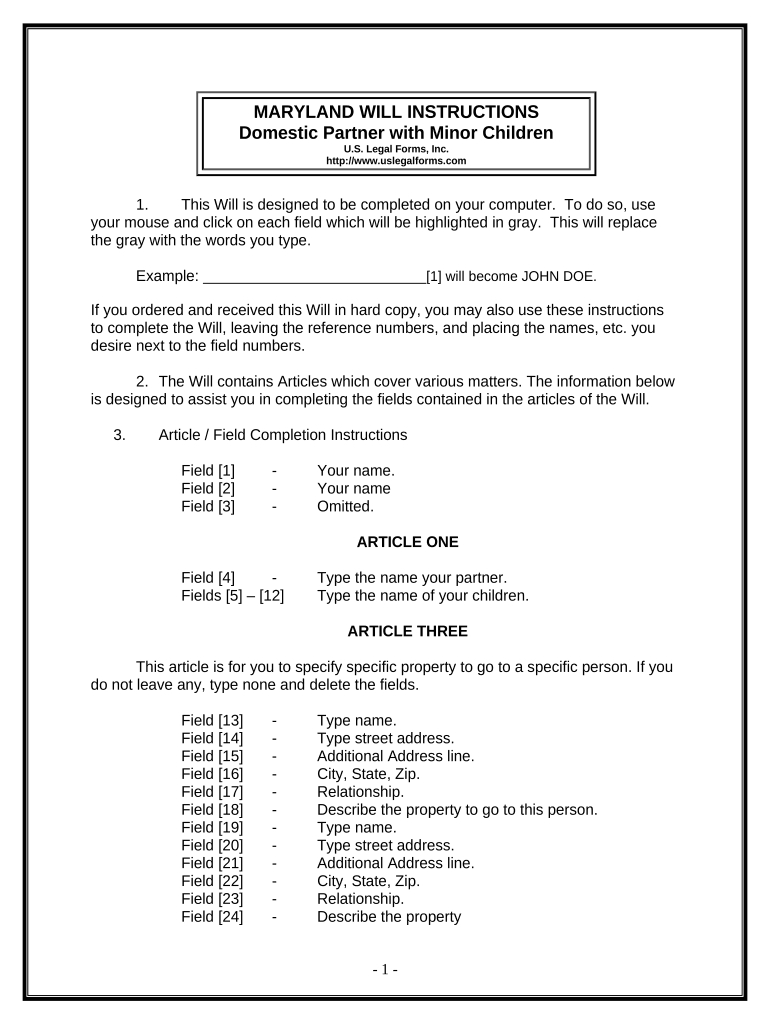
Legal Will Form


What is the Legal Will Form
The legal will form, often referred to as the Maryland domestic will, is a crucial document that outlines an individual's wishes regarding the distribution of their assets after death. This form serves as a guide for how a person's estate should be handled, ensuring that their intentions are honored. In Maryland, a valid will must meet specific legal requirements, including being signed by the testator and witnessed by at least two individuals. Understanding the components of this form is essential for creating a legally binding document.
Key Elements of the Legal Will Form
Several key elements must be included in the Maryland domestic will to ensure its validity. These elements typically consist of:
- Testator's Information: The full name and address of the person creating the will.
- Declaration: A statement indicating that the document is intended to serve as the last will and testament.
- Beneficiaries: Clearly defined individuals or entities that will inherit the testator's assets.
- Executor Appointment: Designation of an executor who will be responsible for managing the estate and ensuring the will is executed as intended.
- Signatures: The testator's signature, along with signatures from at least two witnesses, is required for legal validation.
Steps to Complete the Legal Will Form
Completing the Maryland domestic will involves several important steps to ensure that the document is valid and reflects the testator's wishes. The process generally includes:
- Gather Information: Collect all necessary information regarding assets, beneficiaries, and potential executors.
- Draft the Will: Use a blank template for the will in Montgomery County, MD, or consult with a legal professional to draft the document.
- Review for Accuracy: Carefully review the document to ensure all details are correct and reflect the testator's intentions.
- Sign and Witness: The testator must sign the will in the presence of at least two witnesses, who will also sign the document.
- Store Safely: Keep the signed will in a secure location, and inform the executor and beneficiaries of its whereabouts.
Legal Use of the Legal Will Form
Once completed, the Maryland domestic will serves as a legally binding document that dictates how a person's estate will be distributed upon their death. It is essential to ensure that the will complies with Maryland state laws to avoid any disputes or challenges in probate court. The legal will form can also be updated or revoked by the testator at any time, provided that the new document meets the same legal requirements.
State-Specific Rules for the Legal Will Form
Maryland has specific rules governing the creation and execution of wills. These include:
- Wills must be in writing and signed by the testator.
- At least two witnesses must be present during the signing of the will.
- Holographic wills (handwritten wills) are recognized in Maryland if they are signed by the testator.
- Oral wills are not recognized in Maryland, making it vital to have a written document.
How to Obtain the Legal Will Form
The Maryland domestic will form can be obtained through various means. Individuals may download a template from reputable legal websites, visit local legal aid offices, or consult with an attorney specializing in estate planning. It is advisable to use a form that complies with Maryland laws to ensure its validity. Additionally, many online services offer customizable templates for creating a will that meets state requirements.
Quick guide on how to complete legal will form 497310626
Prepare Legal Will Form effortlessly on any device
Online document management has become increasingly popular among companies and individuals. It serves as an ideal eco-friendly alternative to traditional printed and signed documents, as you can access the necessary form and securely save it online. airSlate SignNow provides you with all the resources you need to create, modify, and electronically sign your documents swiftly without delays. Manage Legal Will Form on any platform with airSlate SignNow's Android or iOS applications and streamline any document-related process today.
The simplest way to edit and eSign Legal Will Form with ease
- Locate Legal Will Form and click Get Form to begin.
- Utilize the tools we offer to complete your document.
- Emphasize important sections of your documents or obscure sensitive information with tools that airSlate SignNow offers specifically for that purpose.
- Create your signature using the Sign tool, which takes seconds and carries the same legal validity as an original wet ink signature.
- Review the information and then click on the Done button to save your modifications.
- Choose how you would like to send your form: via email, text message (SMS), or invite link, or download it to your computer.
Say goodbye to missing or misplaced documents, tedious form navigation, or errors that necessitate printing new document copies. airSlate SignNow meets your document management needs in just a few clicks from any device you prefer. Edit and eSign Legal Will Form to ensure outstanding communication at any stage of the form preparation process with airSlate SignNow.
Create this form in 5 minutes or less
Create this form in 5 minutes!
People also ask
-
What is airSlate SignNow's pricing for Maryland domestic users?
airSlate SignNow offers competitive pricing tailored for Maryland domestic users, providing various plans to suit different business needs. Each plan includes essential features like eSigning, document templates, and collaboration tools. You can choose a plan that fits your budget and requirements, making it an affordable solution for Maryland domestic businesses.
-
What features does airSlate SignNow offer for Maryland domestic customers?
airSlate SignNow provides a range of features for Maryland domestic customers, including electronic signatures, document sharing, and secure storage. You can also customize workflows and automate tasks with ease, helping to improve efficiency in document management. Additionally, the platform is user-friendly, ensuring a smooth experience for Maryland domestic users.
-
How can airSlate SignNow benefit Maryland domestic businesses?
Maryland domestic businesses can greatly benefit from airSlate SignNow by streamlining their document processes. The platform allows for quick eSigning, reducing the time it takes to finalize contracts and agreements. Furthermore, the cost-effective solution enhances productivity, ensuring that Maryland domestic businesses can focus on their core operations.
-
Is airSlate SignNow compatible with other software used in Maryland domestic businesses?
Yes, airSlate SignNow is compatible with a wide range of software applications commonly used by Maryland domestic businesses. The platform integrates seamlessly with popular tools like Google Drive, Microsoft Office, and CRM systems. This versatility ensures that Maryland domestic users can easily incorporate airSlate SignNow into their existing workflows.
-
Can I track document status with airSlate SignNow for Maryland domestic transactions?
Absolutely! airSlate SignNow allows Maryland domestic users to track the status of their documents in real-time. You can see when a document has been viewed, signed, or completed, providing greater transparency and control over your transactions. This feature is particularly valuable for businesses in Maryland looking to enhance their document management.
-
What security measures does airSlate SignNow have for Maryland domestic users?
airSlate SignNow prioritizes the security of its users, including those in Maryland domestic markets. The platform employs advanced encryption technologies and complies with industry standards to safeguard sensitive information. Maryland domestic businesses can trust airSlate SignNow to protect their documents throughout the signing process.
-
How does airSlate SignNow support mobile usage for Maryland domestic customers?
Maryland domestic customers can access airSlate SignNow on the go with its mobile-friendly application. This feature allows you to send, sign, and manage documents from anywhere, making it convenient for busy professionals in Maryland. The mobile app ensures that you stay productive, even while traveling or away from the office.
Get more for Legal Will Form
- Insurance authorization form 16085658
- Warfighter refractive surgery information briefing sheet afsc
- Mississippinew voter registration form
- Terminix receipt form
- Petfinder application form
- Commission agreement for sale of a horse pdfpdf form
- Williamson law book form
- Dumpster permit city of newburgh ny cityofnewburgh ny form
Find out other Legal Will Form
- How Can I eSign Maine Construction Quitclaim Deed
- eSign Colorado Education Promissory Note Template Easy
- eSign North Dakota Doctors Affidavit Of Heirship Now
- eSign Oklahoma Doctors Arbitration Agreement Online
- eSign Oklahoma Doctors Forbearance Agreement Online
- eSign Oregon Doctors LLC Operating Agreement Mobile
- eSign Hawaii Education Claim Myself
- eSign Hawaii Education Claim Simple
- eSign Hawaii Education Contract Simple
- eSign Hawaii Education NDA Later
- How To eSign Hawaii Education NDA
- How Do I eSign Hawaii Education NDA
- eSign Hawaii Education Arbitration Agreement Fast
- eSign Minnesota Construction Purchase Order Template Safe
- Can I eSign South Dakota Doctors Contract
- eSign Mississippi Construction Rental Application Mobile
- How To eSign Missouri Construction Contract
- eSign Missouri Construction Rental Lease Agreement Easy
- How To eSign Washington Doctors Confidentiality Agreement
- Help Me With eSign Kansas Education LLC Operating Agreement