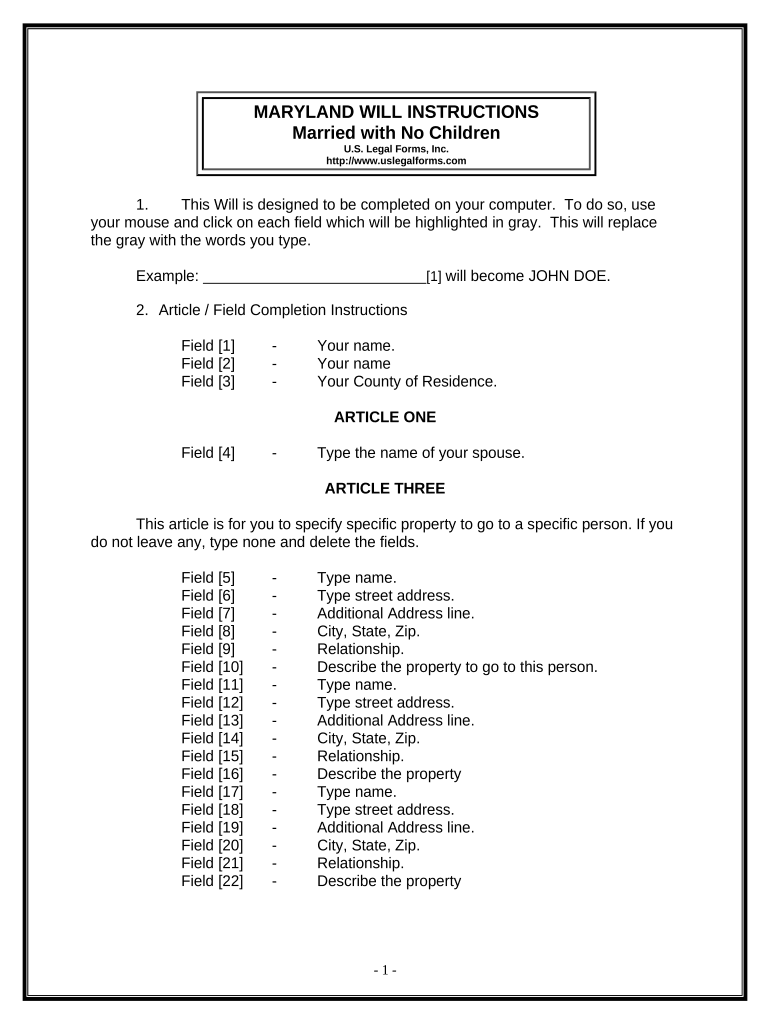
Maryland Legal Will Form


What is the Maryland Legal Will
The Maryland legal will is a formal document that outlines an individual’s wishes regarding the distribution of their assets after death. This will serves as a crucial legal instrument to ensure that a person's estate is managed according to their preferences. In Maryland, a legal will must comply with specific state laws to be considered valid, including proper signing and witnessing requirements. This ensures that the testator's intentions are respected and legally upheld.
Key elements of the Maryland Legal Will
A Maryland legal will typically includes several key elements that are essential for its validity and effectiveness. These elements include:
- Testator Information: The document must clearly state the name and address of the person creating the will.
- Declaration: A statement indicating that the document is intended to serve as the last will and testament.
- Beneficiaries: Identification of individuals or entities who will receive the testator's assets.
- Executor Appointment: Designation of an executor responsible for managing the estate and ensuring the will is executed according to the testator's wishes.
- Signatures: The will must be signed by the testator and witnessed by at least two individuals who are not beneficiaries.
Steps to complete the Maryland Legal Will
Completing a Maryland legal will involves several important steps to ensure it is valid and reflects the testator's intentions. The process generally includes:
- Gathering Information: Collect details about assets, beneficiaries, and any specific wishes regarding the distribution of property.
- Drafting the Will: Use a clear and organized format to outline the testator's wishes. This can be done using templates or with the assistance of a legal professional.
- Reviewing State Laws: Ensure compliance with Maryland laws regarding wills, including witnessing and signing requirements.
- Signing the Will: The testator must sign the will in the presence of at least two witnesses who also sign the document.
- Storing the Will: Keep the signed will in a safe place, such as a safe deposit box or with a trusted attorney, and inform relevant parties of its location.
Legal use of the Maryland Legal Will
The legal use of a Maryland legal will is to ensure that the testator's wishes regarding the distribution of their estate are honored after their passing. This document can be presented in probate court to initiate the estate administration process. It is essential for the will to meet all legal requirements to be deemed valid, as any discrepancies may lead to disputes or challenges by heirs or beneficiaries. Proper execution and storage of the will are critical to its legal standing.
State-specific rules for the Maryland Legal Will
Maryland has specific rules governing the creation and execution of legal wills. These rules include:
- Witness Requirements: A Maryland legal will must be signed by at least two witnesses who are at least eighteen years old and not beneficiaries.
- Holographic Wills: Maryland recognizes holographic wills, which are handwritten and signed by the testator, but they must still meet certain criteria to be valid.
- Revocation: A will can be revoked by a subsequent will or by physically destroying the original document.
How to obtain the Maryland Legal Will
Obtaining a Maryland legal will can be accomplished through various methods. Individuals may choose to draft their own will using templates available online or through legal software. Alternatively, consulting with an attorney who specializes in estate planning can provide personalized guidance and ensure compliance with state laws. Additionally, some organizations offer will preparation services that can assist in creating a legally sound document tailored to individual needs.
Quick guide on how to complete maryland legal will
Effortlessly Prepare Maryland Legal Will on Any Device
The management of online documents has become increasingly favored by businesses and individuals alike. It serves as an excellent eco-friendly substitute for traditional printed and signed documents, allowing you to locate the necessary form and securely store it online. airSlate SignNow equips you with all the tools required to create, edit, and eSign your documents quickly without any delays. Manage Maryland Legal Will on any platform through the airSlate SignNow Android or iOS applications and enhance any document-focused process today.
How to Edit and eSign Maryland Legal Will with Ease
- Obtain Maryland Legal Will and click Get Form to initiate the process.
- Utilize the tools provided to fill out your form.
- Highlight essential parts of your documents or obscure sensitive information with tools specifically offered by airSlate SignNow for this purpose.
- Craft your signature using the Sign tool, which only takes seconds and has the same legal validity as a conventional wet ink signature.
- Review all information and click the Done button to save your modifications.
- Select your preferred delivery method for your form, whether by email, SMS, or invitation link, or download it to your computer.
Eliminate the hassle of lost or misplaced documents, tedious form searching, or errors that necessitate printing new document copies. airSlate SignNow addresses all your document management needs in just a few clicks from your chosen device. Modify and eSign Maryland Legal Will to ensure excellent communication throughout the form preparation process with airSlate SignNow.
Create this form in 5 minutes or less
Create this form in 5 minutes!
People also ask
-
What is a Maryland last will and why is it important?
A Maryland last will is a legal document that outlines how your assets will be distributed after your passing. It is essential for ensuring your wishes are followed and can help avoid disputes among heirs. Creating a Maryland last will can also simplify the probate process for your loved ones.
-
How can airSlate SignNow help me create a Maryland last will?
AirSlate SignNow provides an easy-to-use platform for drafting and signing your Maryland last will. With its user-friendly interface, you can create customized documents that comply with Maryland law. Additionally, you can eSign your will securely, giving you peace of mind.
-
What are the costs associated with creating a Maryland last will using airSlate SignNow?
Creating a Maryland last will with airSlate SignNow is cost-effective, with subscription pricing options that cater to different needs. You can access various templates and features without high legal fees, making it an affordable solution for drafting your will. Check our pricing page for details on monthly and annual plans.
-
Is my Maryland last will legally binding if created with airSlate SignNow?
Yes, a Maryland last will created with airSlate SignNow is legally binding as long as it meets all state requirements. Our platform ensures that you can add essential elements like signatures and witnesses correctly. Always consult with a legal professional to ensure full compliance with Maryland laws.
-
Can I edit my Maryland last will after it has been created?
Absolutely! With airSlate SignNow, you can easily make changes to your Maryland last will whenever necessary. Whether you want to update beneficiaries or adjust asset distributions, the platform allows you to modify your document and re-sign it seamlessly.
-
Does airSlate SignNow offer any integrations to enhance my Maryland last will process?
Yes, airSlate SignNow integrates with various platforms to enhance your document management experience. You can connect with cloud storage services and productivity tools, making it easier to access and share your Maryland last will securely. Explore our integrations to streamline your workflow.
-
What features does airSlate SignNow offer for managing my Maryland last will?
AirSlate SignNow provides features like templates, eSigning, and document tracking for your Maryland last will. You can also invite others to review or sign the document, ensuring a collaborative approach to estate planning. Our platform prioritizes ease of use while maintaining document security.
Get more for Maryland Legal Will
- This agreement is entered into between tenant and form
- Certificate of endorsement sample form
- Technical guide for special education cost documentation fy12 2 education vermont form
- Peoplefinders opt out form
- Public health merit badge worksheet form
- Florida policy procedure manual form
- Formstequesta fl official website
- Charlotte sun herald all collection groups form
Find out other Maryland Legal Will
- How Can I Electronic signature New Mexico Finance & Tax Accounting Word
- How Do I Electronic signature New York Education Form
- How To Electronic signature North Carolina Education Form
- How Can I Electronic signature Arizona Healthcare / Medical Form
- How Can I Electronic signature Arizona Healthcare / Medical Presentation
- How To Electronic signature Oklahoma Finance & Tax Accounting PDF
- How Can I Electronic signature Oregon Finance & Tax Accounting PDF
- How To Electronic signature Indiana Healthcare / Medical PDF
- How Do I Electronic signature Maryland Healthcare / Medical Presentation
- How To Electronic signature Tennessee Healthcare / Medical Word
- Can I Electronic signature Hawaii Insurance PDF
- Help Me With Electronic signature Colorado High Tech Form
- How To Electronic signature Indiana Insurance Document
- Can I Electronic signature Virginia Education Word
- How To Electronic signature Louisiana Insurance Document
- Can I Electronic signature Florida High Tech Document
- Can I Electronic signature Minnesota Insurance PDF
- How Do I Electronic signature Minnesota Insurance Document
- How To Electronic signature Missouri Insurance Form
- How Can I Electronic signature New Jersey Insurance Document