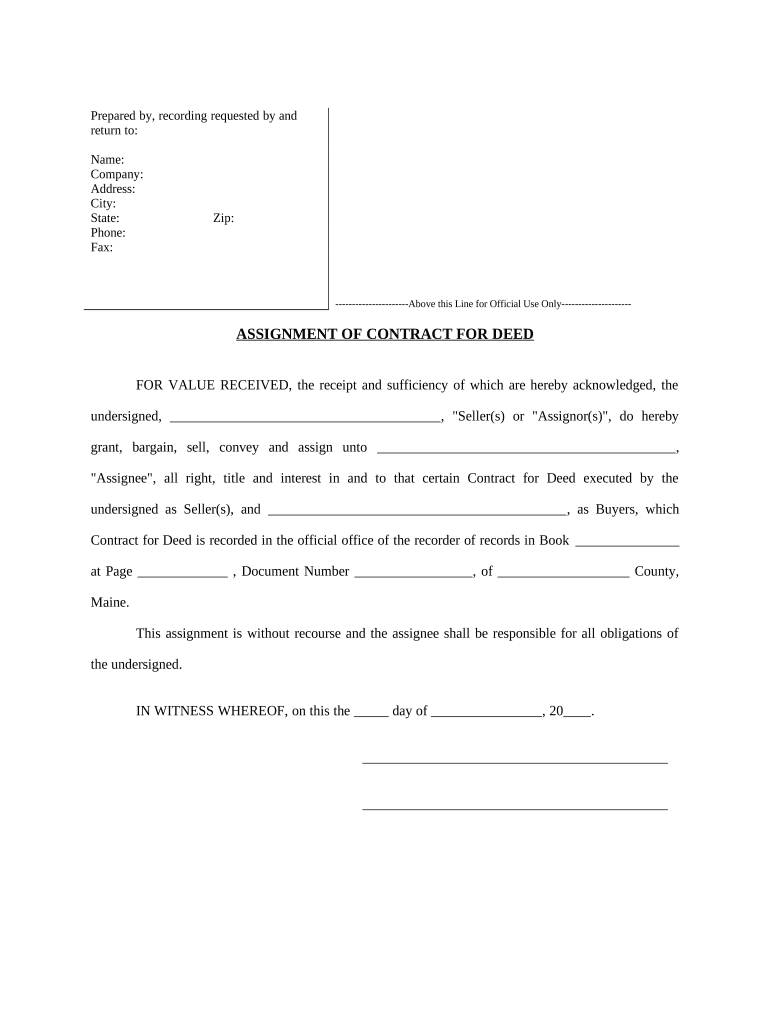
Me Deed Form


What is the Me Deed?
The Me Deed is a legal document used to transfer ownership of real property from one party to another. This form is essential in real estate transactions, ensuring that the transfer of property rights is documented and legally recognized. The Me Deed typically includes details such as the names of the grantor and grantee, a description of the property, and the date of the transfer. Understanding the specifics of this document is crucial for anyone involved in property transactions.
How to Obtain the Me Deed
To obtain a Me Deed, individuals can usually access the form through their state’s official website or local government offices, such as the county recorder or assessor's office. Many jurisdictions also provide downloadable versions of the form online. It is important to ensure that you are using the correct version of the Me Deed that complies with your state’s regulations. If unsure, consulting with a legal professional can provide clarity and ensure compliance with local laws.
Steps to Complete the Me Deed
Completing the Me Deed involves several key steps:
- Gather necessary information, including the full names of the grantor and grantee, property description, and the date of the transfer.
- Fill out the form accurately, ensuring all details are correct to avoid any legal issues.
- Sign the document in the presence of a notary public to validate the transfer.
- File the completed Me Deed with the appropriate local government office to officially record the transaction.
Legal Use of the Me Deed
The Me Deed serves as a legal instrument that formalizes the transfer of property ownership. For the document to be legally binding, it must meet specific requirements set by state law, including proper execution and notarization. Additionally, it is vital to ensure that the document is recorded with the local government to protect the rights of the new owner and to provide public notice of the ownership change.
Key Elements of the Me Deed
Several key elements are essential in the Me Deed to ensure its validity:
- Grantor and Grantee Information: Full names and addresses of both parties involved in the transaction.
- Property Description: A detailed description of the property being transferred, including boundaries and any relevant identifiers.
- Consideration: The amount paid for the property, if applicable, should be stated clearly.
- Signatures: Signatures of the grantor and a notary public to authenticate the document.
State-Specific Rules for the Me Deed
Each state has its own regulations regarding the Me Deed, including specific requirements for execution and recording. It is important to familiarize yourself with your state’s laws to ensure compliance. Some states may require additional disclosures or specific language to be included in the deed. Consulting with a local attorney or real estate professional can provide guidance tailored to your state’s requirements.
Quick guide on how to complete me deed 497310699
Finish Me Deed effortlessly on any gadget
Digital document management has become increasingly popular among businesses and individuals. It offers an ideal eco-friendly substitute for traditional printed and signed documents, as you can access the necessary form and securely store it online. airSlate SignNow equips you with all the resources required to create, edit, and electronically sign your documents swiftly without interruptions. Manage Me Deed on any gadget with the airSlate SignNow applications for Android or iOS, and enhance any document-related process today.
Ways to modify and electronically sign Me Deed without breaking a sweat
- Find Me Deed and then click Get Form to begin.
- Use the tools we provide to fill out your form.
- Emphasize relevant sections of the documents or obscure sensitive information with tools that airSlate SignNow offers specifically for that purpose.
- Create your signature using the Sign tool, which takes mere seconds and holds the same legal validity as a conventional wet ink signature.
- Review all the details and click on the Done button to store your changes.
- Decide how you'd like to send your form: via email, text message (SMS), invitation link, or download it to your computer.
Say goodbye to lost or mislaid documents, tedious form searches, or mistakes that necessitate printing new document copies. airSlate SignNow addresses all your document management needs in just a few clicks from any device you prefer. Modify and electronically sign Me Deed, ensuring effective communication throughout your form preparation journey with airSlate SignNow.
Create this form in 5 minutes or less
Create this form in 5 minutes!
People also ask
-
What is a 'me deed' and how does it work with airSlate SignNow?
A 'me deed' refers to a legal document executed by an individual to convey or transfer legal rights or property. With airSlate SignNow, you can easily create, send, and eSign your me deed securely online, ensuring that all parties have quick access to the document.
-
What are the key features of airSlate SignNow for managing a me deed?
airSlate SignNow offers a variety of features that make managing a me deed simple and efficient. These include customizable templates, automated workflows, and real-time notifications, which help streamline the signing process and keep all parties informed.
-
Is airSlate SignNow cost-effective for handling me deeds?
Absolutely! airSlate SignNow provides a cost-effective solution for handling me deeds without sacrificing functionality. With competitive pricing plans, businesses can access premium features at a fraction of the cost of traditional methods.
-
How does airSlate SignNow ensure the security of my me deed?
Security is a top priority at airSlate SignNow. We use advanced encryption protocols and multi-factor authentication to protect your me deed and sensitive information throughout the signing process, ensuring only authorized parties have access.
-
Can I integrate airSlate SignNow with other software when managing me deeds?
Yes, airSlate SignNow seamlessly integrates with a variety of other software solutions, allowing you to create a comprehensive workflow when managing your me deed. This includes integrations with CRM systems, cloud storage services, and productivity tools to enhance your experience.
-
What benefits does airSlate SignNow offer for businesses dealing with me deeds?
Using airSlate SignNow provides several benefits for businesses dealing with me deeds, including increased efficiency, reduced paper consumption, and faster turnaround times for document processing. These advantages can lead to improved customer satisfaction and lower operational costs.
-
How easy is it to customize a me deed in airSlate SignNow?
Customizing a me deed in airSlate SignNow is incredibly easy. The platform allows you to modify various elements of your document, such as terms and conditions, signers, and more, all through an intuitive drag-and-drop interface that requires no technical skills.
Get more for Me Deed
- Personal financial statement of alliant bank form
- Historical development of new masturbation attitudes in mormon culture silence secular conformity counterrevolution and
- New jersey new newark form
- Ad brgovt full form in hindi
- Hipaa compliant authorization for release of patient information pursuant to 45 cfr 164508
- Nassau county relief of disabilities forms
- Yamaha form
- Child arrangement agreement template form
Find out other Me Deed
- How To Electronic signature Utah Government Document
- How To Electronic signature Washington Government PDF
- How Can I Electronic signature New Mexico Finance & Tax Accounting Word
- How Do I Electronic signature New York Education Form
- How To Electronic signature North Carolina Education Form
- How Can I Electronic signature Arizona Healthcare / Medical Form
- How Can I Electronic signature Arizona Healthcare / Medical Presentation
- How To Electronic signature Oklahoma Finance & Tax Accounting PDF
- How Can I Electronic signature Oregon Finance & Tax Accounting PDF
- How To Electronic signature Indiana Healthcare / Medical PDF
- How Do I Electronic signature Maryland Healthcare / Medical Presentation
- How To Electronic signature Tennessee Healthcare / Medical Word
- Can I Electronic signature Hawaii Insurance PDF
- Help Me With Electronic signature Colorado High Tech Form
- How To Electronic signature Indiana Insurance Document
- Can I Electronic signature Virginia Education Word
- How To Electronic signature Louisiana Insurance Document
- Can I Electronic signature Florida High Tech Document
- Can I Electronic signature Minnesota Insurance PDF
- How Do I Electronic signature Minnesota Insurance Document