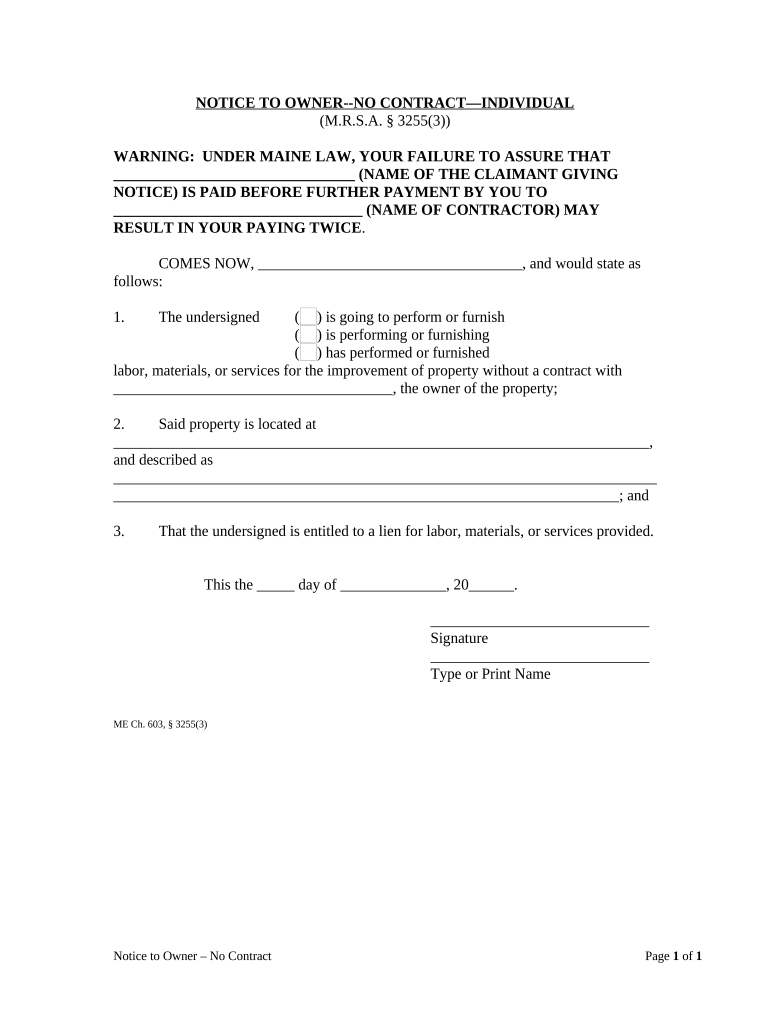
Maine Notice Owner Form


What is the Maine Notice Owner
The Maine Notice Owner is a legal document that serves to inform property owners about specific rights and obligations related to their property. This form is often utilized in various legal contexts, including property disputes, tenant notifications, and ownership claims. Understanding the Maine Notice Owner is essential for ensuring compliance with state regulations and protecting one’s property rights.
How to use the Maine Notice Owner
Using the Maine Notice Owner involves several steps to ensure that the document is completed and submitted correctly. First, gather all necessary information about the property and the parties involved. Next, fill out the form accurately, ensuring that all details are correct to avoid any legal complications. Once completed, the document must be delivered to the appropriate parties, which may include local government offices or other stakeholders involved in the property matter.
Key elements of the Maine Notice Owner
The Maine Notice Owner includes several key elements that must be addressed for the document to be valid. These elements typically include:
- The names and addresses of the property owner and any other relevant parties.
- A clear description of the property in question, including its location and boundaries.
- The specific rights or obligations being asserted or communicated.
- The date of issuance and any relevant deadlines for responses or actions.
Ensuring that these elements are included will help maintain the integrity of the document and its intended purpose.
Steps to complete the Maine Notice Owner
Completing the Maine Notice Owner requires careful attention to detail. Follow these steps for proper completion:
- Gather all relevant property documents and information.
- Access the Maine Notice Owner form from a reliable source.
- Fill in the required fields with accurate information.
- Review the completed form for any errors or omissions.
- Sign and date the document as required.
- Submit the form to the appropriate parties, ensuring that you keep a copy for your records.
Legal use of the Maine Notice Owner
The Maine Notice Owner is legally binding when completed and submitted according to state laws. It is crucial to follow all relevant legal guidelines to ensure that the notice is enforceable. This includes adhering to any specific formatting requirements and submission methods mandated by Maine law. Failure to comply with these regulations may result in the notice being deemed invalid, which could affect property rights and obligations.
State-specific rules for the Maine Notice Owner
Each state has unique rules governing the use of notices related to property ownership. In Maine, specific regulations dictate how the Maine Notice Owner must be filled out and delivered. This includes timelines for notification, required disclosures, and the manner in which the notice must be served to involved parties. Familiarizing yourself with these state-specific rules is essential for ensuring compliance and protecting your legal rights.
Quick guide on how to complete maine notice owner
Effortlessly Prepare Maine Notice Owner on Any Device
Managing documents online has become increasingly popular among businesses and individuals alike. It serves as an ideal eco-friendly alternative to conventional printed and signed paperwork, allowing you to find the necessary form and store it securely online. airSlate SignNow provides all the tools required to create, edit, and electronically sign your documents quickly and without delays. Handle Maine Notice Owner on any device with the airSlate SignNow apps for Android or iOS and simplify any document-related process today.
How to Edit and Electronically Sign Maine Notice Owner with Ease
- Find Maine Notice Owner and click on Get Form to begin.
- Utilize the tools we offer to fill out your form.
- Mark important sections of your documents or obscure sensitive information with tools that airSlate SignNow specifically provides for this purpose.
- Create your signature using the Sign tool, which takes mere seconds and holds the same legal validity as a traditional handwritten signature.
- Review all the information and click the Done button to save your modifications.
- Select how you wish to send your form, whether by email, SMS, invitation link, or download it to your computer.
Eliminate worries about lost or misplaced files, tedious form searches, or errors that necessitate printing new document copies. airSlate SignNow meets all your document management needs in just a few clicks from any device of your choice. Modify and electronically sign Maine Notice Owner to ensure effective communication at every step of the form preparation process with airSlate SignNow.
Create this form in 5 minutes or less
Create this form in 5 minutes!
People also ask
-
What is a Maine Notice Owner and how does it work?
A Maine Notice Owner refers to the entity or individual who is recognized as the holder of a notice in the state of Maine. Understanding this concept is crucial for businesses using airSlate SignNow, as the platform allows seamless management and signing of documents relevant to your role as a Maine Notice Owner.
-
How much does it cost to use airSlate SignNow for managing a Maine Notice Owner?
The pricing for airSlate SignNow varies based on the features you need, but it provides cost-effective solutions tailored for Maine Notice Owners. Plans are designed to meet diverse business needs, ensuring you can efficiently manage your documents without breaking your budget.
-
What features does airSlate SignNow offer for Maine Notice Owners?
airSlate SignNow offers features that are particularly beneficial to Maine Notice Owners, including easy document eSigning, template creation, and real-time collaboration. These features simplify the process of managing notices and other related documents, making your workflow more efficient.
-
How can airSlate SignNow benefit a Maine Notice Owner?
Using airSlate SignNow allows Maine Notice Owners to streamline document management, ensuring faster processing and easier compliance with state regulations. With its user-friendly interface, you can quickly prepare and sign documents, ultimately saving you time and enhancing productivity.
-
Is airSlate SignNow secure for Maine Notice Owners?
Yes, airSlate SignNow prioritizes the security of your documents, making it a reliable choice for Maine Notice Owners. The platform uses advanced encryption protocols to protect sensitive data, so you can confidently manage and sign your notices without any security concerns.
-
Can I integrate airSlate SignNow with other applications as a Maine Notice Owner?
Absolutely! airSlate SignNow offers various integrations with popular applications, which enhances the productivity of Maine Notice Owners. These integrations allow you to connect with your existing systems, ensuring a seamless flow of documents and information.
-
How do I get started with airSlate SignNow as a Maine Notice Owner?
Getting started with airSlate SignNow as a Maine Notice Owner is simple. Just sign up for an account on our website, choose a plan that fits your needs, and begin uploading your documents. You'll be ready to manage your notices in no time!
Get more for Maine Notice Owner
- Pica questionnaire form
- Generic checklist form
- Usav scoresheet pdf form
- Critical incident report idaho department of health and welfare form
- Ldss 4530 form
- Nys dtf 716 paper application form
- Sample building safety checklist sorm state tx us form
- Drive withdrawal 1a teamsters local 988 teamsters988 form
Find out other Maine Notice Owner
- How To Electronic signature Utah Courts Document
- Can I Electronic signature West Virginia Courts PPT
- Send Sign PDF Free
- How To Send Sign PDF
- Send Sign Word Online
- Send Sign Word Now
- Send Sign Word Free
- Send Sign Word Android
- Send Sign Word iOS
- Send Sign Word iPad
- How To Send Sign Word
- Can I Send Sign Word
- How Can I Send Sign Word
- Send Sign Document Online
- Send Sign Document Computer
- Send Sign Document Myself
- Send Sign Document Secure
- Send Sign Document iOS
- Send Sign Document iPad
- How To Send Sign Document