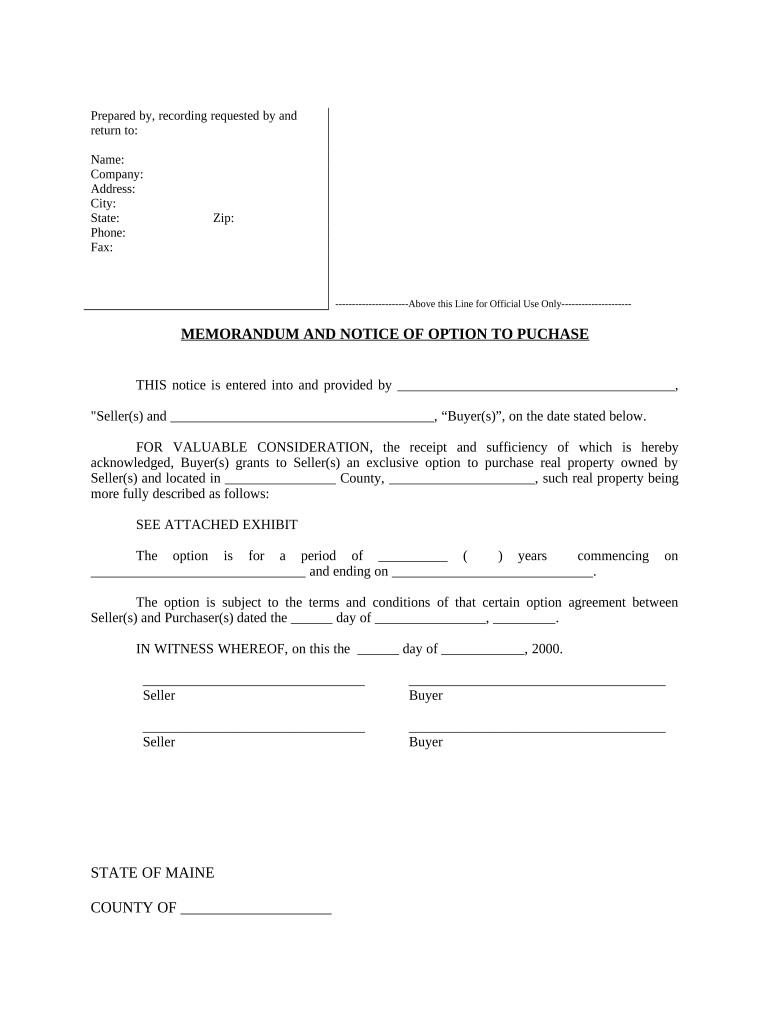
Notice of Option for Recording Maine Form


What is the Notice Of Option For Recording Maine
The Notice Of Option For Recording in Maine is a legal document that allows property owners to inform potential buyers or interested parties of their intent to record an option agreement. This form serves as a public declaration, ensuring transparency regarding the rights associated with a property. By filing this notice, the property owner secures their position and provides notice to any prospective buyers about the existing option, which could affect their interest in the property.
How to use the Notice Of Option For Recording Maine
To effectively use the Notice Of Option For Recording in Maine, property owners should first ensure that the option agreement is properly drafted and signed by all relevant parties. Once the agreement is in place, the owner must fill out the notice form with accurate details, including the names of the parties involved, property description, and the terms of the option. After completing the form, the owner should file it with the appropriate county registry of deeds to make it publicly accessible. This process not only protects the owner's rights but also informs potential buyers of the existing agreement.
Steps to complete the Notice Of Option For Recording Maine
Completing the Notice Of Option For Recording in Maine involves several key steps:
- Draft the option agreement with all necessary details, ensuring it is signed by all parties.
- Obtain the official Notice Of Option For Recording form from the county registry or relevant authority.
- Fill in the required information on the form, including the property description and parties involved.
- Review the completed form for accuracy and completeness.
- File the notice with the county registry of deeds, either in person or via mail, as per local guidelines.
Legal use of the Notice Of Option For Recording Maine
The legal use of the Notice Of Option For Recording in Maine is crucial for establishing the rights of property owners. This notice acts as a formal declaration that an option agreement exists, which can be critical in legal disputes or transactions involving the property. By filing this notice, the property owner ensures that their rights are recognized and protected under Maine law, providing a legal basis for enforcement if necessary.
Key elements of the Notice Of Option For Recording Maine
Key elements of the Notice Of Option For Recording in Maine include:
- Property Description: A clear and accurate description of the property involved.
- Parties Involved: The names and contact information of all parties to the option agreement.
- Terms of the Option: Specific terms that outline the rights and obligations of the parties.
- Date of Agreement: The date when the option agreement was executed.
- Filing Information: Details regarding where and when the notice is filed with the county registry.
State-specific rules for the Notice Of Option For Recording Maine
Maine has specific rules governing the Notice Of Option For Recording that property owners must adhere to. These rules include requirements for the format of the notice, necessary information to be included, and filing procedures. It is important for property owners to consult with legal professionals or local authorities to ensure compliance with all state regulations, as failure to do so may result in the notice being deemed invalid or unenforceable.
Quick guide on how to complete notice of option for recording maine
Complete Notice Of Option For Recording Maine effortlessly on any device
Digital document administration has become increasingly favored by businesses and individuals alike. It offers an ideal environmentally friendly alternative to traditional printed and signed documents, allowing you to locate the right form and securely save it online. airSlate SignNow provides you with all the tools necessary to create, modify, and eSign your documents swiftly without any delays. Manage Notice Of Option For Recording Maine on any device using the airSlate SignNow Android or iOS applications and streamline any document-related process today.
How to modify and eSign Notice Of Option For Recording Maine effortlessly
- Locate Notice Of Option For Recording Maine and click Get Form to begin.
- Utilize the tools we offer to finalize your document.
- Emphasize important sections of your documents or obscure sensitive information with tools specifically designed by airSlate SignNow for that purpose.
- Create your eSignature using the Sign feature, which takes mere seconds and holds the same legal validity as a conventional wet ink signature.
- Review all the details and then click the Done button to save your changes.
- Choose how you would like to send your document, via email, SMS, or invitation link, or download it to your computer.
Eliminate concerns about lost or misplaced documents, tedious form searching, or mistakes that require printing new copies. airSlate SignNow fulfills your document management needs in just a few clicks from any preferred device. Modify and eSign Notice Of Option For Recording Maine while ensuring excellent communication at every step of the document preparation process with airSlate SignNow.
Create this form in 5 minutes or less
Create this form in 5 minutes!
People also ask
-
What is a Notice Of Option For Recording Maine?
A Notice Of Option For Recording Maine is a legal document that informs relevant parties of an option to record a property interest. It serves as a formal notice of intent and is crucial for property transactions in Maine. Understanding this document is essential for anyone involved in real estate in the state.
-
How can airSlate SignNow help with my Notice Of Option For Recording Maine?
airSlate SignNow provides a user-friendly platform to create, send, and eSign your Notice Of Option For Recording Maine. Our solution streamlines the document preparation process, ensuring that you can manage your real estate transactions efficiently. You can quickly customize templates and track your documents in real-time.
-
What is the pricing structure for airSlate SignNow?
airSlate SignNow offers flexible pricing plans designed to suit the needs of various businesses. Our prices are competitive and reflect the value of having access to features tailored for handling documents like the Notice Of Option For Recording Maine. You can choose from monthly or annual subscriptions based on your requirements.
-
Are there any features specifically designed for real estate documents?
Yes, airSlate SignNow includes features tailored for real estate professionals, such as customizable templates for the Notice Of Option For Recording Maine and other related documents. You can also utilize features like automated workflows, secure eSigning, and document storage to enhance your efficiency.
-
Is it easy to integrate airSlate SignNow with other software?
Absolutely! airSlate SignNow offers seamless integrations with various software platforms, ensuring that you can easily incorporate it into your existing workflows. Whether you're using CRM systems or property management tools, integrating our solution to handle documents like the Notice Of Option For Recording Maine is simple.
-
What benefits can I expect from using airSlate SignNow for my documents?
Using airSlate SignNow for your Notice Of Option For Recording Maine provides numerous benefits, including enhanced productivity, reduced turnaround times, and improved document security. Clients can confidently send and eSign documents, knowing they are protected and that their transactions are processed quickly.
-
How secure is the signing process with airSlate SignNow?
The signing process with airSlate SignNow is highly secure, utilizing advanced encryption and security protocols to protect your sensitive information. Each Notice Of Option For Recording Maine signed through our platform is logged and secured, ensuring compliance with legal standards and safeguarding against unauthorized access.
Get more for Notice Of Option For Recording Maine
Find out other Notice Of Option For Recording Maine
- Electronic signature Legal PDF Vermont Online
- How Can I Electronic signature Utah Legal Separation Agreement
- Electronic signature Arizona Plumbing Rental Lease Agreement Myself
- Electronic signature Alabama Real Estate Quitclaim Deed Free
- Electronic signature Alabama Real Estate Quitclaim Deed Safe
- Electronic signature Colorado Plumbing Business Plan Template Secure
- Electronic signature Alaska Real Estate Lease Agreement Template Now
- Electronic signature Colorado Plumbing LLC Operating Agreement Simple
- Electronic signature Arizona Real Estate Business Plan Template Free
- Electronic signature Washington Legal Contract Safe
- How To Electronic signature Arkansas Real Estate Contract
- Electronic signature Idaho Plumbing Claim Myself
- Electronic signature Kansas Plumbing Business Plan Template Secure
- Electronic signature Louisiana Plumbing Purchase Order Template Simple
- Can I Electronic signature Wyoming Legal Limited Power Of Attorney
- How Do I Electronic signature Wyoming Legal POA
- How To Electronic signature Florida Real Estate Contract
- Electronic signature Florida Real Estate NDA Secure
- Can I Electronic signature Florida Real Estate Cease And Desist Letter
- How Can I Electronic signature Hawaii Real Estate LLC Operating Agreement