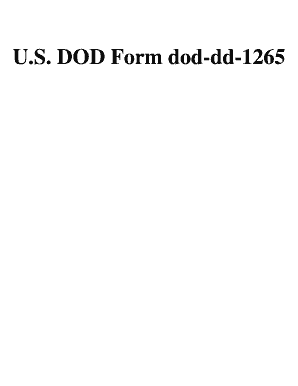
Dd Form 1265


What is the DD Form 1265
The DD Form 1265, also known as the "Request for Military Records," is a document utilized by individuals to request access to military records. This form is essential for veterans, service members, and their families who need to obtain documentation for various purposes, including benefits applications, employment verification, or personal records. Understanding the function and importance of the DD Form 1265 is crucial for those navigating the complexities of military documentation.
How to Use the DD Form 1265
Using the DD Form 1265 involves several straightforward steps. First, ensure you have the correct version of the form, which can be obtained from official military or government websites. Next, fill out the required fields, including personal information such as your name, service number, and the specific records you are requesting. After completing the form, it should be submitted to the appropriate military records office. This process can often be done online, by mail, or in person, depending on the specific requirements of the records office.
Steps to Complete the DD Form 1265
Completing the DD Form 1265 accurately is vital to ensure your request is processed without delays. Follow these steps:
- Gather necessary information: Collect your personal details, including full name, social security number, and service details.
- Fill out the form: Complete all required fields, ensuring clarity and accuracy in your responses.
- Review the form: Double-check all entries for errors or omissions before submission.
- Submit the form: Send the completed DD Form 1265 to the designated military records office, following the submission guidelines provided.
Legal Use of the DD Form 1265
The DD Form 1265 is legally binding when completed and submitted correctly. It serves as an official request for access to military records, which can be critical for various legal and administrative purposes. Compliance with the guidelines set forth by the Department of Defense ensures that your request is treated with the necessary legal standing. It is important to understand your rights and responsibilities when using this form, particularly regarding the privacy of the information requested.
Key Elements of the DD Form 1265
Several key elements must be included in the DD Form 1265 to ensure it is processed efficiently. These include:
- Personal Information: Full name, address, and contact details.
- Service Information: Branch of service, service number, and dates of service.
- Details of Records Requested: Specific documents or types of records you are seeking.
- Signature: Your signature is required to validate the request.
Form Submission Methods
The DD Form 1265 can be submitted through various methods, allowing flexibility for users. Common submission methods include:
- Online: Many military records offices offer online submission options for convenience.
- Mail: You can print the completed form and send it via postal service to the appropriate office.
- In-Person: Some individuals may prefer to submit the form in person, allowing for immediate confirmation of receipt.
Quick guide on how to complete dd form 1265
Effortlessly Prepare Dd Form 1265 on Any Device
Digital document management has become increasingly favored by organizations and individuals alike. It serves as an ideal environmentally friendly alternative to traditional printed and signed documents, allowing you to access the necessary forms and securely store them online. airSlate SignNow equips you with all the tools required to create, edit, and electronically sign your documents promptly and without delays. Manage Dd Form 1265 from any device using airSlate SignNow's Android or iOS applications and simplify any document-related process today.
How to Edit and Electronically Sign Dd Form 1265 with Ease
- Find Dd Form 1265 and click Get Form to initiate.
- Use the tools we provide to complete your form.
- Highlight important sections of your documents or obscure sensitive information with tools specifically offered by airSlate SignNow for this purpose.
- Create your electronic signature using the Sign tool, which takes mere seconds and holds the same legal validity as a conventional handwritten signature.
- Review all the information and then click the Done button to save your modifications.
- Select your delivery method for the form: by email, SMS, invitation link, or download it to your computer.
Eliminate concerns about lost or mislaid documents, tedious form searches, or mistakes that necessitate printing fresh document copies. airSlate SignNow fulfills all your document management requirements in just a few clicks from your chosen device. Edit and electronically sign Dd Form 1265 to ensure outstanding communication throughout the form preparation process with airSlate SignNow.
Create this form in 5 minutes or less
Create this form in 5 minutes!
How to create an eSignature for the dd form 1265
How to create an electronic signature for a PDF online
How to create an electronic signature for a PDF in Google Chrome
How to create an e-signature for signing PDFs in Gmail
How to create an e-signature right from your smartphone
How to create an e-signature for a PDF on iOS
How to create an e-signature for a PDF on Android
People also ask
-
What is dd1265 and how can airSlate SignNow help with it?
The dd1265 form is essential for certain regulatory procedures, and airSlate SignNow simplifies the process of signing and sending this document. With our user-friendly platform, you can easily eSign and manage dd1265 forms while ensuring compliance and security. Our solution streamlines workflows and enhances efficiency in handling important documents.
-
What are the pricing options for using airSlate SignNow for dd1265?
AirSlate SignNow offers flexible pricing plans that cater to businesses of all sizes looking to manage dd1265 forms. You can choose from various subscription tiers, ensuring you get the features you need at a cost-effective price. Additionally, a free trial is available, allowing you to explore how effective airSlate SignNow can be for your dd1265 needs before committing.
-
Can I integrate airSlate SignNow with my existing tools while managing dd1265?
Yes, airSlate SignNow offers seamless integrations with popular applications such as CRM systems and cloud storage platforms, making it easy to manage dd1265 forms alongside your other tools. This integration capability helps enhance productivity by allowing you to stay within your existing workflow. By connecting with other software, you can easily send and eSign your dd1265 documents without switching platforms.
-
What are the main features of airSlate SignNow for dd1265?
AirSlate SignNow provides numerous features specifically designed to streamline the management of dd1265 forms. Key features include customizable templates, secure eSigning, real-time tracking, and mobile access. These functionalities ensure that your dd1265 documentation process is efficient, secure, and easy to navigate.
-
How does airSlate SignNow ensure the security of dd1265 documents?
Security is a priority for airSlate SignNow when managing sensitive documents like dd1265. We implement advanced encryption protocols, multi-factor authentication, and compliance with industry standards to protect your data. With these measures in place, you can have peace of mind knowing your dd1265 forms are secure.
-
How can airSlate SignNow benefit my business when handling dd1265?
Utilizing airSlate SignNow for your dd1265 processes can lead to signNow time and cost savings for your business. Our platform allows you to quickly send and sign documents, eliminating the need for physical paperwork and reducing delays. By streamlining the workflow, airSlate SignNow enhances your team’s efficiency while ensuring your dd1265 forms are processed swiftly.
-
Is airSlate SignNow user-friendly for managing dd1265 forms?
Absolutely! AirSlate SignNow is designed with user experience in mind, making it simple for anyone to manage dd1265 forms, regardless of technical expertise. The intuitive interface allows users to navigate easily, preparing and signing documents without lengthy training sessions. You can focus on your tasks while we handle the complexities of eSigning your dd1265.
Get more for Dd Form 1265
- Instructions for form 1099 cap internal revenue service
- About form 1098 c contributions of motor vehicles irs
- Go to wwwirsgovform1120f for the latest information
- F8801pdf form 8801 department of the treasury internal
- Irs form 8898 ampquotstatement for individuals who begin or end
- Arizona form 600 d claim for unclaimed property azdor
- Form rev190 authorization to revenuestatemnus
- Instructions for form 720 rev june 2021 instructions for form 720 quarterly federal excise tax return
Find out other Dd Form 1265
- eSignature Montana Real Estate Quitclaim Deed Mobile
- eSignature Montana Real Estate Quitclaim Deed Fast
- eSignature Montana Real Estate Cease And Desist Letter Easy
- How Do I eSignature Nebraska Real Estate Lease Agreement
- eSignature Nebraska Real Estate Living Will Now
- Can I eSignature Michigan Police Credit Memo
- eSignature Kentucky Sports Lease Agreement Template Easy
- eSignature Minnesota Police Purchase Order Template Free
- eSignature Louisiana Sports Rental Application Free
- Help Me With eSignature Nevada Real Estate Business Associate Agreement
- How To eSignature Montana Police Last Will And Testament
- eSignature Maine Sports Contract Safe
- eSignature New York Police NDA Now
- eSignature North Carolina Police Claim Secure
- eSignature New York Police Notice To Quit Free
- eSignature North Dakota Real Estate Quitclaim Deed Later
- eSignature Minnesota Sports Rental Lease Agreement Free
- eSignature Minnesota Sports Promissory Note Template Fast
- eSignature Minnesota Sports Forbearance Agreement Online
- eSignature Oklahoma Real Estate Business Plan Template Free