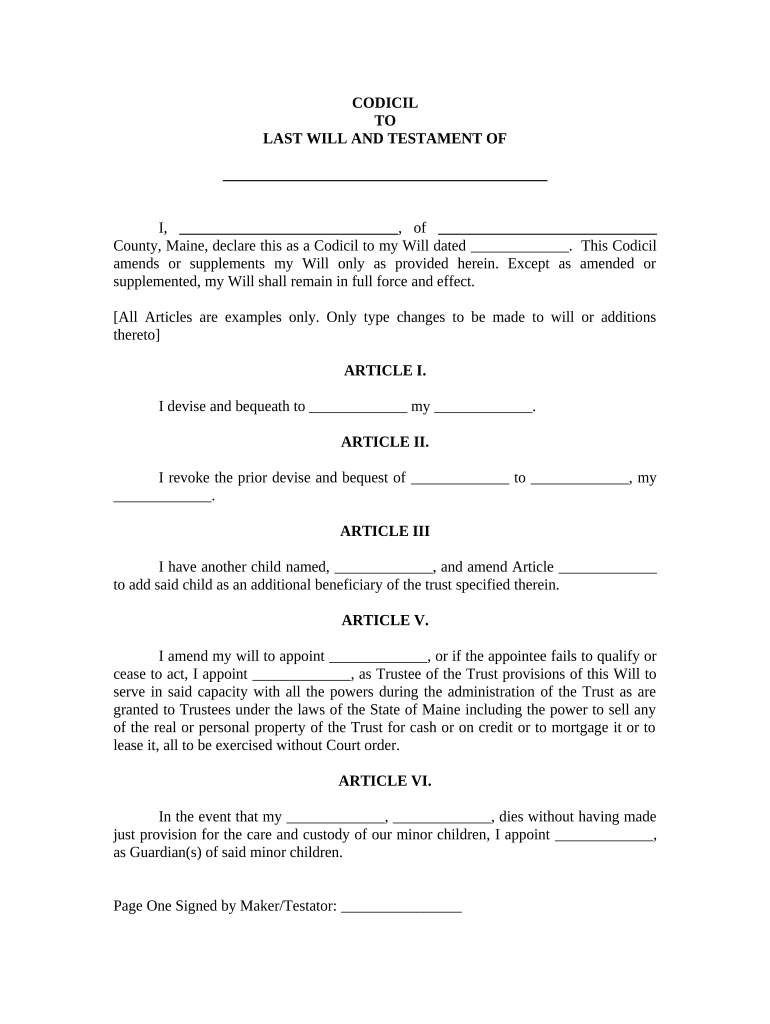
Codicil Form


What is the codicil form?
The codicil form is a legal document used to make amendments to an existing will. It allows individuals to modify specific provisions, add new instructions, or revoke certain clauses without having to create an entirely new will. This form is particularly useful for those who wish to update their estate planning documents due to changes in personal circumstances, such as marriage, divorce, or the birth of a child. In the United States, the codicil must comply with state laws to ensure its validity.
How to use the codicil form
Using the codicil form involves several key steps. First, review your existing will to identify the specific provisions you wish to change. Next, complete the codicil form by clearly stating the changes you want to make, ensuring that the language is precise and unambiguous. After filling out the form, sign it in the presence of witnesses, as required by your state’s laws. Finally, store the codicil with your original will, ensuring that it is easily accessible for future reference.
Steps to complete the codicil form
Completing the codicil form requires careful attention to detail. Follow these steps:
- Begin by clearly identifying the original will by its date.
- Specify the changes you wish to make, using clear and concise language.
- Include a statement that the codicil is intended to modify the original will.
- Sign and date the codicil in the presence of witnesses, as per your state’s requirements.
- Have the witnesses sign the document, confirming they observed your signature.
- Store the codicil with your original will to ensure both documents are kept together.
Legal use of the codicil form
The legal use of the codicil form is governed by state laws, which dictate how amendments to a will must be executed. To be legally binding, the codicil must be signed and witnessed according to the requirements of the state where it is executed. Failure to comply with these regulations may result in the codicil being deemed invalid. It is crucial to ensure that the codicil does not contradict the original will and that any changes made are clearly articulated to avoid confusion in the future.
State-specific rules for the codicil form
Each state in the U.S. has its own regulations regarding the codicil form. Some states may require notarization in addition to witness signatures, while others may have specific language that must be included. It is important to research the rules applicable in your state to ensure that your codicil is executed correctly. Consulting with a legal professional can also provide clarity on any state-specific requirements that must be met.
Examples of using the codicil form
There are several scenarios in which a codicil form may be used. For instance, if an individual wishes to add a new beneficiary to their will after the birth of a child, a codicil can be executed to reflect this change. Similarly, if someone wants to revoke a previous bequest due to a change in relationships, a codicil can be used to clarify their intentions. These examples illustrate how the codicil form serves as a flexible tool for updating estate plans without the need for a complete rewrite of the will.
Quick guide on how to complete codicil form 497311142
Complete Codicil Form effortlessly on any device
Managing documents online has gained popularity among businesses and individuals. It offers an ideal environmentally-friendly alternative to traditional printed and signed paperwork, allowing you to access the correct form and securely store it online. airSlate SignNow provides all the tools necessary to create, modify, and electronically sign your documents quickly without any holdups. Handle Codicil Form on any platform with the airSlate SignNow Android or iOS applications and enhance any document-related process today.
How to edit and eSign Codicil Form with ease
- Find Codicil Form and click Get Form to begin.
- Utilize the tools available to complete your form.
- Emphasize important sections of the documents or redact sensitive information with tools specifically offered by airSlate SignNow for this purpose.
- Create your eSignature using the Sign tool, which takes mere seconds and holds the same legal validity as a traditional wet ink signature.
- Review all the details and hit the Done button to save your changes.
- Choose how you wish to send your form, via email, SMS, invitation link, or download it to your computer.
Eliminate concerns about lost or misplaced files, tedious form searches, or mistakes that necessitate printing new document copies. airSlate SignNow fulfills your document management needs in just a few clicks from any device you prefer. Edit and eSign Codicil Form and ensure excellent communication at every stage of your form preparation process with airSlate SignNow.
Create this form in 5 minutes or less
Create this form in 5 minutes!
People also ask
-
What is a codicil form and why do I need one?
A codicil form is a legal document that allows you to make changes to an existing will without having to draft an entirely new document. Using a codicil form is essential for updating your will to reflect any changes in your wishes, such as new beneficiaries or changes in asset distribution.
-
How can airSlate SignNow help with my codicil form?
airSlate SignNow offers an easy-to-use platform that allows you to create, send, and eSign your codicil form quickly. Its streamlined process ensures that your codicil is legally binding and securely stored, making it simple to manage your estate planning documents.
-
Is there a cost associated with using the codicil form feature?
airSlate SignNow provides a cost-effective solution for managing your codicil form, with various pricing plans available to fit your needs. You can choose a plan that allows you to eSign as many documents as you need while enjoying features that facilitate legal compliance.
-
What features are included when using airSlate SignNow for a codicil form?
When using airSlate SignNow for your codicil form, you gain access to features such as customizable templates, secure cloud storage, and comprehensive tracking of document status. These features ensure that your codicil document process is smooth and efficient.
-
Can I integrate airSlate SignNow with other applications for my codicil form?
Yes, airSlate SignNow offers integrations with popular applications like Google Drive and Dropbox. This makes it easy to store and manage your codicil form alongside your other important documents, enhancing your overall workflow.
-
Is my information safe when I use the codicil form with airSlate SignNow?
Absolutely! airSlate SignNow takes security seriously, employing encryption and other measures to protect your personal information when creating and signing your codicil form. You can confidently handle your sensitive estate planning documents with our platform.
-
Can I edit my codicil form after I've created it?
Yes, airSlate SignNow allows you to easily edit your codicil form even after it's created. You can update, revise, or make additional changes as needed, ensuring that your final document accurately reflects your intentions.
Get more for Codicil Form
Find out other Codicil Form
- Electronic signature New York Equipment Purchase Proposal Now
- How Do I Electronic signature New York Proforma Invoice Template
- How Can I Electronic signature Oklahoma Equipment Purchase Proposal
- Can I Electronic signature New Jersey Agreement
- How To Electronic signature Wisconsin Agreement
- Electronic signature Tennessee Agreement contract template Mobile
- How To Electronic signature Florida Basic rental agreement or residential lease
- Electronic signature California Business partnership agreement Myself
- Electronic signature Wisconsin Business associate agreement Computer
- eSignature Colorado Deed of Indemnity Template Safe
- Electronic signature New Mexico Credit agreement Mobile
- Help Me With Electronic signature New Mexico Credit agreement
- How Do I eSignature Maryland Articles of Incorporation Template
- How Do I eSignature Nevada Articles of Incorporation Template
- How Do I eSignature New Mexico Articles of Incorporation Template
- How To Electronic signature Georgia Home lease agreement
- Can I Electronic signature South Carolina Home lease agreement
- Can I Electronic signature Wisconsin Home lease agreement
- How To Electronic signature Rhode Island Generic lease agreement
- How Can I eSignature Florida Car Lease Agreement Template