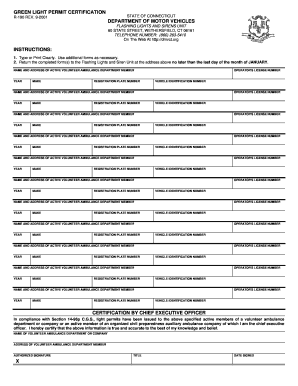
Ct State Green Light Permit Form


What is the Ct State Green Light Permit Form
The Ct State Green Light Permit Form is an essential document for individuals seeking to obtain a driver's license or a state-issued identification card in Connecticut. This form is specifically designed for those who may not have the standard documentation typically required for identification purposes. It allows applicants to provide alternative proof of identity, residency, and legal presence in the United States. The Green Light Permit aims to ensure that all residents, regardless of their immigration status, have access to necessary identification for driving and other essential services.
How to use the Ct State Green Light Permit Form
Using the Ct State Green Light Permit Form involves several steps to ensure proper completion and submission. First, applicants must gather the necessary documentation that supports their identity and residency claims. This may include utility bills, bank statements, or other official documents. Once all required documents are collected, individuals can fill out the form, providing accurate personal information. After completing the form, it should be submitted to the appropriate state agency, either online or in person, depending on the specific guidelines provided by the Connecticut Department of Motor Vehicles (DMV).
Steps to complete the Ct State Green Light Permit Form
Completing the Ct State Green Light Permit Form involves a systematic approach to ensure accuracy and compliance. Here are the steps:
- Gather required documentation, including proof of identity and residency.
- Obtain the Ct State Green Light Permit Form from the DMV or online.
- Fill out the form with accurate personal details, ensuring all sections are completed.
- Review the form for any errors or omissions before submission.
- Submit the completed form along with the necessary documents to the DMV.
Legal use of the Ct State Green Light Permit Form
The Ct State Green Light Permit Form is legally recognized in Connecticut as a valid means of identification. It complies with state regulations that allow individuals without traditional documentation to obtain a driver's license or state ID. This form is particularly important for promoting inclusivity and ensuring that all residents can access essential services, such as banking, healthcare, and transportation. Legal use of this permit is governed by state laws, which outline the acceptable forms of identification and the process for obtaining a permit.
Eligibility Criteria
To be eligible for the Ct State Green Light Permit Form, applicants must meet specific criteria established by the Connecticut DMV. Eligibility typically includes:
- Being a resident of Connecticut.
- Providing proof of identity and residency through alternative documentation.
- Being at least 16 years old to apply for a learner's permit or 18 years old for a full license.
- Meeting any other requirements set forth by the DMV.
Form Submission Methods
The Ct State Green Light Permit Form can be submitted through various methods, ensuring convenience for applicants. The available submission methods include:
- Online submission via the Connecticut DMV website, if applicable.
- Mailing the completed form and documents to the designated DMV office.
- In-person submission at a local DMV branch, allowing for immediate processing and assistance.
Quick guide on how to complete ct state green light permit form
Complete Ct State Green Light Permit Form effortlessly on any device
Online document management has become increasingly popular among businesses and individuals. It serves as an ideal eco-friendly substitute for conventional printed and signed paperwork, allowing you to find the correct form and securely store it online. airSlate SignNow provides all the tools necessary to create, edit, and electronically sign your documents swiftly and without delays. Manage Ct State Green Light Permit Form on any platform with the airSlate SignNow Android or iOS applications and simplify any document-related task today.
The easiest way to edit and electronically sign Ct State Green Light Permit Form with ease
- Find Ct State Green Light Permit Form and click on Get Form to begin.
- Utilize the tools we offer to fill out your document.
- Select important sections of your documents or redact sensitive information using tools that airSlate SignNow specifically provides for that purpose.
- Create your electronic signature using the Sign feature, which only takes seconds and carries the same legal validity as a conventional handwritten signature.
- Review the information and click the Done button to save your updates.
- Decide how you wish to send your form, via email, SMS, or an invitation link, or download it to your computer.
Forget about lost or misplaced files, tedious form searching, or mistakes that require printing new document copies. airSlate SignNow fulfills all your document management requirements in just a few clicks from your chosen device. Modify and electronically sign Ct State Green Light Permit Form to ensure effective communication at any phase of your form preparation process with airSlate SignNow.
Create this form in 5 minutes or less
Create this form in 5 minutes!
How to create an eSignature for the ct state green light permit form
How to create an electronic signature for a PDF online
How to create an electronic signature for a PDF in Google Chrome
How to create an e-signature for signing PDFs in Gmail
How to create an e-signature right from your smartphone
How to create an e-signature for a PDF on iOS
How to create an e-signature for a PDF on Android
People also ask
-
What is the Ct State Green Light Permit Form?
The Ct State Green Light Permit Form is an essential document required for specific permits in Connecticut. It allows businesses to efficiently manage their permit applications while ensuring compliance with state regulations. Utilizing the airSlate SignNow platform, users can complete and eSign this form quickly and securely.
-
How can I access the Ct State Green Light Permit Form through airSlate SignNow?
You can easily access the Ct State Green Light Permit Form by logging into your airSlate SignNow account. Simply navigate to the templates section, and you'll find the form available for your use. You can customize it as necessary and start the signing process right away.
-
Is there a cost associated with using the Ct State Green Light Permit Form on airSlate SignNow?
airSlate SignNow offers various pricing plans based on your organization's needs. Depending on the plan you choose, access to the Ct State Green Light Permit Form can be included at no additional charge. We recommend reviewing our pricing page for more detailed information.
-
What features does airSlate SignNow provide for the Ct State Green Light Permit Form?
airSlate SignNow provides several features for the Ct State Green Light Permit Form, including customizable templates, electronic signatures, and secure document storage. These functionalities streamline the permit application process and enhance collaboration among team members, ensuring efficient document management.
-
Can I integrate airSlate SignNow with other applications for processing the Ct State Green Light Permit Form?
Yes, airSlate SignNow supports integrations with various third-party applications to enhance your workflow. You can easily connect tools like Google Drive, Dropbox, or Zapier to manage the Ct State Green Light Permit Form more effectively. This integration ensures a seamless experience tailored to your business needs.
-
How does airSlate SignNow ensure the security of my Ct State Green Light Permit Form?
airSlate SignNow prioritizes security by implementing advanced encryption protocols and secure access controls for your documents. Your Ct State Green Light Permit Form and other sensitive information are protected throughout the signing and storage process. We adhere to strict compliance standards to ensure your data remains safe.
-
What are the benefits of using airSlate SignNow for the Ct State Green Light Permit Form?
Using airSlate SignNow for the Ct State Green Light Permit Form provides numerous benefits, including faster processing times and reduced paperwork. The platform's electronic signature capabilities simplify the signing process and signNowly decrease turnaround times for approvals. Additionally, you can track the status of your form in real-time.
Get more for Ct State Green Light Permit Form
Find out other Ct State Green Light Permit Form
- How Can I Electronic signature North Dakota Profit Sharing Agreement Template
- Electronic signature Ohio Profit Sharing Agreement Template Fast
- Electronic signature Florida Amendment to an LLC Operating Agreement Secure
- Electronic signature Florida Amendment to an LLC Operating Agreement Fast
- Electronic signature Florida Amendment to an LLC Operating Agreement Simple
- Electronic signature Florida Amendment to an LLC Operating Agreement Safe
- How Can I eSignature South Carolina Exchange of Shares Agreement
- Electronic signature Michigan Amendment to an LLC Operating Agreement Computer
- Can I Electronic signature North Carolina Amendment to an LLC Operating Agreement
- Electronic signature South Carolina Amendment to an LLC Operating Agreement Safe
- Can I Electronic signature Delaware Stock Certificate
- Electronic signature Massachusetts Stock Certificate Simple
- eSignature West Virginia Sale of Shares Agreement Later
- Electronic signature Kentucky Affidavit of Service Mobile
- How To Electronic signature Connecticut Affidavit of Identity
- Can I Electronic signature Florida Affidavit of Title
- How Can I Electronic signature Ohio Affidavit of Service
- Can I Electronic signature New Jersey Affidavit of Identity
- How Can I Electronic signature Rhode Island Affidavit of Service
- Electronic signature Tennessee Affidavit of Service Myself