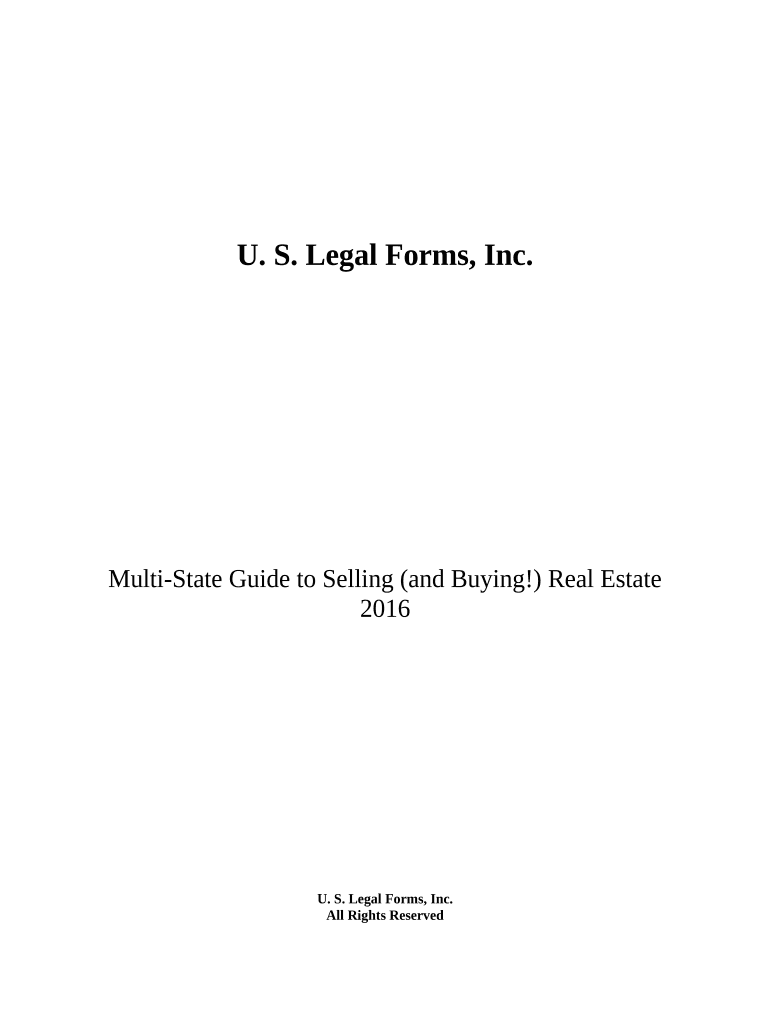
Michigan Guide Estate Form


What is the Michigan Guide Estate
The Michigan Guide Estate is a legal document that provides a framework for managing and distributing an individual's estate after their passing. This form outlines the specific wishes of the deceased regarding the distribution of assets, appointment of executors, and handling of debts and taxes. It is essential for ensuring that the estate is handled according to the individual's preferences and in compliance with Michigan state laws.
How to use the Michigan Guide Estate
Using the Michigan Guide Estate involves several steps to ensure proper completion and legal validity. First, gather all necessary information about your assets, debts, and beneficiaries. Next, fill out the form accurately, ensuring that all details are complete and correct. After completing the form, it must be signed in the presence of witnesses or a notary public, depending on the requirements set forth by Michigan law. This ensures that the document is legally binding and recognized by courts.
Steps to complete the Michigan Guide Estate
Completing the Michigan Guide Estate requires careful attention to detail. Follow these steps:
- Gather essential documents, including a list of assets, debts, and beneficiary information.
- Fill out the form with accurate details, ensuring clarity and completeness.
- Review the completed form for any errors or omissions.
- Sign the document in front of a notary public or witnesses as required.
- Store the signed document in a safe place and inform relevant parties of its location.
Legal use of the Michigan Guide Estate
The legal use of the Michigan Guide Estate is crucial for ensuring that the wishes of the deceased are honored. To be legally valid, the form must comply with Michigan estate laws, including proper signing and witnessing procedures. Additionally, it is essential to keep the document updated, especially after significant life events such as marriage, divorce, or the birth of children. Regularly reviewing the estate plan can help prevent disputes among beneficiaries and ensure compliance with legal requirements.
Key elements of the Michigan Guide Estate
Key elements of the Michigan Guide Estate include:
- Executor designation: Appointing an individual responsible for managing the estate.
- Asset distribution: Clearly outlining how assets will be distributed among beneficiaries.
- Debt management: Instructions on how debts and taxes should be handled.
- Guardianship provisions: Designating guardians for minor children, if applicable.
State-specific rules for the Michigan Guide Estate
Michigan has specific rules governing the use of the Guide Estate. These include requirements for notarization and witnessing, as well as stipulations about the age and mental capacity of the individual completing the form. Understanding these state-specific rules is vital for ensuring that the document is enforceable in a court of law. Additionally, Michigan law allows for the inclusion of specific provisions that can tailor the estate plan to individual needs.
Quick guide on how to complete michigan guide estate
Complete Michigan Guide Estate seamlessly on any device
Digital document management has become increasingly popular among businesses and individuals. It serves as an excellent environmentally friendly alternative to conventional printed and signed papers, allowing you to access the correct form and securely store it online. airSlate SignNow equips you with all the tools necessary to create, edit, and eSign your documents quickly without delays. Manage Michigan Guide Estate on any platform using airSlate SignNow's Android or iOS applications and enhance any document-driven process today.
How to edit and eSign Michigan Guide Estate effortlessly
- Obtain Michigan Guide Estate and click Get Form to begin.
- Utilize the tools we provide to complete your form.
- Emphasize important sections of your documents or obscure sensitive information with tools that airSlate SignNow offers specifically for this purpose.
- Create your signature using the Sign tool, which takes seconds and carries the same legal validity as a conventional wet ink signature.
- Verify the information and click on the Done button to save your changes.
- Select how you wish to send your form, via email, SMS, or invite link, or download it to your PC.
Eliminate the worry of lost or misplaced documents, tedious form searches, or errors that necessitate printing new document copies. airSlate SignNow meets your document management needs with just a few clicks from a device of your choice. Edit and eSign Michigan Guide Estate while ensuring excellent communication at every stage of the form preparation process with airSlate SignNow.
Create this form in 5 minutes or less
Create this form in 5 minutes!
People also ask
-
What is the Michigan guide estate, and how can it help my business?
The Michigan guide estate offers comprehensive resources and tips for managing real estate transactions in Michigan. By utilizing this guide, businesses can streamline their processes and ensure compliance with state regulations, making it easier to close deals efficiently.
-
How does airSlate SignNow integrate with the Michigan guide estate?
airSlate SignNow seamlessly integrates with the Michigan guide estate, allowing users to easily eSign and manage their documents within the framework of Michigan's real estate laws. This ensures that all signed documents are legally compliant and readily accessible for your records.
-
What are the pricing options for using the Michigan guide estate with airSlate SignNow?
Pricing for airSlate SignNow is flexible and designed to accommodate businesses of all sizes. By integrating the Michigan guide estate, users can choose a plan that best fits their needs, ensuring they have access to vital resources at an affordable cost.
-
Can I use airSlate SignNow for remote transactions involving the Michigan guide estate?
Yes, airSlate SignNow is designed for remote transactions, enabling users to handle all eSigning needs related to the Michigan guide estate from anywhere. This feature is especially beneficial in today’s digital landscape, where in-person meetings may not always be feasible.
-
What features does airSlate SignNow provide for handling Michigan guide estate documents?
airSlate SignNow offers features such as customizable templates, automated workflows, and robust security measures tailored for handling Michigan guide estate documents. These functionalities help enhance efficiency while ensuring that sensitive information is protected.
-
Are there any benefits to using airSlate SignNow for Michigan guide estate paperwork?
Using airSlate SignNow for Michigan guide estate paperwork provides numerous benefits, including faster turnaround times, reduced paperwork hassles, and increased accuracy. This efficiency translates into better client satisfaction and higher chances of successful transactions.
-
Is it easy to get started with airSlate SignNow and the Michigan guide estate?
Getting started with airSlate SignNow and the Michigan guide estate is incredibly easy. Users can sign up and access all necessary tools within minutes, with ample resources and customer support available to assist during the onboarding process.
Get more for Michigan Guide Estate
Find out other Michigan Guide Estate
- eSignature Pennsylvania Letter Bankruptcy Inquiry Computer
- Electronic signature Virginia Residential lease form Free
- eSignature North Dakota Guarantee Agreement Easy
- Can I Electronic signature Indiana Simple confidentiality agreement
- Can I eSignature Iowa Standstill Agreement
- How To Electronic signature Tennessee Standard residential lease agreement
- How To Electronic signature Alabama Tenant lease agreement
- Electronic signature Maine Contract for work Secure
- Electronic signature Utah Contract Myself
- How Can I Electronic signature Texas Electronic Contract
- How Do I Electronic signature Michigan General contract template
- Electronic signature Maine Email Contracts Later
- Electronic signature New Mexico General contract template Free
- Can I Electronic signature Rhode Island Email Contracts
- How Do I Electronic signature California Personal loan contract template
- Electronic signature Hawaii Personal loan contract template Free
- How To Electronic signature Hawaii Personal loan contract template
- Electronic signature New Hampshire Managed services contract template Computer
- Electronic signature Alabama Real estate sales contract template Easy
- Electronic signature Georgia Real estate purchase contract template Secure