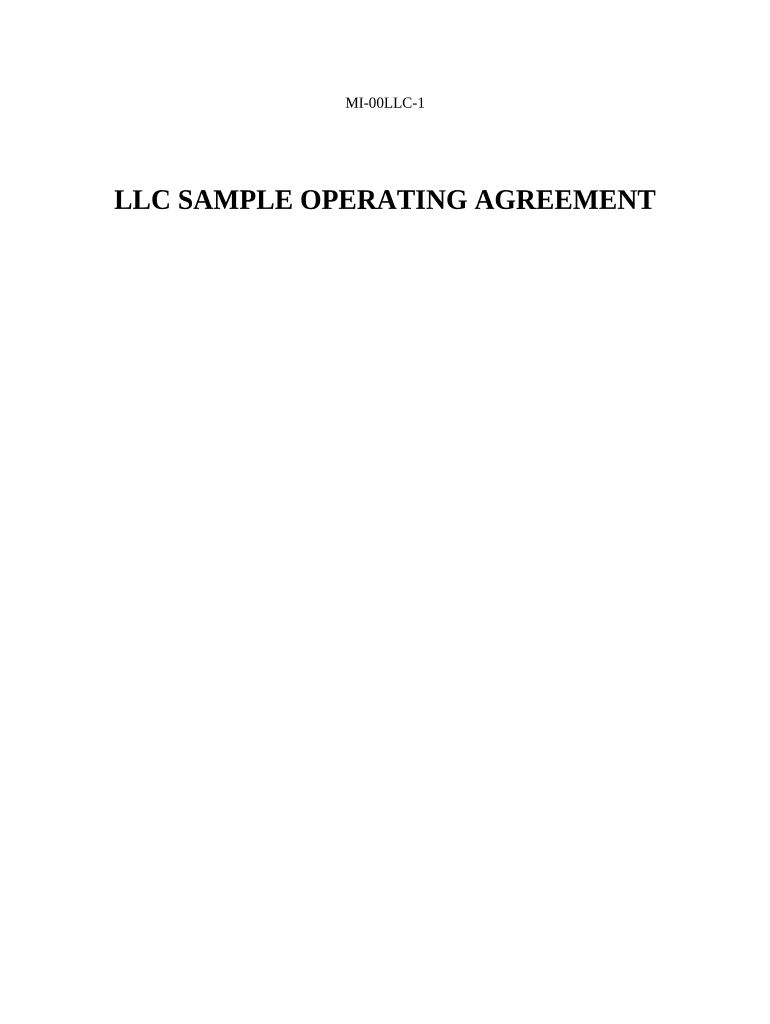
Limited Liability Company Form


What is the Limited Liability Company
A Limited Liability Company (LLC) is a popular business structure in the United States that combines the benefits of both a corporation and a partnership. An LLC provides its owners, known as members, with limited liability protection, meaning their personal assets are generally protected from business debts and legal actions. This structure allows for flexibility in management and taxation, making it an attractive option for many entrepreneurs. Members can include individuals, corporations, or other LLCs, and there is no limit to the number of members an LLC can have.
Steps to complete the Limited Liability Company
Completing the process to establish a Limited Liability Company involves several key steps:
- Choose a name: Select a unique name that complies with Michigan's LLC naming requirements, including the inclusion of "LLC" or "Limited Liability Company."
- Designate a registered agent: Appoint a registered agent who will receive legal documents on behalf of the LLC.
- File Articles of Organization: Submit the Articles of Organization to the Michigan Department of Licensing and Regulatory Affairs (LARA) along with the required filing fee.
- Create an Operating Agreement: Draft an Operating Agreement that outlines the management structure and operating procedures of the LLC, although it is not mandatory in Michigan.
- Obtain an EIN: Apply for an Employer Identification Number (EIN) from the IRS for tax purposes.
- Comply with local regulations: Ensure compliance with any local business licenses or permits required to operate in your area.
Legal use of the Limited Liability Company
The legal use of a Limited Liability Company involves adhering to state regulations and maintaining compliance with applicable laws. An LLC must operate within the framework established by state law, which includes filing annual reports and paying necessary fees. Additionally, members should ensure that the LLC maintains its separate legal status by keeping personal and business finances distinct. This separation is crucial for preserving the limited liability protection that an LLC offers. Failure to comply with legal requirements may result in the loss of limited liability status.
Required Documents
To establish a Limited Liability Company in Michigan, several documents are required:
- Articles of Organization: This form must be filed with the state to officially create the LLC.
- Operating Agreement: While not mandatory, this document is highly recommended to outline the management structure and operational guidelines.
- Employer Identification Number (EIN): Obtained from the IRS, this number is necessary for tax purposes and hiring employees.
- Business licenses and permits: Depending on the nature of the business, additional local or state licenses may be required.
Eligibility Criteria
To form a Limited Liability Company in Michigan, certain eligibility criteria must be met:
- At least one member is required to establish the LLC, with no maximum limit on the number of members.
- Members can be individuals or entities, including other LLCs or corporations.
- The chosen name for the LLC must be unique and not already in use by another business entity in Michigan.
Application Process & Approval Time
The application process for forming a Limited Liability Company in Michigan typically involves the following steps:
- Complete the Articles of Organization form.
- Submit the form to the Michigan Department of Licensing and Regulatory Affairs (LARA) either online or by mail.
- Pay the required filing fee, which varies based on the method of submission.
Once submitted, the processing time for the application can range from a few days to several weeks, depending on the volume of applications received by LARA. It is advisable to check the current processing times on the state's website for the most accurate information.
Quick guide on how to complete limited liability company 497311251
Effortlessly Prepare Limited Liability Company on Any Device
Digital document management has become increasingly popular among companies and individuals alike. It offers a perfect eco-friendly alternative to conventional printed and signed documents, allowing you to find the appropriate form and securely store it online. airSlate SignNow equips you with all the tools necessary to create, edit, and electronically sign your documents swiftly without delays. Manage Limited Liability Company on any device using airSlate SignNow's Android or iOS applications and streamline your document-related processes today.
The Easiest Method to Edit and Electronically Sign Limited Liability Company with Ease
- Find Limited Liability Company and click on Get Form to begin.
- Utilize the available tools to complete your document.
- Highlight pertinent sections of your documents or obscure sensitive information with tools specifically provided by airSlate SignNow for that purpose.
- Create your signature using the Sign tool, which only takes seconds and carries the same legal validity as a conventional handwritten signature.
- Review the details and click on the Done button to save your modifications.
- Choose how you'd like to send your form—via email, SMS, or invitation link, or download it to your computer.
Eliminate concerns about lost or misplaced documents, the hassle of searching for forms, or errors that necessitate printing new copies. airSlate SignNow meets all your document management needs in just a few clicks from any device you prefer. Edit and electronically sign Limited Liability Company, ensuring excellent communication at every stage of your form preparation journey with airSlate SignNow.
Create this form in 5 minutes or less
Create this form in 5 minutes!
People also ask
-
What is mi company paper and how can airSlate SignNow help?
Mi company paper refers to the documentation needs of your business. airSlate SignNow provides a seamless way to manage these documents through eSignature solutions that simplify the signing process, making it more efficient for both you and your clients.
-
How much does airSlate SignNow cost for mi company paper?
airSlate SignNow offers various pricing plans tailored to suit different business needs. Whether you’re a small startup or a large enterprise, we have options that make handling mi company paper affordable and effective.
-
What features does airSlate SignNow offer for mi company paper?
airSlate SignNow includes features like customizable templates, real-time tracking, and advanced security measures for your mi company paper. These tools are designed to streamline your document workflow and ensure compliance.
-
Can I integrate airSlate SignNow with other tools for managing mi company paper?
Yes, airSlate SignNow integrates seamlessly with various applications like CRM systems and cloud storage solutions. This allows you to consolidate your workflows and manage your mi company paper more effectively.
-
What are the benefits of using airSlate SignNow for mi company paper?
Using airSlate SignNow for your mi company paper means enhanced efficiency, reduced turnaround times, and improved client satisfaction. Additionally, it minimises the environmental impact by reducing the need for physical paper.
-
Is airSlate SignNow secure for handling mi company paper?
Absolutely, airSlate SignNow takes security seriously. Our platform employs industry-standard encryption and other security protocols to ensure that your mi company paper is protected from unauthorized access.
-
How easy is it to get started with airSlate SignNow for my mi company paper?
Getting started with airSlate SignNow is simple and user-friendly. You can sign up for an account and begin uploading your mi company paper within minutes, allowing you to start streamlining your document processes right away.
Get more for Limited Liability Company
- Home instead application form
- Travelers change of beneficiary form
- Match the illustration with the part of the cell cycle form
- Dpa695 form
- Ddd 1972a application for eligibility determination packet form
- New jersey special durable power of attorney for bank account matters 2941806 form
- Form 1943 affidavit 6 16 docx
- Consignment store agreement template form
Find out other Limited Liability Company
- eSign Oregon Legal Credit Memo Now
- eSign Oregon Legal Limited Power Of Attorney Now
- eSign Utah Non-Profit LLC Operating Agreement Safe
- eSign Utah Non-Profit Rental Lease Agreement Mobile
- How To eSign Rhode Island Legal Lease Agreement
- How Do I eSign Rhode Island Legal Residential Lease Agreement
- How Can I eSign Wisconsin Non-Profit Stock Certificate
- How Do I eSign Wyoming Non-Profit Quitclaim Deed
- eSign Hawaii Orthodontists Last Will And Testament Fast
- eSign South Dakota Legal Letter Of Intent Free
- eSign Alaska Plumbing Memorandum Of Understanding Safe
- eSign Kansas Orthodontists Contract Online
- eSign Utah Legal Last Will And Testament Secure
- Help Me With eSign California Plumbing Business Associate Agreement
- eSign California Plumbing POA Mobile
- eSign Kentucky Orthodontists Living Will Mobile
- eSign Florida Plumbing Business Plan Template Now
- How To eSign Georgia Plumbing Cease And Desist Letter
- eSign Florida Plumbing Credit Memo Now
- eSign Hawaii Plumbing Contract Mobile