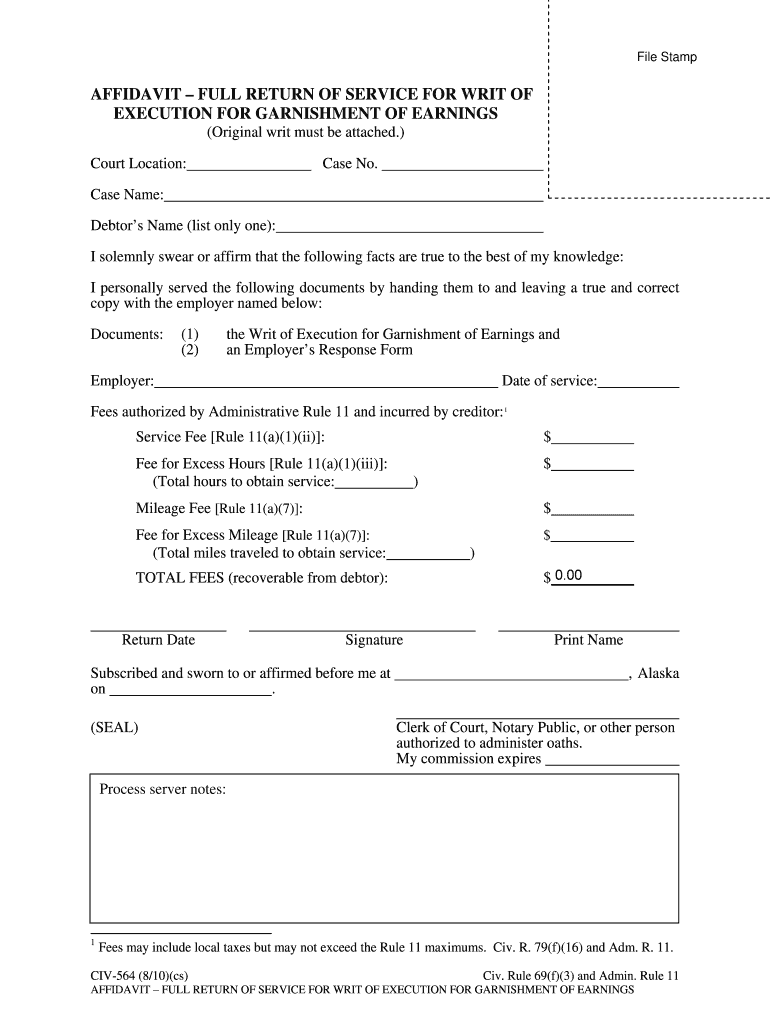
CIV 564 Affidavit Full Return of Service for Writ of Execution for Garnishment of Earnings Civil Forms


What is the CIV 564 Affidavit Full Return Of Service For Writ Of Execution For Garnishment Of Earnings Civil Forms
The CIV 564 affidavit full return of service for writ of execution for garnishment of earnings is a legal document used in civil procedures. This form is essential for confirming that a writ of execution has been properly served to the relevant parties. It serves as proof that the court's order regarding garnishment has been executed, allowing for the collection of debts directly from an individual's earnings. Understanding this form is crucial for those involved in debt recovery processes, ensuring compliance with legal standards and protecting the rights of all parties involved.
Steps to Complete the CIV 564 Affidavit Full Return Of Service For Writ Of Execution For Garnishment Of Earnings Civil Forms
Completing the CIV 564 affidavit requires careful attention to detail. Here are the essential steps:
- Gather Necessary Information: Collect all relevant details, including the names of the parties involved, the case number, and the specifics of the garnishment order.
- Fill Out the Form: Accurately complete all sections of the CIV 564 form. Ensure that each entry is clear and legible to avoid any potential issues.
- Sign the Affidavit: The affidavit must be signed in the presence of a notary public to validate its authenticity.
- Submit the Form: File the completed form with the appropriate court, ensuring that you follow any specific submission guidelines required by your jurisdiction.
Legal Use of the CIV 564 Affidavit Full Return Of Service For Writ Of Execution For Garnishment Of Earnings Civil Forms
The legal use of the CIV 564 affidavit is critical in ensuring that the garnishment process adheres to court orders. This form acts as a formal declaration that the writ of execution has been served, which is necessary for the enforcement of the garnishment. Courts rely on this affidavit to verify compliance with legal procedures, making it a vital document in the debt recovery process. Failure to properly complete or submit this form can lead to delays or complications in the enforcement of the garnishment.
Key Elements of the CIV 564 Affidavit Full Return Of Service For Writ Of Execution For Garnishment Of Earnings Civil Forms
Understanding the key elements of the CIV 564 affidavit is essential for accurate completion. Important components include:
- Case Information: This includes the court name, case number, and the names of the plaintiff and defendant.
- Details of Service: Information about how and when the writ was served, including the date, time, and method of service.
- Affiant's Information: The name and signature of the person who served the writ, along with their contact information.
- Notary Section: A section for the notary public to verify the identity of the affiant and acknowledge the signing of the document.
How to Obtain the CIV 564 Affidavit Full Return Of Service For Writ Of Execution For Garnishment Of Earnings Civil Forms
The CIV 564 affidavit can typically be obtained from the court where the case is filed. Many courts provide access to forms online, allowing individuals to download and print the necessary documents. Additionally, legal aid organizations and law offices may offer assistance in acquiring and completing the form. It is important to ensure that you are using the most current version of the form, as updates may occur based on changes in legal requirements.
State-Specific Rules for the CIV 564 Affidavit Full Return Of Service For Writ Of Execution For Garnishment Of Earnings Civil Forms
Each state may have specific rules and regulations governing the use of the CIV 564 affidavit. These rules can include variations in the form itself, filing fees, and submission deadlines. It is crucial to consult the local court or legal resources in your state to ensure compliance with all applicable laws. Understanding these state-specific requirements helps to avoid potential legal complications and ensures that the garnishment process proceeds smoothly.
Quick guide on how to complete civ 564 affidavit full return of service for writ of execution for garnishment of earnings civil forms
Complete CIV 564 Affidavit Full Return Of Service For Writ Of Execution For Garnishment Of Earnings Civil Forms effortlessly on any device
Web-based document administration has gained popularity among businesses and individuals. It serves as an ideal eco-friendly alternative to conventional printed and signed documents, allowing you to access the correct form and securely store it online. airSlate SignNow provides all the tools you require to create, modify, and electronically sign your documents quickly and efficiently. Manage CIV 564 Affidavit Full Return Of Service For Writ Of Execution For Garnishment Of Earnings Civil Forms on any device with airSlate SignNow's Android or iOS applications and streamline any document-related task today.
How to modify and electronically sign CIV 564 Affidavit Full Return Of Service For Writ Of Execution For Garnishment Of Earnings Civil Forms effortlessly
- Locate CIV 564 Affidavit Full Return Of Service For Writ Of Execution For Garnishment Of Earnings Civil Forms and click Get Form to begin.
- Utilize the tools we offer to complete your form.
- Emphasize relevant sections of your documents or redact sensitive information using tools specifically provided by airSlate SignNow for that purpose.
- Create your signature with the Sign tool, which takes mere seconds and carries the same legal validity as a traditional handwritten signature.
- Review the details and click on the Done button to save your changes.
- Select how you wish to share your form, whether by email, SMS, or invitation link, or download it to your computer.
Forget about lost or misplaced documents, tedious form searching, or errors that require reprinting new copies. airSlate SignNow addresses your document management needs in just a few clicks from your preferred device. Modify and electronically sign CIV 564 Affidavit Full Return Of Service For Writ Of Execution For Garnishment Of Earnings Civil Forms and guarantee outstanding communication at any stage of your form preparation process with airSlate SignNow.
Create this form in 5 minutes or less
Create this form in 5 minutes!
How to create an eSignature for the civ 564 affidavit full return of service for writ of execution for garnishment of earnings civil forms
The best way to make an eSignature for your PDF file in the online mode
The best way to make an eSignature for your PDF file in Chrome
The way to make an eSignature for putting it on PDFs in Gmail
The way to generate an electronic signature straight from your smartphone
How to make an electronic signature for a PDF file on iOS devices
The way to generate an electronic signature for a PDF document on Android
People also ask
-
What is the 564 affidavit full form fill?
The 564 affidavit full form fill refers to a specific legal form that must be completed and signed to confirm certain statements under oath. Using airSlate SignNow, you can easily fill out this form digitally, ensuring that all necessary fields are accurately completed for legal compliance.
-
How can I fill the 564 affidavit full form using airSlate SignNow?
To fill the 564 affidavit full form using airSlate SignNow, simply upload the document, and use our intuitive interface to enter your information. The platform allows you to add text, dates, signatures, and any other required details quickly and efficiently.
-
Is there a cost associated with the 564 affidavit full form fill feature?
airSlate SignNow offers various pricing plans, and the cost includes access to features like the 564 affidavit full form fill. You can choose a plan that fits your business needs, providing you with a cost-effective solution for document management.
-
What are the benefits of using airSlate SignNow for the 564 affidavit full form fill?
Using airSlate SignNow for the 564 affidavit full form fill offers signNow benefits, including the ability to eSign documents securely and track their status in real-time. This ensures faster processing times and enhances compliance with legal requirements.
-
Can I integrate airSlate SignNow with other software for 564 affidavit full form fill?
Yes, airSlate SignNow easily integrates with various applications, enhancing the 564 affidavit full form fill process. You can connect with popular CRMs, cloud storage solutions, and other productivity tools to streamline your document management workflow.
-
Is it safe to use airSlate SignNow for filling the 564 affidavit full form?
Absolutely! airSlate SignNow employs advanced security measures, including encryption and secure servers, to protect your data during the 564 affidavit full form fill process. Your sensitive information is kept safe and confidential while you eSign documents.
-
How do I track the status of my filled 564 affidavit?
After completing the 564 affidavit full form fill with airSlate SignNow, you can easily track its status in your account. The platform provides notifications and updates, so you'll always know when your document has been viewed or signed.
Get more for CIV 564 Affidavit Full Return Of Service For Writ Of Execution For Garnishment Of Earnings Civil Forms
- Michelle thornhill schema form
- Wae peace and religion in history classroom form
- Procura online romania form
- Zsrf purim project form
- Microdermabrasion consent form 368846261
- Counseling office intake form
- Brisbane australian form
- Lesson 2 homework practice theoretical and experimental probability form
Find out other CIV 564 Affidavit Full Return Of Service For Writ Of Execution For Garnishment Of Earnings Civil Forms
- How To Integrate Sign in Banking
- How To Use Sign in Banking
- Help Me With Use Sign in Banking
- Can I Use Sign in Banking
- How Do I Install Sign in Banking
- How To Add Sign in Banking
- How Do I Add Sign in Banking
- How Can I Add Sign in Banking
- Can I Add Sign in Banking
- Help Me With Set Up Sign in Government
- How To Integrate eSign in Banking
- How To Use eSign in Banking
- How To Install eSign in Banking
- How To Add eSign in Banking
- How To Set Up eSign in Banking
- How To Save eSign in Banking
- How To Implement eSign in Banking
- How To Set Up eSign in Construction
- How To Integrate eSign in Doctors
- How To Use eSign in Doctors