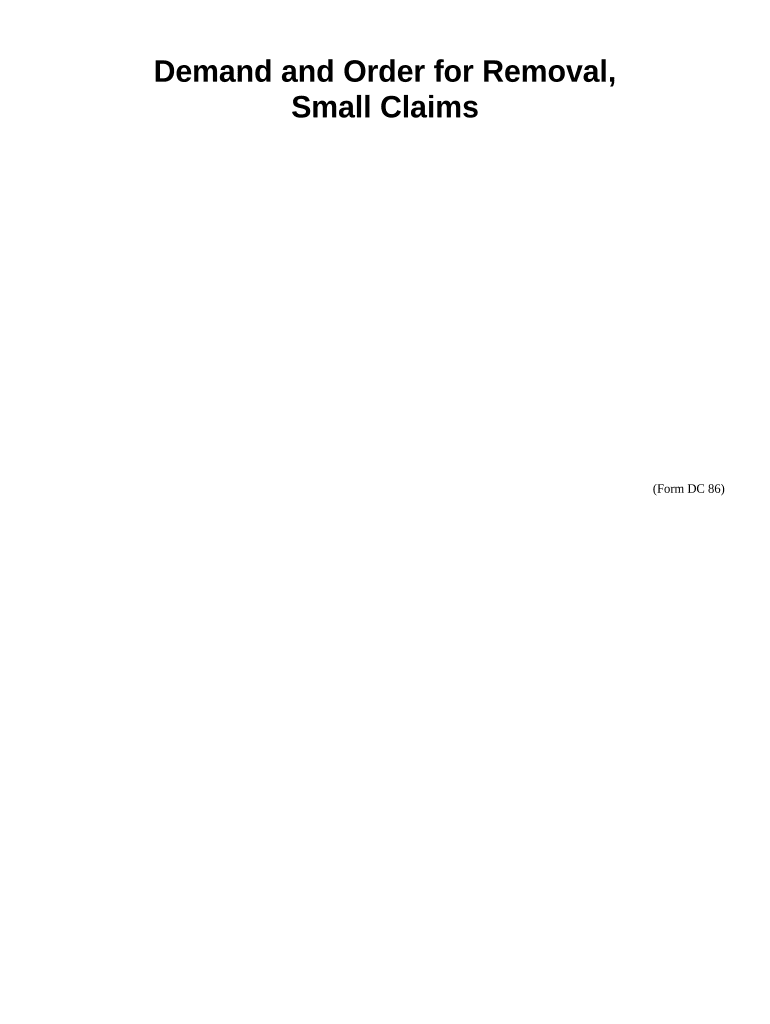
Demand Small Claims Form


What is the Demand Small Claims
The Demand Small Claims form is a legal document used by individuals or businesses to initiate a small claims court action in Michigan. This form allows the claimant to formally request a resolution for disputes involving relatively small amounts of money, typically up to $6,500. The Demand Small Claims serves as a notice to the defendant about the claim being made against them and outlines the basis for the claim, including the amount sought and the reasons for the dispute.
How to use the Demand Small Claims
Using the Demand Small Claims form involves several key steps. First, the claimant must accurately fill out the form with relevant details, including the names and addresses of both parties, the amount of money being claimed, and a brief description of the issue. Once completed, the form should be filed with the appropriate small claims court in Michigan. It is important to retain a copy of the form for personal records. After filing, the claimant must serve the form to the defendant, ensuring they are properly notified of the claim.
Steps to complete the Demand Small Claims
Completing the Demand Small Claims form requires careful attention to detail. Follow these steps:
- Obtain the form from the local small claims court or download it from a reliable source.
- Fill in the claimant's and defendant's information accurately, including names, addresses, and contact details.
- Clearly state the amount being claimed and provide a concise explanation of the reason for the claim.
- Review the completed form for accuracy and completeness.
- File the form with the small claims court, paying any required filing fees.
- Serve the filed form to the defendant, following the court's guidelines for service.
Legal use of the Demand Small Claims
The Demand Small Claims form is legally binding once filed with the court. It must adhere to Michigan's small claims court rules to ensure its validity. This includes meeting the jurisdictional limits, which typically involve claims for monetary damages under a specified threshold. The form must also be served to the defendant in a manner consistent with legal requirements to ensure that the defendant has proper notice of the claim. Failure to follow these legal protocols may result in delays or dismissal of the case.
Key elements of the Demand Small Claims
Several key elements must be included in the Demand Small Claims form to ensure it is effective and legally sound:
- Claimant Information: Full name, address, and contact information of the person or entity filing the claim.
- Defendant Information: Complete name and address of the individual or business being sued.
- Amount Claimed: A clear statement of the total amount being sought in the claim.
- Statement of Claim: A brief description outlining the nature of the dispute and the basis for the claim.
- Signature: The claimant must sign the form, affirming the truthfulness of the information provided.
Filing Deadlines / Important Dates
Filing deadlines for the Demand Small Claims form are critical to the success of the claim. In Michigan, there are specific time limits within which a claim must be filed, typically based on the nature of the dispute. For example, claims related to contracts may have a different statute of limitations compared to those involving personal injury. It is essential to be aware of these deadlines to avoid losing the right to pursue a claim. Claimants should consult with the local small claims court or legal resources to confirm the applicable timeframes.
Quick guide on how to complete demand small claims
Prepare Demand Small Claims seamlessly on any device
Web-based document management has become favored by both businesses and individuals. It serves as an excellent environmentally friendly alternative to traditional printed and signed materials, allowing you to obtain the right form and securely store it online. airSlate SignNow offers all the resources you require to create, modify, and eSign your documents swiftly without delays. Manage Demand Small Claims on any device using airSlate SignNow's Android or iOS applications and simplify your document-related tasks today.
How to alter and eSign Demand Small Claims effortlessly
- Locate Demand Small Claims and click on Get Form to begin.
- Utilize the tools we provide to complete your form.
- Emphasize important sections of your documents or obscure sensitive information with tools specifically designed for that purpose by airSlate SignNow.
- Create your eSignature using the Sign feature, which takes mere seconds and holds the same legal validity as a conventional wet ink signature.
- Review all the details and click on the Done button to save your adjustments.
- Select your preferred method for sharing your form: via email, SMS, or invitation link, or download it to your computer.
Eliminate concerns regarding lost or misplaced documents, the hassle of searching for forms, or errors that necessitate printing new document copies. airSlate SignNow fulfills all your document management needs in just a few clicks from any device you prefer. Edit and eSign Demand Small Claims to ensure effective communication at every stage of your form preparation process with airSlate SignNow.
Create this form in 5 minutes or less
Create this form in 5 minutes!
People also ask
-
What is airSlate SignNow and how does it relate to Michigan orders?
airSlate SignNow is an easy-to-use platform that allows businesses to send and eSign documents efficiently. When managing Michigan orders, SignNow streamlines the process, ensuring that all your documentation is signed and returned promptly, enhancing operational efficiency.
-
How much does airSlate SignNow cost for processing Michigan orders?
The pricing for airSlate SignNow is competitive and tailored to suit various business needs, including those handling Michigan orders. You can explore different plans that fit your budget while ensuring seamless eSigning and document management for your Michigan orders.
-
What features does airSlate SignNow offer for handling Michigan orders?
airSlate SignNow offers a range of features ideal for managing Michigan orders, including customizable templates, real-time tracking, and secure electronic signatures. These features help ensure that your documents are processed quickly and accurately, meeting all necessary compliance regulations.
-
Can I integrate airSlate SignNow with other tools for my Michigan orders?
Yes, airSlate SignNow integrates seamlessly with various applications that can assist in managing Michigan orders. Whether it’s CRM systems or accounting software, these integrations enhance your workflow, simplifying document management and signature collection.
-
Is airSlate SignNow secure for storing Michigan order documents?
Absolutely, airSlate SignNow prioritizes security and employs advanced encryption methods to protect your documents. For businesses managing Michigan orders, this level of security is essential to ensure sensitive information remains confidential throughout the signing process.
-
How can airSlate SignNow help reduce turnaround time for Michigan orders?
Using airSlate SignNow can signNowly reduce the turnaround time for Michigan orders by allowing you to send documents for eSignature instantly. The real-time notifications and tracking features keep all stakeholders informed, ensuring quicker resolution of orders.
-
What benefits does airSlate SignNow provide for Michigan businesses?
For businesses in Michigan, airSlate SignNow offers numerous benefits, including cost-effectiveness and increased efficiency. By utilizing this tool, companies can streamline their document workflows, reduce paper usage, and enhance customer satisfaction through faster service.
Get more for Demand Small Claims
- Asaps body intake form femaledoc
- Admission form 30620701
- Chicken wing dissection west orange public schools form
- Deakin cover page form
- Californias central valley project historic engineering features to 1956 multiple property documentation form
- Ranger college transcripts form
- Schedule k form 990 rev december supplemental information on tax exempt bonds
- Form 990 a practical review
Find out other Demand Small Claims
- How Can I Electronic signature South Dakota Plumbing Emergency Contact Form
- Electronic signature South Dakota Plumbing Emergency Contact Form Myself
- Electronic signature Maryland Real Estate LLC Operating Agreement Free
- Electronic signature Texas Plumbing Quitclaim Deed Secure
- Electronic signature Utah Plumbing Last Will And Testament Free
- Electronic signature Washington Plumbing Business Plan Template Safe
- Can I Electronic signature Vermont Plumbing Affidavit Of Heirship
- Electronic signature Michigan Real Estate LLC Operating Agreement Easy
- Electronic signature West Virginia Plumbing Memorandum Of Understanding Simple
- Electronic signature Sports PDF Alaska Fast
- Electronic signature Mississippi Real Estate Contract Online
- Can I Electronic signature Missouri Real Estate Quitclaim Deed
- Electronic signature Arkansas Sports LLC Operating Agreement Myself
- How Do I Electronic signature Nevada Real Estate Quitclaim Deed
- How Can I Electronic signature New Jersey Real Estate Stock Certificate
- Electronic signature Colorado Sports RFP Safe
- Can I Electronic signature Connecticut Sports LLC Operating Agreement
- How Can I Electronic signature New York Real Estate Warranty Deed
- How To Electronic signature Idaho Police Last Will And Testament
- How Do I Electronic signature North Dakota Real Estate Quitclaim Deed