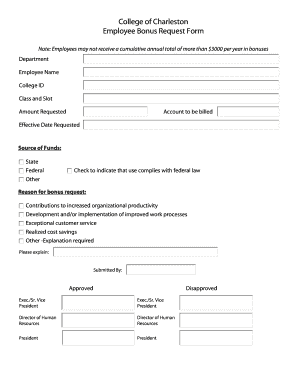
Bonus Request Form


What is the Bonus Request Form
The bonus request form is a formal document used by employees to request a bonus from their employer. This form typically outlines the reasons for the request, such as exceptional performance, contributions to a project, or meeting specific targets. By providing a structured format, it helps ensure that requests are clear and concise, facilitating the review process by management.
How to Use the Bonus Request Form
Using the bonus request form involves several key steps. First, employees should accurately fill out all required fields, including their name, department, and the specific bonus amount requested. Next, they should provide a detailed explanation of why they believe they deserve the bonus, citing specific achievements or contributions. Finally, the completed form should be submitted to the appropriate supervisor or HR representative for review.
Steps to Complete the Bonus Request Form
Completing the bonus request form involves a systematic approach:
- Gather Information: Collect any necessary documentation or evidence that supports your request.
- Fill Out the Form: Provide your personal details, the bonus amount requested, and a justification for your request.
- Review: Double-check the information for accuracy and completeness.
- Submit: Send the form to your supervisor or HR department as per your company’s protocols.
Legal Use of the Bonus Request Form
The bonus request form must comply with relevant employment laws and company policies. When filled out correctly, it serves as a formal request that can be documented for future reference. Employers should ensure that their processes for reviewing and approving bonus requests are transparent and non-discriminatory, adhering to federal and state labor laws.
Key Elements of the Bonus Request Form
Essential components of a bonus request form include:
- Employee Information: Name, position, and department.
- Bonus Details: Requested amount and the period for which the bonus is being requested.
- Justification: A section for the employee to explain why they believe the bonus is warranted.
- Signatures: Space for both the employee and their supervisor to sign, indicating acknowledgment of the request.
Examples of Using the Bonus Request Form
Employees may use the bonus request form in various scenarios, such as:
- Requesting a performance bonus after exceeding sales targets.
- Seeking a bonus for completing a significant project ahead of schedule.
- Asking for a bonus based on exceptional teamwork or leadership during a critical period.
Quick guide on how to complete bonus request form 20009398
Complete Bonus Request Form effortlessly on any device
Online document management has gained popularity among companies and individuals. It offers an ideal eco-friendly substitute for conventional printed and signed papers, as you can access the necessary form and securely store it online. airSlate SignNow provides you with all the tools you need to create, edit, and eSign your documents swiftly without interruptions. Manage Bonus Request Form on any device using airSlate SignNow Android or iOS applications and streamline any document-related task today.
How to edit and eSign Bonus Request Form with ease
- Locate Bonus Request Form and then click Get Form to begin.
- Use the tools we provide to fill out your document.
- Highlight important sections of your documents or redact sensitive information with tools specifically designed by airSlate SignNow for that purpose.
- Create your signature using the Sign feature, which takes just seconds and holds the same legal validity as a traditional handwritten signature.
- Review all the details and then click the Done button to preserve your changes.
- Select how you want to send your form, via email, text message (SMS), or invitation link, or download it to your computer.
Forget about lost or misplaced documents, tedious form searches, or mistakes that require reprinting document copies. airSlate SignNow takes care of your document management needs in just a few clicks from any device you choose. Edit and eSign Bonus Request Form and ensure excellent communication at every stage of your form preparation process with airSlate SignNow.
Create this form in 5 minutes or less
Create this form in 5 minutes!
How to create an eSignature for the bonus request form 20009398
How to create an electronic signature for a PDF online
How to create an electronic signature for a PDF in Google Chrome
How to create an e-signature for signing PDFs in Gmail
How to create an e-signature right from your smartphone
How to create an e-signature for a PDF on iOS
How to create an e-signature for a PDF on Android
People also ask
-
What is a bonus form template and how can it be used?
A bonus form template is a pre-designed document that employers use to outline and distribute bonus payments to employees. Utilizing a bonus form template can streamline the process of documenting and approving bonuses, making it easier for businesses to manage employee rewards efficiently.
-
How does airSlate SignNow simplify the use of a bonus form template?
airSlate SignNow simplifies the use of a bonus form template by allowing users to easily customize and send documents for eSignature. This means you can create, distribute, and track bonus forms without the need for complex software, saving time and enhancing productivity.
-
Are there any costs associated with using the bonus form template in airSlate SignNow?
Yes, airSlate SignNow offers a range of pricing plans that include access to bonus form templates. Depending on your business needs, you can choose a plan that fits within your budget while still enjoying the benefits of efficient document management and eSigning.
-
Can I integrate a bonus form template with other applications?
Absolutely! airSlate SignNow supports numerous integrations with popular applications, allowing you to seamlessly incorporate your bonus form template into existing workflows. This enhances collaboration and ensures all employee documents are easily accessible across platforms.
-
What are the benefits of using a bonus form template for my business?
Using a bonus form template can greatly enhance the efficiency of your payroll processes. It ensures consistency in how bonuses are documented, reduces errors, and provides a clear record of all bonus payments made, improving transparency and trust within your workforce.
-
Is it easy to modify the bonus form template in airSlate SignNow?
Yes, modifying the bonus form template in airSlate SignNow is a straightforward process. The platform offers user-friendly editing tools that allow you to tailor each template to your specific requirements, ensuring that every document meets your business standards.
-
Can I track the status of a bonus form template once it's sent out?
Yes, airSlate SignNow provides tracking features that let you know the status of your bonus form template at all times. You can see when a document has been sent, viewed, signed, or completed, giving you complete visibility over your employee bonus processes.
Get more for Bonus Request Form
- Renewalgovernment attorney information
- General district court criminal forms
- Instruction sheet articles of tenacorg form
- Full text of ampquotmississippi law journal summer 2009 book 4ampquot form
- Get the prepared by and after recording return to bail usa form
- In the office of the recorder of deeds for the district of form
- Know all men by these presents that name title representing form
- Affidavit of service on corpdoc form
Find out other Bonus Request Form
- How Do I Electronic signature Arizona Legal Warranty Deed
- How To Electronic signature Arizona Legal Lease Termination Letter
- How To Electronic signature Virginia Lawers Promissory Note Template
- Electronic signature Vermont High Tech Contract Safe
- Electronic signature Legal Document Colorado Online
- Electronic signature Washington High Tech Contract Computer
- Can I Electronic signature Wisconsin High Tech Memorandum Of Understanding
- How Do I Electronic signature Wisconsin High Tech Operating Agreement
- How Can I Electronic signature Wisconsin High Tech Operating Agreement
- Electronic signature Delaware Legal Stock Certificate Later
- Electronic signature Legal PDF Georgia Online
- Electronic signature Georgia Legal Last Will And Testament Safe
- Can I Electronic signature Florida Legal Warranty Deed
- Electronic signature Georgia Legal Memorandum Of Understanding Simple
- Electronic signature Legal PDF Hawaii Online
- Electronic signature Legal Document Idaho Online
- How Can I Electronic signature Idaho Legal Rental Lease Agreement
- How Do I Electronic signature Alabama Non-Profit Profit And Loss Statement
- Electronic signature Alabama Non-Profit Lease Termination Letter Easy
- How Can I Electronic signature Arizona Life Sciences Resignation Letter