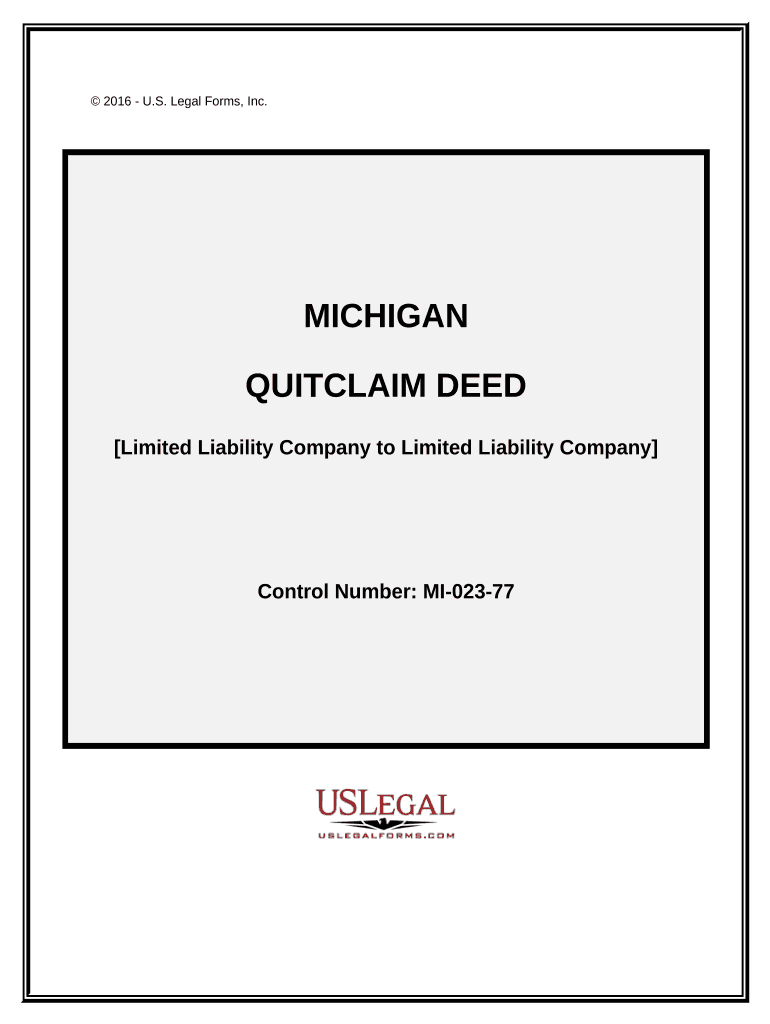
Limited Liability Company Mi Form


What is the Limited Liability Company Mi
A limited liability company (LLC) in Michigan is a popular business structure that combines the benefits of both a corporation and a partnership. It provides personal liability protection for its owners, known as members, meaning that their personal assets are generally protected from business debts and liabilities. This structure is particularly appealing for small business owners due to its flexibility in management and taxation. An LLC can be owned by one or more individuals or entities, and it can choose to be taxed as a sole proprietorship, partnership, or corporation, depending on the number of members and specific tax goals.
Steps to complete the Limited Liability Company Mi
Completing the limited liability company mi form involves several key steps to ensure proper registration and compliance. Follow these steps for a smooth process:
- Choose a unique name for your LLC that complies with Michigan naming requirements.
- Designate a registered agent who will receive legal documents on behalf of the LLC.
- File the Articles of Organization with the Michigan Department of Licensing and Regulatory Affairs (LARA), providing necessary details such as the LLC name, registered agent, and duration.
- Obtain any required business licenses or permits based on your LLC’s activities.
- Consider drafting an Operating Agreement to outline the management structure and operating procedures of the LLC.
- Apply for an Employer Identification Number (EIN) from the IRS if your LLC has more than one member or if you plan to hire employees.
Legal use of the Limited Liability Company Mi
The limited liability company mi form is legally binding when completed and submitted according to Michigan law. To ensure its legal validity, the form must include accurate information and be signed by the appropriate parties. Additionally, compliance with state regulations and federal laws regarding business operations is essential. The LLC structure allows for flexibility in management and taxation, making it suitable for various business types. It is crucial for members to understand their rights and responsibilities under this structure to maintain compliance and protect personal assets.
Required Documents
To successfully register a limited liability company in Michigan, several documents are required. These include:
- Articles of Organization: This is the primary document filed with LARA to officially create the LLC.
- Operating Agreement: While not mandatory, this document outlines the management structure and operational guidelines for the LLC.
- Employer Identification Number (EIN): Required for tax purposes, especially if the LLC has multiple members or employees.
- Business Licenses: Depending on the nature of the business, additional licenses or permits may be necessary.
How to obtain the Limited Liability Company Mi
Obtaining the limited liability company mi form is straightforward. You can access the form through the Michigan Department of Licensing and Regulatory Affairs (LARA) website. The form is available for download in a fillable PDF format, allowing you to complete it electronically or print it out for manual completion. Ensure that you gather all necessary information and documents before filling out the form to streamline the process. Once completed, submit the form along with any required fees to LARA for processing.
State-specific rules for the Limited Liability Company Mi
Michigan has specific rules governing the formation and operation of limited liability companies. Key regulations include:
- LLCs must have a unique name that includes "Limited Liability Company" or its abbreviations (LLC or L.L.C.).
- At least one member is required to form an LLC, and there is no maximum limit on the number of members.
- Michigan law mandates that LLCs maintain a registered agent with a physical address in the state.
- Annual reports must be filed with LARA to maintain good standing, along with any applicable fees.
Quick guide on how to complete limited liability company mi
Effortlessly Prepare Limited Liability Company Mi on Any Device
Digital document management has become increasingly favored by businesses and individuals alike. It offers an ideal eco-friendly substitute for conventional printed and signed documents, enabling you to access the necessary form and securely save it online. airSlate SignNow provides all the tools required to generate, edit, and electronically sign your documents swiftly and without delays. Manage Limited Liability Company Mi on any device using the airSlate SignNow applications for Android or iOS and simplify any document-related process today.
How to Edit and Electronically Sign Limited Liability Company Mi with Ease
- Find Limited Liability Company Mi and click on Get Form to begin.
- Utilize the tools we offer to complete your form.
- Emphasize important sections of the documents or obscure confidential information with tools specifically provided by airSlate SignNow for that purpose.
- Create your signature using the Sign tool, which takes seconds and holds the same legal validity as a traditional wet ink signature.
- Review the information carefully and click on the Done button to save your modifications.
- Select your preferred method to submit your form - via email, SMS, invite link, or download it to your computer.
Eliminate concerns about lost or misplaced files, tedious form searches, or errors that necessitate printing new document copies. airSlate SignNow meets all your document management needs with just a few clicks from your chosen device. Edit and electronically sign Limited Liability Company Mi to ensure effective communication throughout your document preparation process with airSlate SignNow.
Create this form in 5 minutes or less
Create this form in 5 minutes!
People also ask
-
What is a limited liability company mi?
A limited liability company mi (Michigan) is a legal business structure that provides personal liability protection to its owners, known as members. This structure combines the flexibility of a partnership with the liability protection of a corporation, making it a popular choice for many entrepreneurs in the state.
-
How do I form a limited liability company mi?
To form a limited liability company mi, you must file Articles of Organization with the Michigan Department of Licensing and Regulatory Affairs (LARA). You will also need to choose a unique name for your LLC and pay the required filing fee, which is essential for establishing your business legally in Michigan.
-
What are the benefits of a limited liability company mi?
The benefits of a limited liability company mi include asset protection, pass-through taxation, and greater operational flexibility. Owners are not personally liable for business debts, and profits can be passed directly to members without corporate taxation, making it a financially attractive option.
-
What are the costs associated with creating a limited liability company mi?
The costs associated with creating a limited liability company mi include the filing fee for the Articles of Organization, which typically costs around $50. Additionally, you might incur costs for obtaining necessary licenses, permits, and legal assistance if needed, so it's essential to budget accordingly.
-
Can I manage my limited liability company mi remotely?
Yes, you can manage your limited liability company mi remotely, especially with tools like airSlate SignNow that facilitate document signing and management online. This remote capability allows you to operate efficiently from anywhere, ensuring compliance and convenience.
-
What features should I look for in an e-signature solution for my limited liability company mi?
When choosing an e-signature solution for your limited liability company mi, look for features like compliance with Michigan e-sign laws, intuitive user interface, and robust security measures. Solutions like airSlate SignNow offer seamless integrations and advanced tracking capabilities essential for managing business documents.
-
Does airSlate SignNow integrate with other tools for my limited liability company mi?
Yes, airSlate SignNow offers a variety of integrations with other tools and applications that can enhance your limited liability company mi's operations. This can include integrations with cloud storage services, CRMs, and productivity tools, helping streamline your business workflows.
Get more for Limited Liability Company Mi
- Indiabulls housing finance limited loan application form
- Sports physical packet west orange public school district form
- R 941 form
- Pwd 930 46502726 form
- Td4 form
- Foia request form the city of country club hills countryclubhills
- Schedule o form 990 rev december supplemental information to form 990 or 990 ez
- Form 4684 casualties and thefts
Find out other Limited Liability Company Mi
- Electronic signature Delaware Junior Employment Offer Letter Later
- Electronic signature Texas Time Off Policy Later
- Electronic signature Texas Time Off Policy Free
- eSignature Delaware Time Off Policy Online
- Help Me With Electronic signature Indiana Direct Deposit Enrollment Form
- Electronic signature Iowa Overtime Authorization Form Online
- Electronic signature Illinois Employee Appraisal Form Simple
- Electronic signature West Virginia Business Ethics and Conduct Disclosure Statement Free
- Electronic signature Alabama Disclosure Notice Simple
- Electronic signature Massachusetts Disclosure Notice Free
- Electronic signature Delaware Drug Testing Consent Agreement Easy
- Electronic signature North Dakota Disclosure Notice Simple
- Electronic signature California Car Lease Agreement Template Free
- How Can I Electronic signature Florida Car Lease Agreement Template
- Electronic signature Kentucky Car Lease Agreement Template Myself
- Electronic signature Texas Car Lease Agreement Template Easy
- Electronic signature New Mexico Articles of Incorporation Template Free
- Electronic signature New Mexico Articles of Incorporation Template Easy
- Electronic signature Oregon Articles of Incorporation Template Simple
- eSignature Montana Direct Deposit Enrollment Form Easy