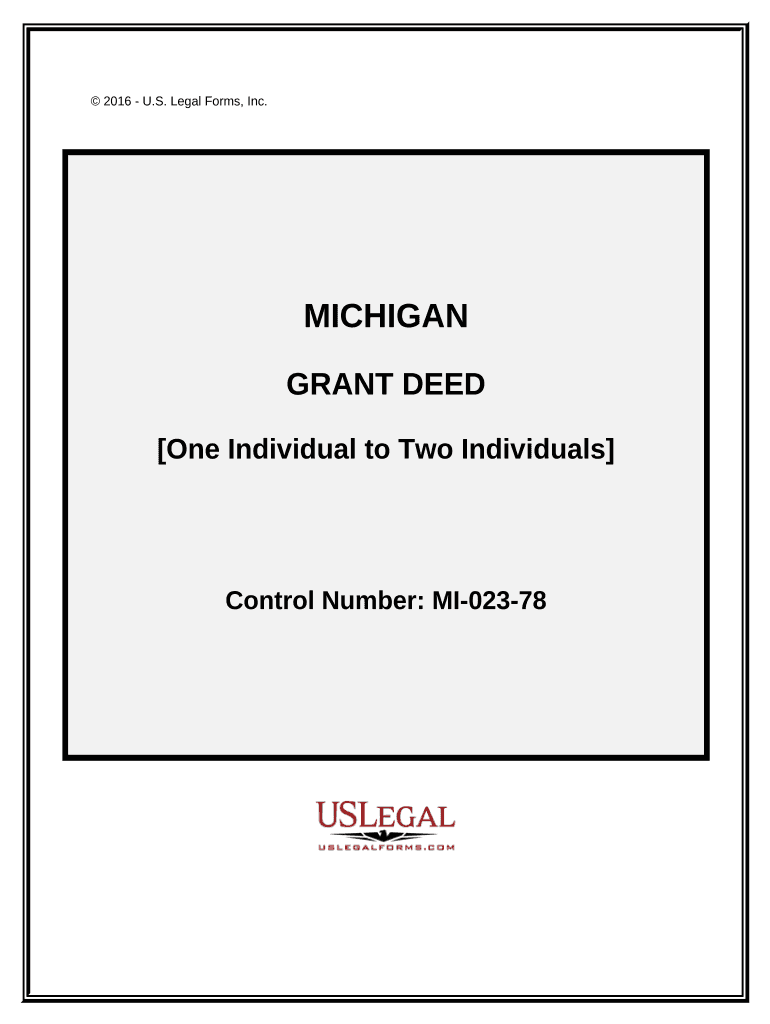
Michigan Grant Deed Form


What is the Michigan Grant Deed
The Michigan grant deed is a legal document used to transfer ownership of real property from one party to another. This form provides a guarantee that the grantor holds clear title to the property and has the right to transfer it. Unlike other deed types, a grant deed includes specific assurances regarding the property's title, ensuring that it is free from encumbrances, except those disclosed in the deed. This makes it a reliable option for buyers and sellers in real estate transactions.
How to use the Michigan Grant Deed
Using the Michigan grant deed involves several key steps. First, the grantor must accurately complete the form, including all required information such as the names of the parties involved, the property description, and any conditions of the transfer. Once filled out, both the grantor and grantee must sign the document in the presence of a notary public. After notarization, the deed must be filed with the appropriate county register of deeds to ensure it is officially recorded, which protects the rights of the new owner.
Key elements of the Michigan Grant Deed
Several essential elements must be included in a Michigan grant deed for it to be valid. These elements include:
- Grantor and Grantee Information: Full names and addresses of both parties.
- Property Description: A clear and accurate description of the property being transferred.
- Consideration: The amount paid for the property, which may be stated in the deed.
- Signature: The grantor must sign the deed in front of a notary.
- Notary Acknowledgment: A notary public must acknowledge the grantor's signature.
Steps to complete the Michigan Grant Deed
Completing the Michigan grant deed requires careful attention to detail. Follow these steps:
- Gather Information: Collect all necessary details about the property and the parties involved.
- Fill Out the Form: Accurately complete the grant deed form, ensuring all required fields are filled.
- Sign the Document: The grantor must sign the deed in front of a notary public.
- Notarization: The notary will verify the grantor's identity and acknowledge the signature.
- File the Deed: Submit the completed and notarized deed to the county register of deeds for recording.
Legal use of the Michigan Grant Deed
The Michigan grant deed is legally binding and must comply with state laws governing property transfers. It is essential to ensure that the deed is executed properly to avoid disputes over ownership. The document serves as public notice of the property transfer, protecting the rights of the grantee. Failure to adhere to legal requirements can result in challenges to the validity of the deed, making it crucial for all parties to understand their responsibilities during the process.
State-specific rules for the Michigan Grant Deed
Michigan has specific regulations governing the use of grant deeds. These rules include requirements for notarization, the necessity of including a legal description of the property, and the obligation to file the deed with the county register of deeds. Additionally, Michigan law mandates that the deed must be executed by the grantor, and any conditions or restrictions on the property must be clearly stated within the document. Understanding these state-specific rules is vital for ensuring a smooth property transfer.
Quick guide on how to complete michigan grant deed
Complete Michigan Grant Deed effortlessly on any gadget
Digital document management has gained traction among businesses and individuals. It offers an ideal eco-friendly alternative to traditional printed and signed documents, allowing you to obtain the necessary form and safely store it online. airSlate SignNow equips you with all the resources needed to create, alter, and eSign your documents promptly without delays. Manage Michigan Grant Deed on any gadget with airSlate SignNow Android or iOS applications and enhance any document-related task today.
How to modify and eSign Michigan Grant Deed effortlessly
- Locate Michigan Grant Deed and click on Get Form to begin.
- Utilize the tools we offer to fill out your form.
- Emphasize important parts of your documents or obscure sensitive information with tools that airSlate SignNow provides specifically for that purpose.
- Produce your eSignature using the Sign tool, which takes mere seconds and holds the same legal validity as a traditional handwritten signature.
- Review the details and click on the Done button to secure your changes.
- Select how you wish to send your form, via email, SMS, or invitation link, or download it to your computer.
Put an end to lost or misplaced documents, tedious form searching, or errors that necessitate reprinting new document copies. airSlate SignNow addresses all your document management requirements in just a few clicks from any device you prefer. Modify and eSign Michigan Grant Deed and guarantee outstanding communication at every stage of the form preparation process with airSlate SignNow.
Create this form in 5 minutes or less
Create this form in 5 minutes!
People also ask
-
What is a Michigan grant deed?
A Michigan grant deed is a legal document used to transfer property ownership in Michigan. It provides proof of the grantor's ownership and conveys the property rights to the grantee. Understanding how a Michigan grant deed works is essential for anyone involved in real estate transactions in the state.
-
How can airSlate SignNow help me create a Michigan grant deed?
AirSlate SignNow offers easy-to-use templates for creating Michigan grant deeds, allowing you to customize your documents quickly. Our platform streamlines the document preparation process, ensuring that all necessary fields are filled out correctly. With SignNow, you can generate a Michigan grant deed in just minutes.
-
What are the costs associated with using airSlate SignNow for Michigan grant deeds?
AirSlate SignNow offers competitive pricing plans tailored to meet different business needs. You can select a plan that suits your requirements, including a free trial to explore our features for managing Michigan grant deeds. The cost-effectiveness of SignNow makes it accessible for individuals and businesses alike.
-
What features does airSlate SignNow provide for managing Michigan grant deeds?
AirSlate SignNow provides essential features such as electronic signatures, document templates, and secure cloud storage for Michigan grant deeds. You can easily track the signing process and ensure compliance with state regulations. These features enhance your efficiency in managing property transactions.
-
Are there integrations available for airSlate SignNow when dealing with Michigan grant deeds?
Yes, airSlate SignNow integrates seamlessly with various applications to enhance your workflow when handling Michigan grant deeds. You can connect with cloud storage services, CRMs, and other productivity tools to streamline the document management process. These integrations help save time and improve collaboration.
-
What are the benefits of using airSlate SignNow for Michigan grant deeds?
Using airSlate SignNow for Michigan grant deeds offers numerous benefits, including increased efficiency, reduced paper usage, and enhanced security. You can expedite the signing process, and your documents are protected with advanced encryption. This leads to a more eco-friendly and streamlined approach to handling real estate transactions.
-
Is airSlate SignNow user-friendly for creating Michigan grant deeds?
Absolutely! AirSlate SignNow is designed with user experience in mind, making it simple for anyone to create Michigan grant deeds without extensive training. The intuitive interface guides you through each step of the process, allowing even first-time users to generate documents with ease and confidence.
Get more for Michigan Grant Deed
- The clean architecture pdf form
- How soccer can help us understand physics answer key form
- Technical sindh form
- Boyfriend application 100271217 form
- Fractions practice simplest form
- Does the organization maintain records to substantiate the amount of its grants and form
- Subaward agreement gates foundation form
- Supervision log template form
Find out other Michigan Grant Deed
- Can I Electronic signature Nevada Government Stock Certificate
- Can I Electronic signature Massachusetts Education Quitclaim Deed
- Can I Electronic signature New Jersey Government LLC Operating Agreement
- Electronic signature New Jersey Government Promissory Note Template Online
- Electronic signature Michigan Education LLC Operating Agreement Myself
- How To Electronic signature Massachusetts Finance & Tax Accounting Quitclaim Deed
- Electronic signature Michigan Finance & Tax Accounting RFP Now
- Electronic signature Oklahoma Government RFP Later
- Electronic signature Nebraska Finance & Tax Accounting Business Plan Template Online
- Electronic signature Utah Government Resignation Letter Online
- Electronic signature Nebraska Finance & Tax Accounting Promissory Note Template Online
- Electronic signature Utah Government Quitclaim Deed Online
- Electronic signature Utah Government POA Online
- How To Electronic signature New Jersey Education Permission Slip
- Can I Electronic signature New York Education Medical History
- Electronic signature Oklahoma Finance & Tax Accounting Quitclaim Deed Later
- How To Electronic signature Oklahoma Finance & Tax Accounting Operating Agreement
- Electronic signature Arizona Healthcare / Medical NDA Mobile
- How To Electronic signature Arizona Healthcare / Medical Warranty Deed
- Electronic signature Oregon Finance & Tax Accounting Lease Agreement Online