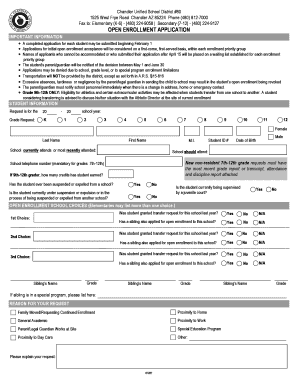
Open Enrollment Application Chandler Unified School District Form


What is the Open Enrollment Application Chandler Unified School District
The Open Enrollment Application for the Chandler Unified School District allows families to apply for their children to attend schools outside of their designated attendance areas. This program is designed to provide parents with options that best meet their children's educational needs. It supports a diverse range of educational environments and fosters a sense of community among various schools.
Steps to complete the Open Enrollment Application Chandler Unified School District
Completing the Open Enrollment Application involves several key steps:
- Gather necessary information, including your child's details and current school information.
- Visit the Chandler Unified School District website to access the application form.
- Fill out the application accurately, ensuring all required fields are completed.
- Review the application for any errors or omissions before submission.
- Submit the application online or according to the specified submission methods.
Legal use of the Open Enrollment Application Chandler Unified School District
The Open Enrollment Application is legally binding once submitted and accepted by the Chandler Unified School District. It is essential to provide accurate information, as any discrepancies may affect enrollment status. The application must comply with district policies and state regulations governing open enrollment procedures.
Eligibility Criteria
Eligibility for the Open Enrollment Application typically includes:
- Residency within the Chandler Unified School District boundaries.
- Enrollment in a public school or being a prospective student.
- Meeting any specific requirements set forth by individual schools, such as academic criteria or special programs.
How to obtain the Open Enrollment Application Chandler Unified School District
The Open Enrollment Application can be obtained through the Chandler Unified School District's official website. It is available for download in a digital format, ensuring easy access for all families. Additionally, printed copies may be available at district offices or participating schools.
Form Submission Methods (Online / Mail / In-Person)
Submitting the Open Enrollment Application can be done through various methods:
- Online submission via the Chandler Unified School District website.
- Mailing the completed application to the designated district office.
- In-person submission at specific district locations during business hours.
Quick guide on how to complete open enrollment application chandler unified school district
Complete Open Enrollment Application Chandler Unified School District with ease on any device
Digital document management has become increasingly favored by organizations and individuals. It offers an ideal environmentally friendly substitute to conventional printed and signed documents, as you can easily find the correct form and securely store it online. airSlate SignNow equips you with all the tools necessary to create, modify, and eSign your documents swiftly without delays. Manage Open Enrollment Application Chandler Unified School District on any device using airSlate SignNow’s Android or iOS applications and simplify any document-related task today.
The simplest method to modify and eSign Open Enrollment Application Chandler Unified School District effortlessly
- Obtain Open Enrollment Application Chandler Unified School District and select Get Form to begin.
- Utilize the tools we provide to complete your form.
- Emphasize specific sections of your documents or obscure sensitive information with tools specifically designed for that purpose by airSlate SignNow.
- Create your eSignature using the Sign tool, which takes just seconds and has the same legal validity as a conventional ink signature.
- Review the details and hit the Done button to save your modifications.
- Decide how you'd like to send your form, whether by email, SMS, invitation link, or download it to your computer.
Eliminate concerns about lost or misplaced files, tedious form searches, or mistakes that necessitate printing new document copies. airSlate SignNow meets all your document management needs in just a few clicks from any device you prefer. Modify and eSign Open Enrollment Application Chandler Unified School District and ensure effective communication at every stage of your form preparation process with airSlate SignNow.
Create this form in 5 minutes or less
Create this form in 5 minutes!
How to create an eSignature for the open enrollment application chandler unified school district
How to create an electronic signature for a PDF online
How to create an electronic signature for a PDF in Google Chrome
How to create an e-signature for signing PDFs in Gmail
How to create an e-signature right from your smartphone
How to create an e-signature for a PDF on iOS
How to create an e-signature for a PDF on Android
People also ask
-
What is Chandler open enrollment?
Chandler open enrollment refers to the designated period when residents of Chandler can enroll in or make changes to their health insurance plans. During this time, individuals can review their options and select the coverage that best fits their needs, ensuring they are protected throughout the year.
-
How can airSlate SignNow help with Chandler open enrollment?
AirSlate SignNow provides an efficient solution for managing documents during Chandler open enrollment. With its easy-to-use eSigning features, users can quickly and securely sign health insurance forms and other documents necessary for enrollment, streamlining the process.
-
What are the benefits of using airSlate SignNow during Chandler open enrollment?
Using airSlate SignNow during Chandler open enrollment allows for faster document processing and enhanced security. It eliminates the need for physical paperwork, reducing delays and improving accessibility for businesses and individuals navigating the enrollment process.
-
Is airSlate SignNow affordable for small businesses participating in Chandler open enrollment?
Yes, airSlate SignNow offers cost-effective pricing plans tailored for small businesses during Chandler open enrollment. This ensures that even smaller operations can manage their document signing and processing needs without overspending.
-
What features does airSlate SignNow offer for Chandler open enrollment?
AirSlate SignNow includes a variety of features ideal for Chandler open enrollment, such as customizable templates, real-time tracking of document status, and in-app notifications. These tools help businesses and individuals stay organized and informed throughout the enrollment period.
-
Can airSlate SignNow integrate with other platforms for Chandler open enrollment?
Absolutely! AirSlate SignNow integrates seamlessly with various platforms such as CRMs and HR software, making it easier to manage documents during Chandler open enrollment. These integrations enhance workflow efficiency and simplify the enrollment process.
-
How secure is airSlate SignNow for document signing during Chandler open enrollment?
AirSlate SignNow prioritizes security, providing robust encryption and compliance with industry standards for document signing during Chandler open enrollment. Users can trust that their sensitive information remains protected throughout the entire signing process.
Get more for Open Enrollment Application Chandler Unified School District
- Control number vt p005 pkg form
- Records and to consent to the disclosure of such records in circumstances the attorneys in form
- Control number vt p008 pkg form
- Tennessee revocation of power of attorney for care and form
- Control number vt p009 pkg form
- Control number vt p010 pkg form
- Appoint of county vermont as my form
- Control number vt p011 pkg form
Find out other Open Enrollment Application Chandler Unified School District
- Can I Sign Vermont Real Estate Document
- How To Sign Wyoming Orthodontists Document
- Help Me With Sign Alabama Courts Form
- Help Me With Sign Virginia Police PPT
- How To Sign Colorado Courts Document
- Can I eSign Alabama Banking PPT
- How Can I eSign California Banking PDF
- How To eSign Hawaii Banking PDF
- How Can I eSign Hawaii Banking Document
- How Do I eSign Hawaii Banking Document
- How Do I eSign Hawaii Banking Document
- Help Me With eSign Hawaii Banking Document
- How To eSign Hawaii Banking Document
- Can I eSign Hawaii Banking Presentation
- Can I Sign Iowa Courts Form
- Help Me With eSign Montana Banking Form
- Can I Sign Kentucky Courts Document
- How To eSign New York Banking Word
- Can I eSign South Dakota Banking PPT
- How Can I eSign South Dakota Banking PPT