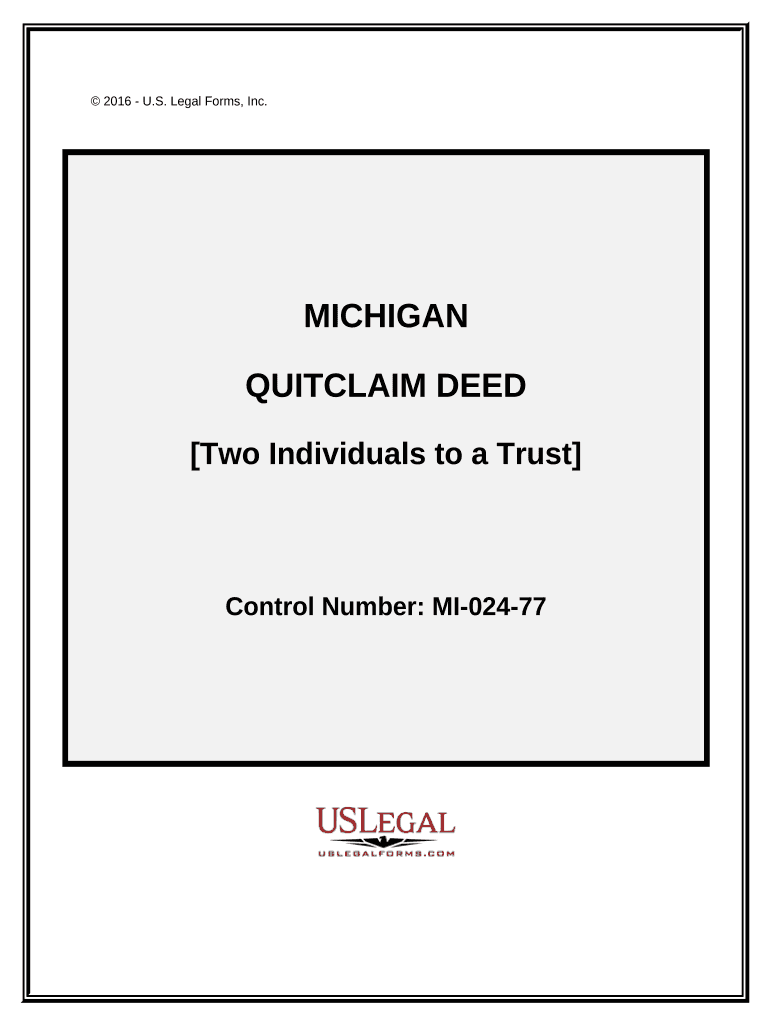
Quitclaim Deed to Trust Form


What is the Quitclaim Deed To Trust
A quitclaim deed to trust is a legal document used to transfer ownership of property into a trust. This type of deed allows the current owner, known as the grantor, to relinquish any claim to the property, effectively placing it under the management of the trust. Unlike warranty deeds, quitclaim deeds do not guarantee that the grantor holds clear title to the property. Instead, they simply transfer whatever interest the grantor has, if any, to the trust. This can be beneficial for estate planning, asset protection, and avoiding probate.
Steps to Complete the Quitclaim Deed To Trust
Completing a quitclaim deed to trust involves several important steps to ensure its validity and effectiveness:
- Identify the property: Clearly describe the property being transferred, including its legal description, address, and any relevant identifiers.
- Gather necessary information: Collect details about the grantor, the trust, and the trustee, including names and addresses.
- Draft the deed: Use a template or legal assistance to create the quitclaim deed, ensuring it includes all required elements, such as the grantor's signature and date.
- Sign the deed: The grantor must sign the deed in front of a notary public to validate the document.
- Record the deed: Submit the signed and notarized deed to the appropriate county recorder’s office to make the transfer official.
Legal Use of the Quitclaim Deed To Trust
The quitclaim deed to trust is legally recognized in the United States, provided it complies with state-specific laws. It is often used in estate planning to transfer property into a trust for various reasons, including tax benefits and asset management. It is important to ensure that the deed is executed correctly, as errors can lead to disputes or challenges regarding property ownership. Consulting with a legal professional can help ensure that all legal requirements are met.
Key Elements of the Quitclaim Deed To Trust
Several key elements must be included in a quitclaim deed to trust for it to be legally binding:
- Grantor's Information: Full name and address of the person transferring the property.
- Trust Information: Name of the trust and the trustee responsible for managing the property.
- Property Description: A detailed legal description of the property being transferred.
- Signature and Notarization: The grantor's signature, along with notarization to authenticate the document.
- Recording Information: Information on where the deed will be recorded, typically the county recorder’s office.
Examples of Using the Quitclaim Deed To Trust
There are various scenarios where a quitclaim deed to trust may be utilized:
- Transferring family property into a trust to manage and protect assets for future generations.
- Placing real estate into a revocable living trust to simplify the estate settlement process.
- Transferring property to a trust to shield it from creditors or legal claims.
- Facilitating the transfer of property ownership between spouses during divorce proceedings.
State-Specific Rules for the Quitclaim Deed To Trust
Each state in the U.S. has its own regulations regarding quitclaim deeds. It is essential to be aware of these specific rules, as they can affect the validity of the deed. Common considerations include:
- Notarization Requirements: Most states require notarization for the deed to be valid.
- Filing Fees: Fees may vary by state and county for recording the deed.
- Legal Language: Some states have specific language that must be included in the deed for it to be enforceable.
Quick guide on how to complete quitclaim deed to trust 497311304
Easily prepare Quitclaim Deed To Trust on any device
Digital document management has become increasingly favored by businesses and individuals. It offers an ideal environmentally friendly alternative to traditional printed and signed documents, allowing you to find the necessary form and securely store it online. airSlate SignNow equips you with all the resources required to create, modify, and eSign your documents swiftly without delays. Manage Quitclaim Deed To Trust on any device with airSlate SignNow Android or iOS applications and enhance any document-related process today.
How to alter and eSign Quitclaim Deed To Trust effortlessly
- Obtain Quitclaim Deed To Trust and then select Get Form to begin.
- Utilize the tools we provide to fill out your form.
- Emphasize pertinent sections of the documents or conceal sensitive information with tools specifically offered by airSlate SignNow for that purpose.
- Create your eSignature using the Sign tool, which takes mere seconds and holds the same legal significance as a traditional handwritten signature.
- Review the information and then click on the Done button to save your changes.
- Choose how you wish to send your form, whether by email, SMS, or invite link, or download it to your computer.
Say goodbye to lost or misplaced files, tedious form searches, or errors that necessitate printing new document copies. airSlate SignNow meets all your document management needs in just a few clicks from any device you prefer. Alter and eSign Quitclaim Deed To Trust and ensure effective communication at every stage of your form preparation process with airSlate SignNow.
Create this form in 5 minutes or less
Create this form in 5 minutes!
People also ask
-
What is a quitclaim deed to trust?
A quitclaim deed to trust is a legal document used to transfer ownership of property into a trust. This type of deed does not guarantee that the property title is clear, but it effectively places the property under the control of a trust for estate planning purposes. By utilizing a quitclaim deed to trust, you can streamline the transfer process and avoid probate.
-
How does a quitclaim deed to trust work?
A quitclaim deed to trust works by allowing the current owner of the property to relinquish their rights to the property and transfer those rights to the trust. Once the quitclaim deed is executed, the property is managed by the trust as specified in the trust agreement. This arrangement can provide benefits such as asset protection and simplified estate management.
-
What are the benefits of using airSlate SignNow for a quitclaim deed to trust?
Using airSlate SignNow for your quitclaim deed to trust offers several benefits, including an easy-to-use interface for creating and signing documents securely. Additionally, airSlate SignNow provides a cost-effective solution that simplifies the document management process, ensuring you can handle all necessary paperwork efficiently.
-
Is there a cost to use airSlate SignNow for quitclaim deeds?
Yes, there is a cost associated with using airSlate SignNow for quitclaim deeds, but our pricing is designed to be competitive and affordable for businesses and individuals alike. We offer various plans to suit different needs, ensuring that you can find a solution that fits your budget while effectively managing your quitclaim deed to trust.
-
Can I create a quitclaim deed to trust online with airSlate SignNow?
Absolutely! airSlate SignNow allows you to create a quitclaim deed to trust online using customizable templates. The platform guides you through the necessary steps to ensure all required information is included, making it fast and simple to prepare your legal documents.
-
What features does airSlate SignNow provide for handling quitclaim deeds?
airSlate SignNow offers a range of features for managing quitclaim deeds, including eSigning, document sharing, and templates for quick creation. Additionally, the platform ensures your documents are secure with advanced encryption and compliance with legal standards, giving you peace of mind in handling your quitclaim deed to trust.
-
Can I integrate airSlate SignNow with other applications for managing my quitclaim deed to trust?
Yes, airSlate SignNow supports integrations with various applications to help you manage your quitclaim deed to trust effectively. This allows for seamless collaboration and document sharing across platforms, enhancing your workflow and ensuring all parties have access to important documents.
Get more for Quitclaim Deed To Trust
- Hazlewood form tuhh
- Form 17f confirmation of conference ontario court services
- Generalitat de catalunya departament d ensenyament serveis territorials 1 1 g409 00602 11 sol licitud personal docent dades form
- Private operator registration document pord application form
- Nims forms hse
- Healthcare management service agreement template form
- Healthcare staffing agreement template form
- Commission based pay contract template form
Find out other Quitclaim Deed To Trust
- How To Sign Alaska Insurance Promissory Note Template
- Sign Arizona Insurance Moving Checklist Secure
- Sign New Mexico High Tech Limited Power Of Attorney Simple
- Sign Oregon High Tech POA Free
- Sign South Carolina High Tech Moving Checklist Now
- Sign South Carolina High Tech Limited Power Of Attorney Free
- Sign West Virginia High Tech Quitclaim Deed Myself
- Sign Delaware Insurance Claim Online
- Sign Delaware Insurance Contract Later
- Sign Hawaii Insurance NDA Safe
- Sign Georgia Insurance POA Later
- How Can I Sign Alabama Lawers Lease Agreement
- How Can I Sign California Lawers Lease Agreement
- Sign Colorado Lawers Operating Agreement Later
- Sign Connecticut Lawers Limited Power Of Attorney Online
- Sign Hawaii Lawers Cease And Desist Letter Easy
- Sign Kansas Insurance Rental Lease Agreement Mobile
- Sign Kansas Insurance Rental Lease Agreement Free
- Sign Kansas Insurance Rental Lease Agreement Fast
- Sign Kansas Insurance Rental Lease Agreement Safe