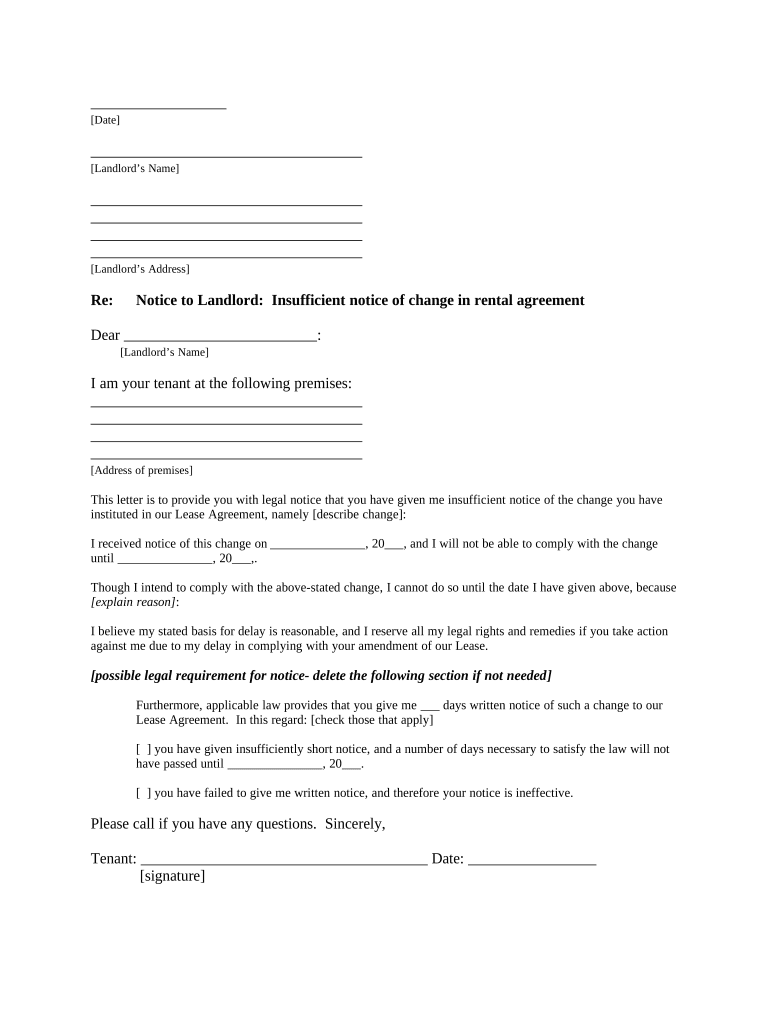
Tenant Rental Increase Form


Understanding Tenant Rental Increases
A tenant rental increase refers to the process by which a landlord raises the rent for a rental property. This increase can occur at the end of a lease term or during a month-to-month rental agreement, depending on state laws and the terms outlined in the lease. Understanding the legal framework surrounding rental increases is crucial for both tenants and landlords to ensure compliance and avoid disputes.
Steps to Complete the Tenant Rental Increase Form
Completing the tenant rental increase form involves several key steps to ensure that the process is smooth and legally binding. First, landlords should check the lease agreement for any stipulations regarding rent increases, including notice periods. Next, they must calculate the new rental amount, ensuring it complies with local laws regarding maximum allowable increases. After determining the new rent, landlords should fill out the tenant rental increase form, clearly stating the current rent, the proposed increase, and the effective date. Finally, provide a copy of the completed form to the tenant, ensuring that they receive adequate notice as required by law.
Legal Use of the Tenant Rental Increase
Legally, a tenant rental increase must adhere to specific regulations that vary by state. In many states, landlords are required to give tenants written notice of any rent increase, typically ranging from thirty to sixty days before the change takes effect. Additionally, some jurisdictions may have rent control laws that limit how much rent can be increased annually. It is essential for landlords to familiarize themselves with these laws to avoid potential legal issues and ensure that the increase is enforceable.
State-Specific Rules for Tenant Rental Increases
Each state in the U.S. has its own regulations regarding tenant rental increases. For example, in California, landlords must provide a written notice of at least thirty days for increases under ten percent and sixty days for larger increases. In contrast, some states may not have specific laws governing rental increases, allowing landlords more flexibility. It is important for landlords to consult their state’s housing authority or legal resources to understand the specific rules that apply to their situation.
Key Elements of the Tenant Rental Increase Form
The tenant rental increase form should include several key elements to ensure clarity and legality. These elements typically consist of the landlord's name and contact information, the tenant's name, the current rent amount, the proposed new rent amount, the effective date of the increase, and a statement regarding the notice period provided. Including these details helps to prevent misunderstandings and provides a clear record of the rental terms.
Examples of Using the Tenant Rental Increase Form
Examples of using the tenant rental increase form can help clarify its application. For instance, if a landlord decides to increase the rent from one thousand dollars to one thousand two hundred dollars, they would complete the form, specifying the new amount and the effective date. Another example could involve a landlord in a rent-controlled area who must adhere to specific percentage limits when proposing an increase. These examples illustrate how the form can be tailored to different scenarios while ensuring compliance with legal requirements.
Quick guide on how to complete tenant rental increase
Effortlessly prepare Tenant Rental Increase on any device
Digital document management has gained traction among businesses and individuals alike. It offers an ideal eco-friendly substitute for conventional printed and signed documents, allowing you to access the appropriate form and securely save it online. airSlate SignNow equips you with all the necessary tools to generate, modify, and electronically sign your documents promptly without any holdups. Handle Tenant Rental Increase on any device using the airSlate SignNow applications for Android or iOS and enhance any document-centric workflow today.
The easiest method to edit and electronically sign Tenant Rental Increase effortlessly
- Obtain Tenant Rental Increase and then click Get Form to begin.
- Utilize the tools we provide to complete your document.
- Emphasize important sections of your documents or obscure sensitive information with tools that airSlate SignNow specifically provides for that task.
- Create your signature utilizing the Sign tool, which takes only seconds and holds the same legal validity as a conventional handwritten signature.
- Review the details and then click on the Done button to save your changes.
- Select how you wish to deliver your form, via email, text message (SMS), invitation link, or download it to your computer.
Eliminate concerns about lost or misplaced files, tedious form searching, or mistakes that require printing new document copies. airSlate SignNow meets your document management needs in just a few clicks from any device you prefer. Edit and electronically sign Tenant Rental Increase to ensure exceptional communication at every stage of the form preparation process with airSlate SignNow.
Create this form in 5 minutes or less
Create this form in 5 minutes!
People also ask
-
What is airSlate SignNow and how can it help tenant landlords about their document signing needs?
airSlate SignNow is a user-friendly eSignature solution designed to streamline the document signing process. For tenant landlords about managing lease agreements and other crucial documents, it provides a secure, cost-effective way to get signatures quickly and efficiently.
-
How much does airSlate SignNow cost for tenant landlords about its services?
airSlate SignNow offers flexible pricing plans tailored to the needs of tenant landlords about their document management. These plans are designed to provide value while ensuring that landlords can access essential eSigning features without overspending.
-
What features does airSlate SignNow offer for tenant landlords about managing their documents?
For tenant landlords about their document processes, airSlate SignNow offers features like customizable templates, real-time tracking of document status, and automatic reminders. These tools simplify the signing experience and help ensure that important documents are not overlooked.
-
Can airSlate SignNow integrate with other apps that tenant landlords about might be using?
Yes, airSlate SignNow can seamlessly integrate with a variety of applications that tenant landlords about may already be using, such as CRM and property management systems. This ensures a unified workflow and enhances productivity across platforms.
-
Is airSlate SignNow secure for tenant landlords about handling sensitive documents?
Absolutely! airSlate SignNow employs industry-standard security measures, including encryption and multi-factor authentication, to protect tenant landlords about their sensitive documents. This ensures that important information remains safe during the entire signing process.
-
How does airSlate SignNow benefit tenant landlords about speeding up the leasing process?
By using airSlate SignNow, tenant landlords about can signNowly speed up the leasing process. The platform allows for instant sharing and signing of documents, reducing the time spent on manual paperwork and enabling landlords to finalize agreements more quickly.
-
What support does airSlate SignNow offer to tenant landlords about using its platform?
airSlate SignNow provides comprehensive customer support for tenant landlords about any questions or issues they might encounter. This includes access to a knowledge base, tutorials, and dedicated support teams that ensure landlords can utilize the platform effectively.
Get more for Tenant Rental Increase
- Shape assessment tool spiritual gifts inventory vergennesumc form
- Clinical observation checklist form
- Parent permission sheet for l2lp toolkit docx level2planning ncca form
- Garda clearance form f20
- Dohmh head lice form
- Interstate billing service credit application form
- Facilityancillarylong term care provider credentialing application form
- State of maine independent contractor application form
Find out other Tenant Rental Increase
- eSign Finance & Tax Accounting Form Texas Now
- eSign Vermont Finance & Tax Accounting Emergency Contact Form Simple
- eSign Delaware Government Stock Certificate Secure
- Can I eSign Vermont Finance & Tax Accounting Emergency Contact Form
- eSign Washington Finance & Tax Accounting Emergency Contact Form Safe
- How To eSign Georgia Government Claim
- How Do I eSign Hawaii Government Contract
- eSign Hawaii Government Contract Now
- Help Me With eSign Hawaii Government Contract
- eSign Hawaii Government Contract Later
- Help Me With eSign California Healthcare / Medical Lease Agreement
- Can I eSign California Healthcare / Medical Lease Agreement
- How To eSign Hawaii Government Bill Of Lading
- How Can I eSign Hawaii Government Bill Of Lading
- eSign Hawaii Government Promissory Note Template Now
- eSign Hawaii Government Work Order Online
- eSign Delaware Healthcare / Medical Living Will Now
- eSign Healthcare / Medical Form Florida Secure
- eSign Florida Healthcare / Medical Contract Safe
- Help Me With eSign Hawaii Healthcare / Medical Lease Termination Letter