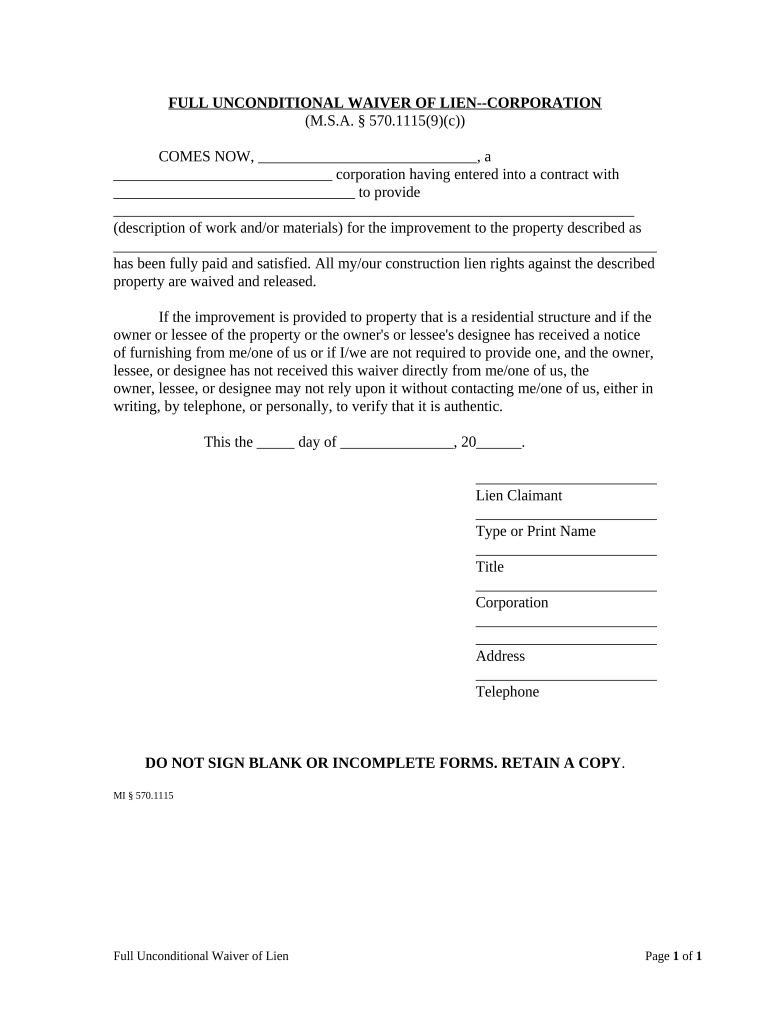
Full Unconditional Waiver Form


What is the Full Unconditional Waiver
The full unconditional waiver is a legal document that relinquishes any future claims against a property or project. It is commonly used in the construction industry to ensure that contractors, subcontractors, and suppliers do not have the right to file a lien against a property once they have been paid for their work or materials. This waiver provides assurance to property owners and general contractors that all payments have been settled and that there are no outstanding claims.
How to Use the Full Unconditional Waiver
Using the full unconditional waiver involves a few key steps to ensure its effectiveness and legality. First, the waiver must be completed accurately, including all necessary details such as the names of the parties involved, the project description, and the payment amount. Once completed, it should be signed by the party waiving their rights. It is crucial to provide a copy of the signed waiver to all relevant parties, including the property owner and general contractor, to maintain transparency and avoid future disputes.
Key Elements of the Full Unconditional Waiver
Several essential elements must be included in a full unconditional waiver to ensure its validity. These include:
- Identification of Parties: Clearly state the names and roles of all parties involved.
- Project Details: Provide a description of the project or property related to the waiver.
- Payment Information: Specify the payment amount that has been received.
- Signature: Ensure that the waiver is signed by the individual or entity waiving their rights.
- Date: Include the date of signing to establish a timeline of the transaction.
Steps to Complete the Full Unconditional Waiver
Completing a full unconditional waiver involves several straightforward steps:
- Gather necessary information about the project and parties involved.
- Fill out the waiver form accurately, ensuring all required fields are completed.
- Review the document for accuracy and completeness.
- Sign the waiver, ensuring it is signed by the appropriate party.
- Distribute copies of the signed waiver to all relevant parties.
Legal Use of the Full Unconditional Waiver
The full unconditional waiver is legally binding when executed properly. It is essential to comply with state laws and regulations governing waivers and liens. In Michigan, for example, specific requirements must be met for the waiver to be enforceable. It is advisable to consult with a legal professional to ensure compliance with local laws and to understand the implications of signing such a document.
State-Specific Rules for the Full Unconditional Waiver
Each state may have specific rules and regulations regarding the use of full unconditional waivers. In Michigan, these rules dictate how the waiver must be formatted, the information required, and the proper procedures for execution. Understanding these state-specific rules is crucial for ensuring that the waiver is valid and enforceable. It is recommended to check with local authorities or legal experts for guidance tailored to Michigan's laws.
Quick guide on how to complete full unconditional waiver
Complete Full Unconditional Waiver effortlessly on any device
Online document management has gained popularity among companies and individuals. It offers an ideal eco-friendly substitute for traditional printed and signed paperwork, as you can access the appropriate form and safely store it online. airSlate SignNow equips you with all the tools necessary to create, alter, and electronically sign your documents swiftly without delays. Handle Full Unconditional Waiver on any device using airSlate SignNow Android or iOS applications and enhance any document-related task today.
The easiest way to edit and electronically sign Full Unconditional Waiver effortlessly
- Find Full Unconditional Waiver and click on Get Form to initiate the process.
- Use the tools we provide to complete your form.
- Highlight important sections of your documents or obscure sensitive information using the tools that airSlate SignNow specifically offers for that purpose.
- Create your electronic signature with the Sign tool, which takes mere seconds and carries the same legal validity as a conventional wet ink signature.
- Review all the information and click on the Done button to save your changes.
- Select your preferred method for sharing your form, whether by email, text message (SMS), invitation link, or download it to your computer.
Forget about lost or misplaced files, tedious form navigation, or errors that necessitate printing new document copies. airSlate SignNow meets your document management needs in just a few clicks from any device you prefer. Modify and sign Full Unconditional Waiver electronically and ensure excellent communication at every stage of the form preparation process with airSlate SignNow.
Create this form in 5 minutes or less
Create this form in 5 minutes!
People also ask
-
What is a Michigan unconditional waiver?
A Michigan unconditional waiver is a legal document that relinquishes the lien rights of a contractor or supplier when they receive payment for services rendered. This waiver is a critical tool for ensuring secure transactions in the construction industry, protecting both the payer and the payee.
-
How does airSlate SignNow support Michigan unconditional waivers?
AirSlate SignNow provides a streamlined platform to create, send, and eSign Michigan unconditional waivers easily. Our user-friendly interface enables quick document management, ensuring that all parties have access to the necessary waivers without the hassle of physical paperwork.
-
What are the pricing options for using airSlate SignNow for Michigan unconditional waivers?
AirSlate SignNow offers flexible pricing plans designed to meet the needs of businesses of all sizes. Whether you need to send a few Michigan unconditional waivers or handle bulk transactions, our tiered pricing ensures you find a solution that fits your budget.
-
What features does airSlate SignNow offer for handling waivers?
With airSlate SignNow, you can easily customize your Michigan unconditional waivers, track document status, and integrate seamlessly with other business tools. Features like bulk sending, reminders, and document archiving enhance efficiency and streamline processes.
-
Are Michigan unconditional waivers legally binding through airSlate SignNow?
Yes, Michigan unconditional waivers executed through airSlate SignNow are legally binding when signed electronically. Our platform complies with e-signature laws, ensuring that your documents hold up in court and satisfy legal requirements.
-
Can I integrate airSlate SignNow with other software for processing waivers?
Absolutely! AirSlate SignNow offers integrations with popular business tools such as CRM systems, project management software, and cloud storage solutions. This allows you to manage your Michigan unconditional waivers alongside your other critical business processes effectively.
-
How can airSlate SignNow enhance my business's accuracy in waivers?
Using airSlate SignNow minimizes manual errors associated with Michigan unconditional waivers by automating the document creation and signing process. Our platform's templates and validation features help ensure all information is accurate and complete before submission.
Get more for Full Unconditional Waiver
- Cfpb financial well being scale form
- Star health claim form 443955414
- Authorization to release confidential healthcare information virginia
- Fax cover sheet template upmc health plan form
- Sample proof of loss form
- Loading zone application the city of newark new jersey ci newark nj form
- Site profile form
- Auspicing agreement template form
Find out other Full Unconditional Waiver
- eSign Oklahoma Doctors Arbitration Agreement Online
- eSign Oklahoma Doctors Forbearance Agreement Online
- eSign Oregon Doctors LLC Operating Agreement Mobile
- eSign Hawaii Education Claim Myself
- eSign Hawaii Education Claim Simple
- eSign Hawaii Education Contract Simple
- eSign Hawaii Education NDA Later
- How To eSign Hawaii Education NDA
- How Do I eSign Hawaii Education NDA
- eSign Hawaii Education Arbitration Agreement Fast
- eSign Minnesota Construction Purchase Order Template Safe
- Can I eSign South Dakota Doctors Contract
- eSign Mississippi Construction Rental Application Mobile
- How To eSign Missouri Construction Contract
- eSign Missouri Construction Rental Lease Agreement Easy
- How To eSign Washington Doctors Confidentiality Agreement
- Help Me With eSign Kansas Education LLC Operating Agreement
- Help Me With eSign West Virginia Doctors Lease Agreement Template
- eSign Wyoming Doctors Living Will Mobile
- eSign Wyoming Doctors Quitclaim Deed Free