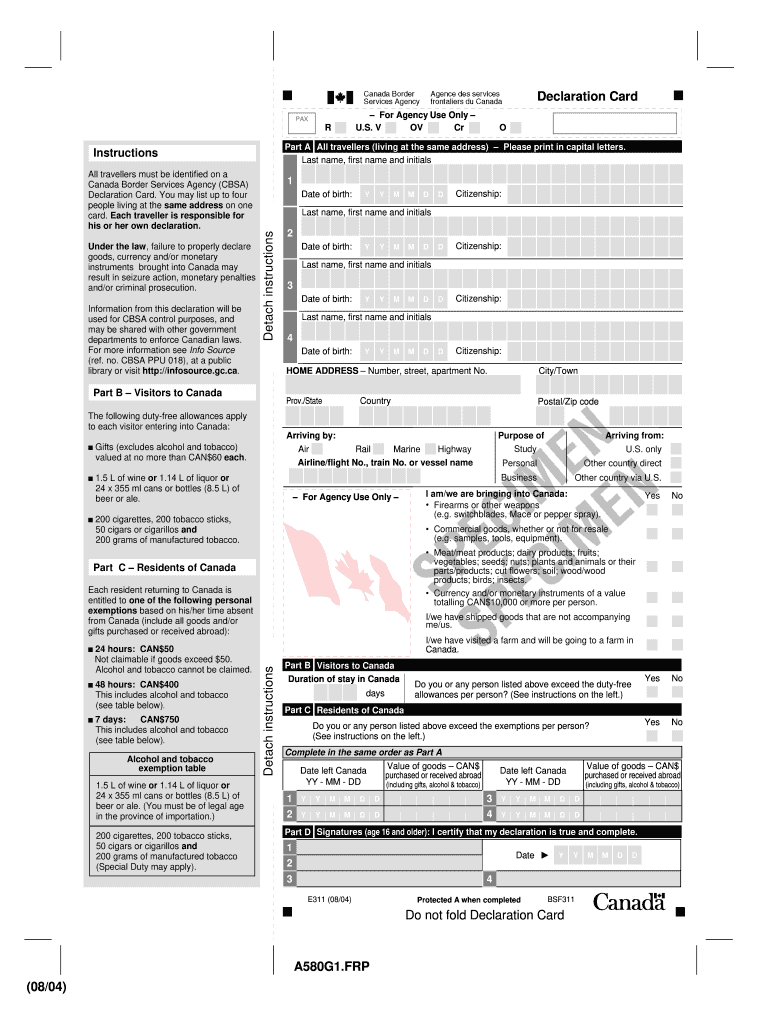
Canada Declaration Form PDF


What is the Canada Declaration Form PDF?
The Canada Declaration Form PDF serves as an official document used by individuals entering Canada. This form collects essential information regarding the traveler’s identity, travel plans, and any goods they may be bringing into the country. It is crucial for customs and immigration processes, ensuring compliance with Canadian regulations. The form is designed to facilitate a smooth entry experience by providing border officials with the necessary data to assess each traveler’s situation.
How to Obtain the Canada Declaration Form PDF
The Canada Declaration Form PDF can be easily obtained online through official government websites or directly from customs offices at border entry points. Travelers can download the form for free, ensuring they have the most up-to-date version. It is advisable to access the form prior to travel to allow ample time for completion. Additionally, printed copies may be available at airports and land border crossings.
Steps to Complete the Canada Declaration Form PDF
Completing the Canada Declaration Form PDF involves several straightforward steps:
- Download the form from an official source.
- Provide personal information, including your full name, date of birth, and nationality.
- Detail your travel itinerary, including your point of departure and intended duration of stay in Canada.
- Declare any goods, currency, or food items you are bringing into the country.
- Sign and date the form to confirm the accuracy of the information provided.
Ensuring that all sections are filled out accurately will help avoid delays during the customs process.
Legal Use of the Canada Declaration Form PDF
The Canada Declaration Form PDF is legally binding and must be completed truthfully. Providing false information can lead to penalties, including fines or denial of entry into Canada. The form is a critical component of the customs process, and compliance with its requirements is essential for all travelers. Understanding the legal implications of the form reinforces the importance of accuracy and honesty in all declarations.
Key Elements of the Canada Declaration Form PDF
The Canada Declaration Form PDF includes several key elements that travelers must address:
- Personal Information: Full name, date of birth, and nationality.
- Travel Details: Information about your travel plans, including arrival date and duration of stay.
- Goods Declaration: A section to declare any items you are bringing into Canada, including gifts, food, and currency.
- Signature: A declaration confirming that the information provided is accurate and complete.
These elements are essential for ensuring compliance with Canadian customs regulations.
Examples of Using the Canada Declaration Form PDF
Travelers may encounter various scenarios where the Canada Declaration Form PDF is necessary:
- Entering Canada for tourism or business purposes.
- Returning to Canada after living abroad.
- Bringing in gifts or personal items for family and friends.
In each case, accurately completing the form helps streamline the customs process and ensures that travelers meet all legal requirements.
Quick guide on how to complete declaration card canada form
Complete Canada Declaration Form Pdf effortlessly on any device
Web-based document management has become increasingly favored by businesses and individuals alike. It serves as an ideal eco-friendly alternative to conventional printed and signed papers, as you can obtain the necessary form and securely store it online. airSlate SignNow equips you with all the tools you need to create, edit, and eSign your documents quickly without any holdups. Manage Canada Declaration Form Pdf on any device with airSlate SignNow's Android or iOS applications and streamline any document-related process today.
How to edit and eSign Canada Declaration Form Pdf without any stress
- Find Canada Declaration Form Pdf and click on Get Form to begin.
- Utilize the tools we provide to complete your form.
- Emphasize relevant sections of the documents or obscure sensitive details with tools specifically offered by airSlate SignNow for that purpose.
- Generate your eSignature using the Sign tool, which takes mere seconds and carries the same legal authority as a traditional handwritten signature.
- Review the information and click on the Done button to save your updates.
- Select how you would prefer to distribute your form, whether by email, text message (SMS), invitation link, or download it to your computer.
Forget about lost or misplaced documents, frustrating form searches, or mistakes that necessitate printing new document copies. airSlate SignNow addresses all your document management needs in just a few clicks from any device of your choosing. Modify and eSign Canada Declaration Form Pdf and ensure effective communication at every stage of the form preparation process with airSlate SignNow.
Create this form in 5 minutes or less
FAQs
-
How do I change my address in the Aadhar card?
You can change the following details in Aadhar Card:NameGenderDate of BirthAddressE-mail IDTHINGS TO REMEMBER BEFORE APPLYING FOR AADHAR CARD DETAILS CHANGE:Your Registered Mobile Number is mandatory in the online process.You need to submit Documents for change of – Name, Date of Birth and Address. However, Change in Gender and E-mail ID do not require any document.You have to fill details in both – English and Regional/Local language (Eg. Hindi, Oriya, Bengali etc)Aadhar Card Details are not changed instantly. It is changed after Verification and Validation by the authoritySTEPS TO AADHAR CARD DETAILS CHANGE ONLINE:Click Here for going to the link.Enter your Aadhar Number.Fill Text VerificationClick on Send OTP. OTP is sent on your Registered mobile number.Also Read: Simple Steps to Conduct Aadhar Card Status Enquiry by NameYou will be asked to choose the Aadhar Card Details that you want to change.You can select multiple fields. Select the field and Submit.In next window fill the Correct Detail in both – English and Local language (if asked) and Submit.For Example – Here one has to fill the Email IdNOTE – If you are changing – Name, Date of Birth or Address, you have to upload the scanned documents. Click Here to know the Documents or Check them here.Verify the details that you have filled. If all the details look good then proceed or you can go back and edit once again.You may be asked for BPO Service Provider Selection. Select the provider belonging to your region.At last – You will be given an Update Request Number. Download or Print the document and keep it safe. It is required in checking the status of the complaint in future.So this step completes the process of Aadhar Card details change online.CHECK THE STATUS OF YOUR AADHAR CARD DETAILS CHANGE REQUESTStep 1 – Go the website by Clicking HereStep 2 – Fill the Aadhaar No. and URN – Update Request NumberStep 3 – Click on “Get Status”You are done. The new window on the screen will show the status of your request for change in Aadhar Card Details.
-
How do I fill out the IELTS ATRF form for Ryerson University, Canada?
Sorry, cannot help you on this one. I have no idea what the acronyms represent and I graduated in 1971 so forms were paper and filed with the department head. Your best bet would be to go to the RU site and search for these items there.
-
How can one fill a PAN card application with initials?
The PAN Card Application has specific guidelines that no initials be included for the First Name, Middle Name, and Last Name fields of the applicant, his/her father and mother.While initials are not permitted in the above mentioned fields, you have the option to choose how your name appears on the PAN Card. There you could have initials listed.For example, lets take the name Virat Kholi.First Name would be Virat.Last Name would be Kholi.Name on Card can be any of the following:Virat KholiViratK ViratVirat KIf you would like to check how the application turns out, you could submit an online PAN Card Application and download the pre-filled PDF form for free at Brokerage Free - New PAN ApplicationHope this information is helpful.Thanks.
-
Is it necessary to fill out the form according to the details on an Aadhaar card?
Yes,during the filling of AIIMS entrance exam form,your Aadhaar card credentials and your high school marksheet credentials must be same.Same thing happened to me last year there was mistake in date of birth in my Aadhaar card so I had to update my Aadhaar card before filling of AIIMS exam form.It takes 2–3 days for updation of Aadhaar card so you shouldn't take any risk.And this is for NEET -Edit- Candidate should fill particulars by selecting the following in the online application Form:Name as per Aadhaar cardDate of Birth as per Aadhaar cardGender as per Aadhaar cardMother‟s Name as given in High School CertificateFather‟s name as given in High School CertificateMeans aadhaar card is must with correct details.
Create this form in 5 minutes!
How to create an eSignature for the declaration card canada form
How to create an electronic signature for your Declaration Card Canada Form online
How to make an eSignature for your Declaration Card Canada Form in Chrome
How to make an eSignature for signing the Declaration Card Canada Form in Gmail
How to make an electronic signature for the Declaration Card Canada Form straight from your smartphone
How to make an electronic signature for the Declaration Card Canada Form on iOS
How to generate an electronic signature for the Declaration Card Canada Form on Android OS
People also ask
-
What is the Canada entry declaration form?
The Canada entry declaration form is a document required by the Canadian government for travelers entering the country. This form collects essential information about your travel plans, health status, and purpose of visit to ensure compliance with Canadian entry regulations. Filling it out accurately is crucial for a smooth entry process.
-
How do I complete the Canada entry declaration form using airSlate SignNow?
You can easily complete the Canada entry declaration form using airSlate SignNow by uploading the document to our platform. Once uploaded, you can seamlessly fill in the required fields, add your eSignature, and ensure that your entry declaration form is ready for submission. Our user-friendly interface makes the process efficient and straightforward.
-
Is there a cost associated with using airSlate SignNow for the Canada entry declaration form?
Yes, while airSlate SignNow offers a free trial, using our services for the Canada entry declaration form may incur monthly subscription fees depending on your chosen plan. Our pricing is competitive and designed to deliver value, especially for businesses that frequently handle document signing and management. You can visit our pricing page for more detailed information.
-
What features does airSlate SignNow provide for handling the Canada entry declaration form?
airSlate SignNow offers a range of features for managing the Canada entry declaration form, including customizable templates, secure eSignature capabilities, and tracking tools. These features ensure that your documents are completed efficiently and securely, giving you peace of mind while preparing for your trip to Canada.
-
Can I integrate the Canada entry declaration form with other applications using airSlate SignNow?
Absolutely! airSlate SignNow supports integration with various applications, allowing you to connect the Canada entry declaration form with tools like Google Drive, Dropbox, and other platforms. This functionality helps streamline your document management processes and enhances productivity, making it easier to handle important forms.
-
Is airSlate SignNow secure for submitting sensitive documents like the Canada entry declaration form?
Yes, airSlate SignNow prioritizes the security of your documents, including the Canada entry declaration form. We utilize advanced encryption and security protocols to protect your data during transmission and storage, guaranteeing that your sensitive information remains confidential and secure at all times.
-
What benefits does airSlate SignNow offer for businesses needing the Canada entry declaration form?
By using airSlate SignNow for the Canada entry declaration form, businesses can benefit from enhanced efficiency and reduced turnaround times. Our platform simplifies the signing and management process, enabling teams to focus on their core activities rather than paperwork. Additionally, the cost-effective nature of our solution helps save money on document workflows.
Get more for Canada Declaration Form Pdf
Find out other Canada Declaration Form Pdf
- Can I eSignature Oklahoma Orthodontists Document
- Can I eSignature Oklahoma Orthodontists Word
- How Can I eSignature Wisconsin Orthodontists Word
- How Do I eSignature Arizona Real Estate PDF
- How To eSignature Arkansas Real Estate Document
- How Do I eSignature Oregon Plumbing PPT
- How Do I eSignature Connecticut Real Estate Presentation
- Can I eSignature Arizona Sports PPT
- How Can I eSignature Wisconsin Plumbing Document
- Can I eSignature Massachusetts Real Estate PDF
- How Can I eSignature New Jersey Police Document
- How Can I eSignature New Jersey Real Estate Word
- Can I eSignature Tennessee Police Form
- How Can I eSignature Vermont Police Presentation
- How Do I eSignature Pennsylvania Real Estate Document
- How Do I eSignature Texas Real Estate Document
- How Can I eSignature Colorado Courts PDF
- Can I eSignature Louisiana Courts Document
- How To Electronic signature Arkansas Banking Document
- How Do I Electronic signature California Banking Form