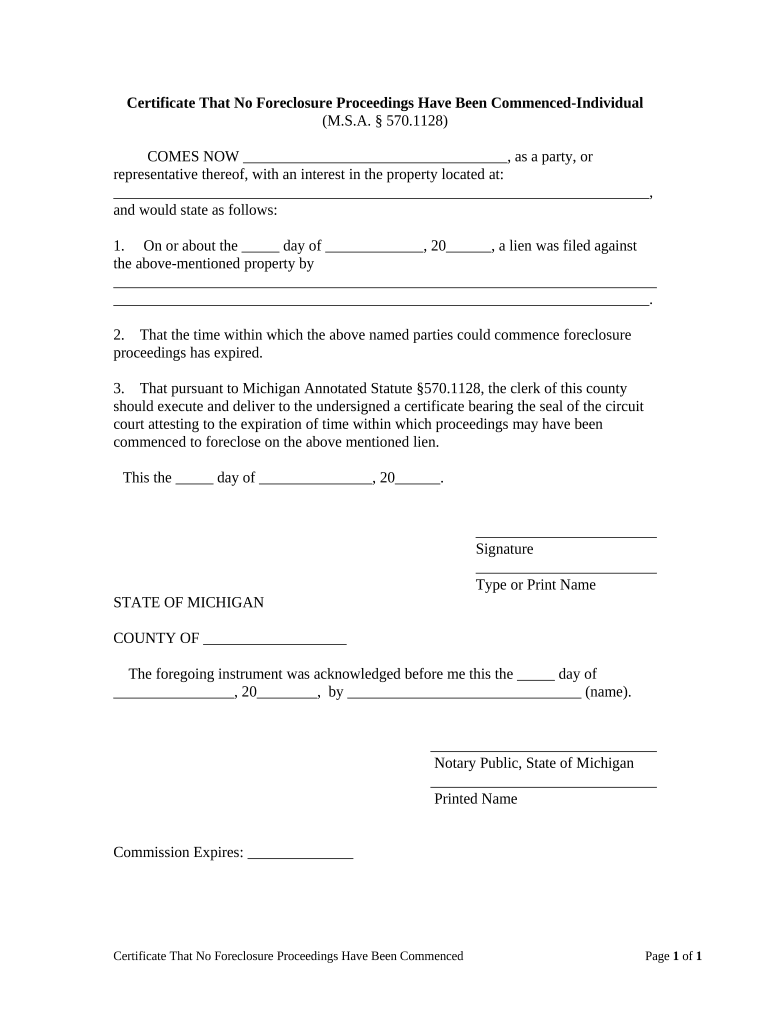
Mi Certificate Form


What is the MI Certificate Form
The MI Certificate Form is an official document used in Michigan for various purposes, including verifying residency, employment, or educational status. This form is essential for individuals who need to provide proof of certain qualifications or information to institutions, employers, or government agencies. Understanding the specific use of the MI Certificate Form is crucial for ensuring compliance with state regulations and requirements.
How to Use the MI Certificate Form
Using the MI Certificate Form involves a few straightforward steps. First, identify the specific purpose for which you need the form. Next, download or obtain the form from a reliable source. Fill out the required fields accurately, ensuring that all information is complete and up-to-date. Once completed, the form may need to be signed and dated, depending on the requirements of the requesting entity. Finally, submit the form through the designated method, which may include online submission, mailing, or delivering it in person.
Steps to Complete the MI Certificate Form
Completing the MI Certificate Form involves several important steps:
- Gather necessary information: Collect all relevant details, such as personal identification, residency proof, or employment history, as required by the form.
- Download the form: Access the MI Certificate Form from an official state website or authorized source.
- Fill out the form: Carefully enter the required information, ensuring accuracy and clarity.
- Review the form: Double-check all entries for completeness and correctness before submission.
- Submit the form: Follow the submission guidelines, whether online, by mail, or in person, as specified by the requesting authority.
Legal Use of the MI Certificate Form
The MI Certificate Form is legally binding when filled out and submitted correctly. It must comply with state laws and regulations governing its use. Institutions and agencies may require this form to verify information for legal purposes, such as employment verification or residency confirmation. Ensuring that the form is completed accurately and submitted in accordance with legal requirements is essential to maintain its validity.
Key Elements of the MI Certificate Form
Several key elements must be included in the MI Certificate Form for it to be valid:
- Personal information: Full name, address, and contact details of the individual completing the form.
- Purpose of the form: A clear indication of why the form is being submitted, such as for employment or residency verification.
- Signature: The individual’s signature, which may be required to authenticate the information provided.
- Date: The date on which the form is completed and signed.
Who Issues the Form
The MI Certificate Form is typically issued by state agencies, educational institutions, or employers depending on its intended use. For instance, a school may issue the form for students needing to verify enrollment, while an employer may require it for confirming employment status. It is important to obtain the form from the appropriate source to ensure it meets the necessary requirements for submission.
Quick guide on how to complete mi certificate form
Effortlessly Prepare Mi Certificate Form on Any Device
The management of online documents has become increasingly popular among businesses and individuals alike. It offers a superb environmentally friendly substitute for conventional printed and signed paperwork, as you can easily access the necessary form and securely save it online. airSlate SignNow equips you with all the tools required to swiftly create, modify, and eSign your documents without any delays. Manage Mi Certificate Form on any platform with airSlate SignNow's Android or iOS applications and enhance any document-focused operation today.
Transform and eSign Mi Certificate Form with Ease
- Locate Mi Certificate Form and click on Get Form to begin.
- Make use of the tools available to fill out your document.
- Emphasize pertinent sections of the documents or obscure sensitive information using the tools that airSlate SignNow provides specifically for that purpose.
- Generate your eSignature with the Sign tool, which only takes a few seconds and carries the same legal validity as a traditional handwritten signature.
- Review the information and click on the Done button to save your modifications.
- Choose how you want to send your form—via email, text message (SMS), invite link, or download it to your computer.
Eliminate the hassle of lost or misplaced documents, cumbersome form navigation, or mistakes that necessitate reprinting new document copies. airSlate SignNow fulfills all your document management needs in just a few clicks from your chosen device. Edit and eSign Mi Certificate Form and guarantee effective communication at every stage of the form preparation process with airSlate SignNow.
Create this form in 5 minutes or less
Create this form in 5 minutes!
People also ask
-
What is the mi certificate form and why is it important?
The mi certificate form is a crucial document used to signNow the authenticity of information in various transactions. This form helps streamline processes and ensure compliance, making it essential for businesses working with official documents. Understanding its importance can greatly benefit your operational efficiency.
-
How does airSlate SignNow help in managing the mi certificate form?
airSlate SignNow simplifies the management of the mi certificate form by allowing users to eSign, send, and store documents in a secure digital format. This reduces the time and effort typically required for handling paperwork. By using our platform, you can easily track the progress of your forms and ensure they’re properly executed.
-
What are the pricing options for using airSlate SignNow for mi certificate form processing?
We offer flexible pricing plans to suit various business needs when processing the mi certificate form. Each plan provides access to essential features like templates and secure storage. Our competitive rates ensure that organizations can benefit from an efficient document management solution without breaking the bank.
-
Can I customize the mi certificate form using airSlate SignNow?
Yes, airSlate SignNow allows users to fully customize the mi certificate form to meet specific requirements. You can add fields, adjust styling, and incorporate branding elements, ensuring that your document aligns with your company’s identity. This personalization enhances professionalism and user experience.
-
What features does airSlate SignNow offer for mi certificate form signing?
airSlate SignNow includes a variety of features for signing the mi certificate form, such as in-person signing, remote access, and secure notarization options. These features enhance convenience and security for signers, enabling seamless document handling. Our platform is designed to ensure compliance and deliver a smooth signing experience.
-
Are there any integrations available for mi certificate form management?
Absolutely, airSlate SignNow supports integrations with various productivity and document management tools that can enhance your mi certificate form workflows. Whether you use CRMs, cloud storage solutions, or collaboration platforms, our integrations help streamline operations and improve efficiency. This connectivity means you can manage all aspects of document handling in one place.
-
Is there a mobile app for managing mi certificate forms?
Yes, airSlate SignNow offers a mobile app that allows users to manage the mi certificate form on-the-go. This app provides users with full functionality to create, send, and sign documents from any device. With mobile access, you can stay productive regardless of your location.
Get more for Mi Certificate Form
- Rescheck 4 6 2 form
- Player information sheet template 396786348
- Apathy evaluation scale form
- California release of stop notice form
- Georgia food service permit application form
- California form 3525 substitute for form w 2 wage and tax statement or form 1099 r distributions from pensions annuities 772090729
- Income tax revenue service adjusts monthly annual form
- Behaviour agreement template form
Find out other Mi Certificate Form
- Sign California Non-Profit Living Will Easy
- Sign California Non-Profit IOU Myself
- Sign California Non-Profit Lease Agreement Template Free
- Sign Maryland Life Sciences Residential Lease Agreement Later
- Sign Delaware Non-Profit Warranty Deed Fast
- Sign Florida Non-Profit LLC Operating Agreement Free
- Sign Florida Non-Profit Cease And Desist Letter Simple
- Sign Florida Non-Profit Affidavit Of Heirship Online
- Sign Hawaii Non-Profit Limited Power Of Attorney Myself
- Sign Hawaii Non-Profit Limited Power Of Attorney Free
- Sign Idaho Non-Profit Lease Agreement Template Safe
- Help Me With Sign Illinois Non-Profit Business Plan Template
- Sign Maryland Non-Profit Business Plan Template Fast
- How To Sign Nevada Life Sciences LLC Operating Agreement
- Sign Montana Non-Profit Warranty Deed Mobile
- Sign Nebraska Non-Profit Residential Lease Agreement Easy
- Sign Nevada Non-Profit LLC Operating Agreement Free
- Sign Non-Profit Document New Mexico Mobile
- Sign Alaska Orthodontists Business Plan Template Free
- Sign North Carolina Life Sciences Purchase Order Template Computer