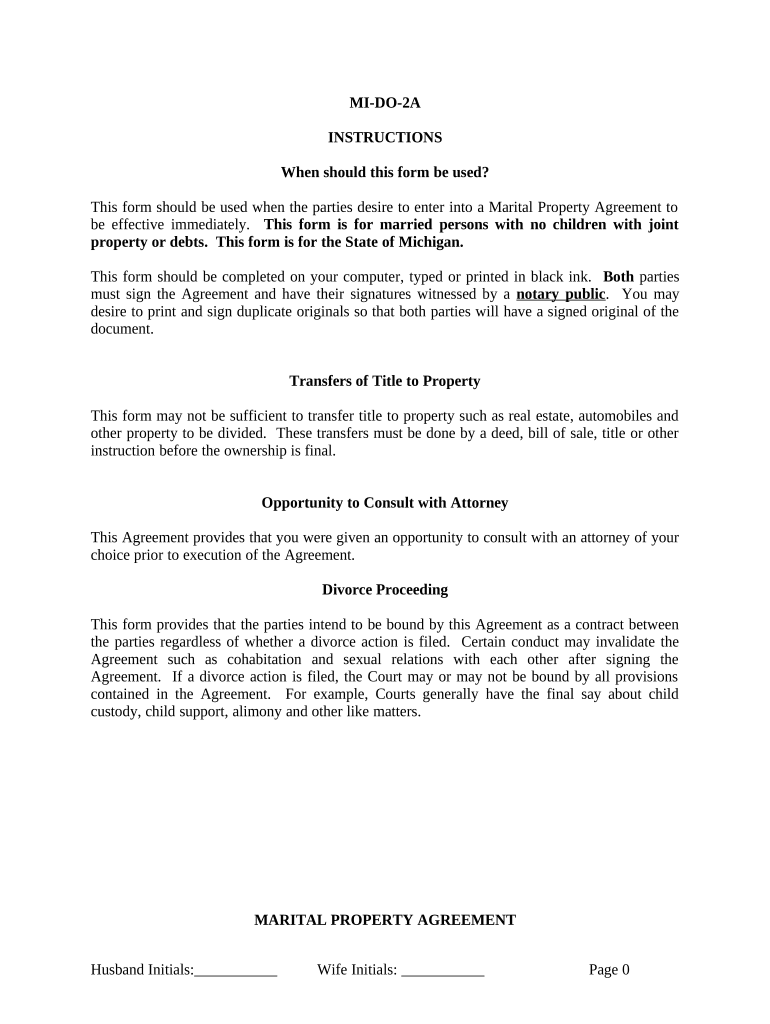
Separation No Children Form


Understanding the Separation No Children
The Separation No Children form is a legal document designed for couples who are separating without any children involved. This form outlines the terms of the separation, including the division of assets and debts, ensuring both parties agree on the financial arrangements. It is crucial for couples to clearly define their agreements to avoid future disputes and to ensure a smooth transition during the separation process.
Steps to Complete the Separation No Children
Completing the Separation No Children form involves several key steps:
- Gather necessary information, including financial details and asset ownership.
- Discuss and agree on the terms of the separation with your partner.
- Fill out the form accurately, ensuring all sections are completed.
- Review the completed form together to confirm mutual understanding and agreement.
- Sign the form in the presence of a notary if required by your state.
Key Elements of the Separation No Children
When filling out the Separation No Children form, certain elements are essential to include:
- Identification of Parties: Full names and addresses of both parties.
- Asset Division: A detailed list of how assets and debts will be divided.
- Financial Obligations: Any ongoing financial responsibilities, such as spousal support.
- Signatures: Both parties must sign to validate the agreement.
Legal Use of the Separation No Children
The Separation No Children form serves a legal purpose in documenting the terms of a separation. It can be presented in court if disputes arise, providing evidence of the agreed-upon terms. It is important to ensure that the form complies with state laws, as requirements may vary. Consulting with a legal professional can help ensure that the document meets all necessary legal standards.
State-Specific Rules for the Separation No Children
Each state in the U.S. has its own regulations regarding separation agreements. It is important to research the specific rules applicable in your state, as some may require additional disclosures or specific language in the form. Understanding these state-specific requirements can help in creating a legally binding agreement that will be recognized by the courts.
Required Documents
To complete the Separation No Children form, you may need to provide several supporting documents, including:
- Proof of income for both parties.
- Documentation of assets and debts.
- Any prior agreements related to the separation.
Form Submission Methods
The Separation No Children form can typically be submitted through multiple methods, depending on state requirements:
- Online: Many states allow electronic submission through their official websites.
- Mail: You can send the completed form to the appropriate court or agency via postal service.
- In-Person: Submitting the form directly at the courthouse may also be an option.
Quick guide on how to complete separation no children
Manage Separation No Children effortlessly on any device
Digital document management has gained traction among businesses and individuals alike. It offers an ideal environmentally friendly alternative to traditional printed and signed papers, allowing you to locate the suitable form and store it securely online. airSlate SignNow equips you with all the tools necessary to create, alter, and electronically sign your documents swiftly without delays. Handle Separation No Children on any device using airSlate SignNow's Android or iOS applications and enhance any document-driven operation today.
How to modify and electronically sign Separation No Children without hassle
- Locate Separation No Children and click Get Form to begin.
- Utilize the tools we provide to fill out your document.
- Emphasize important parts of your documents or redact sensitive information with tools specifically offered by airSlate SignNow for that purpose.
- Generate your signature using the Sign tool, which takes mere seconds and holds the same legal validity as a conventional wet ink signature.
- Review all the details and click the Done button to save your changes.
- Choose your preferred method for sending your form, whether by email, text message (SMS), invite link, or download it to your computer.
No more concerns about lost or misplaced documents, tedious form navigation, or errors that necessitate printing new document copies. airSlate SignNow fulfills all your document management needs in just a few clicks from any device you prefer. Modify and electronically sign Separation No Children and ensure effective communication at every stage of the form preparation process with airSlate SignNow.
Create this form in 5 minutes or less
Create this form in 5 minutes!
People also ask
-
What is a marital settlement form?
A marital settlement form is a legal document that outlines the terms of a divorce settlement between spouses. It typically includes details about asset division, custody arrangements, and alimony. This form is essential for finalizing the divorce process and ensuring both parties understand their rights.
-
How can airSlate SignNow help with my marital settlement form?
airSlate SignNow simplifies the process of preparing and signing your marital settlement form. With our intuitive platform, you can create, edit, and securely share the document with your spouse or attorney. This ensures that all parties can review and eSign the form quickly, making the divorce process smoother.
-
Is there a cost associated with using airSlate SignNow for my marital settlement form?
Yes, airSlate SignNow offers a range of pricing plans to cater to your needs. While you can start with a free trial, premium plans provide additional features like unlimited eSignatures and customizable templates for your marital settlement form. Assess your needs and choose a plan that fits your budget.
-
What features does airSlate SignNow offer for marital settlement forms?
airSlate SignNow provides a variety of features including customizable templates, automatic reminders for signers, and the ability to track document status. These features help streamline the creation and execution of your marital settlement form, ensuring that everything is completed efficiently.
-
Can I collaborate with my attorney on a marital settlement form using airSlate SignNow?
Absolutely! You can easily collaborate with your attorney using airSlate SignNow. Share your marital settlement form directly through the platform, allowing them to provide feedback and make edits, ensuring that all legal aspects are covered before finalization.
-
Are there integrations available with airSlate SignNow for managing marital settlement forms?
Yes, airSlate SignNow integrates with various applications and platforms that can help manage your marital settlement form. Whether you use Google Drive, Dropbox, or other tools, these integrations make it easy to access and organize your documents in one place.
-
How secure is my marital settlement form when using airSlate SignNow?
Security is a priority at airSlate SignNow. Your marital settlement form and other documents are protected with advanced encryption and security protocols. This ensures that your sensitive information remains confidential and only accessible to authorized signers.
Get more for Separation No Children
- Ngb 22 3 form
- Following instructions on forms answers bbc downloads bbc co
- Vertical audit checklist form
- Ged transcript request form dupage county regional office of
- Alliance bank credit card increase limit form
- Form 3509
- Cigna hyaluronic acid prior authorization form 544759886
- Vmfh org content damvirginia mason franciscan health financial vmfh org form
Find out other Separation No Children
- Sign New Jersey Charity Promissory Note Template Secure
- How Do I Sign North Carolina Charity Lease Agreement Form
- How To Sign Oregon Charity Living Will
- Sign South Dakota Charity Residential Lease Agreement Simple
- Sign Vermont Charity Business Plan Template Later
- Sign Arkansas Construction Executive Summary Template Secure
- How To Sign Arkansas Construction Work Order
- Sign Colorado Construction Rental Lease Agreement Mobile
- Sign Maine Construction Business Letter Template Secure
- Can I Sign Louisiana Construction Letter Of Intent
- How Can I Sign Maryland Construction Business Plan Template
- Can I Sign Maryland Construction Quitclaim Deed
- Sign Minnesota Construction Business Plan Template Mobile
- Sign Construction PPT Mississippi Myself
- Sign North Carolina Construction Affidavit Of Heirship Later
- Sign Oregon Construction Emergency Contact Form Easy
- Sign Rhode Island Construction Business Plan Template Myself
- Sign Vermont Construction Rental Lease Agreement Safe
- Sign Utah Construction Cease And Desist Letter Computer
- Help Me With Sign Utah Construction Cease And Desist Letter