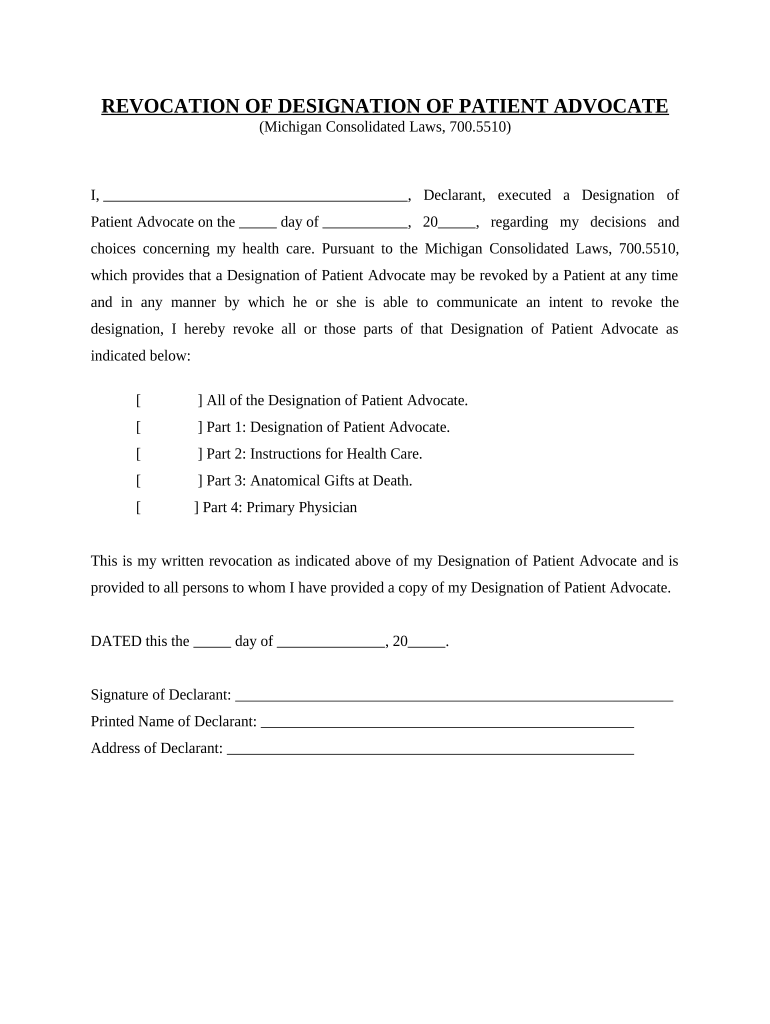
Revocation of Health Care Proxy Michigan Form


What is the Revocation Of Health Care Proxy Michigan
The Revocation of Health Care Proxy in Michigan is a legal document that allows an individual to cancel or invalidate a previously established health care proxy. A health care proxy designates an individual to make medical decisions on behalf of another person if they become incapacitated. Revoking this proxy means that the individual no longer wishes for the designated person to have that authority. It is essential to ensure that the revocation is clear and legally recognized to avoid any confusion regarding medical decision-making.
How to use the Revocation Of Health Care Proxy Michigan
To use the Revocation of Health Care Proxy in Michigan, an individual must complete the revocation form, which should include their name, the name of the previously designated health care agent, and a clear statement indicating the intention to revoke the proxy. It is advisable to sign and date the document in the presence of witnesses or a notary public to enhance its legal validity. Once completed, the individual should distribute copies of the revocation to relevant parties, including health care providers and the former proxy, to ensure that all parties are aware of the change.
Steps to complete the Revocation Of Health Care Proxy Michigan
Completing the Revocation of Health Care Proxy in Michigan involves several key steps:
- Obtain the revocation form, which can often be found online or through legal resources.
- Fill out the form with accurate information, including your name and the name of the health care agent you are revoking.
- Sign and date the document, preferably in front of a notary public or witnesses to ensure its legitimacy.
- Distribute copies of the revocation to your health care providers and the former proxy to inform them of the change.
Legal use of the Revocation Of Health Care Proxy Michigan
The legal use of the Revocation of Health Care Proxy in Michigan is governed by state laws that dictate how such documents must be executed and recognized. For the revocation to be legally binding, it must be signed by the individual revoking the proxy and, ideally, witnessed or notarized. It is important to follow these legal requirements to ensure that the revocation is upheld in any medical or legal situations that may arise.
Key elements of the Revocation Of Health Care Proxy Michigan
Key elements of the Revocation of Health Care Proxy in Michigan include:
- The name and contact information of the individual revoking the proxy.
- The name of the health care agent being revoked.
- A clear statement of intent to revoke the previous health care proxy.
- The date of the revocation.
- Signature of the individual, with optional witness or notary signatures for added validity.
State-specific rules for the Revocation Of Health Care Proxy Michigan
Michigan has specific rules regarding the revocation of health care proxies. These include the requirement that the revocation must be executed in writing and signed by the individual. While witnesses or notarization are not strictly required, they are strongly recommended to avoid disputes. Additionally, the revocation should be communicated to all relevant parties, including health care providers, to ensure that the former proxy is no longer recognized.
Quick guide on how to complete revocation of health care proxy michigan
Prepare Revocation Of Health Care Proxy Michigan effortlessly on any device
Web-based document management has gained traction among organizations and individuals. It serves as an excellent eco-conscious substitute for conventional printed and signed paperwork, allowing you to locate the necessary form and securely keep it online. airSlate SignNow provides all the tools you need to generate, modify, and electronically sign your documents swiftly and without interruptions. Manage Revocation Of Health Care Proxy Michigan on any system with airSlate SignNow Android or iOS applications and enhance any document-driven process today.
How to modify and electronically sign Revocation Of Health Care Proxy Michigan with ease
- Locate Revocation Of Health Care Proxy Michigan and click on Get Form to begin.
- Utilize the tools we offer to complete your document.
- Emphasize pertinent sections of your documents or obscure sensitive information with tools that airSlate SignNow provides specifically for that purpose.
- Create your electronic signature using the Sign feature, which takes just a few seconds and has the same legal validity as a traditional ink signature.
- Review the information and click on the Done button to save your changes.
- Select how you wish to send your form, via email, text message (SMS), or invitation link, or download it to your computer.
Say goodbye to lost or misplaced files, tedious form searches, or mistakes that necessitate printing new document copies. airSlate SignNow fulfills your document management needs in just a few clicks from any device of your choosing. Edit and electronically sign Revocation Of Health Care Proxy Michigan and guarantee exceptional communication at any stage of the form preparation process with airSlate SignNow.
Create this form in 5 minutes or less
Create this form in 5 minutes!
People also ask
-
What is the process for revocation of a health care proxy in Michigan?
The revocation of a health care proxy in Michigan can be accomplished by completing a written statement or by informing your health care provider. It is crucial to communicate this decision clearly to ensure your wishes are respected. Utilizing airSlate SignNow makes it easier to manage these documents securely.
-
Are there any costs associated with revoking a health care proxy in Michigan?
Generally, there are no fees for revoking a health care proxy itself in Michigan. However, if you wish to use a service like airSlate SignNow, there may be subscription costs. It's a cost-effective solution for ensuring your documents are signed and stored securely.
-
Can I revoke my health care proxy at any time in Michigan?
Yes, you can revoke your health care proxy at any time in Michigan, as long as you are of sound mind. It’s important to notify your designated proxies and health care providers of this change. Using airSlate SignNow allows for quick updates to your health care documents.
-
What features does airSlate SignNow offer for managing health care proxies?
airSlate SignNow offers features like secure electronic signatures, document sharing, and template management for health care proxies. These tools streamline the revocation process and ensure compliance with Michigan regulations. It simplifies maintaining and updating your health care documents.
-
What are the benefits of using airSlate SignNow for revocation of health care proxy in Michigan?
Using airSlate SignNow for the revocation of health care proxy in Michigan provides a user-friendly interface, security, and a legally binding process. It eliminates the hassle of paper documents and allows for efficient management of your health care decisions. This ensures your wishes are always up to date.
-
Does airSlate SignNow integrate with other applications for healthcare management?
Yes, airSlate SignNow integrates with various applications, enhancing your healthcare management process. You can connect it with platforms that handle patient records or legal documents, making it easier to manage your health care proxy and revocations. This integration ensures a seamless workflow.
-
How do I ensure my revocation of health care proxy is legally recognized in Michigan?
To ensure your revocation of health care proxy is legally recognized in Michigan, you should follow state guidelines for documentation and inform your health care provider. Utilizing airSlate SignNow ensures that your documents are executed correctly and stored safely, providing legal assurance of your revocation.
Get more for Revocation Of Health Care Proxy Michigan
- Tenants move in checklist form
- Online clinical competency checklist mls 1123 principles of hematology and hemostasis student wildcat id course instructor form
- Sap appeal form
- Garda vetting forms download
- Mcmaster qualitative review form
- Idaho real estate disclosure form
- Training questionnaire wacky wags doggie daycare center llc form
- Intercompany transfer agreement template form
Find out other Revocation Of Health Care Proxy Michigan
- Help Me With eSign California Plumbing Business Associate Agreement
- eSign California Plumbing POA Mobile
- eSign Kentucky Orthodontists Living Will Mobile
- eSign Florida Plumbing Business Plan Template Now
- How To eSign Georgia Plumbing Cease And Desist Letter
- eSign Florida Plumbing Credit Memo Now
- eSign Hawaii Plumbing Contract Mobile
- eSign Florida Plumbing Credit Memo Fast
- eSign Hawaii Plumbing Claim Fast
- eSign Hawaii Plumbing Letter Of Intent Myself
- eSign Hawaii Plumbing Letter Of Intent Fast
- Help Me With eSign Idaho Plumbing Profit And Loss Statement
- eSign Illinois Plumbing Letter Of Intent Now
- eSign Massachusetts Orthodontists Last Will And Testament Now
- eSign Illinois Plumbing Permission Slip Free
- eSign Kansas Plumbing LLC Operating Agreement Secure
- eSign Kentucky Plumbing Quitclaim Deed Free
- eSign Legal Word West Virginia Online
- Can I eSign Wisconsin Legal Warranty Deed
- eSign New Hampshire Orthodontists Medical History Online