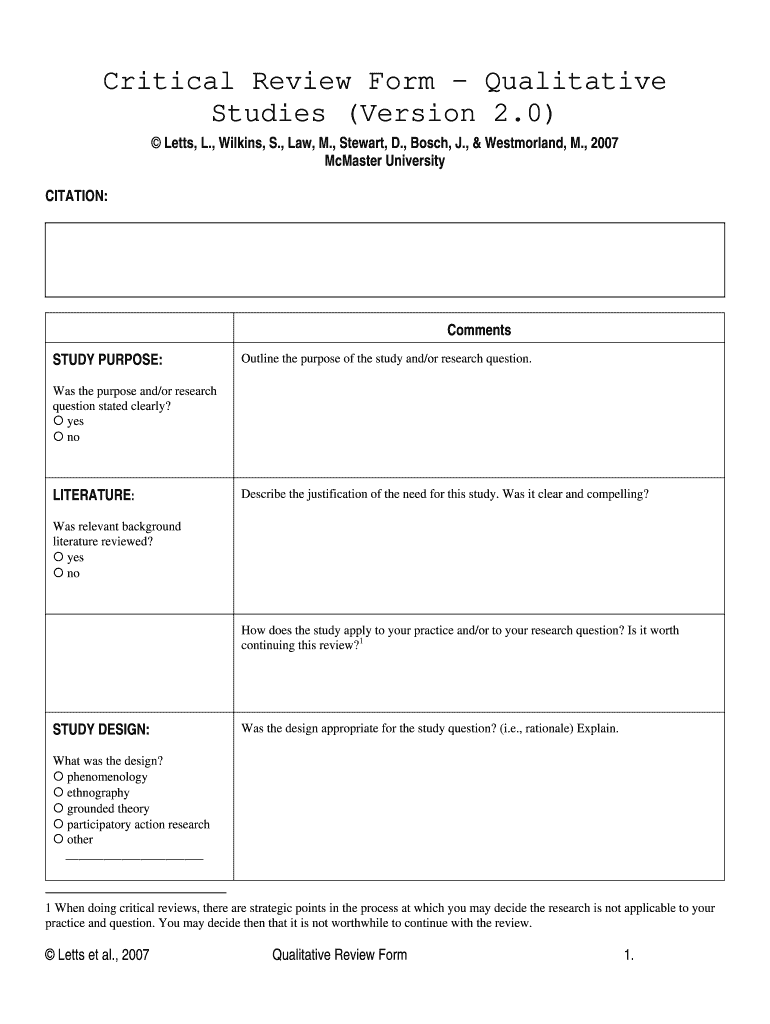
Mcmaster Qualitative Review Form


What is the Mcmaster Qualitative Review Form
The Mcmaster Qualitative Review Form is a structured tool designed for evaluating qualitative research studies. It provides a systematic approach to assess the methodological rigor and relevance of qualitative studies, ensuring that researchers can critically appraise the quality of evidence in their field. This form is particularly useful for professionals in healthcare and social sciences who are engaged in systematic reviews or meta-analyses, allowing them to maintain a high standard of research integrity.
How to use the Mcmaster Qualitative Review Form
To effectively use the Mcmaster Qualitative Review Form, begin by familiarizing yourself with its sections, which typically include criteria for assessing the study's design, data collection methods, and analysis. Each section requires specific information, such as the study's objectives, participant demographics, and findings. As you complete the form, provide detailed responses based on the research being evaluated. This structured approach not only enhances clarity but also facilitates a comprehensive understanding of the study's contributions to the field.
Steps to complete the Mcmaster Qualitative Review Form
Completing the Mcmaster Qualitative Review Form involves several key steps:
- Begin by reading the qualitative study thoroughly to understand its context and findings.
- Fill in the basic information, including the title, authors, and publication details.
- Assess the study's design and methodology, answering specific questions related to sampling, data collection, and analysis techniques.
- Evaluate the relevance and applicability of the study's findings to your own research or practice.
- Review your responses for clarity and completeness before finalizing the form.
Legal use of the Mcmaster Qualitative Review Form
The legal use of the Mcmaster Qualitative Review Form is grounded in compliance with ethical research standards and regulations. Researchers must ensure that they have the appropriate permissions to use the studies being evaluated, particularly if they are disseminating findings publicly. Additionally, maintaining confidentiality and respecting intellectual property rights is crucial when utilizing the form in systematic reviews or academic publications.
Key elements of the Mcmaster Qualitative Review Form
Key elements of the Mcmaster Qualitative Review Form include:
- Study Design: Information about the type of qualitative research conducted.
- Sampling Methods: Details on how participants were selected for the study.
- Data Collection: Techniques used to gather data, such as interviews or focus groups.
- Data Analysis: Approaches taken to analyze the collected data.
- Findings: Summary of the study's outcomes and their implications.
Examples of using the Mcmaster Qualitative Review Form
Examples of using the Mcmaster Qualitative Review Form can be found in various research contexts. For instance, a healthcare researcher might use the form to evaluate qualitative studies on patient experiences with chronic illness. By applying the form, the researcher can systematically assess the quality of evidence, helping to inform clinical guidelines or policy decisions. Similarly, social scientists may utilize the form to appraise studies on community engagement, ensuring that their analyses are grounded in robust qualitative research.
Quick guide on how to complete mcmaster qualitative review form
Effortlessly prepare Mcmaster Qualitative Review Form on any device
Digital document management has gained traction among companies and individuals alike. It serves as an excellent eco-friendly alternative to conventional printed and signed papers, allowing you to obtain the right form and securely preserve it online. airSlate SignNow equips you with all the tools necessary to create, modify, and electronically sign your documents promptly without any hold-ups. Handle Mcmaster Qualitative Review Form on any device with the airSlate SignNow apps for Android or iOS and enhance any document-centric operation today.
The simplest way to modify and eSign Mcmaster Qualitative Review Form seamlessly
- Obtain Mcmaster Qualitative Review Form and click on Get Form to begin.
- Utilize the tools we offer to complete your form.
- Emphasize important sections of your documents or redact sensitive information with the tools that airSlate SignNow provides specifically for that purpose.
- Generate your signature using the Sign feature, which takes just seconds and carries the same legal validity as a conventional wet ink signature.
- Review the information and click on the Done button to retain your modifications.
- Choose how you'd like to send your form, whether by email, text message (SMS), invite link, or download it to your computer.
Eliminate concerns about lost or misplaced documents, tedious form searches, or mistakes that necessitate printing new document copies. airSlate SignNow addresses all your document management needs in just a few clicks from any device of your choice. Modify and eSign Mcmaster Qualitative Review Form and ensure excellent communication throughout your form preparation process with airSlate SignNow.
Create this form in 5 minutes or less
Create this form in 5 minutes!
How to create an eSignature for the mcmaster qualitative review form
How to create an electronic signature for a PDF online
How to create an electronic signature for a PDF in Google Chrome
How to create an e-signature for signing PDFs in Gmail
How to create an e-signature right from your smartphone
How to create an e-signature for a PDF on iOS
How to create an e-signature for a PDF on Android
People also ask
-
What is the McMaster qualitative review form and how can it benefit my business?
The McMaster qualitative review form is a structured tool used for assessing qualitative research findings. By utilizing this form, businesses can ensure a thorough and consistent evaluation of their qualitative data, leading to informed decision-making and improved project outcomes.
-
How does airSlate SignNow facilitate the use of the McMaster qualitative review form?
AirSlate SignNow makes it easy to create, send, and eSign the McMaster qualitative review form electronically. This streamlines the review process, reduces paperwork, and enhances collaboration among team members, allowing for faster feedback and approval cycles.
-
Is airSlate SignNow a cost-effective solution for managing the McMaster qualitative review form?
Yes, airSlate SignNow offers competitive pricing plans that cater to businesses of all sizes. With our cost-effective solution, you can manage the McMaster qualitative review form without incurring hefty expenses associated with traditional document processing.
-
What features does airSlate SignNow offer for the McMaster qualitative review form?
AirSlate SignNow provides several features for the McMaster qualitative review form, including eSigning, document templates, and real-time tracking. These features enhance usability, efficiency, and ensure a secure signing experience for all parties involved.
-
Can I integrate airSlate SignNow with other tools while using the McMaster qualitative review form?
Absolutely! airSlate SignNow seamlessly integrates with various applications like Google Drive, Salesforce, and more. This integration allows you to link your McMaster qualitative review form to your existing workflows, enhancing productivity and efficiency.
-
What are the security measures in place for handling the McMaster qualitative review form with airSlate SignNow?
AirSlate SignNow prioritizes security, implementing robust measures like encryption, secure data storage, and compliance with industry standards. These initiatives ensure that your McMaster qualitative review form and related data remain protected throughout the signing process.
-
How can I get started with airSlate SignNow for the McMaster qualitative review form?
Getting started with airSlate SignNow is straightforward. Simply sign up for a free trial, create your McMaster qualitative review form, and explore our user-friendly interface. We also offer comprehensive resources to guide you through the process.
Get more for Mcmaster Qualitative Review Form
- North carolina contract form agreement
- Nc addendum form
- Interrogatories 481373898 form
- Interrogatories 481373899 form
- North carolina notice of claim subcontractor 12or 3rd tier corporation or llc form
- North carolina conditional waiver and release of lien upon final payment form
- Nc 10 day notice form
- 30 day notice 481373906 form
Find out other Mcmaster Qualitative Review Form
- Can I Electronic signature North Carolina Mechanic's Lien
- How To Electronic signature Oklahoma Mechanic's Lien
- Electronic signature Oregon Mechanic's Lien Computer
- Electronic signature Vermont Mechanic's Lien Simple
- How Can I Electronic signature Virginia Mechanic's Lien
- Electronic signature Washington Mechanic's Lien Myself
- Electronic signature Louisiana Demand for Extension of Payment Date Simple
- Can I Electronic signature Louisiana Notice of Rescission
- Electronic signature Oregon Demand for Extension of Payment Date Online
- Can I Electronic signature Ohio Consumer Credit Application
- eSignature Georgia Junior Employment Offer Letter Later
- Electronic signature Utah Outsourcing Services Contract Online
- How To Electronic signature Wisconsin Debit Memo
- Electronic signature Delaware Junior Employment Offer Letter Later
- Electronic signature Texas Time Off Policy Later
- Electronic signature Texas Time Off Policy Free
- eSignature Delaware Time Off Policy Online
- Help Me With Electronic signature Indiana Direct Deposit Enrollment Form
- Electronic signature Iowa Overtime Authorization Form Online
- Electronic signature Illinois Employee Appraisal Form Simple