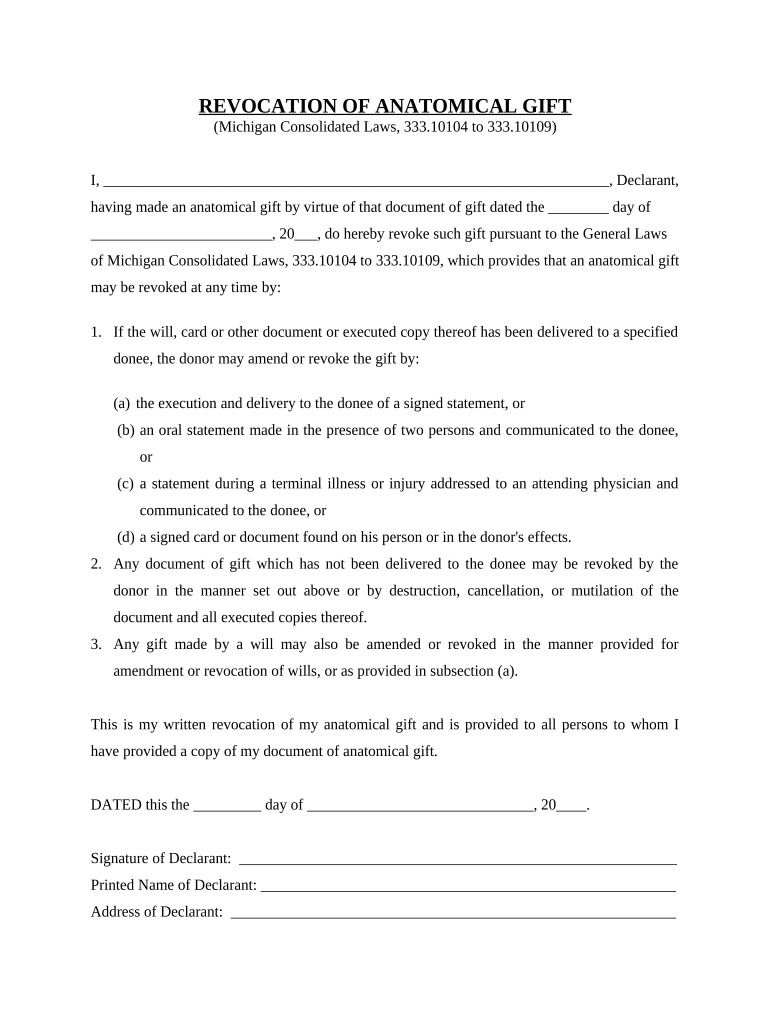
Michigan Anatomical Form


What is the Michigan Anatomical?
The Michigan Anatomical form is a legal document that allows individuals to designate anatomical gifts, such as organ donations, upon their death. This form is crucial for ensuring that a person's wishes regarding organ donation are respected and followed. It is recognized under Michigan law and serves as a binding declaration of one's intent to donate specific anatomical parts for transplantation, research, or education.
How to use the Michigan Anatomical
Using the Michigan Anatomical form involves a straightforward process. First, individuals must obtain the form, which can typically be found through state health department resources or legal service providers. After filling out the necessary information, including personal details and specific anatomical gifts, the form must be signed and dated. It is advisable to keep a copy of the completed form for personal records and inform family members of the decision to ensure that wishes are known and respected.
Legal use of the Michigan Anatomical
The legal framework governing the Michigan Anatomical form ensures that it is recognized as a valid document for organ donation. The form must meet specific criteria to be considered legally binding, including proper execution and witnessing, if required. Compliance with state laws regarding anatomical gifts is essential, as it provides the legal authority for medical professionals to proceed with organ donation according to the individual's wishes.
Steps to complete the Michigan Anatomical
Completing the Michigan Anatomical form involves several key steps:
- Obtain the form from a reliable source.
- Fill out personal information, including name, address, and date of birth.
- Clearly indicate the anatomical gifts you wish to donate.
- Sign and date the form to validate your intentions.
- Store the completed form in a safe place and inform your family or healthcare proxy of your decision.
State-specific rules for the Michigan Anatomical
Michigan has specific regulations governing the use of the Anatomical form. These rules outline who can make anatomical gifts, the process for revocation, and the requirements for witnessing the form. Understanding these state-specific rules is vital for ensuring that the document is executed correctly and that the individual's wishes are honored in accordance with Michigan law.
Examples of using the Michigan Anatomical
Individuals may use the Michigan Anatomical form in various scenarios, such as:
- Designating organs for transplantation after death.
- Allowing anatomical gifts for medical research or education.
- Ensuring that family members are aware of one's wishes regarding organ donation.
How to obtain the Michigan Anatomical
The Michigan Anatomical form can be obtained through several channels. Individuals may access it via the Michigan Department of Health and Human Services website, healthcare providers, or legal assistance organizations. It is important to ensure that the version of the form is current and complies with the latest state regulations to ensure its validity.
Quick guide on how to complete michigan anatomical 497311669
Complete Michigan Anatomical effortlessly on any device
Digital document management has become increasingly popular among businesses and individuals. It offers a perfect eco-friendly substitute for traditional printed and signed paperwork, as you can obtain the necessary form and securely save it online. airSlate SignNow equips you with all the tools you need to create, edit, and eSign your documents rapidly without delays. Manage Michigan Anatomical on any device with airSlate SignNow's Android or iOS applications and enhance any document-driven process today.
The simplest method to edit and eSign Michigan Anatomical with ease
- Locate Michigan Anatomical and click on Get Form to begin.
- Utilize the tools we provide to complete your form.
- Emphasize important sections of your documents or obscure sensitive details with tools that airSlate SignNow specifically provides for that purpose.
- Generate your signature using the Sign tool, which takes moments and holds the same legal validity as a traditional wet ink signature.
- Review all the details and click on the Done button to save your modifications.
- Choose how you would like to send your form, via email, text message (SMS), invitation link, or download it to your computer.
Eliminate the worry of lost or misplaced documents, tedious form searches, or mistakes that necessitate printing fresh document copies. airSlate SignNow meets your needs in document management in just a few clicks from any device of your choice. Modify and eSign Michigan Anatomical and ensure excellent communication at any stage of the form preparation process with airSlate SignNow.
Create this form in 5 minutes or less
Create this form in 5 minutes!
People also ask
-
What is airSlate SignNow and how does it relate to Michigan anatomical documents?
airSlate SignNow is a robust eSignature solution that simplifies the process of sending and signing documents, including Michigan anatomical forms. It enables users to create, sign, and store documents securely, ensuring compliance with Michigan's legal standards for anatomical paperwork. This makes it an ideal choice for healthcare providers and legal professionals working with anatomical documentation.
-
How much does airSlate SignNow cost for Michigan anatomical document management?
airSlate SignNow offers flexible pricing plans suitable for businesses dealing with Michigan anatomical documents. The pricing varies based on features and the number of users, making it cost-effective for both small clinics and larger organizations. You can sign up for a free trial to explore its features before committing to a plan.
-
What features does airSlate SignNow provide for managing Michigan anatomical documents?
airSlate SignNow provides a comprehensive set of features for managing Michigan anatomical documents, including customizable templates, advanced workflows, and real-time tracking. Users can also employ secure sign-in options and cloud storage to ensure the integrity and confidentiality of sensitive anatomical information. These features streamline the signing process and enhance productivity.
-
How does airSlate SignNow ensure the security of Michigan anatomical documents?
Security is a top priority at airSlate SignNow, especially for sensitive Michigan anatomical documents. The platform employs bank-level encryption, secure access controls, and GDPR compliance to protect user data. Additionally, users can add authentication measures like SMS verification to further enhance document security.
-
What benefits does airSlate SignNow offer for Michigan anatomical document workflows?
airSlate SignNow enhances Michigan anatomical document workflows by reducing the time and effort required to obtain signatures. The platform allows for real-time collaboration and automatic reminders, ensuring that documents are completed promptly. This not only improves efficiency but also helps maintain clear communication among involved parties.
-
Can airSlate SignNow integrate with other software used for Michigan anatomical documentation?
Yes, airSlate SignNow integrates seamlessly with numerous applications and systems commonly used in managing Michigan anatomical documentation. This includes tools for practice management, CRM systems, and cloud storage solutions. These integrations help create a more cohesive workflow, allowing users to manage all aspects of document handling in one place.
-
Is airSlate SignNow mobile-friendly for accessing Michigan anatomical documents on the go?
Absolutely! airSlate SignNow is designed to be mobile-friendly, allowing users to access Michigan anatomical documents anytime and anywhere. The mobile app provides the same functionalities as the desktop version, enabling users to sign documents, track workflows, and communicate effectively from their smartphones or tablets.
Get more for Michigan Anatomical
- Uhc community plan reconsideration form
- Ira distribution request instructions form
- Certificate of physical fitness form
- Reference form humanresources prince william county public humanresources departments pwcs
- Affidavit for family provision mecklenburg county nc form
- All in 1 mk card form
- Fannie mae form 1076 fillable 211613915
- Dive plan form
Find out other Michigan Anatomical
- Electronic signature Alaska Car Dealer Resignation Letter Myself
- Electronic signature Alaska Car Dealer NDA Mobile
- How Can I Electronic signature Arizona Car Dealer Agreement
- Electronic signature California Business Operations Promissory Note Template Fast
- How Do I Electronic signature Arkansas Car Dealer Claim
- Electronic signature Colorado Car Dealer Arbitration Agreement Mobile
- Electronic signature California Car Dealer Rental Lease Agreement Fast
- Electronic signature Connecticut Car Dealer Lease Agreement Now
- Electronic signature Connecticut Car Dealer Warranty Deed Computer
- Electronic signature New Mexico Banking Job Offer Online
- How Can I Electronic signature Delaware Car Dealer Purchase Order Template
- How To Electronic signature Delaware Car Dealer Lease Template
- Electronic signature North Carolina Banking Claim Secure
- Electronic signature North Carolina Banking Separation Agreement Online
- How Can I Electronic signature Iowa Car Dealer Promissory Note Template
- Electronic signature Iowa Car Dealer Limited Power Of Attorney Myself
- Electronic signature Iowa Car Dealer Limited Power Of Attorney Fast
- How Do I Electronic signature Iowa Car Dealer Limited Power Of Attorney
- Electronic signature Kentucky Car Dealer LLC Operating Agreement Safe
- Electronic signature Louisiana Car Dealer Lease Template Now