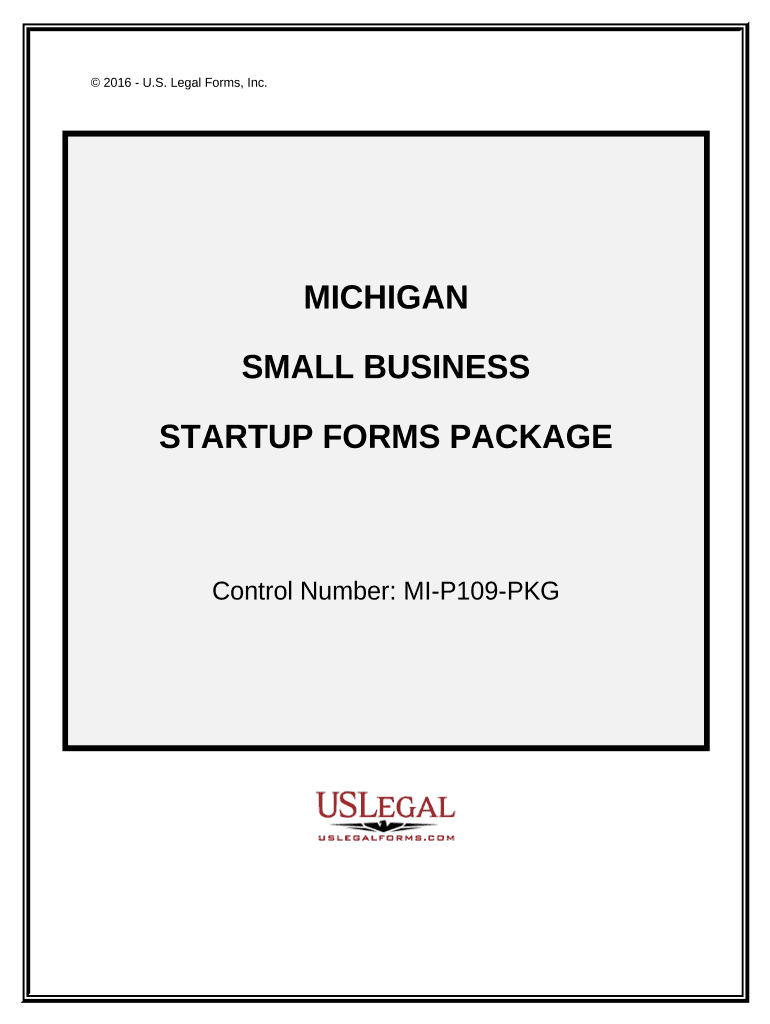
Michigan Business Forms


What is the Michigan Business Forms
The Michigan business forms encompass various documents required for the establishment and operation of businesses within the state. These forms are essential for compliance with state regulations and can include registration forms, tax documents, and operational permits. Understanding these forms is crucial for entrepreneurs and small business owners to ensure they meet legal requirements and maintain good standing with state authorities.
How to use the Michigan Business Forms
Using Michigan business forms involves several steps that ensure proper completion and submission. First, identify the specific form needed based on your business type and requirements. Next, gather all necessary information and documentation, such as business identification numbers and personal details. Once you have completed the form, review it for accuracy before submission. Digital platforms like signNow can facilitate the eSigning process, ensuring that your documents are signed securely and efficiently.
Steps to complete the Michigan Business Forms
Completing Michigan business forms requires careful attention to detail. Begin by downloading the correct form from an official source. Fill in the required fields with accurate information, ensuring that all sections are completed. If applicable, attach any supporting documents, such as identification or proof of business address. After filling out the form, sign it electronically or in ink, depending on submission requirements. Finally, submit the form through the designated method, whether online, by mail, or in person.
Legal use of the Michigan Business Forms
For Michigan business forms to be legally binding, they must adhere to specific legal standards. This includes having the appropriate signatures, which can be achieved through electronic means that comply with state and federal eSignature laws. Utilizing platforms that provide digital certificates, like signNow, ensures that your signatures are valid and recognized by courts and regulatory bodies. It is important to familiarize yourself with the legal implications of the forms you are submitting to avoid potential disputes.
Key elements of the Michigan Business Forms
Key elements of Michigan business forms typically include the business name, address, type of business entity, and identification numbers. Additional information may be required depending on the specific form, such as ownership details, tax classifications, and operational specifics. Ensuring that all key elements are accurately filled out is vital for the successful processing of your forms and for maintaining compliance with state regulations.
State-specific rules for the Michigan Business Forms
Michigan has specific rules governing the use of business forms, including deadlines for submission, required fees, and documentation. It is essential to be aware of these regulations to avoid penalties or delays in processing. For example, certain forms must be submitted within a specific timeframe after business formation or changes in ownership. Familiarizing yourself with these state-specific rules can help ensure that your business operates smoothly and within legal parameters.
Quick guide on how to complete michigan business forms
Prepare Michigan Business Forms effortlessly on any device
Managing documents online has gained popularity among businesses and individuals. It offers an ideal eco-friendly alternative to conventional printed and signed documents, allowing you to obtain the appropriate form and securely store it online. airSlate SignNow provides all the tools necessary to create, modify, and electronically sign your documents quickly and efficiently. Manage Michigan Business Forms on any device with airSlate SignNow's Android or iOS applications and enhance any document-related process today.
How to modify and electronically sign Michigan Business Forms with ease
- Obtain Michigan Business Forms and click Get Form to begin.
- Utilize the tools we offer to fill out your form.
- Highlight important sections of your documents or obscure sensitive information with tools that airSlate SignNow specifically provides for such tasks.
- Create your electronic signature with the Sign tool, which takes seconds and holds the same legal validity as a traditional handwritten signature.
- Review the details and click the Done button to save your changes.
- Select your preferred method for sending your form, whether by email, text message (SMS), invite link, or download it to your computer.
Forget about misplaced or lost documents, tedious form searching, or errors requiring new document copies. airSlate SignNow addresses your document management needs in just a few clicks from any device. Modify and electronically sign Michigan Business Forms and ensure excellent communication at every stage of your form preparation process with airSlate SignNow.
Create this form in 5 minutes or less
Create this form in 5 minutes!
People also ask
-
What types of Michigan business forms can I create with airSlate SignNow?
With airSlate SignNow, you can create a variety of Michigan business forms, including contracts, agreements, and applications. Our platform allows you to customize these forms to fit your business needs, ensuring compliance with local regulations. Whether you need simple templates or complex forms, SignNow has you covered.
-
How does airSlate SignNow ensure the security of my Michigan business forms?
AirSlate SignNow prioritizes the security of your Michigan business forms by using advanced encryption protocols and secure cloud storage. This ensures that all documents are safe during transmission and storage. Additionally, we provide audit trails and authentication options to protect your signatures and sensitive information.
-
What are the pricing plans for airSlate SignNow when handling Michigan business forms?
AirSlate SignNow offers flexible pricing plans tailored for businesses managing Michigan business forms. Our plans range from basic to advanced features, allowing businesses of all sizes to choose the best option for their needs. You can also take advantage of a free trial to test the platform before committing.
-
Can I integrate airSlate SignNow with other tools for my Michigan business forms?
Yes, airSlate SignNow supports numerous integrations with popular tools and software that are essential for managing Michigan business forms. You can seamlessly connect SignNow with CRMs, document management systems, and storage solutions to streamline your workflow. This enhances productivity and simplifies document handling.
-
What benefits does using airSlate SignNow provide for Michigan business forms?
Using airSlate SignNow for Michigan business forms streamlines the document signing process, helping you save time and reduce manual errors. Our platform enhances collaboration among team members and clients, allowing for quick reviews and approvals. Additionally, you’ll benefit from a user-friendly interface that simplifies the entire procedure.
-
How can I track the status of my Michigan business forms with airSlate SignNow?
AirSlate SignNow provides a user-friendly dashboard that allows you to easily track the status of your Michigan business forms. You can view who has signed, who is waiting for action, and receive notifications for completed documents. This feature ensures you have real-time visibility into your document workflow.
-
Is airSlate SignNow compliant with Michigan legal standards for business forms?
Absolutely! AirSlate SignNow is designed to comply with Michigan's legal standards for electronic signatures and business forms. Our solution adheres to state regulations, ensuring that your signed documents are legally binding and fully enforceable in Michigan, providing you with peace of mind.
Get more for Michigan Business Forms
- How to book your hotel i fill the form in all ibpc2015
- Isef forms
- Sample contract for nps in primary care setting napnap career form
- Weekly staff supervision form
- Reiwa forms printable 490885910
- The difference between fair market value and fair value business form
- Boat purchase and sale agreement template form
Find out other Michigan Business Forms
- Can I Electronic signature Hawaii Insurance PDF
- Help Me With Electronic signature Colorado High Tech Form
- How To Electronic signature Indiana Insurance Document
- Can I Electronic signature Virginia Education Word
- How To Electronic signature Louisiana Insurance Document
- Can I Electronic signature Florida High Tech Document
- Can I Electronic signature Minnesota Insurance PDF
- How Do I Electronic signature Minnesota Insurance Document
- How To Electronic signature Missouri Insurance Form
- How Can I Electronic signature New Jersey Insurance Document
- How To Electronic signature Indiana High Tech Document
- How Do I Electronic signature Indiana High Tech Document
- How Can I Electronic signature Ohio Insurance Document
- Can I Electronic signature South Dakota Insurance PPT
- How Can I Electronic signature Maine Lawers PPT
- How To Electronic signature Maine Lawers PPT
- Help Me With Electronic signature Minnesota Lawers PDF
- How To Electronic signature Ohio High Tech Presentation
- How Can I Electronic signature Alabama Legal PDF
- How To Electronic signature Alaska Legal Document