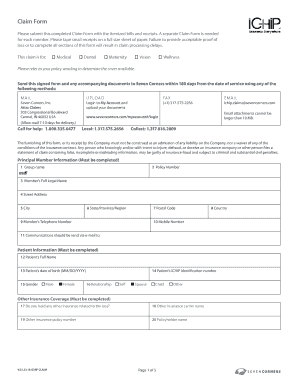
Baggage Delay Claim Baggage & Personal Effects Seven Corners Form


What is the Baggage Delay Claim Baggage & Personal Effects Seven Corners?
The Baggage Delay Claim Baggage & Personal Effects Seven Corners form is a crucial document for travelers who experience delays in receiving their luggage. This form allows individuals to formally request compensation for essential items that may need to be purchased while waiting for their delayed baggage. Understanding this form is vital for ensuring that you can recover costs associated with unexpected travel inconveniences.
This claim process is designed to assist travelers in navigating the complexities of travel insurance and baggage claims. By submitting the Baggage Delay Claim form, you can outline the specifics of your situation, providing necessary details that support your request for reimbursement.
Steps to Complete the Baggage Delay Claim Baggage & Personal Effects Seven Corners
Completing the Baggage Delay Claim form involves several important steps to ensure accuracy and compliance. First, gather all relevant documentation, including your travel itinerary, baggage claim tickets, and receipts for any items purchased due to the delay. Next, fill out the form with precise details about your travel and the circumstances surrounding the baggage delay.
Be sure to include your contact information and any additional information requested on the form. After completing the form, review it for accuracy before submitting it. This thorough process helps to streamline your claim and increases the likelihood of a successful outcome.
Legal Use of the Baggage Delay Claim Baggage & Personal Effects Seven Corners
Understanding the legal aspects of the Baggage Delay Claim form is essential for ensuring that your submission is valid. The form must comply with relevant regulations and guidelines set forth by travel insurance policies and federal laws governing air travel. This includes adhering to deadlines for filing claims and providing necessary documentation.
By following these legal requirements, you can ensure that your claim is processed smoothly and that you are eligible for any compensation you may be entitled to. It is important to keep copies of all submitted documents for your records, as they may be needed for future reference or disputes.
Key Elements of the Baggage Delay Claim Baggage & Personal Effects Seven Corners
Several key elements are essential for the successful completion of the Baggage Delay Claim form. These include:
- Claimant Information: Your personal details, including name, address, and contact information.
- Travel Details: Information about your flight, including the airline, flight number, and travel dates.
- Delay Details: A description of the baggage delay, including the duration and circumstances.
- Receipts: Documentation of purchases made due to the delay, which is vital for reimbursement.
Including these elements accurately will support your claim and facilitate the review process by the insurance provider.
How to Use the Baggage Delay Claim Baggage & Personal Effects Seven Corners
Utilizing the Baggage Delay Claim form effectively involves understanding how to navigate the submission process. Start by accessing the form through the appropriate channels, whether online or through your travel insurance provider. Fill out the form with the required information, ensuring that all details are accurate and complete.
Once the form is filled out, submit it according to the guidelines provided by Seven Corners. This may include online submission, mailing the form, or submitting it in person. Be sure to keep a copy of the submitted form and any accompanying documents for your records.
Quick guide on how to complete baggage delay claim baggage amp personal effects seven corners
Effortlessly Complete Baggage Delay Claim Baggage & Personal Effects Seven Corners on Any Device
Digital document management has become increasingly favored by businesses and individuals alike. It offers an ideal eco-friendly alternative to traditional printed and signed documents, allowing you to easily locate the correct form and securely keep it online. airSlate SignNow provides all the features necessary to create, modify, and eSign your documents swiftly without delays. Manage Baggage Delay Claim Baggage & Personal Effects Seven Corners on any device using the airSlate SignNow Android or iOS applications and enhance any document-oriented workflow today.
How to Modify and eSign Baggage Delay Claim Baggage & Personal Effects Seven Corners with Ease
- Search for Baggage Delay Claim Baggage & Personal Effects Seven Corners and click Get Form to begin.
- Utilize the tools available to fill out your form.
- Highlight important sections of the documents or obscure sensitive details with tools specifically provided by airSlate SignNow for that purpose.
- Create your eSignature using the Sign tool, which takes seconds and holds the same legal significance as a conventional wet ink signature.
- Review the information and then click on the Done button to save your changes.
- Select your preferred method to send your form: by email, text message (SMS), invitation link, or download it to your computer.
Say goodbye to lost or mislaid files, tedious form searches, or errors that necessitate reprinting new document copies. airSlate SignNow meets all your document management needs in just a few clicks from the device of your choice. Modify and eSign Baggage Delay Claim Baggage & Personal Effects Seven Corners to ensure seamless communication at every stage of your form preparation process with airSlate SignNow.
Create this form in 5 minutes or less
Create this form in 5 minutes!
How to create an eSignature for the baggage delay claim baggage amp personal effects seven corners
How to generate an electronic signature for a PDF online
How to generate an electronic signature for a PDF in Google Chrome
The way to create an eSignature for signing PDFs in Gmail
The way to generate an eSignature straight from your smartphone
How to make an eSignature for a PDF on iOS
The way to generate an eSignature for a PDF document on Android
People also ask
-
What is ichip and how does it relate to airSlate SignNow?
ichip is an advanced electronic signature technology that enhances the security and authenticity of documents signed through airSlate SignNow. By utilizing ichip, businesses can ensure that their digital signatures are compliant with legal standards and protected from tampering, providing peace of mind during the signing process.
-
How much does it cost to use ichip with airSlate SignNow?
The pricing for using ichip with airSlate SignNow varies based on the plan selected and specific business needs. Generally, airSlate SignNow offers flexible pricing options that are cost-effective and designed to meet the demands of any size organization, making it easy to integrate ichip into your signing workflows.
-
What features does ichip offer within airSlate SignNow?
ichip enhances airSlate SignNow with features such as advanced identity verification, secure storage, and robust authentication methods. These features not only streamline the signing process but also provide added layers of security, ensuring that only authorized individuals can sign documents.
-
What are the benefits of using ichip for electronic signatures?
Using ichip for electronic signatures offers numerous benefits, including increased security, improved compliance with regulations, and faster turnaround times for documents. This innovation guarantees that your eSigning process is not only efficient but also trustworthy, catering to the needs of modern businesses.
-
Can ichip integrate with other applications?
Yes, ichip can seamlessly integrate with various applications to enhance your document management processes. airSlate SignNow's integration capabilities allow users to connect ichip with their existing software ecosystem, streamlining workflows and improving overall productivity.
-
Is ichip suitable for all types of businesses?
Absolutely! ichip is designed to cater to businesses of all sizes and industries. Whether you are a small startup or a large enterprise, integrating ichip with airSlate SignNow can enhance your electronic signing process, making it secure and efficient.
-
How does ichip ensure the security of signed documents?
ichip employs advanced encryption and authentication methods to secure signed documents within airSlate SignNow. These measures ensure that all signatures are verifiable and tamper-proof, safeguarding the integrity of your critical documents in every transaction.
Get more for Baggage Delay Claim Baggage & Personal Effects Seven Corners
Find out other Baggage Delay Claim Baggage & Personal Effects Seven Corners
- Help Me With eSign Idaho Plumbing Profit And Loss Statement
- eSign Illinois Plumbing Letter Of Intent Now
- eSign Massachusetts Orthodontists Last Will And Testament Now
- eSign Illinois Plumbing Permission Slip Free
- eSign Kansas Plumbing LLC Operating Agreement Secure
- eSign Kentucky Plumbing Quitclaim Deed Free
- eSign Legal Word West Virginia Online
- Can I eSign Wisconsin Legal Warranty Deed
- eSign New Hampshire Orthodontists Medical History Online
- eSign Massachusetts Plumbing Job Offer Mobile
- How To eSign Pennsylvania Orthodontists Letter Of Intent
- eSign Rhode Island Orthodontists Last Will And Testament Secure
- eSign Nevada Plumbing Business Letter Template Later
- eSign Nevada Plumbing Lease Agreement Form Myself
- eSign Plumbing PPT New Jersey Later
- eSign New York Plumbing Rental Lease Agreement Simple
- eSign North Dakota Plumbing Emergency Contact Form Mobile
- How To eSign North Dakota Plumbing Emergency Contact Form
- eSign Utah Orthodontists Credit Memo Easy
- How To eSign Oklahoma Plumbing Business Plan Template