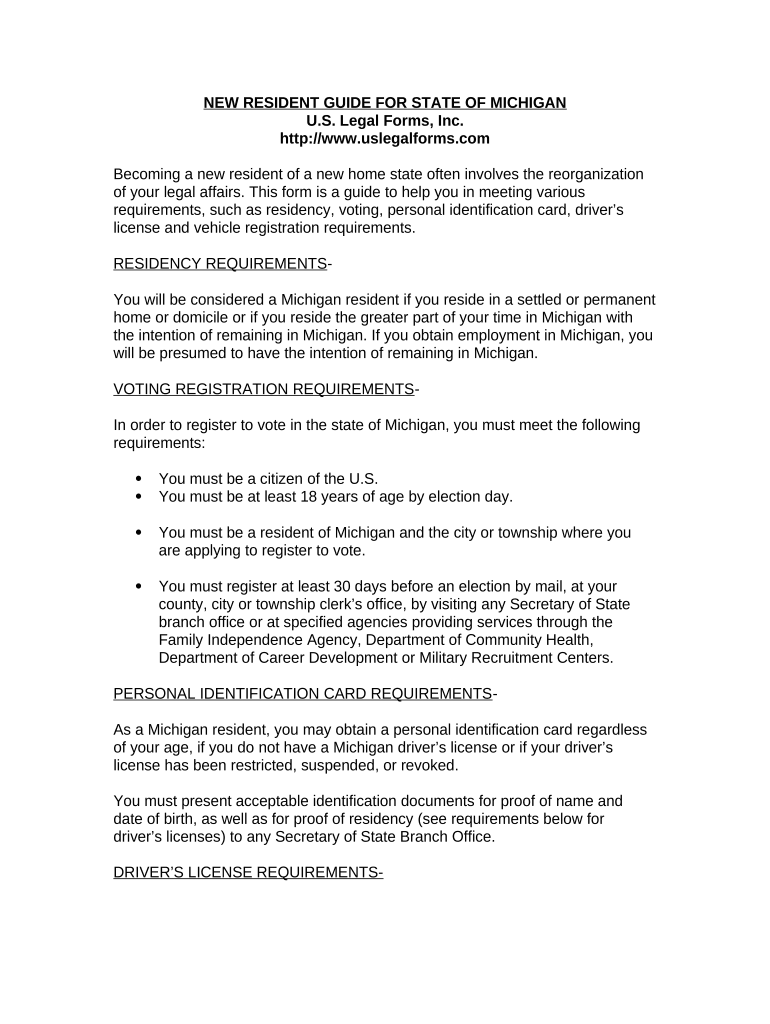
New Resident Guide Michigan Form


What is the New Resident Guide Michigan
The New Resident Guide Michigan is a comprehensive resource designed to assist individuals who have recently moved to the state. This guide provides essential information about the various services and requirements that new residents must understand to integrate smoothly into Michigan. It covers topics such as voter registration, vehicle registration, and local taxes, ensuring that newcomers have access to the necessary steps for establishing residency.
How to use the New Resident Guide Michigan
Using the New Resident Guide Michigan involves reviewing the information provided to understand the steps required for settling in. New residents should familiarize themselves with the sections relevant to their needs, such as obtaining a driver's license, registering to vote, and understanding local laws. The guide serves as a roadmap, helping individuals navigate the complexities of moving to a new state and ensuring compliance with Michigan regulations.
Steps to complete the New Resident Guide Michigan
Completing the New Resident Guide Michigan requires several key steps:
- Review the guide thoroughly to understand all requirements.
- Gather necessary documents, such as proof of residency and identification.
- Complete any required forms, which may include applications for a driver's license or voter registration.
- Submit the completed forms through the appropriate channels, whether online, by mail, or in person.
- Keep copies of all submitted documents for personal records.
Legal use of the New Resident Guide Michigan
The New Resident Guide Michigan is legally recognized as a resource for fulfilling state residency requirements. It outlines the legal obligations that new residents must meet, such as registering their vehicles and obtaining a state identification card. By following the guide, residents ensure compliance with Michigan laws, which helps avoid potential penalties or legal issues in the future.
Required Documents
To effectively utilize the New Resident Guide Michigan, new residents must prepare several required documents. These typically include:
- Proof of identity, such as a passport or birth certificate.
- Proof of residency, which may include a lease agreement or utility bill.
- Social Security number or card for identification purposes.
- Any previous vehicle registration documents if applicable.
Form Submission Methods
New residents can submit their forms and documents through various methods outlined in the New Resident Guide Michigan. These methods include:
- Online: Many forms can be completed and submitted electronically through state websites.
- Mail: Residents can send completed forms to the designated state agencies via postal service.
- In-Person: Individuals may choose to visit local offices to submit their forms directly and receive assistance if needed.
Quick guide on how to complete new resident guide michigan
Finalize New Resident Guide Michigan effortlessly on any device
Digital document management has become increasingly popular among businesses and individuals. It offers an excellent eco-friendly alternative to traditional printed and signed documents, allowing you to find the right form and securely save it online. airSlate SignNow provides you with all the resources necessary to create, edit, and eSign your documents quickly without any holdups. Handle New Resident Guide Michigan on any platform with airSlate SignNow's Android or iOS applications and simplify any document-related task today.
The easiest way to modify and eSign New Resident Guide Michigan without hassle
- Find New Resident Guide Michigan and click on Get Form to begin.
- Utilize the tools we provide to finalize your form.
- Emphasize pertinent sections of your documents or obscure sensitive data using tools specially designed for that purpose by airSlate SignNow.
- Create your eSignature with the Sign tool, which takes just moments and carries the same legal validity as a conventional handwritten signature.
- Review the details and click on the Done button to save your changes.
- Select how you wish to share your form, via email, text message (SMS), or invite link, or download it to your computer.
Forget about lost or mislaid documents, tedious form searching, or errors that necessitate printing new document copies. airSlate SignNow meets your document management needs in just a few clicks from your device of choice. Modify and eSign New Resident Guide Michigan and ensure excellent communication at every step of the document preparation process with airSlate SignNow.
Create this form in 5 minutes or less
Create this form in 5 minutes!
People also ask
-
What is the New Resident Guide Michigan?
The New Resident Guide Michigan is a comprehensive resource designed to assist newcomers in navigating their relocation to Michigan. It includes essential information on local services, amenities, and regulations, helping residents settle in smoothly.
-
How can airSlate SignNow assist with the New Resident Guide Michigan?
airSlate SignNow provides an efficient way to handle document signing and management that can facilitate the process outlined in the New Resident Guide Michigan. Users can easily eSign forms related to housing, utility setups, and local registrations, streamlining their transition.
-
What features does airSlate SignNow offer that are helpful for new residents in Michigan?
airSlate SignNow offers a variety of features perfect for new residents, including templates for common documents, secure eSigning, and the ability to store and manage all important documents securely. These features make it easier for newcomers to handle paperwork as advised in the New Resident Guide Michigan.
-
Is airSlate SignNow cost-effective for new residents in Michigan?
Yes, airSlate SignNow provides a cost-effective solution for new residents as they can manage their document needs without incurring hefty fees. Subscription plans are designed to be affordable, allowing users to access the tools they need, as recommended in the New Resident Guide Michigan.
-
Are there any integrations with airSlate SignNow that can benefit new residents in Michigan?
Absolutely! airSlate SignNow integrates seamlessly with various platforms such as Google Drive and Dropbox, which can help new residents in Michigan keep their documents organized. This integration is highlighted in the New Resident Guide Michigan as an efficient way to manage important information.
-
Can airSlate SignNow assist with the legal paperwork for new residents in Michigan?
Certainly! airSlate SignNow simplifies the management of legal paperwork for new residents, allowing them to eSign essential documents quickly and securely. This functionality is outlined in the New Resident Guide Michigan as a critical step to ensure compliance with local laws.
-
How does airSlate SignNow enhance the user experience for newcomers using the New Resident Guide Michigan?
The user-friendly interface of airSlate SignNow enhances the overall experience for newcomers following the New Resident Guide Michigan. It allows individuals to navigate through the necessary paperwork effortlessly, reducing the stress of relocation.
Get more for New Resident Guide Michigan
- Mv2412 223967024 form
- Snappy tomato form
- Request for fire inspection city of san diego sandiego form
- Aat eproject booking form london
- Skierowanie na badania lekarskie pdf form
- Cme certification program physician reporting form step 1
- Landscape ontario snow contract form
- Borrowing agreement template form
Find out other New Resident Guide Michigan
- How Do I eSignature Alaska Life Sciences Presentation
- Help Me With eSignature Iowa Life Sciences Presentation
- How Can I eSignature Michigan Life Sciences Word
- Can I eSignature New Jersey Life Sciences Presentation
- How Can I eSignature Louisiana Non-Profit PDF
- Can I eSignature Alaska Orthodontists PDF
- How Do I eSignature New York Non-Profit Form
- How To eSignature Iowa Orthodontists Presentation
- Can I eSignature South Dakota Lawers Document
- Can I eSignature Oklahoma Orthodontists Document
- Can I eSignature Oklahoma Orthodontists Word
- How Can I eSignature Wisconsin Orthodontists Word
- How Do I eSignature Arizona Real Estate PDF
- How To eSignature Arkansas Real Estate Document
- How Do I eSignature Oregon Plumbing PPT
- How Do I eSignature Connecticut Real Estate Presentation
- Can I eSignature Arizona Sports PPT
- How Can I eSignature Wisconsin Plumbing Document
- Can I eSignature Massachusetts Real Estate PDF
- How Can I eSignature New Jersey Police Document