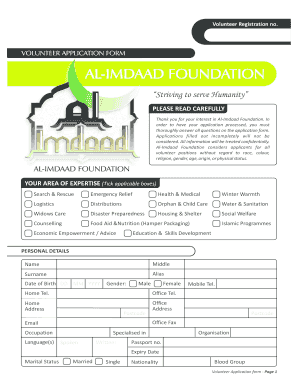
Al Imdaad Bursary Application Form


What is the Al Imdaad Bursary Application
The Al Imdaad Bursary Application is a formal request for financial assistance provided by the Al Imdaad Foundation. This foundation aims to support students pursuing educational opportunities, particularly those who may face financial constraints. The bursary is designed to cover tuition fees, educational materials, and other associated costs, enabling students to focus on their studies without the burden of financial stress.
Eligibility Criteria
To qualify for the Al Imdaad Bursary, applicants must meet specific criteria set by the foundation. Generally, eligibility includes:
- Demonstrating financial need.
- Being enrolled or accepted into an accredited educational institution.
- Maintaining satisfactory academic performance.
- Submitting a completed application by the specified deadline.
Steps to Complete the Al Imdaad Bursary Application
Completing the Al Imdaad Bursary Application involves several key steps:
- Gather required documents, such as proof of income, academic records, and identification.
- Access the application form, which can be obtained from the Al Imdaad Foundation's official website or through their contact details.
- Fill out the application form thoroughly, ensuring all information is accurate and complete.
- Review the application for any errors or missing information.
- Submit the application via the designated method, whether online, by mail, or in person.
Required Documents
Applicants must provide several documents to support their Al Imdaad Bursary Application. These typically include:
- Proof of income (e.g., pay stubs, tax returns).
- Academic transcripts or certificates.
- Identification documents (e.g., passport, driver's license).
- Any additional documents requested by the foundation.
Form Submission Methods
The Al Imdaad Bursary Application can be submitted through various methods to accommodate applicants' preferences:
- Online submission via the Al Imdaad Foundation's website.
- Mailing the completed application to the foundation's office.
- In-person submission at designated locations, if applicable.
Application Process & Approval Time
After submitting the Al Imdaad Bursary Application, applicants can expect a review process. The approval time may vary depending on the volume of applications received. Typically, applicants will be notified of their status within a few weeks. It is essential to ensure that all information is accurate and complete to avoid delays in processing.
Quick guide on how to complete al imdaad bursary application
Effortlessly Prepare Al Imdaad Bursary Application on Any Device
Digital document management has gained popularity among companies and individuals. It offers an ideal environmentally-friendly substitute for conventional printed and signed documents, as you can obtain the correct form and securely save it online. airSlate SignNow equips you with all necessary tools to quickly create, edit, and electronically sign your documents without delays. Manage Al Imdaad Bursary Application on any device using the airSlate SignNow apps for Android or iOS and enhance any document-related process today.
The easiest way to modify and electronically sign Al Imdaad Bursary Application with ease
- Find Al Imdaad Bursary Application and then click Get Form to begin.
- Utilize the tools we offer to submit your form.
- Highlight important sections of the documents or obscure sensitive information with tools that airSlate SignNow provides specifically for this purpose.
- Generate your eSignature using the Sign tool, which takes seconds and carries the same legal validity as a traditional handwritten signature.
- Review the information and then click the Done button to save your modifications.
- Select how you would like to send your form, whether by email, SMS, invitation link, or download it to your computer.
Eliminate concerns about lost or misplaced documents, tedious form searching, or errors that require printing new document copies. airSlate SignNow addresses your document management needs with just a few clicks from your chosen device. Edit and electronically sign Al Imdaad Bursary Application and ensure effective communication at any stage of your form preparation process with airSlate SignNow.
Create this form in 5 minutes or less
Create this form in 5 minutes!
How to create an eSignature for the al imdaad bursary application
How to create an electronic signature for a PDF online
How to create an electronic signature for a PDF in Google Chrome
How to create an e-signature for signing PDFs in Gmail
How to create an e-signature right from your smartphone
How to create an e-signature for a PDF on iOS
How to create an e-signature for a PDF on Android
People also ask
-
What is the al imdaad bursary application process?
The al imdaad bursary application process involves submitting an online application form along with required documents. It's designed to be straightforward and user-friendly to help applicants navigate easily. Once submitted, the application will be reviewed by the al imdaad team for eligibility.
-
Who is eligible to apply for the al imdaad bursary program?
Eligibility for the al imdaad bursary application typically includes criteria such as academic performance and financial need. Specific requirements may vary annually, so it’s essential to check the detailed eligibility criteria outlined on their official website before applying.
-
Are there any fees associated with the al imdaad bursary application?
No, the al imdaad bursary application process does not involve any application fees. This initiative is aimed at supporting students in need, making education accessible to all without any financial barrier during the application stage.
-
What documents are required for the al imdaad bursary application?
Applicants will typically need to provide proof of academic records, a motivational letter, and financial documentation. Detailed instructions on required documents can be found on the al imdaad bursary application page to ensure a complete submission.
-
When will I know if my al imdaad bursary application has been accepted?
Applicants can expect to hear back regarding their al imdaad bursary application status within a few weeks after the submission deadline. The review process includes thorough evaluations, and accepted applicants will receive formal notification via email.
-
Can I apply for the al imdaad bursary application if I am already receiving financial aid?
Yes, you can still apply for the al imdaad bursary application even if you are receiving other forms of financial aid. However, it’s important to disclose all financial assistance during the application process to ensure accurate assessment.
-
What are the benefits of the al imdaad bursary program?
The al imdaad bursary program provides signNow financial support to help students focus on their studies without the burden of educational costs. Recipients gain access to resources and networks that can further enhance their academic and career opportunities.
Get more for Al Imdaad Bursary Application
- Invoiceblankdis pdf da form 2064 jan 1982
- Progress test files 1 5 english file intermediate answer key form
- New mexico rpd 41338 form
- Lesson 2 skills practice unbiased and biased samples form
- Sports coaching bio examples form
- Periodic table scavenger hunt highmark charter school blogs hmcharterschool form
- Form 3520
- Lincoln alliance change of broker form
Find out other Al Imdaad Bursary Application
- How To Integrate Sign in Banking
- How To Use Sign in Banking
- Help Me With Use Sign in Banking
- Can I Use Sign in Banking
- How Do I Install Sign in Banking
- How To Add Sign in Banking
- How Do I Add Sign in Banking
- How Can I Add Sign in Banking
- Can I Add Sign in Banking
- Help Me With Set Up Sign in Government
- How To Integrate eSign in Banking
- How To Use eSign in Banking
- How To Install eSign in Banking
- How To Add eSign in Banking
- How To Set Up eSign in Banking
- How To Save eSign in Banking
- How To Implement eSign in Banking
- How To Set Up eSign in Construction
- How To Integrate eSign in Doctors
- How To Use eSign in Doctors