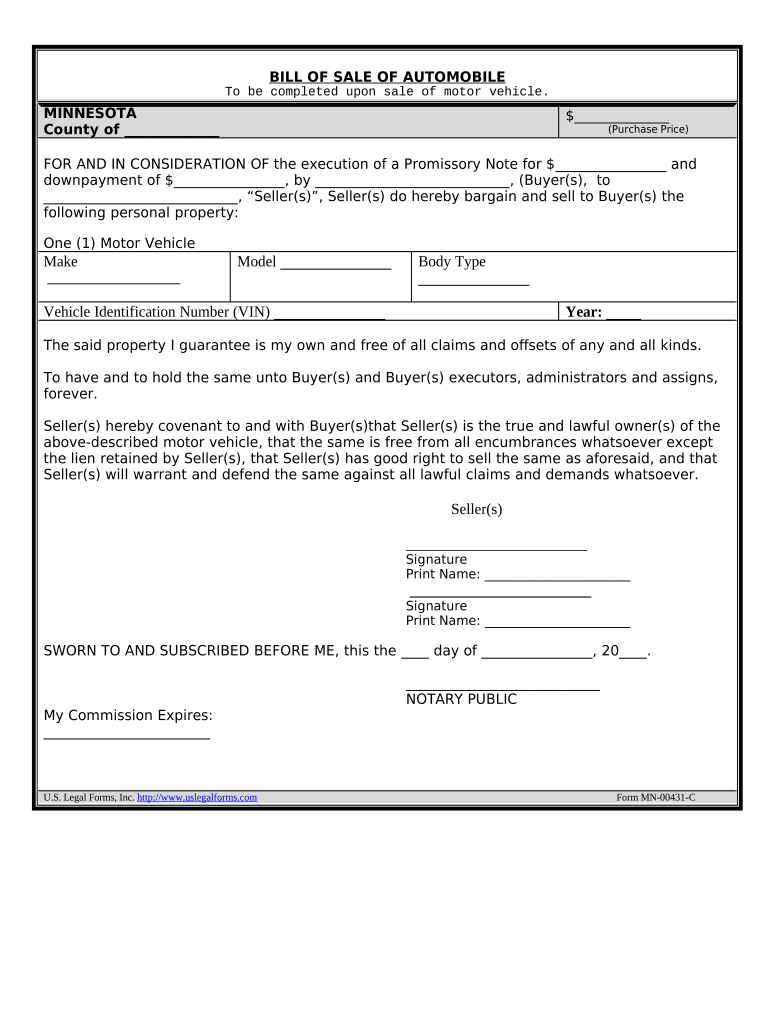
Mn Odometer Form


What is the Minnesota Odometer?
The Minnesota odometer is a specific form used to document the mileage of a vehicle during a transfer of ownership. This form is essential for ensuring transparency in vehicle sales, helping to prevent odometer fraud. It captures the current mileage reading at the time of sale, which is crucial for both the buyer and seller. Understanding the purpose of this form is vital for anyone involved in vehicle transactions in Minnesota.
How to Use the Minnesota Odometer
Using the Minnesota odometer form involves several straightforward steps. First, both the seller and buyer must fill out the form accurately. The seller provides the current mileage, while the buyer acknowledges the reading. It is important to ensure that the information is correct to avoid any legal issues later. Once completed, both parties should retain a copy for their records, as it serves as proof of the transaction and the mileage disclosed.
Steps to Complete the Minnesota Odometer
Completing the Minnesota odometer form requires attention to detail. Here are the steps to follow:
- Obtain the Minnesota odometer form, which can typically be found at local Department of Motor Vehicles (DMV) offices or online.
- Enter the vehicle identification number (VIN) accurately.
- Fill in the current odometer reading as of the date of sale.
- Both the seller and buyer must sign and date the form.
- Make copies for both parties to keep for their records.
Legal Use of the Minnesota Odometer
The Minnesota odometer form is legally binding when filled out correctly. It must be signed by both the seller and buyer to be valid. This form is particularly important in protecting both parties from potential fraud. In Minnesota, failing to provide accurate mileage information can lead to legal consequences, including fines and penalties. Therefore, it is essential to ensure that all information is truthful and complete.
State-Specific Rules for the Minnesota Odometer
Each state has its own regulations regarding odometer disclosures. In Minnesota, the odometer form must be completed whenever a vehicle is sold or transferred. Additionally, sellers are required to disclose any discrepancies in the odometer reading, such as if the odometer has been replaced or if the vehicle has had a history of odometer tampering. Familiarizing oneself with these state-specific rules is crucial for compliance and to avoid legal issues.
Examples of Using the Minnesota Odometer
There are various scenarios in which the Minnesota odometer form is utilized. For instance, when a private seller sells a used car to an individual, the odometer form is necessary to document the mileage at the time of sale. Another example includes dealerships that must provide this form when selling pre-owned vehicles to ensure that buyers are aware of the vehicle's mileage history. These examples illustrate the form's importance in maintaining transparency in vehicle transactions.
Quick guide on how to complete mn odometer 497311823
Easily Prepare Mn Odometer on Any Device
Digital document management has become increasingly popular among organizations and individuals. It offers an ideal eco-friendly alternative to conventional printed and signed documents, allowing you to access the necessary forms and securely store them online. airSlate SignNow equips you with all the tools required to create, modify, and eSign your documents promptly without delays. Manage Mn Odometer on any platform using airSlate SignNow's Android or iOS applications and enhance any document-centric process today.
Effortlessly Edit and eSign Mn Odometer
- Obtain Mn Odometer and click on Get Form to begin.
- Use the tools we provide to complete your document.
- Emphasize relevant sections of your documents or obscure sensitive information with tools that airSlate SignNow offers specifically for this purpose.
- Generate your eSignature with the Sign tool, which takes mere seconds and carries the same legal validity as a traditional handwritten signature.
- Review all the information and click on the Done button to save your modifications.
- Choose how you wish to send your form, via email, text message (SMS), invitation link, or download it to your computer.
Eliminate the hassle of lost or misplaced files, tedious form searches, or mistakes that require printing new document copies. airSlate SignNow meets all your document management needs in just a few clicks from any device you prefer. Edit and eSign Mn Odometer and ensure effective communication throughout your form preparation process with airSlate SignNow.
Create this form in 5 minutes or less
Create this form in 5 minutes!
People also ask
-
What is the purpose of the Minnesota odometer feature in airSlate SignNow?
The Minnesota odometer feature in airSlate SignNow helps users track and validate mileage on documents related to vehicle transactions. This functionality ensures accurate reporting and compliance with Minnesota state regulations. Additionally, it enhances the document management process for businesses dealing with vehicle sales, leases, or rentals.
-
How does airSlate SignNow help with Minnesota odometer calculations?
AirSlate SignNow simplifies Minnesota odometer calculations by providing templates that allow easy input and signing of odometer readings. This ensures that all necessary information is collected accurately and securely. The platform's seamless integration with other tools also enhances the efficiency of these calculations.
-
What are the pricing plans available for the Minnesota odometer feature?
AirSlate SignNow offers various pricing plans that include the Minnesota odometer feature, ensuring affordability for businesses of all sizes. Each plan provides access to advanced functionalities, including document creation and signature tracking, tailored to meet your specific needs. Contact our sales team for detailed pricing information based on your requirements.
-
Can I integrate the Minnesota odometer functionality with other applications?
Yes, airSlate SignNow allows for easy integrations with various applications, making it convenient to utilize the Minnesota odometer functionality alongside your existing tools. This integration supports efficient workflows, as users can easily pull in data from other platforms. Check our integrations page to see how the Minnesota odometer can work with your favorites.
-
What benefits does airSlate SignNow provide for Minnesota odometer documentation?
The Minnesota odometer documentation process is streamlined with airSlate SignNow, allowing for quick eSigning and easy sharing of documents. This efficiency reduces the risk of errors and enhances compliance with state requirements. Moreover, the platform provides secure storage, ensuring that all odometer records are safely archived.
-
Is it easy to use the Minnesota odometer feature in airSlate SignNow?
Absolutely! The Minnesota odometer feature is designed for user-friendliness, enabling easy document preparation and signing without technical expertise. The intuitive interface guides users through each step, making it accessible for anyone involved in vehicle transactions. Whether you're a seasoned professional or new to eSigning, you'll find it easy to navigate.
-
How can airSlate SignNow help ensure compliance with Minnesota odometer laws?
AirSlate SignNow aids in compliance with Minnesota odometer laws by providing templates and secure workflows that capture necessary odometer readings accurately. These features help prevent potential fraud and ensure that all vehicle documents are legally binding. Staying compliant with state regulations is made straightforward using our platform, which prioritizes accuracy and security.
Get more for Mn Odometer
Find out other Mn Odometer
- How Do I eSignature Alaska Life Sciences Presentation
- Help Me With eSignature Iowa Life Sciences Presentation
- How Can I eSignature Michigan Life Sciences Word
- Can I eSignature New Jersey Life Sciences Presentation
- How Can I eSignature Louisiana Non-Profit PDF
- Can I eSignature Alaska Orthodontists PDF
- How Do I eSignature New York Non-Profit Form
- How To eSignature Iowa Orthodontists Presentation
- Can I eSignature South Dakota Lawers Document
- Can I eSignature Oklahoma Orthodontists Document
- Can I eSignature Oklahoma Orthodontists Word
- How Can I eSignature Wisconsin Orthodontists Word
- How Do I eSignature Arizona Real Estate PDF
- How To eSignature Arkansas Real Estate Document
- How Do I eSignature Oregon Plumbing PPT
- How Do I eSignature Connecticut Real Estate Presentation
- Can I eSignature Arizona Sports PPT
- How Can I eSignature Wisconsin Plumbing Document
- Can I eSignature Massachusetts Real Estate PDF
- How Can I eSignature New Jersey Police Document