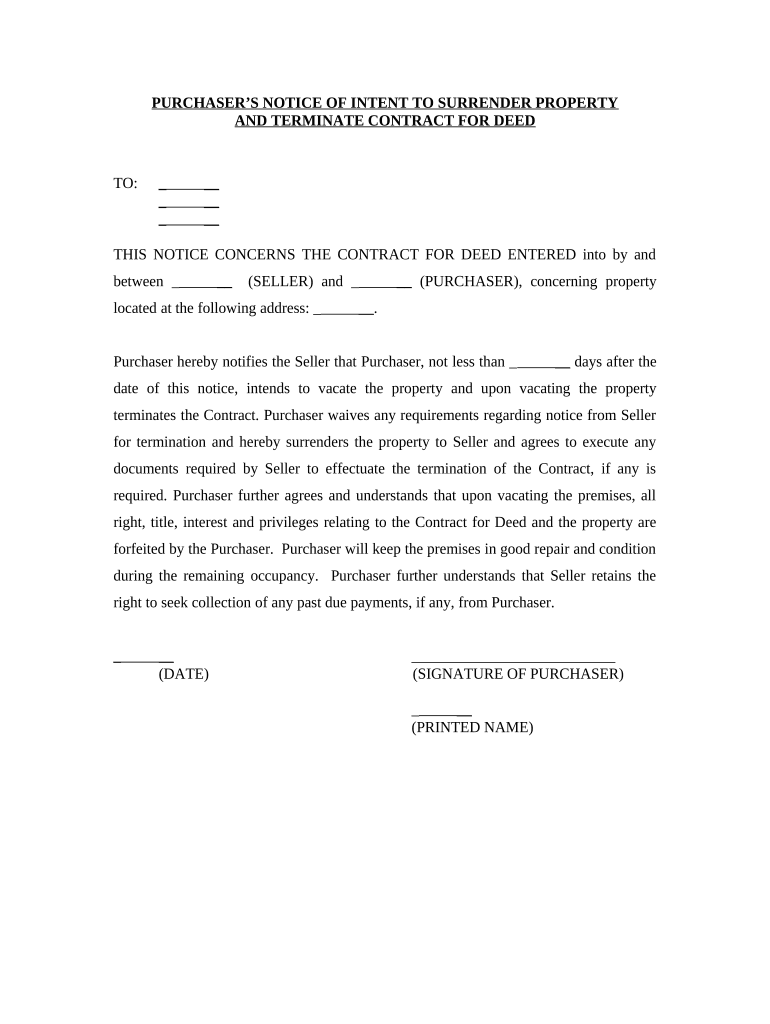
Surrender Property Form


What is the Surrender Property
The surrender property form is a legal document used when an individual or entity voluntarily gives up their rights to a property. This process is often necessary in situations such as foreclosure, lease termination, or transferring ownership back to a lender. Understanding the surrender property form is crucial for ensuring that all legal obligations are met and that the rights of all parties involved are protected.
Steps to complete the Surrender Property
Completing the surrender property form involves several essential steps to ensure accuracy and compliance with legal requirements. Begin by gathering all necessary information related to the property, including the address, ownership details, and any relevant agreements. Next, fill out the form with precise information, ensuring that all sections are completed to avoid delays. It is also advisable to review the form for any errors before submission. Finally, sign and date the document, and ensure that it is submitted to the appropriate authority or party as required.
Legal use of the Surrender Property
The legal use of the surrender property form is governed by state laws and regulations. It is important to ensure that the form complies with local legal standards to be considered valid. The surrender property form must be executed properly, including obtaining the necessary signatures and witnessing, if required. Failure to adhere to these legal requirements may result in disputes or challenges to the validity of the surrender.
Key elements of the Surrender Property
Several key elements must be included in the surrender property form to ensure its effectiveness. These elements typically include:
- The names and contact information of all parties involved.
- A clear description of the property being surrendered.
- The reason for the surrender, such as foreclosure or lease termination.
- The date of the surrender and any relevant deadlines.
- Signatures of all parties, along with the date of signing.
Including these elements helps to create a comprehensive record of the surrender process.
Who Issues the Form
The surrender property form can be issued by various entities, depending on the context in which it is used. In cases of foreclosure, the lender or financial institution typically provides the form. For lease terminations, landlords may issue the form to tenants. Additionally, legal professionals may draft custom surrender property forms tailored to specific situations. It is essential to obtain the correct version of the form from a reliable source to ensure its validity.
State-specific rules for the Surrender Property
Each state in the United States has its own rules and regulations governing the surrender property process. These rules can affect various aspects, including the requirements for completing the form, the necessary signatures, and the submission process. It is crucial to consult state-specific guidelines to ensure compliance and avoid potential legal complications. Local real estate laws may also provide additional context for the surrender process.
Examples of using the Surrender Property
There are several scenarios in which the surrender property form may be utilized. Common examples include:
- A homeowner surrendering their property to a lender during foreclosure proceedings.
- A tenant formally surrendering a rental property at the end of a lease agreement.
- A business owner relinquishing a commercial property due to financial difficulties.
These examples illustrate the diverse applications of the surrender property form across different contexts.
Quick guide on how to complete surrender property
Effortlessly prepare Surrender Property on any device
Digital document management has gained traction among businesses and individuals. It offers an ideal environmentally friendly substitute for traditional printed and signed documents, as you can easily access the necessary form and securely keep it online. airSlate SignNow provides all the resources you need to create, edit, and electronically sign your documents swiftly without delays. Manage Surrender Property across any platform with airSlate SignNow's Android or iOS applications and enhance any document-centric procedure today.
Edit and electronically sign Surrender Property with ease
- Obtain Surrender Property and then click Get Form to initiate the process.
- Utilize the tools available to complete your form.
- Emphasize important sections of your documents or obscure sensitive information with features that airSlate SignNow provides specifically for this purpose.
- Create your signature using the Sign feature, which takes seconds and holds the same legal validity as a conventional wet ink signature.
- Review the details and then click on the Done button to save your changes.
- Choose how you wish to send your form, via email, SMS, or invite link, or download it to your computer.
Eliminate concerns about missing or lost files, tedious form searches, or mistakes that require new document prints. airSlate SignNow addresses all your document management requirements in just a few clicks from any device you prefer. Edit and electronically sign Surrender Property and guarantee excellent communication at any stage of the document preparation process with airSlate SignNow.
Create this form in 5 minutes or less
Create this form in 5 minutes!
People also ask
-
What is the process to surrender property using airSlate SignNow?
To surrender property using airSlate SignNow, you can easily create and send documents electronically. Simply upload your surrender property forms, customize them as needed, and send them for eSignature. Our platform ensures a streamlined process, allowing you to complete transactions quickly and efficiently.
-
How does airSlate SignNow ensure secure document handling when surrendering property?
Security is a top priority at airSlate SignNow, especially when dealing with sensitive documents like those required to surrender property. We utilize advanced encryption methods and secure access to protect your data. Additionally, our platform provides audit trails, which help in ensuring compliance and tracking document history.
-
Are there any fees associated with using airSlate SignNow to surrender property?
airSlate SignNow offers a cost-effective solution with transparent pricing. There are no hidden fees when you surrender property via our platform; you'll simply pay for the subscription plan that best fits your needs. We also provide a free trial, so you can explore features before committing.
-
What features does airSlate SignNow provide for surrendering property?
airSlate SignNow offers numerous features to streamline the surrender property process, including document templates, eSignature capabilities, and automated reminders. You can also integrate our platform with other apps to enhance your workflow. This means you can manage all your property documents in one place.
-
Can I integrate airSlate SignNow with other tools for managing property documents?
Yes, airSlate SignNow easily integrates with a variety of third-party applications, enabling you to manage your property documents seamlessly. Whether you're using CRM systems or cloud storage solutions, our integrations enhance your ability to surrender property efficiently. This flexibility helps you maintain an organized document workflow.
-
Is training available for new users on how to surrender property with airSlate SignNow?
Absolutely! airSlate SignNow offers extensive training resources including webinars, tutorials, and a customer support team to assist you. New users can quickly learn how to surrender property using our platform, ensuring that you’re able to utilize all features effectively from the start.
-
How long does it take to surrender property using airSlate SignNow?
The timeframe for surrendering property with airSlate SignNow can vary based on the document preparation and eSignature timings. However, our platform is designed to streamline the process, often allowing you to complete transactions within minutes. This efficiency helps you manage your property-related tasks effectively.
Get more for Surrender Property
Find out other Surrender Property
- Electronic signature Iowa Overtime Authorization Form Online
- Electronic signature Illinois Employee Appraisal Form Simple
- Electronic signature West Virginia Business Ethics and Conduct Disclosure Statement Free
- Electronic signature Alabama Disclosure Notice Simple
- Electronic signature Massachusetts Disclosure Notice Free
- Electronic signature Delaware Drug Testing Consent Agreement Easy
- Electronic signature North Dakota Disclosure Notice Simple
- Electronic signature California Car Lease Agreement Template Free
- How Can I Electronic signature Florida Car Lease Agreement Template
- Electronic signature Kentucky Car Lease Agreement Template Myself
- Electronic signature Texas Car Lease Agreement Template Easy
- Electronic signature New Mexico Articles of Incorporation Template Free
- Electronic signature New Mexico Articles of Incorporation Template Easy
- Electronic signature Oregon Articles of Incorporation Template Simple
- eSignature Montana Direct Deposit Enrollment Form Easy
- How To Electronic signature Nevada Acknowledgement Letter
- Electronic signature New Jersey Acknowledgement Letter Free
- Can I eSignature Oregon Direct Deposit Enrollment Form
- Electronic signature Colorado Attorney Approval Later
- How To Electronic signature Alabama Unlimited Power of Attorney