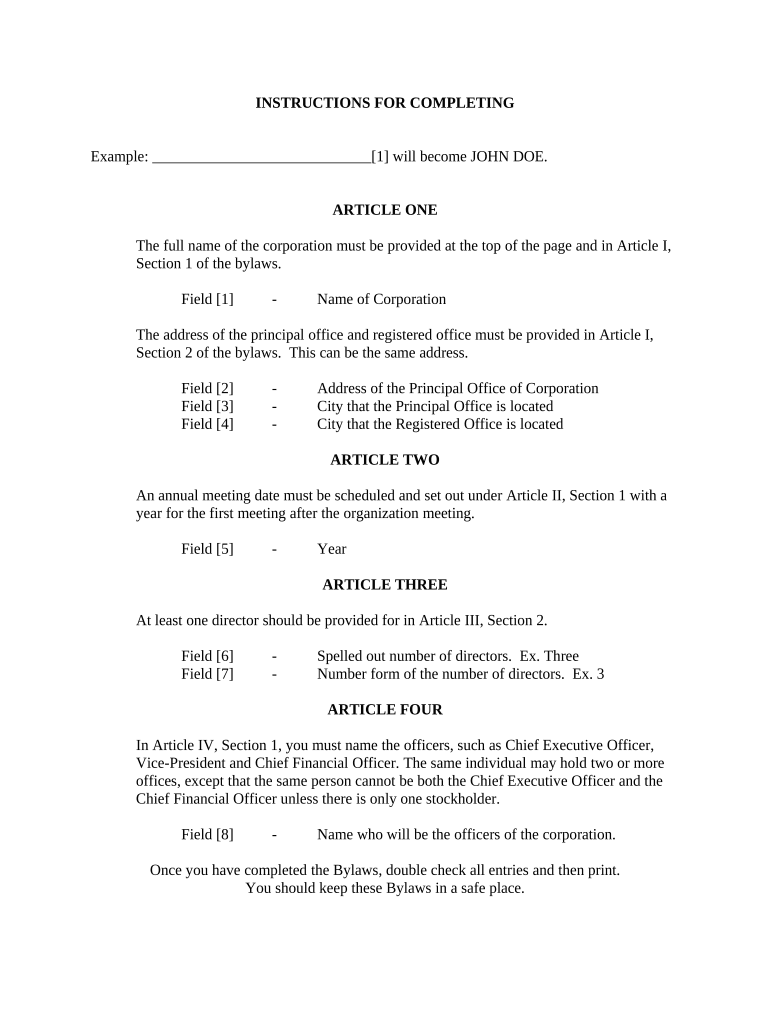
Bylaws Form


What are Minnesota Bylaws?
Minnesota bylaws are essential governing documents for organizations, particularly corporations and non-profits. They outline the rules and procedures for the organization’s operations, including the roles of officers, the process for holding meetings, and the voting rights of members. Bylaws serve as a framework for governance, ensuring that the organization operates smoothly and in compliance with state laws. They are legally binding and must be adhered to by all members of the organization.
Key Elements of Minnesota Bylaws
Understanding the key elements of Minnesota bylaws is crucial for proper governance. These elements typically include:
- Organization Name: The official name of the entity.
- Purpose: A clear statement of the organization’s mission and objectives.
- Membership: Guidelines on membership eligibility, rights, and responsibilities.
- Board of Directors: Structure, roles, and responsibilities of the board members.
- Meetings: Frequency, notice requirements, and procedures for conducting meetings.
- Amendments: The process for making changes to the bylaws.
Steps to Complete Minnesota Bylaws
Completing Minnesota bylaws involves several important steps. Begin by drafting the document, ensuring that it includes all necessary elements. Next, review the bylaws for compliance with state laws and organizational needs. Once finalized, the bylaws should be adopted by the board of directors or members through a formal vote. It is also advisable to keep a record of the adoption process, including meeting minutes and any discussions surrounding the bylaws.
Legal Use of Minnesota Bylaws
For Minnesota bylaws to be legally recognized, they must comply with state regulations. This includes ensuring that the bylaws do not contradict state laws governing corporations and non-profits. Additionally, they should be made accessible to all members of the organization. Properly executed bylaws can help protect the organization from legal disputes and provide a clear framework for governance.
How to Obtain Minnesota Bylaws
Organizations can obtain templates for Minnesota bylaws from various sources, including legal websites, state resources, and professional associations. It is important to customize these templates to fit the specific needs of the organization. Consulting with a legal professional can also ensure that the bylaws meet all legal requirements and effectively address the organization’s unique circumstances.
Filing Deadlines and Important Dates
While Minnesota bylaws do not typically require formal filing with the state, it is essential to keep them updated and in compliance with any changes in state laws. Organizations should establish a schedule for reviewing and amending their bylaws, especially when significant changes occur, such as leadership transitions or changes in organizational structure. Keeping track of these deadlines helps maintain legal compliance and organizational integrity.
Quick guide on how to complete bylaws 497311882
Effortlessly Prepare Bylaws on Any Device
Digital document management has become increasingly favored by enterprises and individuals alike. It offers an excellent environmentally friendly substitute for conventional printed and signed paperwork, allowing you to access the correct form and securely maintain it online. airSlate SignNow equips you with all the necessary tools to create, modify, and electronically sign your documents swiftly and without holdup. Manage Bylaws on any platform with airSlate SignNow's Android or iOS applications and simplify any document-related task today.
How to Modify and Electronically Sign Bylaws with Ease
- Obtain Bylaws and click Get Form to begin.
- Utilize the tools we provide to fill out your document.
- Emphasize crucial sections of the documents or redact sensitive data using the tools offered by airSlate SignNow specifically for this purpose.
- Generate your electronic signature using the Sign tool, which takes mere seconds and holds the same legal validity as a conventional ink signature.
- Review all the details and click the Done button to finalize your changes.
- Choose your preferred method of sharing your form: via email, SMS, invitation link, or download it to your computer.
Eliminate worries about lost or misplaced documents, tedious searches for forms, or mistakes that necessitate printing new copies. airSlate SignNow efficiently addresses your document management needs with just a few clicks from any device you prefer. Modify and electronically sign Bylaws to guarantee exceptional communication throughout your form preparation journey with airSlate SignNow.
Create this form in 5 minutes or less
Create this form in 5 minutes!
People also ask
-
What are Minnesota bylaws and why are they important?
Minnesota bylaws are essential legal documents that govern the internal operations of a corporation or organization in Minnesota. They outline procedures for meetings, elections, and other organizational functions. Having clear Minnesota bylaws helps ensure compliance with state laws and provides a framework for effective governance.
-
How can airSlate SignNow help with managing Minnesota bylaws?
airSlate SignNow streamlines the process of creating, signing, and managing Minnesota bylaws electronically. With our easy-to-use interface, you can draft, share, and eSign your bylaws securely from anywhere. This enhances collaboration and ensures that all stakeholders have access to the most current version of your Minnesota bylaws.
-
What features does airSlate SignNow offer for managing legal documents like Minnesota bylaws?
airSlate SignNow offers features like custom templates, advanced security, and in-app editing to help you manage your Minnesota bylaws effectively. You can automate reminders for renewals and changes, ensuring your bylaws stay up-to-date. Additionally, our audit trails provide transparency and accountability for all signed documents.
-
Is airSlate SignNow cost-effective for small businesses needing Minnesota bylaws?
Yes, airSlate SignNow is designed to be a cost-effective solution for small businesses needing to manage Minnesota bylaws. Our flexible pricing plans cater to different budgets and needs, allowing businesses to choose an option that works for them. Additionally, the time saved through our efficiency signNowly reduces operational costs.
-
Can I integrate airSlate SignNow with other software for managing Minnesota bylaws?
Absolutely! airSlate SignNow offers seamless integrations with various applications commonly used in business management. This allows users to easily pull in information and keep their Minnesota bylaws aligned with other organizational tools and systems, enhancing overall efficiency.
-
What is the process for eSigning Minnesota bylaws using airSlate SignNow?
The eSigning process for Minnesota bylaws with airSlate SignNow is straightforward. Simply upload your bylaws document, specify who needs to sign, and send it out for signatures. All parties will receive notifications, and once signed, the document is securely stored and accessible for future reference.
-
How secure is the storage of Minnesota bylaws in airSlate SignNow?
airSlate SignNow prioritizes the security of your documents, including your Minnesota bylaws. We utilize advanced encryption protocols and secure servers to protect all your data. Additionally, our comprehensive access controls ensure that only authorized individuals can view or edit your sensitive documents.
Get more for Bylaws
Find out other Bylaws
- Help Me With Sign Alabama Courts Form
- Help Me With Sign Virginia Police PPT
- How To Sign Colorado Courts Document
- Can I eSign Alabama Banking PPT
- How Can I eSign California Banking PDF
- How To eSign Hawaii Banking PDF
- How Can I eSign Hawaii Banking Document
- How Do I eSign Hawaii Banking Document
- How Do I eSign Hawaii Banking Document
- Help Me With eSign Hawaii Banking Document
- How To eSign Hawaii Banking Document
- Can I eSign Hawaii Banking Presentation
- Can I Sign Iowa Courts Form
- Help Me With eSign Montana Banking Form
- Can I Sign Kentucky Courts Document
- How To eSign New York Banking Word
- Can I eSign South Dakota Banking PPT
- How Can I eSign South Dakota Banking PPT
- How Do I eSign Alaska Car Dealer Form
- How To eSign California Car Dealer Form