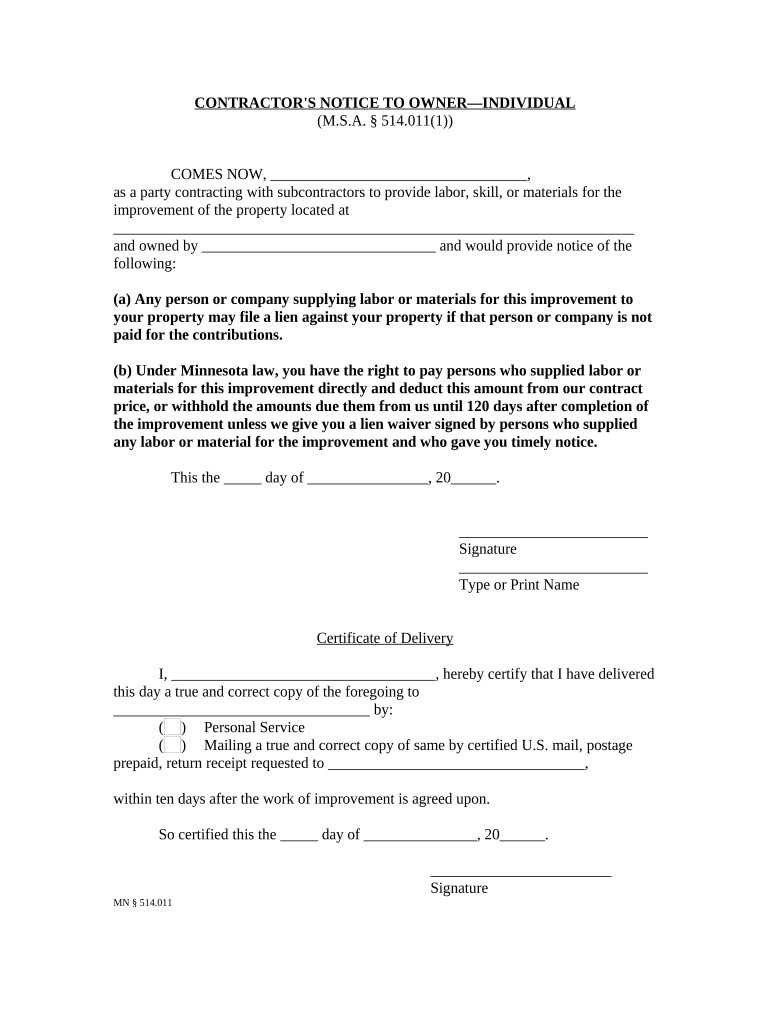
Contractors Notice Form


What is the Contractors Notice
The contractors notice is a formal document used in the construction industry, primarily to inform relevant parties about the status of a project or any disputes that may arise. This notice serves as a crucial communication tool between contractors, subcontractors, and property owners. It outlines the rights and responsibilities of each party involved, ensuring that everyone is aware of their obligations and any potential issues that may affect the project timeline or budget.
How to use the Contractors Notice
Using the contractors notice effectively involves several key steps. First, identify the specific circumstances that necessitate the notice, such as delays, disputes, or changes in project scope. Next, gather all relevant information, including project details, timelines, and any supporting documentation. Once the information is compiled, complete the contractors notice form accurately, ensuring that all parties involved are named and that the details are clear. Finally, deliver the notice to the appropriate parties, either electronically or via traditional mail, to ensure proper communication and documentation.
Steps to complete the Contractors Notice
Completing the contractors notice involves a systematic approach to ensure accuracy and compliance. Follow these steps:
- Gather necessary project information, including dates, parties involved, and the nature of the notice.
- Access the contractors notice form through a reliable source, ensuring it meets your state's requirements.
- Fill out the form with precise details, including the reason for the notice and any relevant project milestones.
- Review the completed form for accuracy and completeness.
- Sign the document electronically or manually, depending on your preference and legal requirements.
- Distribute the notice to all relevant parties, keeping a copy for your records.
Legal use of the Contractors Notice
The legal use of the contractors notice is essential for protecting the rights of all parties involved in a construction project. This notice must comply with state-specific regulations to be considered valid. It serves as a formal record that can be referenced in case of disputes or legal proceedings. By providing clear documentation of any issues, the contractors notice can help prevent misunderstandings and ensure that all parties are held accountable for their obligations under the contract.
Key elements of the Contractors Notice
Several key elements must be included in the contractors notice to ensure its effectiveness and legality:
- Project Information: Include the project name, address, and relevant contract details.
- Parties Involved: Clearly identify all parties receiving the notice, including contractors, subcontractors, and property owners.
- Reason for Notice: Specify the reason for issuing the notice, such as delays, disputes, or changes in scope.
- Timeline: Provide relevant dates, including when the notice is issued and any deadlines for responses.
- Signatures: Ensure that the notice is signed by the appropriate parties, either electronically or in print.
State-specific rules for the Contractors Notice
Each state in the U.S. has specific rules governing the use of the contractors notice. These regulations can dictate the format of the notice, the required information, and the timelines for issuance. It is crucial to familiarize yourself with your state's laws to ensure compliance. Failure to adhere to these rules may result in the notice being deemed invalid, potentially jeopardizing your rights in any disputes that arise.
Quick guide on how to complete contractors notice
Complete Contractors Notice effortlessly on any device
Web-based document management has become increasingly favored by businesses and individuals alike. It offers an ideal eco-friendly alternative to conventional printed and signed papers, allowing you to find the necessary form and securely store it online. airSlate SignNow equips you with all the resources you require to create, modify, and eSign your documents quickly without delays. Manage Contractors Notice on any platform using airSlate SignNow's Android or iOS applications and streamline any document-related process today.
The simplest way to modify and eSign Contractors Notice effortlessly
- Find Contractors Notice and click on Get Form to initiate.
- Utilize the tools we offer to complete your form.
- Emphasize pertinent sections of your documents or redact sensitive information with tools specifically provided by airSlate SignNow for that purpose.
- Create your eSignature with the Sign tool, which takes mere seconds and holds the same legal validity as a traditional wet ink signature.
- Review all the details and click on the Done button to save your modifications.
- Choose your preferred method to deliver your form, via email, text message (SMS), an invite link, or download it to your computer.
Say goodbye to lost or misplaced documents, tedious form searching, or mistakes that necessitate printing new copies. airSlate SignNow takes care of all your document management requirements in just a few clicks from your chosen device. Modify and eSign Contractors Notice and ensure excellent communication at any stage of the form preparation process with airSlate SignNow.
Create this form in 5 minutes or less
Create this form in 5 minutes!
People also ask
-
What is a contractors notice in the context of document signing?
A contractors notice is an official document that notifies a party about specific actions, obligations, or issues related to a contract. Using airSlate SignNow, you can easily create, send, and eSign contractors notices to keep all parties informed and compliant with contractual terms.
-
How can airSlate SignNow streamline the process of sending contractors notices?
airSlate SignNow enables you to streamline the process of sending contractors notices by allowing you to create templates, automate workflows, and send documents electronically. This reduces the time spent on paperwork and enhances communication, ensuring that notices are delivered promptly and securely.
-
Are there any special features for managing contractors notices with airSlate SignNow?
Yes, airSlate SignNow offers features tailored for managing contractors notices, such as customizable templates, digital signatures, and real-time document tracking. These features help you manage the entire process efficiently, ensuring that all your contractors notices are dealt with swiftly and effectively.
-
What pricing plans does airSlate SignNow offer for businesses handling contractors notices?
airSlate SignNow provides various pricing plans that cater to businesses of all sizes, allowing flexibility when managing contractors notices. You can select a plan that fits your needs and budget, ensuring you have the necessary tools to send and manage notices effectively.
-
Can I integrate airSlate SignNow with other tools for managing contractors notices?
Absolutely! airSlate SignNow offers seamless integrations with various tools such as CRM systems, project management software, and cloud storage services. This allows you to efficiently manage contractors notices alongside other business operations, improving overall workflow and productivity.
-
What are the security measures for storing contractors notices in airSlate SignNow?
airSlate SignNow prioritizes the security of your documents, including contractors notices, by implementing measures such as data encryption and secure cloud storage. These security protocols ensure that your documents are safe from unauthorized access and comply with industry standards.
-
How does using airSlate SignNow benefit businesses sending contractors notices?
Using airSlate SignNow benefits businesses by enhancing speed, efficiency, and reliability when sending contractors notices. The electronic signature capability accelerates contract finalization, while the easy-to-use interface ensures that all team members can produce and send notices without hassle.
Get more for Contractors Notice
Find out other Contractors Notice
- Sign Arkansas Construction Executive Summary Template Secure
- How To Sign Arkansas Construction Work Order
- Sign Colorado Construction Rental Lease Agreement Mobile
- Sign Maine Construction Business Letter Template Secure
- Can I Sign Louisiana Construction Letter Of Intent
- How Can I Sign Maryland Construction Business Plan Template
- Can I Sign Maryland Construction Quitclaim Deed
- Sign Minnesota Construction Business Plan Template Mobile
- Sign Construction PPT Mississippi Myself
- Sign North Carolina Construction Affidavit Of Heirship Later
- Sign Oregon Construction Emergency Contact Form Easy
- Sign Rhode Island Construction Business Plan Template Myself
- Sign Vermont Construction Rental Lease Agreement Safe
- Sign Utah Construction Cease And Desist Letter Computer
- Help Me With Sign Utah Construction Cease And Desist Letter
- Sign Wisconsin Construction Purchase Order Template Simple
- Sign Arkansas Doctors LLC Operating Agreement Free
- Sign California Doctors Lease Termination Letter Online
- Sign Iowa Doctors LLC Operating Agreement Online
- Sign Illinois Doctors Affidavit Of Heirship Secure