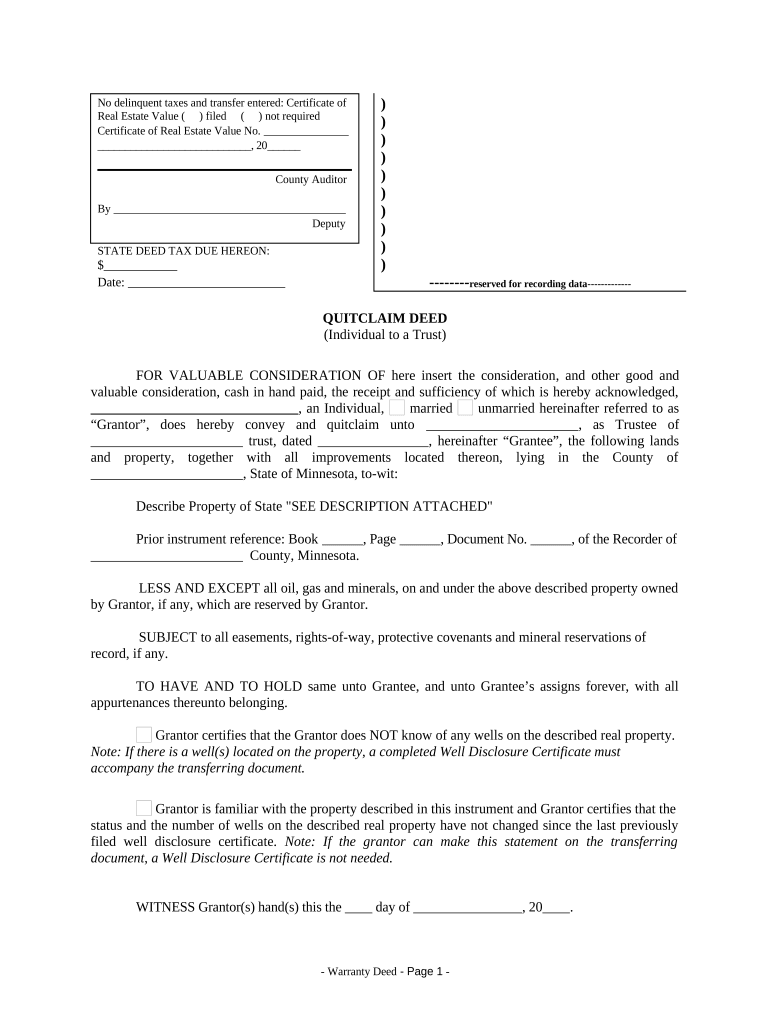
Mn Quitclaim Form


What is the Mn Quitclaim Form
The Mn quitclaim form is a legal document used in Minnesota to transfer ownership of real estate from one party to another without any warranties regarding the title. This form is often utilized in situations such as divorce settlements, property transfers between family members, or when a property owner wants to relinquish their interest in a property. Unlike a warranty deed, a quitclaim deed does not guarantee that the title is clear or free of liens, making it essential for parties to understand the implications of this type of transfer.
How to use the Mn Quitclaim Form
Using the Mn quitclaim form involves several steps to ensure that the transfer of property is executed correctly. First, both the grantor (the person transferring the property) and the grantee (the person receiving the property) must be identified clearly on the form. Next, a legal description of the property must be included, which can typically be found on the property’s deed or tax statement. After filling out the form, it must be signed by the grantor in the presence of a notary public to validate the transfer.
Steps to complete the Mn Quitclaim Form
Completing the Mn quitclaim form requires careful attention to detail. Here are the essential steps:
- Obtain the Mn quitclaim form from a reliable source or legal professional.
- Fill in the names and addresses of both the grantor and the grantee.
- Provide a complete legal description of the property being transferred.
- Sign the form in front of a notary public to ensure it is legally binding.
- File the completed form with the appropriate county recorder's office to make the transfer official.
Legal use of the Mn Quitclaim Form
The Mn quitclaim form is legally recognized in Minnesota, but it is crucial to understand its limitations. This form is primarily used for transferring property without guarantees. Therefore, it is advisable for both parties to conduct due diligence regarding the property’s title status before proceeding with the transfer. Legal advice may be beneficial to navigate any potential issues related to liens or encumbrances on the property.
Key elements of the Mn Quitclaim Form
Several key elements must be included in the Mn quitclaim form for it to be valid:
- The full names and addresses of the grantor and grantee.
- A complete legal description of the property.
- The date of the transfer.
- The signature of the grantor, along with a notary public's acknowledgment.
State-specific rules for the Mn Quitclaim Form
In Minnesota, there are specific rules that govern the use of the quitclaim form. It must be executed according to state laws, including proper notarization. Additionally, the form must be filed with the county recorder's office to be effective against third parties. Understanding these state-specific regulations is crucial for ensuring that the transfer is legally binding and recognized by the state.
Quick guide on how to complete mn quitclaim form
Prepare Mn Quitclaim Form effortlessly on any device
Managing documents online has become increasingly popular among businesses and individuals. It offers an ideal eco-friendly substitute for traditional printed and signed documents, allowing you to access the necessary form and store it securely online. airSlate SignNow equips you with all the resources required to create, modify, and eSign your documents quickly without delays. Manage Mn Quitclaim Form on any platform using the airSlate SignNow Android or iOS applications and enhance any document-based task today.
How to alter and eSign Mn Quitclaim Form with ease
- Find Mn Quitclaim Form and click on Get Form to begin.
- Make use of the tools we provide to complete your document.
- Highlight important sections of your documents or obscure sensitive information with tools that airSlate SignNow offers specifically for that purpose.
- Create your signature using the Sign tool, which takes mere seconds and holds the same legal significance as a traditional wet ink signature.
- Verify the information and click on the Done button to save your modifications.
- Select how you wish to send your form, via email, text message (SMS), or invite link, or download it to your computer.
Say goodbye to lost or misplaced documents, tedious form searches, or errors that necessitate printing new document copies. airSlate SignNow addresses all your document management needs in just a few clicks from any device of your choosing. Modify and eSign Mn Quitclaim Form and ensure excellent communication at every stage of the form preparation process with airSlate SignNow.
Create this form in 5 minutes or less
Create this form in 5 minutes!
People also ask
-
What is an MN quitclaim form?
An MN quitclaim form is a legal document used in Minnesota to transfer interest in real estate from one party to another. This form provides a clear statement of the property being transferred and is commonly used among family members or in divorce situations. Using an MN quitclaim form can simplify property transfers without warranty or guarantees.
-
How do I create an MN quitclaim form using airSlate SignNow?
Creating an MN quitclaim form with airSlate SignNow is easy and efficient. Simply use our intuitive document editor to customize the template, include the necessary details, and add the signatures. Our platform ensures that your MN quitclaim form is completed quickly and securely.
-
Is there a cost associated with using airSlate SignNow for MN quitclaim forms?
Yes, airSlate SignNow offers competitive pricing plans tailored to meet your needs when creating an MN quitclaim form. Our subscription options allow you to choose the plan that best fits your document signing needs, providing excellent value for your investment in secure document management.
-
What features does airSlate SignNow offer for MN quitclaim forms?
AirSlate SignNow provides numerous features to enhance the creation and signing of MN quitclaim forms, including advanced document editing, eSignature capabilities, and workflow automation. You can track the status of your forms in real-time and store documents safely in the cloud. These features help streamline the process and ensure compliance.
-
Can I integrate airSlate SignNow with other applications for managing MN quitclaim forms?
Absolutely! AirSlate SignNow integrates seamlessly with various applications, making it easier to manage your MN quitclaim forms alongside your existing tools. Whether you use CRM software, project management tools, or cloud storage services, our integrations help create a cohesive workflow for your document needs.
-
What are the benefits of using airSlate SignNow for my MN quitclaim form?
Using airSlate SignNow to create your MN quitclaim form offers multiple benefits, including enhanced efficiency, security, and accessibility. Our platform allows you to complete and sign documents from anywhere, simplifying the property transfer process. Furthermore, features like audit trails and encryption ensure that your transactions are secure.
-
Is the MN quitclaim form legally binding?
Yes, an MN quitclaim form is legally binding when executed correctly, as it serves as a formal agreement between the parties involved in the property transfer. It's important to follow all state requirements to validate the document, including proper notarization if needed. Utilizing airSlate SignNow ensures that you adhere to these requirements for your MN quitclaim form.
Get more for Mn Quitclaim Form
Find out other Mn Quitclaim Form
- Electronic signature California Car Lease Agreement Template Free
- How Can I Electronic signature Florida Car Lease Agreement Template
- Electronic signature Kentucky Car Lease Agreement Template Myself
- Electronic signature Texas Car Lease Agreement Template Easy
- Electronic signature New Mexico Articles of Incorporation Template Free
- Electronic signature New Mexico Articles of Incorporation Template Easy
- Electronic signature Oregon Articles of Incorporation Template Simple
- eSignature Montana Direct Deposit Enrollment Form Easy
- How To Electronic signature Nevada Acknowledgement Letter
- Electronic signature New Jersey Acknowledgement Letter Free
- Can I eSignature Oregon Direct Deposit Enrollment Form
- Electronic signature Colorado Attorney Approval Later
- How To Electronic signature Alabama Unlimited Power of Attorney
- Electronic signature Arizona Unlimited Power of Attorney Easy
- Can I Electronic signature California Retainer Agreement Template
- How Can I Electronic signature Missouri Unlimited Power of Attorney
- Electronic signature Montana Unlimited Power of Attorney Secure
- Electronic signature Missouri Unlimited Power of Attorney Fast
- Electronic signature Ohio Unlimited Power of Attorney Easy
- How Can I Electronic signature Oklahoma Unlimited Power of Attorney