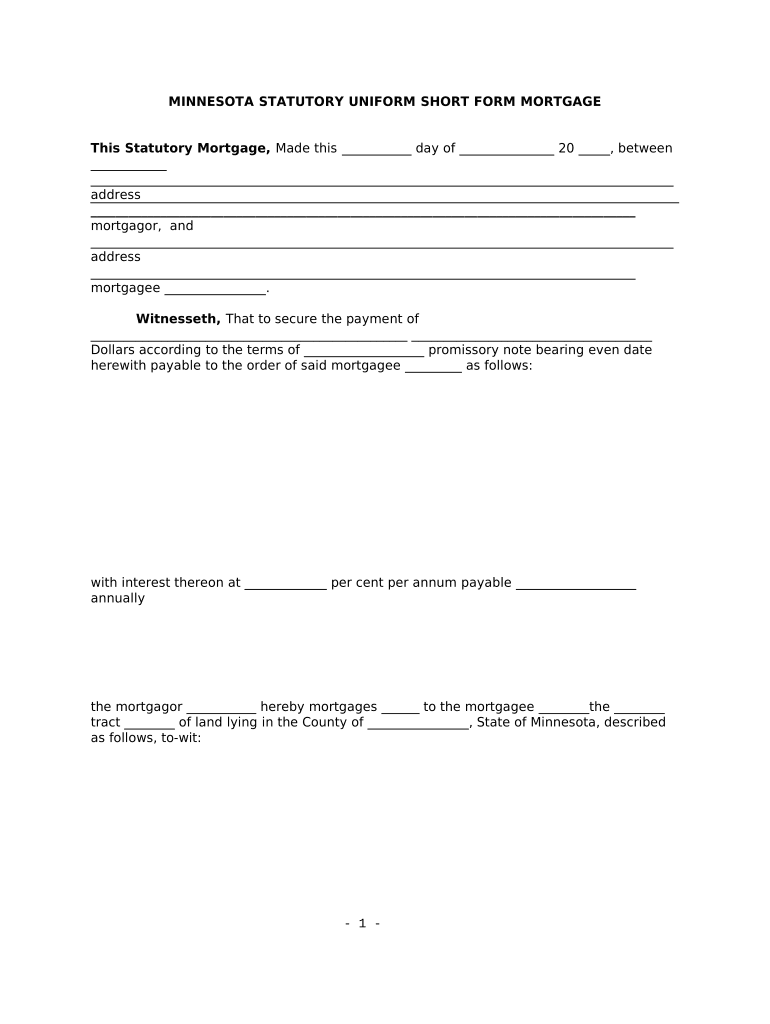
Mn Short Form


What is the Mn Short
The Mn short form, commonly referred to as the Minnesota Uniform Form, is a standardized document used in various legal and financial transactions within the state of Minnesota. This form is particularly relevant for short form mortgages, allowing for streamlined processing and compliance with state regulations. It serves as a legally binding agreement between parties, ensuring that all necessary terms and conditions are clearly outlined and understood.
How to use the Mn Short
To effectively use the Mn short form, individuals must first ensure they have the correct version of the document. This form can be filled out electronically or printed for manual completion. When using the form, it is crucial to provide accurate information, including personal details and financial data. Each section of the form should be completed thoroughly, as incomplete forms may lead to delays or legal complications.
Steps to complete the Mn Short
Completing the Mn short form involves several key steps:
- Gather all necessary information, including personal identification and financial details.
- Access the Mn short form through a reliable source, ensuring it is the most current version.
- Fill out the form carefully, paying close attention to each section.
- Review the completed form for accuracy and completeness.
- Sign the form electronically or manually, depending on the method of submission.
- Submit the form according to the specified guidelines, either online or by mail.
Legal use of the Mn Short
The legal use of the Mn short form is governed by state laws and regulations. It is essential that the form is completed in compliance with the Minnesota Uniform Commercial Code and other relevant statutes. When executed properly, the Mn short form is recognized as a legally binding document, which can be enforced in a court of law. This legal standing is crucial for ensuring that all parties adhere to the agreed-upon terms.
Key elements of the Mn Short
Several key elements define the Mn short form, making it a vital document for various transactions:
- Identification of Parties: Clearly states the names and details of all parties involved.
- Terms of Agreement: Outlines the specific terms and conditions that govern the transaction.
- Signatures: Requires signatures from all parties to validate the agreement.
- Date of Execution: Indicates when the form was signed, which is important for legal timelines.
- Notarization: May require notarization to enhance the form's legal validity.
Form Submission Methods
The Mn short form can be submitted through various methods, depending on the requirements of the transaction:
- Online Submission: Many institutions allow for electronic submission of the form, which can expedite processing.
- Mail: The form can be printed and mailed to the appropriate office or institution.
- In-Person: Individuals may also choose to submit the form in person, ensuring immediate confirmation of receipt.
Quick guide on how to complete mn short
Easily Prepare Mn Short on Any Device
Managing documents online has gained traction among businesses and individuals. It serves as an excellent eco-friendly option compared to traditional printed and signed documents, allowing you to locate the necessary form and securely store it online. airSlate SignNow equips you with all the resources required to create, modify, and electronically sign your documents swiftly without delays. Handle Mn Short on any platform with airSlate SignNow's Android or iOS applications and streamline any document-related operation today.
The simplest way to modify and eSign Mn Short effortlessly
- Obtain Mn Short and then click Get Form to begin.
- Utilize the tools we offer to submit your document.
- Emphasize important areas of the documents or conceal sensitive details with tools specifically provided by airSlate SignNow for that purpose.
- Create your eSignature using the Sign feature, which takes just a few seconds and holds the same legal validity as a conventional wet signature.
- Review the details and then click the Done button to secure your changes.
- Choose how you wish to send your form, via email, SMS, or invite link, or download it to your computer.
Eliminate worries about lost or misplaced documents, tedious form searches, or mistakes that require printing new copies. airSlate SignNow addresses all your document management needs in just a few clicks from any device of your choice. Modify and eSign Mn Short and ensure outstanding communication at any point of the form preparation journey with airSlate SignNow.
Create this form in 5 minutes or less
Create this form in 5 minutes!
People also ask
-
What is airSlate SignNow and how does it relate to mn short?
airSlate SignNow is a comprehensive eSignature solution that enables businesses to send, sign, and manage documents seamlessly. Utilizing mn short can help streamline your document workflows, making it easier to integrate eSigning into daily operations. This solution is designed for efficiency and cost-effectiveness, ensuring that your eSigning process is quick and reliable.
-
How much does airSlate SignNow cost for mn short users?
AirSlate SignNow offers competitive pricing tailored for businesses utilizing mn short. Depending on your needs, you can select from various plans that provide essential features at an affordable price. This flexibility ensures that you can find a solution that fits your budget, whether you're a solo entrepreneur or a larger organization.
-
What features does airSlate SignNow offer for mn short?
With airSlate SignNow, businesses receive an array of features, including customizable templates, in-person signing, and secure document storage. For mn short users, these features enhance efficiency and simplify the signing process. Additionally, the platform supports mobile functionality, allowing users to sign documents anytime, anywhere.
-
Are there any integrations available for airSlate SignNow and mn short?
Yes, airSlate SignNow offers numerous integrations with other apps and tools that mn short users commonly utilize. This includes CRM systems, cloud storage platforms, and project management software. These integrations help create a seamless workflow, ensuring all your documents are easily accessible and manageable.
-
What benefits does using airSlate SignNow provide for businesses focused on mn short?
Using airSlate SignNow can greatly benefit businesses focusing on mn short by providing a user-friendly and efficient eSignature solution. This platform helps reduce turnaround times for document signing and improves overall productivity. With its cost-effective pricing and robust features, companies can achieve signNow savings and enhance their document management processes.
-
Is airSlate SignNow secure for handling mn short documents?
Absolutely, airSlate SignNow prioritizes security to ensure that your mn short documents are protected. The platform employs advanced encryption protocols and compliance standards to safeguard sensitive information. Users can have peace of mind knowing that their data is secure throughout the signing process.
-
Can I access airSlate SignNow from mobile devices for mn short tasks?
Yes, airSlate SignNow is fully accessible via mobile devices, making it convenient for users who need to complete mn short tasks on the go. The mobile app allows you to send and sign documents quickly, ensuring that your work is never interrupted. This flexibility is key for busy professionals looking to maintain productivity.
Get more for Mn Short
Find out other Mn Short
- How To eSign Colorado Living Will
- eSign Maine Living Will Now
- eSign Utah Living Will Now
- eSign Iowa Affidavit of Domicile Now
- eSign Wisconsin Codicil to Will Online
- eSign Hawaii Guaranty Agreement Mobile
- eSign Hawaii Guaranty Agreement Now
- How Can I eSign Kentucky Collateral Agreement
- eSign Louisiana Demand for Payment Letter Simple
- eSign Missouri Gift Affidavit Myself
- eSign Missouri Gift Affidavit Safe
- eSign Nevada Gift Affidavit Easy
- eSign Arizona Mechanic's Lien Online
- eSign Connecticut IOU Online
- How To eSign Florida Mechanic's Lien
- eSign Hawaii Mechanic's Lien Online
- How To eSign Hawaii Mechanic's Lien
- eSign Hawaii IOU Simple
- eSign Maine Mechanic's Lien Computer
- eSign Maryland Mechanic's Lien Free