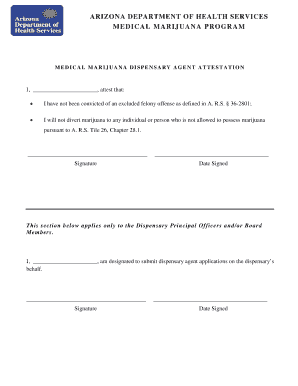
Attestation Form


What is the attestation form?
The attestation form is a legal document used to confirm the authenticity of information provided by an individual or organization. It serves as a formal declaration, often required in various contexts, such as legal, financial, or regulatory situations. This form is essential in ensuring that the information is accurate and can be relied upon by the parties involved. It typically includes details about the individual making the declaration, the information being attested to, and any relevant dates or signatures.
How to use the attestation form
Using the attestation form involves several key steps. First, identify the specific requirements for the form, as these can vary depending on the context in which it is used. Next, gather all necessary information that needs to be included in the form, ensuring accuracy and completeness. After filling out the form, it is crucial to review it for any errors before submitting it. Depending on the requirements, you may need to sign the form in the presence of a witness or a notary public to validate it legally.
Steps to complete the attestation form
Completing the attestation form requires careful attention to detail. Follow these steps:
- Read the instructions carefully to understand the requirements.
- Fill in your personal information, including your name, address, and contact details.
- Provide the information you are attesting to, ensuring it is accurate and complete.
- Sign and date the form, and include any necessary witness or notary signatures if required.
- Review the completed form for any mistakes before submission.
Legal use of the attestation form
The attestation form holds legal significance when used correctly. It is essential to comply with relevant laws and regulations governing the use of such forms in your jurisdiction. In the United States, electronic signatures are recognized under the ESIGN Act and UETA, allowing for the legal use of attestation forms in digital formats. Ensuring that the form is completed accurately and submitted in accordance with legal requirements is crucial for its validity.
Key elements of the attestation form
Several key elements must be included in the attestation form for it to be considered valid:
- Declarant Information: Full name and contact details of the person making the declaration.
- Statement of Attestation: A clear statement outlining what is being attested to.
- Date: The date when the attestation is made.
- Signature: The signature of the declarant, and if necessary, of a witness or notary.
Form submission methods
Submitting the attestation form can be done through various methods, depending on the requirements set by the requesting organization. Common submission methods include:
- Online: Many organizations accept electronic submissions through secure portals.
- Mail: Forms can be printed and sent via postal service to the designated address.
- In-Person: Some situations may require you to deliver the form directly to the relevant office.
Quick guide on how to complete attestation form 17255110
Effortlessly prepare Attestation Form on any device
Managing documents online has gained traction among businesses and individuals alike. It offers an ideal environmentally-friendly substitute to traditional printed and signed paperwork, allowing you to obtain the correct format and securely store it in the cloud. airSlate SignNow equips you with all the necessary tools to swiftly create, modify, and electronically sign your documents without any holdups. Manage Attestation Form on any device using airSlate SignNow's Android or iOS applications and simplify your document-related processes today.
Steps to edit and electronically sign Attestation Form with ease
- Obtain Attestation Form and click Get Form to initiate the process.
- Utilize the features we offer to finalize your document.
- Emphasize pertinent sections of your documents or conceal sensitive details using tools provided by airSlate SignNow specifically for that purpose.
- Create your signature with the Sign tool, which takes only a few seconds and carries the same legal validity as a conventional ink signature.
- Review all the information and hit the Done button to save your changes.
- Select how you'd like to send your form, whether by email, text (SMS), invitation link, or download to your computer.
Eliminate concerns about lost or misplaced documents, tedious form searches, or mistakes that necessitate printing new copies. airSlate SignNow meets all your document management needs with just a few clicks from any device you prefer. Modify and electronically sign Attestation Form to ensure seamless communication at any stage of your form preparation with airSlate SignNow.
Create this form in 5 minutes or less
Create this form in 5 minutes!
How to create an eSignature for the attestation form 17255110
How to create an electronic signature for a PDF online
How to create an electronic signature for a PDF in Google Chrome
How to create an e-signature for signing PDFs in Gmail
How to create an e-signature right from your smartphone
How to create an e-signature for a PDF on iOS
How to create an e-signature for a PDF on Android
People also ask
-
What is an attestation form?
An attestation form is a legal document used to confirm the authenticity of a statement or fact. In the context of airSlate SignNow, this form can be easily created and signed electronically, ensuring a seamless process for document management.
-
How does airSlate SignNow handle attestation forms?
With airSlate SignNow, you can create, send, and eSign attestation forms quickly and efficiently. Our platform allows for real-time collaboration, making it easy to ensure all parties involved can access and complete the attestation form without delays.
-
Is there a cost associated with using the attestation form feature?
airSlate SignNow offers flexible pricing plans that include the ability to create and manage attestation forms. Whether you are a small business or a large enterprise, you can choose a plan that fits your needs and budget without compromising on features.
-
What are the benefits of using airSlate SignNow for attestation forms?
Using airSlate SignNow for your attestation forms streamlines the signing process, reduces paper usage, and increases efficiency. The intuitive interface allows users to manage documents from any device, making it convenient for businesses and customers alike.
-
Can I integrate airSlate SignNow with other applications for handling attestation forms?
Yes, airSlate SignNow supports a variety of integrations with popular applications, enhancing your ability to manage attestation forms. You can easily connect with tools like Google Drive, Salesforce, and more, allowing for a seamless workflow.
-
How secure is the information in my attestation form with airSlate SignNow?
Security is a top priority at airSlate SignNow. All attestation forms are protected with industry-standard encryption, ensuring that the information within these documents remains confidential and secure while being transmitted and stored.
-
Can I customize an attestation form to fit my business needs?
Absolutely! airSlate SignNow allows you to customize your attestation forms to reflect your brand's requirements. You can add your company logo, adjust text fields, and tailor the layout to create a professional and personalized document.
Get more for Attestation Form
- Massachusetts name change 497309875 form
- Family name change 497309876 form
- Change name minor massachusetts form
- Name change minor 497309878 form
- Massachusetts note 497309879 form
- Massachusetts installments fixed rate promissory note secured by residential real estate massachusetts form
- Massachusetts installments fixed rate promissory note secured by personal property massachusetts form
- Ma note form
Find out other Attestation Form
- Can I eSign New Hampshire Tenant lease agreement
- eSign Arkansas Commercial real estate contract Online
- eSign Hawaii Contract Easy
- How Do I eSign Texas Contract
- How To eSign Vermont Digital contracts
- eSign Vermont Digital contracts Now
- eSign Vermont Digital contracts Later
- How Can I eSign New Jersey Contract of employment
- eSignature Kansas Travel Agency Agreement Now
- How Can I eSign Texas Contract of employment
- eSignature Tennessee Travel Agency Agreement Mobile
- eSignature Oregon Amendment to an LLC Operating Agreement Free
- Can I eSign Hawaii Managed services contract template
- How Do I eSign Iowa Managed services contract template
- Can I eSignature Wyoming Amendment to an LLC Operating Agreement
- eSign Massachusetts Personal loan contract template Simple
- How Do I eSign Massachusetts Personal loan contract template
- How To eSign Mississippi Personal loan contract template
- How Do I eSign Oklahoma Personal loan contract template
- eSign Oklahoma Managed services contract template Easy