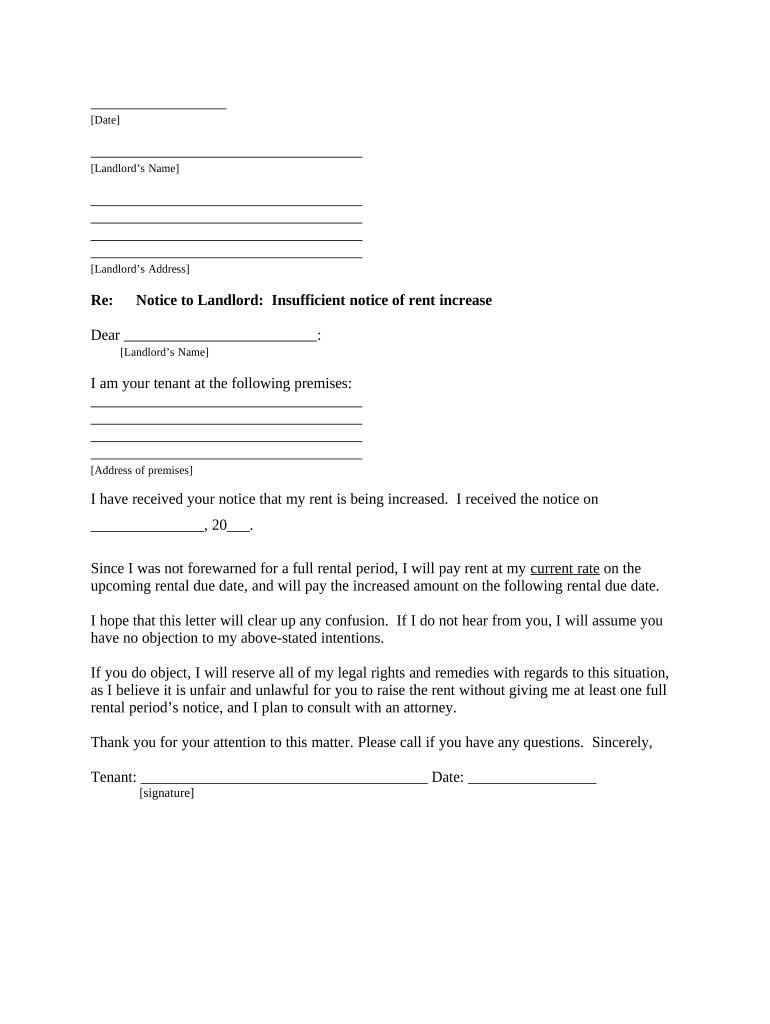
Letter from Tenant to Landlord About Insufficient Notice of Rent Increase Minnesota Form


Understanding the Rental Increase Form
The rental increase form is a crucial document that landlords use to formally notify tenants of an upcoming rent increase. This form serves as a written record of the landlord's intent to raise the rent, ensuring that tenants are informed and have adequate time to adjust their budgets or seek alternative housing if necessary. In many states, including Minnesota, specific regulations govern how much notice landlords must provide before implementing a rent increase, making this form essential for legal compliance.
Key Elements of the Rental Increase Form
When filling out a rental increase form, several important elements must be included to ensure its validity:
- Landlord Information: Full name and contact details of the landlord or property management.
- Tenant Information: Full name and address of the tenant receiving the notice.
- Current Rent Amount: The existing rent amount that the tenant is currently paying.
- New Rent Amount: The proposed new rent amount after the increase.
- Effective Date: The date when the new rent will take effect, adhering to state notice requirements.
- Reason for Increase: A brief explanation for the rent increase, if applicable.
Steps to Complete the Rental Increase Form
Completing the rental increase form involves several straightforward steps:
- Gather necessary information, including tenant details and current rent amounts.
- Clearly state the new rent amount and the effective date of the increase.
- Ensure compliance with state-specific notice requirements regarding timing and format.
- Provide a brief explanation for the increase, if required by local regulations.
- Sign and date the form to validate it legally.
- Deliver the completed form to the tenant through an acceptable method, such as mail or in-person delivery.
Legal Use of the Rental Increase Form
To ensure the rental increase form is legally binding, landlords must adhere to state laws regarding notice periods and documentation. In Minnesota, for example, landlords are typically required to provide written notice at least 30 days before the increase takes effect. Failure to comply with these regulations may result in disputes or legal challenges, making it essential to follow the proper procedures when issuing a rent increase notice.
State-Specific Rules for Rental Increases
Each state has its own regulations governing rental increases. In Minnesota, landlords must provide written notice of any rent increase, and the notice period can vary based on the type of lease agreement. Understanding these state-specific rules is crucial for landlords to ensure compliance and avoid potential penalties. Landlords should consult local housing authorities or legal resources to stay informed about any changes in rental laws that may affect their practices.
Quick guide on how to complete letter from tenant to landlord about insufficient notice of rent increase minnesota
Complete Letter From Tenant To Landlord About Insufficient Notice Of Rent Increase Minnesota effortlessly on any device
Online document management has gained popularity among businesses and individuals. It offers an ideal eco-friendly alternative to traditional printed and signed documents, as you can easily find the necessary form and securely store it online. airSlate SignNow provides you with all the tools required to create, modify, and electronically sign your documents quickly and without delays. Manage Letter From Tenant To Landlord About Insufficient Notice Of Rent Increase Minnesota on any platform using airSlate SignNow's Android or iOS applications and streamline any document-related process today.
How to modify and eSign Letter From Tenant To Landlord About Insufficient Notice Of Rent Increase Minnesota effortlessly
- Find Letter From Tenant To Landlord About Insufficient Notice Of Rent Increase Minnesota and then click Get Form to begin.
- Utilize the tools we provide to finalize your document.
- Highlight important sections of your documents or redact sensitive information with tools specifically provided by airSlate SignNow for that purpose.
- Create your signature using the Sign tool, which takes just seconds and has the same legal validity as a traditional wet ink signature.
- Verify the information and then click on the Done button to save your modifications.
- Select your preferred method to send your form, whether by email, text message (SMS), invitation link, or download it to your PC.
Eliminate the worry of lost or misplaced documents, tedious form searches, or mistakes that necessitate printing new copies. airSlate SignNow meets all your document management needs with just a few clicks from any device of your choice. Edit and eSign Letter From Tenant To Landlord About Insufficient Notice Of Rent Increase Minnesota to ensure excellent communication at every stage of your form preparation process with airSlate SignNow.
Create this form in 5 minutes or less
Create this form in 5 minutes!
People also ask
-
What is a rent increase notice form?
A rent increase notice form is a legal document that landlords send to tenants to inform them about an upcoming increase in rent. This form outlines the new rent amount, effective date, and any other necessary details. Using an electronic signature solution like airSlate SignNow can streamline this process, ensuring timely and compliant notifications.
-
How can I create a rent increase notice form with airSlate SignNow?
Creating a rent increase notice form with airSlate SignNow is simple. You can use our customizable templates to enter relevant details about the rent increase and then send it directly to your tenants for electronic signature. This efficient process minimizes paperwork and ensures quick compliance with legal requirements.
-
Is there a cost associated with using the rent increase notice form feature?
Yes, using airSlate SignNow comes with a subscription fee, but it is designed to be cost-effective for businesses of all sizes. Pricing varies based on the features and user tiers you select, ensuring you only pay for what you need. You can create a rent increase notice form as part of your subscription package, streamlining document management at a competitive price.
-
What are the benefits of using a digital rent increase notice form?
Using a digital rent increase notice form offers various benefits, including faster delivery, reduced paperwork, and enhanced tracking capabilities. With airSlate SignNow, you can easily monitor when tenants receive and sign the form, ensuring that all necessary documentation is processed swiftly and securely. This efficiency helps in maintaining positive landlord-tenant relationships.
-
Can I integrate airSlate SignNow with other software for managing rental properties?
Absolutely! airSlate SignNow offers various integrations with popular property management software solutions, making it easier to handle all aspects of rental management. By seamlessly integrating your systems, you can automate the sending of rent increase notice forms and keep all your data synchronized, enhancing overall efficiency.
-
How does airSlate SignNow ensure the legality of the rent increase notice form?
airSlate SignNow adheres to strict legal standards, ensuring that all electronic signatures on documents like a rent increase notice form are valid and enforceable. The platform provides secure storage and audit trails for compliance purposes, ensuring that your process meets regulatory requirements and protects both landlords and tenants.
-
What types of information should be included in a rent increase notice form?
A rent increase notice form typically should include the current rent, the new rental rate, the effective date of the increase, and any relevant state or local regulations. Adding a personal note or thank you to tenants can also foster goodwill. airSlate SignNow allows you to customize these details easily, ensuring clear communication.
Get more for Letter From Tenant To Landlord About Insufficient Notice Of Rent Increase Minnesota
- Notice of intent to vacate at end of specified lease term from tenant to landlord for residential property hawaii form
- Notice of intent to vacate at end of specified lease term from tenant to landlord nonresidential hawaii form
- Notice of intent not to renew at end of specified term from landlord to tenant for residential property hawaii form
- Notice of intent not to renew at end of specified term from landlord to tenant for nonresidential or commercial property hawaii form
- Hi landlord 497304447 form
- Notice of breach of written lease for violating specific provisions of lease with right to cure for residential property from 497304449 form
- Hawaii violating form
- Hawaii violating 497304451 form
Find out other Letter From Tenant To Landlord About Insufficient Notice Of Rent Increase Minnesota
- Can I Electronic signature West Virginia Courts PPT
- Send Sign PDF Free
- How To Send Sign PDF
- Send Sign Word Online
- Send Sign Word Now
- Send Sign Word Free
- Send Sign Word Android
- Send Sign Word iOS
- Send Sign Word iPad
- How To Send Sign Word
- Can I Send Sign Word
- How Can I Send Sign Word
- Send Sign Document Online
- Send Sign Document Computer
- Send Sign Document Myself
- Send Sign Document Secure
- Send Sign Document iOS
- Send Sign Document iPad
- How To Send Sign Document
- Fax Sign PDF Online