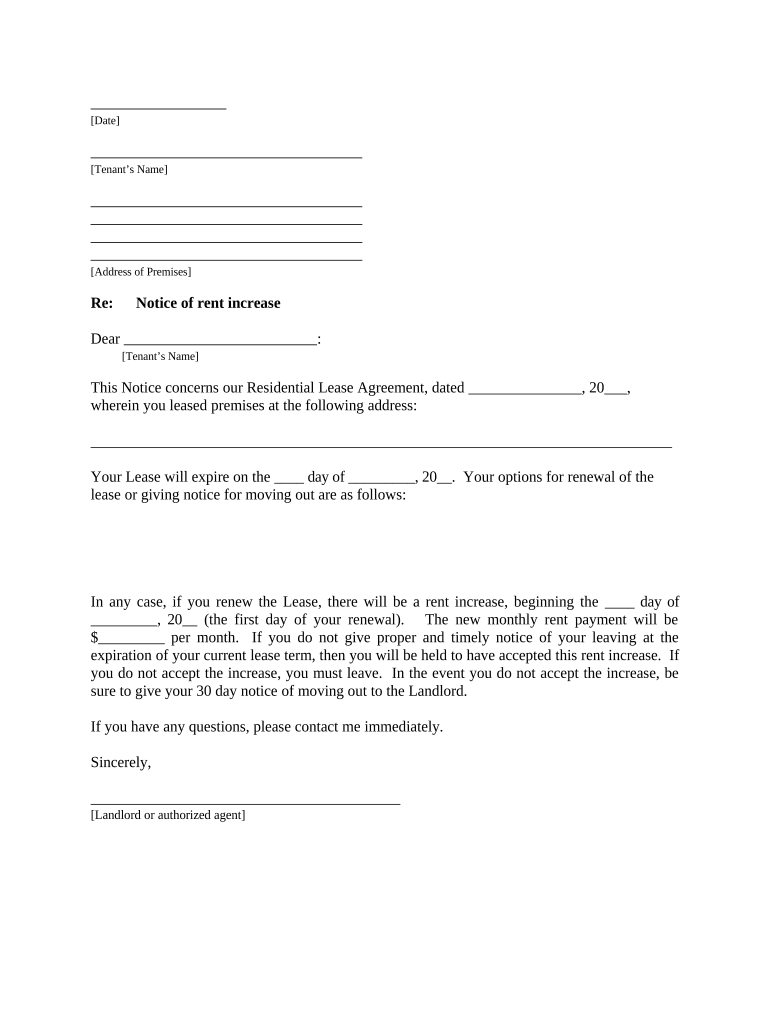
Mn Rental Increase Form


What is the Minnesota rental increase?
The Minnesota rental increase refers to the legal process by which landlords can raise the rent for their tenants. In Minnesota, landlords must adhere to specific regulations regarding how much they can increase rent and the notice period they must provide to tenants. Generally, landlords are required to give tenants written notice of any rent increase at least one month before the increase takes effect. This ensures tenants have adequate time to prepare for the change in their rental expenses.
Steps to complete the Minnesota rental increase
Completing a rental increase in Minnesota involves several key steps to ensure compliance with state laws. First, the landlord should review the lease agreement to determine if there are any clauses regarding rent increases. Next, the landlord must calculate the new rent amount, ensuring it aligns with any local rent control laws, if applicable. After determining the new amount, the landlord should draft a written notice that includes the current rent, the new rent, and the effective date of the increase. This notice must be delivered to the tenant at least one month prior to the increase. Finally, it is advisable for landlords to keep a copy of the notice for their records.
Legal use of the Minnesota rental increase
The legal use of a rental increase in Minnesota is governed by state laws that protect both landlords and tenants. Landlords must ensure that the increase is reasonable and not retaliatory in nature. Additionally, they must comply with the notice requirements to avoid potential disputes. If a tenant believes that a rent increase is unjust or not in accordance with the lease agreement or state law, they have the right to contest the increase. It is crucial for landlords to document all communications and maintain transparency throughout the process to uphold legal standards.
State-specific rules for the Minnesota rental increase
In Minnesota, specific rules govern how and when landlords can increase rent. Landlords must provide at least one month's written notice for any rent increase. Additionally, there are no statewide rent control laws; however, some municipalities may have their own regulations. It is essential for landlords to familiarize themselves with local ordinances that may affect rental increases. For instance, certain areas might impose limits on the percentage of increase allowed or additional notice requirements.
Examples of using the Minnesota rental increase
Examples of a Minnesota rental increase can illustrate how landlords might implement this process. For instance, if a landlord currently charges $1,000 per month and decides to increase the rent by $100, they must provide a written notice to the tenant at least one month before the new rate takes effect. Another example could involve a landlord who has not raised rent in several years; they may choose to increase the rent by a larger percentage to align with current market rates, provided they follow the legal notice requirements. These examples highlight the importance of clear communication and adherence to legal protocols.
Key elements of the Minnesota rental increase
Key elements of the Minnesota rental increase include the amount of increase, the effective date, and the notice period. Landlords must clearly state the new rent amount and the date when it will take effect in their written notice. Additionally, the notice must be delivered in a manner that ensures the tenant receives it, such as via certified mail or in person. Understanding these elements is crucial for both landlords and tenants to navigate the rental increase process effectively.
Quick guide on how to complete mn rental increase
Complete Mn Rental Increase effortlessly on any device
Online document management has become increasingly popular among organizations and individuals. It serves as a perfect eco-friendly alternative to traditional printed and signed documents, allowing you to find the right form and securely store it online. airSlate SignNow provides all the tools you need to create, edit, and electronically sign your documents quickly and without delays. Manage Mn Rental Increase on any device using the airSlate SignNow Android or iOS applications and simplify any document-related process today.
The easiest way to edit and eSign Mn Rental Increase with ease
- Find Mn Rental Increase and click Get Form to begin.
- Utilize the tools we offer to complete your document.
- Highlight important sections of your documents or redact sensitive information using tools that airSlate SignNow offers specifically for that purpose.
- Create your signature with the Sign tool, which takes seconds and carries the same legal weight as a conventional wet ink signature.
- Review all the information and click on the Done button to save your changes.
- Select how you wish to send your form, via email, SMS, or invitation link, or download it to your computer.
Forget about lost or misplaced files, tedious form searches, or mistakes that require reprinting new document copies. airSlate SignNow meets your document management needs in just a few clicks from any device of your choosing. Edit and eSign Mn Rental Increase and ensure excellent communication at every stage of your form preparation process with airSlate SignNow.
Create this form in 5 minutes or less
Create this form in 5 minutes!
People also ask
-
What is a 'letter tenant increase rental' and when should I use it?
A 'letter tenant increase rental' is a formal document used by landlords to notify tenants of a planned increase in rent. You should use this letter when you need to inform your tenant about changes in rental rates, ensuring clarity and compliance with local laws.
-
How does airSlate SignNow help me create a 'letter tenant increase rental'?
airSlate SignNow provides customizable templates that allow you to easily create a 'letter tenant increase rental.' With an intuitive interface, you can quickly implement the necessary details to make sure your letter is professional and legally compliant.
-
Are there any costs associated with sending a 'letter tenant increase rental' using airSlate SignNow?
Yes, there are subscription plans available with airSlate SignNow that fit different budgets. You can choose a plan that offers the features you need for creating and sending a 'letter tenant increase rental' without overspending.
-
Can I integrate airSlate SignNow with other applications for my rental business?
Absolutely! airSlate SignNow integrates seamlessly with various document management systems and property management software. This allows you to automate the process of sending a 'letter tenant increase rental' efficiently, enhancing your workflow.
-
What features does airSlate SignNow offer to enhance the process of sending rental increase letters?
airSlate SignNow offers real-time tracking, document sharing, and cloud storage to enhance your experience. These features make sending a 'letter tenant increase rental' straightforward, ensuring you can manage all communications effectively.
-
How can airSlate SignNow ensure that my 'letter tenant increase rental' is legally binding?
With airSlate SignNow, your 'letter tenant increase rental' can be securely eSigned, providing a legal electronic signature that is recognized. This ensures that your document meets legal requirements and protects both parties involved.
-
Is customer support available if I need help drafting a 'letter tenant increase rental'?
Yes, airSlate SignNow provides dedicated customer support to assist you with any questions about drafting a 'letter tenant increase rental.' Our team is ready to help you navigate the features and ensure your documents are prepared correctly.
Get more for Mn Rental Increase
- Standard form of agreement between owner and contractor cap101
- Usaa eft enrollment form
- Da 331 form
- Certification regarding redaction of personal identifiers form
- Prairie state college transcript request form
- Declaration of partnership service alberta servicealberta gov ab form
- Orthopaedic sports medicine patient surgical clearance form
- Form b16a all about forms legal forms
Find out other Mn Rental Increase
- Electronic signature Iowa Legal LLC Operating Agreement Fast
- Electronic signature Legal PDF Kansas Online
- Electronic signature Legal Document Kansas Online
- Can I Electronic signature Kansas Legal Warranty Deed
- Can I Electronic signature Kansas Legal Last Will And Testament
- Electronic signature Kentucky Non-Profit Stock Certificate Online
- Electronic signature Legal PDF Louisiana Online
- Electronic signature Maine Legal Agreement Online
- Electronic signature Maine Legal Quitclaim Deed Online
- Electronic signature Missouri Non-Profit Affidavit Of Heirship Online
- Electronic signature New Jersey Non-Profit Business Plan Template Online
- Electronic signature Massachusetts Legal Resignation Letter Now
- Electronic signature Massachusetts Legal Quitclaim Deed Easy
- Electronic signature Minnesota Legal LLC Operating Agreement Free
- Electronic signature Minnesota Legal LLC Operating Agreement Secure
- Electronic signature Louisiana Life Sciences LLC Operating Agreement Now
- Electronic signature Oregon Non-Profit POA Free
- Electronic signature South Dakota Non-Profit Business Plan Template Now
- Electronic signature South Dakota Non-Profit Lease Agreement Template Online
- Electronic signature Legal Document Missouri Online