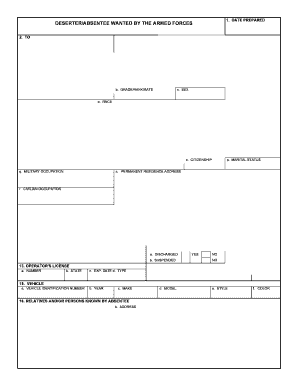
553 Form PDF 2015-2026


What is the DD 553 Form?
The DD 553 form, also known as the Deserter Wanted List, is a military document used by the United States Armed Forces to identify and track individuals who have deserted their military service. This form serves as an official notice that a service member is considered absent without leave (AWOL) and is sought for return to active duty. The DD 553 form is crucial for maintaining military discipline and accountability.
How to Use the DD 553 Form
The DD 553 form is utilized by military personnel to report and document cases of desertion. Commanding officers or designated personnel fill out the form, providing essential details about the deserter, including their name, service number, and last known location. Once completed, the form is submitted to the appropriate military authorities, who may then disseminate it to law enforcement agencies to assist in locating and apprehending the individual.
Steps to Complete the DD 553 Form
Completing the DD 553 form requires careful attention to detail. The following steps outline the process:
- Gather necessary information about the deserter, including full name, service number, and physical description.
- Fill out the form accurately, ensuring all fields are completed.
- Include any relevant details about the circumstances of the desertion.
- Review the form for accuracy and completeness.
- Submit the form to the appropriate military authority for processing.
Legal Use of the DD 553 Form
The DD 553 form is legally binding and plays a significant role in the military justice system. It is used to initiate actions against individuals who have deserted their posts, which can include investigations, apprehensions, and potential court-martial proceedings. Proper use of the form ensures that the rights of the service member are respected while also upholding military law.
Key Elements of the DD 553 Form
Several key elements are essential to the DD 553 form's effectiveness:
- Deserter Information: Complete personal details of the individual, including name and service number.
- Last Known Location: Accurate information regarding where the deserter was last seen.
- Reason for Desertion: Any known factors that may have contributed to the individual's decision to desert.
- Signature and Date: The form must be signed by the appropriate authority, along with the date of submission.
Form Submission Methods
The DD 553 form can be submitted through various methods, depending on the military branch's protocols. Common submission methods include:
- Online Submission: Some branches may allow electronic submission through secure military portals.
- Mail: The completed form can be mailed to the designated military office.
- In-Person: Personnel may also submit the form directly to their commanding officer or designated authority.
Quick guide on how to complete 553 form pdf
Effortlessly Prepare 553 Form Pdf on Any Device
Online document management has gained signNow traction among businesses and individuals. It offers an ideal eco-friendly substitute for traditional printed and signed documents, allowing you to obtain the correct form and securely store it online. airSlate SignNow provides all the tools you need to create, modify, and electronically sign your documents quickly and without delays. Manage 553 Form Pdf on any device using airSlate SignNow's Android or iOS applications and streamline any document-related process today.
How to Modify and eSign 553 Form Pdf with Ease
- Find 553 Form Pdf and click on Get Form to initiate.
- Utilize the tools we offer to complete your document.
- Highlight important sections of the documents or redact sensitive information with tools that airSlate SignNow offers specifically for that purpose.
- Create your electronic signature using the Sign tool, which takes just seconds and carries the same legal validity as a traditional wet ink signature.
- Review all the details and click on the Done button to finalize your changes.
- Select how you wish to send your form, whether by email, SMS, or invitation link, or download it to your computer.
Forget about lost or misfiled documents, tedious form searching, or errors that require reprinting new copies. airSlate SignNow meets your document management needs in just a few clicks from any device of your choice. Modify and eSign 553 Form Pdf and ensure excellent communication at every stage of your document preparation process with airSlate SignNow.
Create this form in 5 minutes or less
Find and fill out the correct 553 form pdf
Create this form in 5 minutes!
How to create an eSignature for the 553 form pdf
How to make an electronic signature for your PDF in the online mode
How to make an electronic signature for your PDF in Chrome
The best way to generate an electronic signature for putting it on PDFs in Gmail
The way to create an eSignature right from your smart phone
The best way to generate an electronic signature for a PDF on iOS devices
The way to create an eSignature for a PDF on Android OS
People also ask
-
What is the dd 553 form?
The dd 553 form is a crucial document used for the acknowledgement of lost or stolen military identification. It is essential for service members and their dependents to report the status of their identification cards promptly. Understanding the dd 553 form can streamline the replacement process and ensure security.
-
How can airSlate SignNow assist with the dd 553 form?
airSlate SignNow offers a seamless way to eSign and manage the dd 553 form digitally. Our platform enables users to complete the form quickly and securely, reducing the need for physical paperwork. This efficiency helps military personnel and their families focus on more pressing matters.
-
Is there a cost associated with using airSlate SignNow for the dd 553 form?
Yes, using airSlate SignNow comes with a subscription model tailored for various business needs. Pricing is competitive and offers different tiers depending on your usage, allowing cost-effective access to eSigning features, including those needed for the dd 553 form. Our transparent pricing structure ensures you pay only for what you need.
-
What features does airSlate SignNow provide for the dd 553 form?
airSlate SignNow provides several features to facilitate the completion of the dd 553 form, including an intuitive user interface, customizable templates, and real-time tracking of document status. The platform also ensures compliance and security throughout the signing process, making it suitable for sensitive documents like the dd 553 form.
-
Can I integrate airSlate SignNow with other applications for the dd 553 form?
Absolutely! airSlate SignNow offers integrations with a wide range of applications, including CRM, cloud storage, and productivity tools. This flexibility allows you to manage your workflow efficiently while working on documents like the dd 553 form, enhancing overall productivity and collaboration.
-
How does airSlate SignNow ensure the security of the dd 553 form?
airSlate SignNow prioritizes the security of your documents by employing advanced encryption and secure storage protocols. When processing sensitive documents like the dd 553 form, our platform complies with industry standards to protect your information from unauthorized access. You can trust that your data is safe with us.
-
Is it easy to get started with airSlate SignNow for the dd 553 form?
Getting started with airSlate SignNow is incredibly easy! You can sign up online in just a few minutes and access various templates, including the dd 553 form. Our user-friendly interface ensures you can navigate and manage your documents without any steep learning curve.
Get more for 553 Form Pdf
- Mpp cancellation form
- Perrysburg income tax form 2015
- Rcw 5918365 form
- Gexpro credit application form
- Petition for correction of entry in birth certificate sample form
- Civil no contact orderpdf clinton county illinois clintonco illinois form
- Anz telegraphic transfer form
- Limited power of attorney copart form
Find out other 553 Form Pdf
- eSignature Idaho Sports Rental Application Secure
- Help Me With eSignature Massachusetts Real Estate Quitclaim Deed
- eSignature Police Document Florida Easy
- eSignature Police Document Florida Safe
- How Can I eSignature Delaware Police Living Will
- eSignature Michigan Real Estate LLC Operating Agreement Mobile
- eSignature Georgia Police Last Will And Testament Simple
- How To eSignature Hawaii Police RFP
- Can I eSignature Minnesota Real Estate Warranty Deed
- How Do I eSignature Indiana Police Lease Agreement Form
- eSignature Police PPT Kansas Free
- How Can I eSignature Mississippi Real Estate Rental Lease Agreement
- How Do I eSignature Kentucky Police LLC Operating Agreement
- eSignature Kentucky Police Lease Termination Letter Now
- eSignature Montana Real Estate Quitclaim Deed Mobile
- eSignature Montana Real Estate Quitclaim Deed Fast
- eSignature Montana Real Estate Cease And Desist Letter Easy
- How Do I eSignature Nebraska Real Estate Lease Agreement
- eSignature Nebraska Real Estate Living Will Now
- Can I eSignature Michigan Police Credit Memo