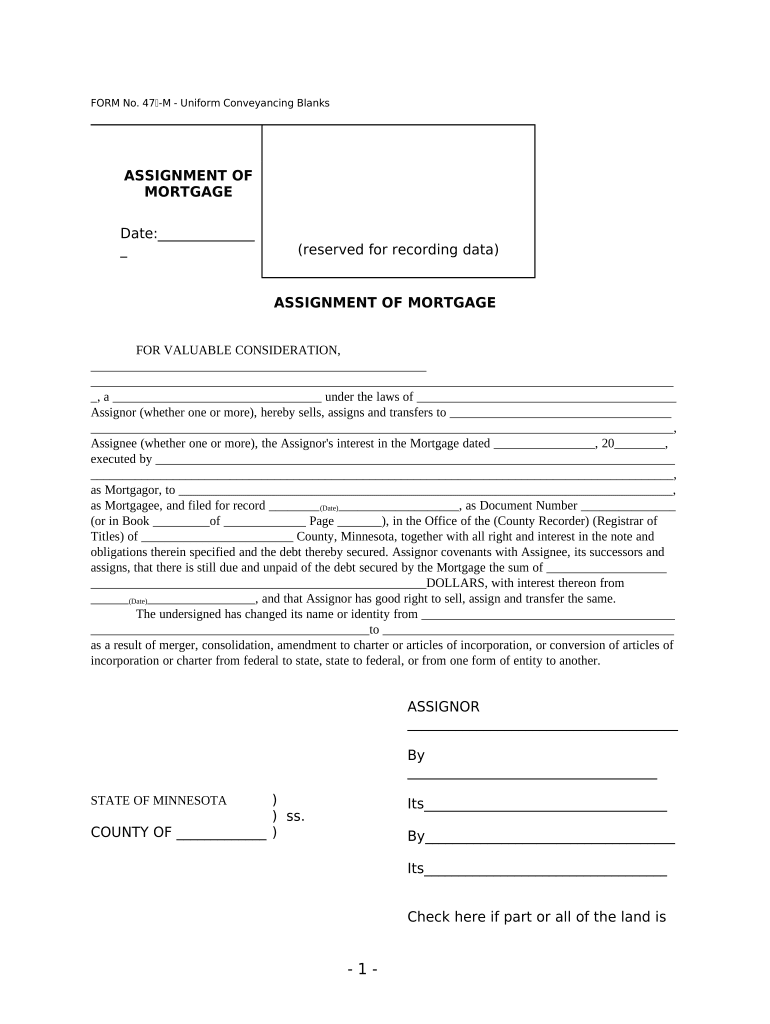
Change Name M Online Form


What is the Change Name M Online
The Change Name M Online form is a digital document used for officially changing a person's name in various legal contexts. This form is essential for individuals seeking to update their name on identification documents, bank accounts, and other official records. By utilizing a digital platform for this process, users can streamline their experience, ensuring that their name change is processed efficiently and securely.
How to Use the Change Name M Online
Using the Change Name M Online form involves a straightforward process. First, access the digital form through a secure platform. Next, fill in the required fields, including your current name, the new name you wish to adopt, and any supporting information as needed. Ensure that all details are accurate to avoid delays in processing. Finally, submit the completed form electronically, which will be stored securely for future reference.
Steps to Complete the Change Name M Online
Completing the Change Name M Online form requires several key steps:
- Access the form on a trusted digital platform.
- Provide your current legal name and the new name you wish to adopt.
- Include any additional required information, such as your address and contact details.
- Review all entries for accuracy to prevent errors.
- Submit the form electronically, ensuring you receive confirmation of your submission.
Legal Use of the Change Name M Online
The Change Name M Online form is legally recognized when completed according to established guidelines. For the form to be valid, it must be signed electronically using a secure eSignature solution that complies with relevant laws, such as the ESIGN Act and UETA. This ensures that the name change is enforceable and recognized by legal entities, including courts and government agencies.
Required Documents
When filling out the Change Name M Online form, certain documents may be required to support your application. Commonly requested documents include:
- A copy of your current identification, such as a driver's license or passport.
- Proof of residency, such as a utility bill or lease agreement.
- Any legal documents that justify the name change, such as a marriage certificate or court order.
State-Specific Rules for the Change Name M Online
Each state in the U.S. may have specific rules regarding the Change Name M Online form. It is crucial to be aware of these regulations, as they can vary significantly. Some states may require additional documentation or have specific submission processes. Familiarizing yourself with your state's requirements ensures a smoother name change process and compliance with local laws.
Quick guide on how to complete change name m online
Complete Change Name M Online with ease on any device
Digital document management has gained traction among businesses and individuals. It serves as an ideal environmentally friendly alternative to conventional printed and signed documents, as you can access the correct form and securely store it online. airSlate SignNow equips you with all the necessary tools to create, modify, and eSign your files swiftly without delays. Manage Change Name M Online on any device using the airSlate SignNow Android or iOS applications and enhance any document-driven workflow today.
How to adjust and eSign Change Name M Online effortlessly
- Find Change Name M Online and click Get Form to begin.
- Utilize the resources we provide to finalize your document.
- Emphasize important sections of your documents or conceal sensitive information with tools specifically designed for that purpose by airSlate SignNow.
- Generate your eSignature with the Sign tool, which takes just seconds and holds the same legal validity as a conventional handwritten signature.
- Review all the details and then click on the Done button to save your adjustments.
- Select how you wish to send your form, whether by email, SMS, or invite link, or download it to your computer.
Say goodbye to lost or mislaid files, cumbersome form searches, or mistakes that necessitate printing new document copies. airSlate SignNow meets all your document management needs in just a few clicks from any device you prefer. Adjust and eSign Change Name M Online to ensure efficient communication throughout your form preparation process with airSlate SignNow.
Create this form in 5 minutes or less
Create this form in 5 minutes!
People also ask
-
What is the process to change name m online using airSlate SignNow?
To change name m online with airSlate SignNow, simply upload your document, enter the new information, and send it for eSignature. The platform guides you through the whole process, ensuring accuracy and security. This makes changing your name on important documents quick and hassle-free.
-
Is there a cost associated with changing name m online using airSlate SignNow?
Using airSlate SignNow to change name m online is part of our subscription plans, which are competitively priced. We offer a variety of plans to meet different business needs, ensuring you find one that fits your budget. Additionally, the user-friendly interface saves valuable time and resources, making it a cost-effective choice.
-
What features does airSlate SignNow offer for changing name m online?
airSlate SignNow provides robust features such as eSignature, document sharing, and secure storage, making it perfect for changing name m online. You can also customize templates and track document status in real-time, ensuring a smooth process. These features save time and enhance productivity.
-
Are there any integrations available when changing name m online with airSlate SignNow?
Yes, airSlate SignNow offers numerous integrations with popular tools like Google Drive, Dropbox, and Microsoft Office. This enhances your ability to change name m online seamlessly within your existing workflows. By integrating with your favorite apps, you can streamline the process even further.
-
How secure is the process to change name m online with airSlate SignNow?
The security of your documents is a top priority at airSlate SignNow. We use encryption methods and comply with data protection regulations to ensure safe handling when you change name m online. This gives you peace of mind that your sensitive information is protected.
-
What are the benefits of using airSlate SignNow to change name m online?
Using airSlate SignNow to change name m online saves time and reduces the complexity associated with document management. The platform's ease of use allows businesses to enhance their workflow while maintaining compliance. Ultimately, this leads to increased efficiency and satisfaction.
-
Can I change name m online from any device with airSlate SignNow?
Absolutely! airSlate SignNow is fully responsive, allowing you to change name m online from any device, whether that's a smartphone, tablet, or desktop. This flexibility ensures you can manage document changes anytime, anywhere, enhancing convenience for users.
Get more for Change Name M Online
- Food acceptance form
- Ohio virtual academy enrollment processing center ph 866 form
- Gattaca worksheet answers form
- The oswestry disability index for back pain form
- Toe chart form
- Maryland form 502v use of vehicle for charitable purposes
- Clinical study agreement template form
- Clinical supervision agreement template form
Find out other Change Name M Online
- How Can I Sign West Virginia Courts Quitclaim Deed
- Sign Courts Form Wisconsin Easy
- Sign Wyoming Courts LLC Operating Agreement Online
- How To Sign Wyoming Courts Quitclaim Deed
- eSign Vermont Business Operations Executive Summary Template Mobile
- eSign Vermont Business Operations Executive Summary Template Now
- eSign Virginia Business Operations Affidavit Of Heirship Mobile
- eSign Nebraska Charity LLC Operating Agreement Secure
- How Do I eSign Nevada Charity Lease Termination Letter
- eSign New Jersey Charity Resignation Letter Now
- eSign Alaska Construction Business Plan Template Mobile
- eSign Charity PPT North Carolina Now
- eSign New Mexico Charity Lease Agreement Form Secure
- eSign Charity PPT North Carolina Free
- eSign North Dakota Charity Rental Lease Agreement Now
- eSign Arkansas Construction Permission Slip Easy
- eSign Rhode Island Charity Rental Lease Agreement Secure
- eSign California Construction Promissory Note Template Easy
- eSign Colorado Construction LLC Operating Agreement Simple
- Can I eSign Washington Charity LLC Operating Agreement