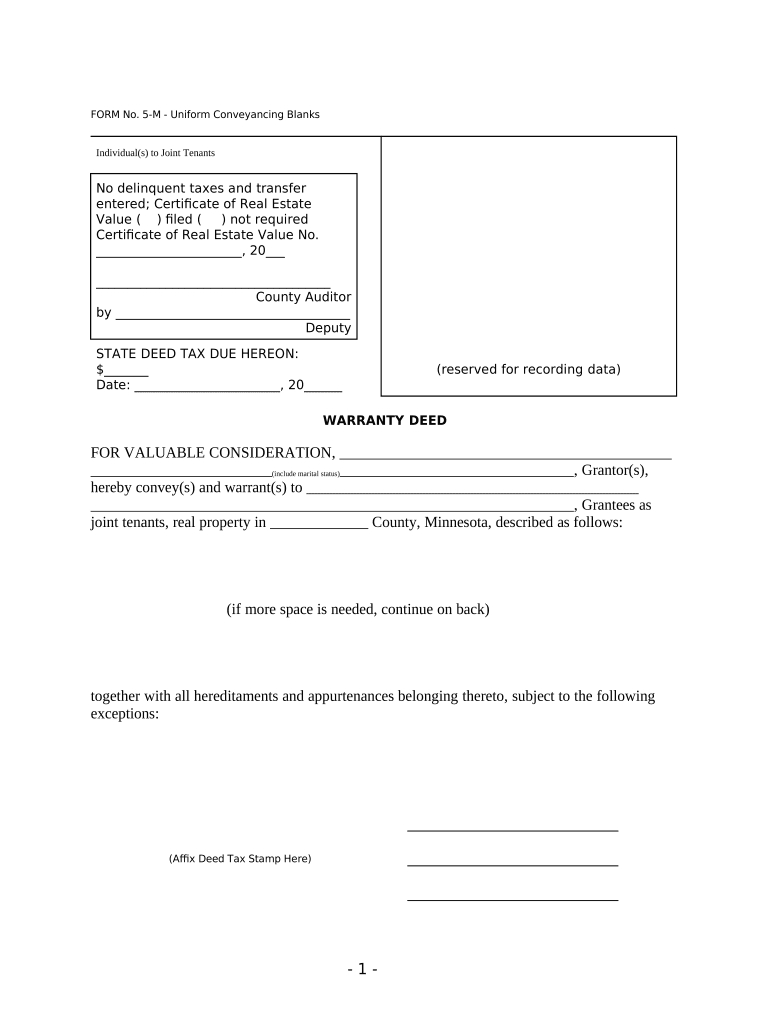
Warranty Deed Joint Form


What is the Warranty Deed Joint Form
The warranty deed joint form is a legal document used to transfer ownership of real estate from one party to one or more joint tenants. This form provides a guarantee that the property is free from any liens or claims, ensuring that the new owners receive clear title. It is particularly useful in situations where two or more individuals wish to hold property together, such as spouses or business partners. By using this form, joint tenants can establish equal ownership rights, which can simplify the transfer process in the event of death or other circumstances affecting ownership.
How to Use the Warranty Deed Joint Form
Using the warranty deed joint form involves several key steps to ensure that the document is completed accurately. First, gather all necessary information about the property, including its legal description and the names of all parties involved. Next, fill out the form, ensuring that each joint tenant's name is listed correctly. It is important to include any specific terms regarding ownership rights and responsibilities. Once completed, all parties must sign the document in the presence of a notary public to validate the transaction. Finally, the form should be filed with the appropriate county office to officially record the change in ownership.
Steps to Complete the Warranty Deed Joint Form
Completing the warranty deed joint form requires careful attention to detail. Follow these steps for a successful execution:
- Gather property information, including the legal description and current ownership details.
- List all joint tenants' names as they appear on legal documents.
- Specify the type of joint tenancy, such as joint tenants with rights of survivorship.
- Include any additional terms or conditions related to the property transfer.
- Sign the document in front of a notary public to ensure its legality.
- File the completed form with the local county recorder's office.
Legal Use of the Warranty Deed Joint Form
The warranty deed joint form serves a crucial legal purpose in real estate transactions. It ensures that the transfer of property is conducted in compliance with state laws and regulations. By providing a warranty of title, the form protects the interests of the new owners against any future claims or disputes regarding the property. This legal assurance is vital for joint tenants, as it helps to establish clear ownership rights and responsibilities. It is advisable to consult with a legal professional to ensure that the form meets all legal requirements specific to the state where the property is located.
Key Elements of the Warranty Deed Joint Form
Several key elements must be included in the warranty deed joint form to ensure its validity:
- Property Description: A detailed legal description of the property being transferred.
- Grantors and Grantees: The names and addresses of the individuals transferring and receiving the property.
- Type of Tenancy: Specification of the joint tenancy arrangement, such as joint tenants or tenants in common.
- Signatures: Signatures of all parties involved, along with a notary acknowledgment.
- Date of Execution: The date when the document is signed and executed.
State-Specific Rules for the Warranty Deed Joint Form
Each state in the United States may have specific rules and regulations governing the use of the warranty deed joint form. It is essential to be aware of these state-specific requirements to ensure compliance. For instance, some states may require additional disclosures or specific language to be included in the form. Additionally, the process for notarization and filing may vary by state. Consulting with a local attorney or real estate professional can provide valuable guidance on the necessary steps and legal considerations unique to your state.
Quick guide on how to complete warranty deed joint form
Complete Warranty Deed Joint Form effortlessly on any device
Digital document management has gained traction among companies and individuals alike. It serves as an ideal eco-friendly substitute for conventional printed and signed papers, allowing you to locate the necessary form and securely keep it online. airSlate SignNow provides you with all the resources required to create, amend, and electronically sign your documents quickly without interruptions. Handle Warranty Deed Joint Form on any operating system with airSlate SignNow Android or iOS applications and enhance any document-focused procedure today.
How to amend and electronically sign Warranty Deed Joint Form with ease
- Obtain Warranty Deed Joint Form and press Get Form to begin.
- Make use of the resources we provide to fill out your form.
- Emphasize important sections of the documents or obscure sensitive information with tools that airSlate SignNow specifically offers for that purpose.
- Create your electronic signature using the Sign tool, which takes mere seconds and has the same legal validity as a traditional handwritten signature.
- Review the details and click on the Done button to save your modifications.
- Select how you would like to send your form, via email, text (SMS), invitation link, or download it to your computer.
Forget about lost or misplaced papers, tedious form hunting, or mistakes that require printing new document copies. airSlate SignNow meets your document management needs in a few clicks from any device of your choice. Alter and electronically sign Warranty Deed Joint Form and guarantee exceptional communication at every stage of the form preparation process with airSlate SignNow.
Create this form in 5 minutes or less
Create this form in 5 minutes!
People also ask
-
What is a warranty deed joint form?
A warranty deed joint form is a legal document used to transfer property ownership between parties, where the grantor guarantees that the property is free from debts and claims. This form provides additional security for the grantee by ensuring that they hold a clear title. Using airSlate SignNow, you can easily create and eSign this document securely.
-
How does airSlate SignNow assist with warranty deed joint forms?
airSlate SignNow streamlines the process of creating and executing warranty deed joint forms by providing an intuitive platform for document management. Users can easily fill out, sign, and share these essential documents online. Our platform ensures that all transactions are secure and efficient.
-
What are the costs associated with using airSlate SignNow for warranty deed joint forms?
airSlate SignNow offers competitive pricing plans tailored to different business needs, including options for occasional users and enterprise solutions. You can get started with a free trial to explore features without commitment. Pricing plans typically include access to the warranty deed joint form template among other document options.
-
Are there any special features for warranty deed joint forms in airSlate SignNow?
Yes, airSlate SignNow includes features specifically designed to enhance the user experience for warranty deed joint forms. These features include customizable templates, secure cloud storage, and real-time tracking of document status. The platform also allows you to add multiple signers effortlessly.
-
Can I integrate airSlate SignNow with other applications for managing warranty deed joint forms?
Absolutely! airSlate SignNow offers integrations with popular applications such as Google Drive, Dropbox, and various CRM systems. This allows for seamless management of your warranty deed joint forms within your existing workflows. Integration enhances productivity and simplifies document handling.
-
How long does it take to complete a warranty deed joint form using airSlate SignNow?
Completing a warranty deed joint form using airSlate SignNow can be done in just a few minutes. The platform's user-friendly interface enables you to fill out and eSign documents quickly. Once the document is prepared, you can send it out for signing and track its progress in real-time.
-
Is there customer support available for questions about warranty deed joint forms?
Yes, airSlate SignNow offers comprehensive customer support to assist users with any questions related to warranty deed joint forms. Our support team is readily available through various channels, including chat and email. We ensure that you have all the resources needed to effectively utilize our platform.
Get more for Warranty Deed Joint Form
- Transaction certificate 398991560 form
- Multiple integrated laser engagement system miles technical manuals form
- Child protection registry dc form
- Ins school compliance form
- Tanzania visa application form
- Ccb 6010 b007b suffolk county suffolkcountyny form
- Constructive ownership of form
- Idaho department of fish and game application for temporary employment idaho department of fish and game application for form
Find out other Warranty Deed Joint Form
- How Can I Electronic signature Arizona Life Sciences Resignation Letter
- Electronic signature Legal PDF Illinois Online
- How Can I Electronic signature Colorado Non-Profit Promissory Note Template
- Electronic signature Indiana Legal Contract Fast
- Electronic signature Indiana Legal Rental Application Online
- Electronic signature Delaware Non-Profit Stock Certificate Free
- Electronic signature Iowa Legal LLC Operating Agreement Fast
- Electronic signature Legal PDF Kansas Online
- Electronic signature Legal Document Kansas Online
- Can I Electronic signature Kansas Legal Warranty Deed
- Can I Electronic signature Kansas Legal Last Will And Testament
- Electronic signature Kentucky Non-Profit Stock Certificate Online
- Electronic signature Legal PDF Louisiana Online
- Electronic signature Maine Legal Agreement Online
- Electronic signature Maine Legal Quitclaim Deed Online
- Electronic signature Missouri Non-Profit Affidavit Of Heirship Online
- Electronic signature New Jersey Non-Profit Business Plan Template Online
- Electronic signature Massachusetts Legal Resignation Letter Now
- Electronic signature Massachusetts Legal Quitclaim Deed Easy
- Electronic signature Minnesota Legal LLC Operating Agreement Free