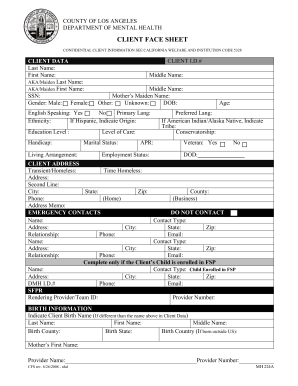
Client Face Sheet Code 2008


What is the Client Face Sheet Code
The client face sheet code is a crucial document used primarily in business and legal settings to summarize essential information about a client. This code typically includes details such as the client's name, contact information, and specific requirements relevant to the services provided. By consolidating this information, the client face sheet code streamlines communication and enhances the efficiency of client management processes.
How to Use the Client Face Sheet Code
Using the client face sheet code involves several straightforward steps. First, gather all necessary client information, including personal details and any relevant documentation. Next, input this data into the designated fields of the client face sheet code. Ensure accuracy to avoid any potential issues in client interactions. Finally, save the completed document securely, either digitally or in hard copy, for easy access during client engagements.
Steps to Complete the Client Face Sheet Code
To complete the client face sheet code effectively, follow these steps:
- Collect client information, including full name, address, phone number, and email.
- Identify any specific needs or preferences the client may have.
- Fill out the client face sheet code form, ensuring all fields are completed accurately.
- Review the information for any errors or omissions.
- Save the document in a secure location, ensuring it is easily retrievable for future reference.
Legal Use of the Client Face Sheet Code
The client face sheet code must comply with various legal requirements to ensure its validity and enforceability. This includes adhering to privacy laws that protect sensitive client information. Organizations must ensure that the information collected is necessary for their operations and that it is stored securely. By following these legal guidelines, businesses can mitigate risks associated with data breaches and maintain client trust.
Key Elements of the Client Face Sheet Code
Several key elements are essential to include in the client face sheet code to ensure it serves its purpose effectively:
- Client Identification: Full name and contact details.
- Service Details: A brief overview of the services requested or provided.
- Important Dates: Any relevant deadlines or appointment dates.
- Notes: Additional information that may be useful for future interactions.
Examples of Using the Client Face Sheet Code
Examples of using the client face sheet code can vary across industries. In a legal context, it may be used to summarize case details for a new client. In healthcare, it could serve as a quick reference for patient information during consultations. By adapting the client face sheet code to specific needs, organizations can enhance their operational efficiency and improve client service.
Quick guide on how to complete client face sheet code
Complete Client Face Sheet Code seamlessly on any device
Digital document management has gained popularity among organizations and individuals. It offers an excellent eco-friendly alternative to conventional printed and signed paperwork, as you can locate the required form and securely keep it online. airSlate SignNow provides all the resources you need to create, modify, and eSign your documents rapidly without delays. Handle Client Face Sheet Code on any platform with airSlate SignNow Android or iOS applications and enhance any document-driven process today.
How to modify and eSign Client Face Sheet Code effortlessly
- Locate Client Face Sheet Code and click on Get Form to begin.
- Utilize the tools we provide to complete your document.
- Highlight pertinent sections of your documents or redact sensitive information with tools that airSlate SignNow specifically offers for that purpose.
- Create your signature using the Sign feature, which takes seconds and holds the same legal validity as a traditional wet ink signature.
- Verify all the information and click on the Done button to save your changes.
- Select how you would like to send your form, via email, text message (SMS), or invite link, or download it to your computer.
Say goodbye to lost or misplaced documents, tedious form searches, or mistakes that necessitate printing new document copies. airSlate SignNow handles all your document management needs in a few clicks from your chosen device. Edit and eSign Client Face Sheet Code and guarantee excellent communication at any stage of the form preparation process with airSlate SignNow.
Create this form in 5 minutes or less
Find and fill out the correct client face sheet code
Create this form in 5 minutes!
How to create an eSignature for the client face sheet code
The best way to generate an electronic signature for your PDF file online
The best way to generate an electronic signature for your PDF file in Google Chrome
The way to make an eSignature for signing PDFs in Gmail
The best way to make an electronic signature from your mobile device
The way to make an electronic signature for a PDF file on iOS
The best way to make an electronic signature for a PDF file on Android devices
People also ask
-
What is a client face sheet in airSlate SignNow?
A client face sheet in airSlate SignNow is a customizable document that includes essential client information, making it easier to collect eSignatures and manage client data. This feature ensures that all necessary details are gathered upfront, streamlining the onboarding process for your business.
-
How does airSlate SignNow help in creating a client face sheet?
airSlate SignNow provides intuitive templates that allow you to create a client face sheet quickly and efficiently. Users can customize fields, add branding, and automate workflows to ensure that the document serves their specific needs while enhancing the overall client experience.
-
What are the pricing options for using airSlate SignNow for client face sheets?
airSlate SignNow offers flexible pricing plans that cater to businesses of all sizes. Whether you're a small startup or a large enterprise, you can choose a plan that suits your budget and enables you to efficiently create and manage client face sheets.
-
What features does airSlate SignNow offer for client face sheets?
AirSlate SignNow offers features such as drag-and-drop document creation, eSignature functionality, and automated reminders, all designed to enhance your client face sheet experience. These tools help ensure that documents are completed accurately and on time, improving client satisfaction.
-
Can I integrate airSlate SignNow with other software for my client face sheets?
Yes, airSlate SignNow seamlessly integrates with a variety of third-party applications and software. This allows you to streamline your workflow by automatically transferring data into client face sheets and ensuring that all your systems work together efficiently.
-
What are the benefits of using a client face sheet with airSlate SignNow?
Using a client face sheet with airSlate SignNow offers numerous benefits, including improved data accuracy and streamlined communication with clients. It reduces the time spent on document management and enhances the professionalism of your business by providing a structured way to capture essential client information.
-
How secure is airSlate SignNow when handling client face sheets?
AirSlate SignNow prioritizes security, employing SSL encryption and secure cloud storage to protect your client face sheets and sensitive information. Our platform complies with industry standards to ensure that your documents are safe and accessible only to authorized users.
Get more for Client Face Sheet Code
- Skills investment bursary application alberta form
- Movie worksheet october sky form
- Pinkerton academy 8 th grade student data sheet class of pinkertonacademy form
- Transplant fund request form helphopelive helphopelive
- Stock plan transfer request form contentetradecom
- State workers insurance fund cybersecurity state pa form
- Valparaiso high school chapter valparaiso community schools form
- Scr traveling allowance application form ga31
Find out other Client Face Sheet Code
- Can I Sign Florida Memorandum of Agreement Template
- How Do I Sign Hawaii Memorandum of Agreement Template
- Sign Kentucky Accident Medical Claim Form Fast
- Sign Texas Memorandum of Agreement Template Computer
- How Do I Sign Utah Deed of Trust Template
- Sign Minnesota Declaration of Trust Template Simple
- Sign Texas Shareholder Agreement Template Now
- Sign Wisconsin Shareholder Agreement Template Simple
- Sign Nebraska Strategic Alliance Agreement Easy
- Sign Nevada Strategic Alliance Agreement Online
- How To Sign Alabama Home Repair Contract
- Sign Delaware Equipment Rental Agreement Template Fast
- Sign Nevada Home Repair Contract Easy
- Sign Oregon Construction Contract Template Online
- Sign Wisconsin Construction Contract Template Simple
- Sign Arkansas Business Insurance Quotation Form Now
- Sign Arkansas Car Insurance Quotation Form Online
- Can I Sign California Car Insurance Quotation Form
- Sign Illinois Car Insurance Quotation Form Fast
- Can I Sign Maryland Car Insurance Quotation Form