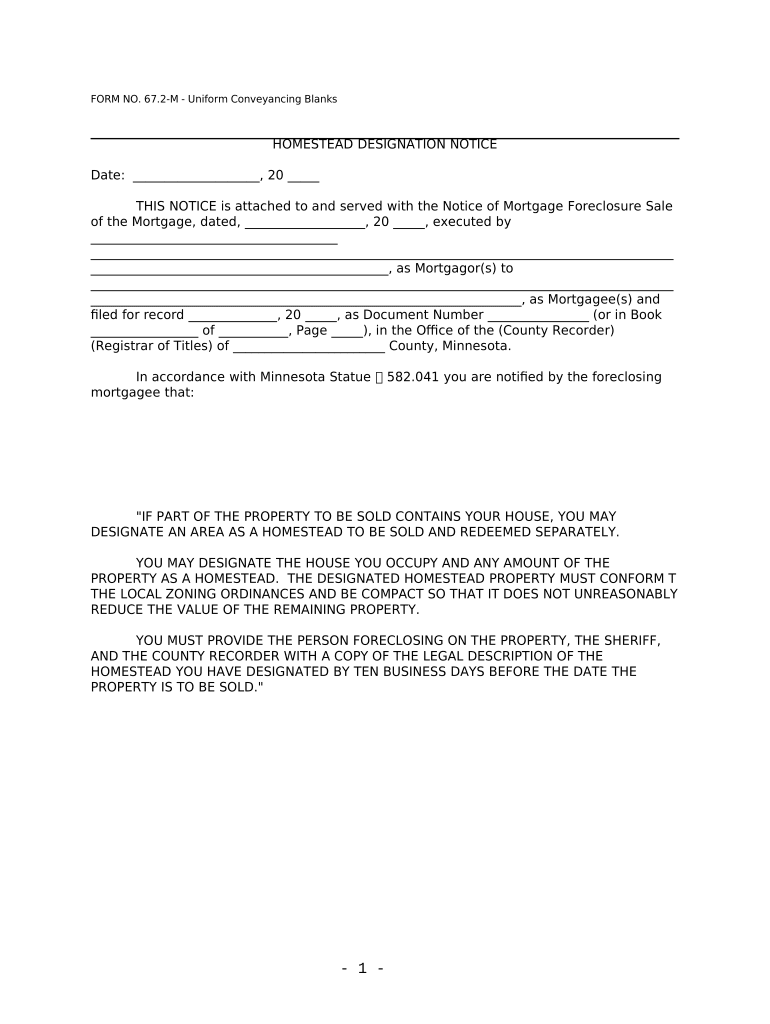
Minnesota Homestead Form


What is the Minnesota Homestead
The Minnesota homestead refers to a property designation that allows homeowners to receive property tax benefits. This designation is essential for those who occupy their property as their primary residence. The Minnesota homestead exemption reduces the taxable value of the property, resulting in lower property taxes. Homeowners must apply for this exemption to qualify, and it is crucial for financial planning and budgeting.
Eligibility Criteria for the Minnesota Homestead
To qualify for the Minnesota homestead exemption, applicants must meet specific criteria. The property must be the applicant's primary residence, and they must occupy it for at least six months of the year. Additionally, the applicant must be a Minnesota resident. Certain types of properties, such as those owned by corporations or used for commercial purposes, do not qualify for the exemption. Understanding these criteria is vital for homeowners seeking to benefit from reduced property taxes.
Steps to Complete the Minnesota Homestead Application
Filling out the Minnesota homestead application involves several straightforward steps. First, gather necessary documentation, including proof of ownership and residency. Next, complete the Minnesota homestead form, ensuring all information is accurate and complete. After filling out the form, submit it to the appropriate county assessor's office. It is important to check for any specific submission guidelines or deadlines set by the county. Completing these steps correctly ensures that the application is processed efficiently.
Required Documents for the Minnesota Homestead
When applying for the Minnesota homestead exemption, specific documents are required to verify eligibility. Homeowners typically need to provide a copy of the property deed, proof of residency, and identification, such as a driver's license. Additional documentation may be requested depending on individual circumstances. Ensuring that all required documents are included with the application can help avoid delays in processing.
Form Submission Methods for the Minnesota Homestead
The Minnesota homestead application can be submitted through various methods. Homeowners may choose to file the application online, which offers a convenient and efficient option. Alternatively, forms can be mailed or delivered in person to the county assessor's office. Each method has its advantages, and homeowners should select the one that best fits their needs. Understanding these options can streamline the application process.
Legal Use of the Minnesota Homestead
The legal use of the Minnesota homestead designation is governed by state laws and regulations. This designation provides homeowners with specific rights and protections, including a reduction in property taxes. It is essential for homeowners to understand their rights under this designation, as well as any obligations they must fulfill to maintain their homestead status. Compliance with legal requirements ensures that homeowners can continue to benefit from the exemption.
Filing Deadlines for the Minnesota Homestead Application
Filing deadlines for the Minnesota homestead application are crucial for homeowners to note. Typically, applications must be submitted by a specific date to qualify for the exemption in the upcoming tax year. Deadlines may vary by county, so it is important for applicants to check with their local assessor's office for exact dates. Meeting these deadlines is essential to ensure eligibility for the tax benefits associated with the homestead designation.
Quick guide on how to complete minnesota homestead
Set Up Minnesota Homestead effortlessly on any device
Web-based document management has gained traction among organizations and individuals. It offers an ideal eco-conscious alternative to conventional printed and signed documents, allowing you to locate the appropriate form and securely save it online. airSlate SignNow equips you with all the resources necessary to create, edit, and electronically sign your documents rapidly and without delays. Handle Minnesota Homestead on any device via airSlate SignNow's Android or iOS applications and simplify any document-related workflow today.
The most efficient method to modify and electronically sign Minnesota Homestead smoothly
- Find Minnesota Homestead and click Get Form to begin.
- Utilize the tools we offer to complete your document.
- Emphasize important parts of your documents or redact sensitive information with tools that airSlate SignNow provides specifically for that purpose.
- Create your signature using the Sign tool, which takes just seconds and possesses the same legal validity as a conventional wet ink signature.
- Review all the details and click on the Done button to save your changes.
- Select how you wish to share your form, via email, SMS, or invite link, or download it to your computer.
Eliminate concerns about missing or lost files, tedious form searches, or errors that require printing new document copies. airSlate SignNow addresses all your document management needs in just a few clicks from any device of your choice. Modify and electronically sign Minnesota Homestead and ensure excellent communication at any point in your form preparation process with airSlate SignNow.
Create this form in 5 minutes or less
Create this form in 5 minutes!
People also ask
-
What is the Minnesota homestead exemption?
The Minnesota homestead exemption allows homeowners to reduce the taxable value of their property, providing a signNow tax break. This exemption is especially beneficial for first-time homebuyers and those on a fixed income. To qualify for the Minnesota homestead exemption, you must occupy the property as your primary residence.
-
How can airSlate SignNow assist with Minnesota homestead documents?
AirSlate SignNow simplifies the process of sending and signing documents related to the Minnesota homestead. By streamlining document workflows, you can efficiently manage tax exemption applications and other key paperwork. This ensures that your Minnesota homestead transactions are handled smoothly and securely.
-
What are the pricing options for using airSlate SignNow for Minnesota homestead transactions?
AirSlate SignNow offers competitive pricing plans tailored to meet the needs of various users, whether individual homeowners or businesses dealing with Minnesota homestead transactions. Plans include essential features for document management at an affordable rate. You can choose the plan that best fits your requirement for handling Minnesota homestead documentation.
-
What features does airSlate SignNow offer for Minnesota homestead processes?
AirSlate SignNow provides features such as customizable templates for Minnesota homestead documents, in-app eSigning, and secure cloud storage. These features make it easy to prepare and execute necessary forms efficiently. Additionally, the platform enhances collaboration, making it ideal for real estate agents and homeowners alike.
-
Are there integrations available for managing Minnesota homestead documents with airSlate SignNow?
Yes, airSlate SignNow integrates seamlessly with various third-party applications, enhancing your ability to manage Minnesota homestead documents. Whether you're using CRM systems, cloud storage, or other productivity tools, these integrations streamline workflows and improve efficiency. This means you can keep all your Minnesota homestead records organized and easily accessible.
-
How does airSlate SignNow ensure the security of Minnesota homestead documents?
Security is a top priority for airSlate SignNow, especially for sensitive documents like those related to the Minnesota homestead. The platform employs advanced encryption protocols to protect your documents and personal information. Additionally, it features secure, verifiable eSignatures to ensure the integrity of your Minnesota homestead transactions.
-
Can I access airSlate SignNow on mobile for my Minnesota homestead needs?
Absolutely! AirSlate SignNow offers a mobile app that allows you to manage your Minnesota homestead documentation on the go. You can send, sign, and store documents directly from your mobile device, making it convenient for busy homeowners and professionals. This flexibility ensures you can handle any urgent Minnesota homestead matters anytime, anywhere.
Get more for Minnesota Homestead
Find out other Minnesota Homestead
- How To Electronic signature Florida Car Dealer Word
- How Do I Electronic signature Florida Car Dealer Document
- Help Me With Electronic signature Florida Car Dealer Presentation
- Can I Electronic signature Georgia Car Dealer PDF
- How Do I Electronic signature Georgia Car Dealer Document
- Can I Electronic signature Georgia Car Dealer Form
- Can I Electronic signature Idaho Car Dealer Document
- How Can I Electronic signature Illinois Car Dealer Document
- How Can I Electronic signature North Carolina Banking PPT
- Can I Electronic signature Kentucky Car Dealer Document
- Can I Electronic signature Louisiana Car Dealer Form
- How Do I Electronic signature Oklahoma Banking Document
- How To Electronic signature Oklahoma Banking Word
- How Can I Electronic signature Massachusetts Car Dealer PDF
- How Can I Electronic signature Michigan Car Dealer Document
- How Do I Electronic signature Minnesota Car Dealer Form
- Can I Electronic signature Missouri Car Dealer Document
- How Do I Electronic signature Nevada Car Dealer PDF
- How To Electronic signature South Carolina Banking Document
- Can I Electronic signature New York Car Dealer Document