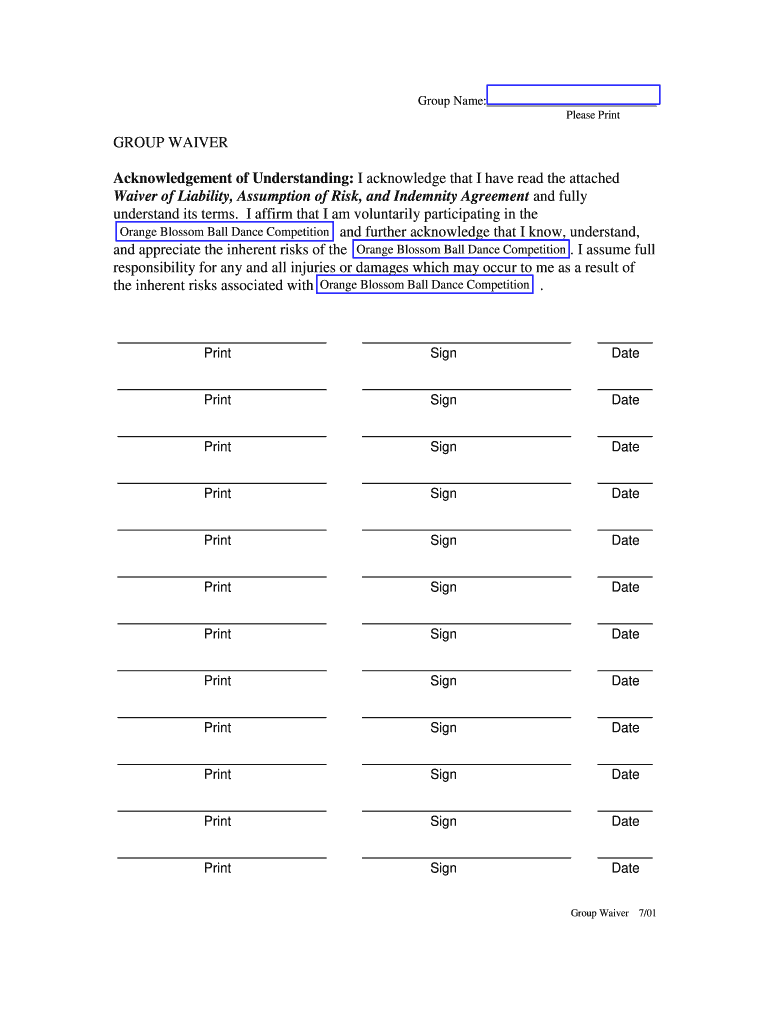
Group Waiver 2001-2026


What is the group waiver?
A group waiver is a legal document that allows a group of individuals to collectively relinquish their right to hold another party liable for certain risks or damages. This form is often used in activities where there is a potential for injury or loss, such as sports events, recreational activities, or group outings. By signing a group waiver, participants acknowledge the inherent risks involved and agree not to pursue legal action against the organizers or facilitators in the event of an incident.
How to use the group waiver
Using a group waiver involves several straightforward steps. First, the organizer must prepare the group waiver form, ensuring it includes all necessary details about the activity, the risks involved, and the rights being waived. Next, participants should read the document carefully to understand what they are signing. Once they agree to the terms, each participant must sign the form, either physically or electronically. It is essential to keep a copy of the signed waivers for record-keeping and legal purposes.
Key elements of the group waiver
A well-structured group waiver should include several key elements to ensure its effectiveness and legality. These elements typically consist of:
- Identification of the parties: Clearly state the names of the organization and the participants.
- Description of the activity: Provide details about the event or activity for which the waiver is being signed.
- Assumption of risk: Outline the specific risks associated with the activity that participants should be aware of.
- Release of liability: Include a statement where participants agree to release the organization from liability for injuries or damages.
- Signature and date: Ensure that participants sign and date the waiver, indicating their consent.
Steps to complete the group waiver
Completing a group waiver involves a series of clear steps to ensure all participants understand and agree to the terms. The process typically includes:
- Draft the group waiver, including all necessary legal language and details about the activity.
- Distribute the waiver to all participants, ensuring they have ample time to read it.
- Collect signatures, either in person or through a secure electronic signing platform.
- Store the signed waivers securely, maintaining them for future reference and compliance.
Legal use of the group waiver
For a group waiver to be legally binding, it must comply with specific legal standards. This includes ensuring that the language used is clear and unambiguous, that participants are fully informed of the risks, and that they voluntarily agree to the terms without any coercion. Additionally, the waiver should comply with relevant state laws, which can vary significantly. It is advisable to consult with a legal professional to ensure that the group waiver meets all necessary legal requirements.
Examples of using the group waiver
Group waivers are commonly used in various scenarios, including:
- Sports leagues: Teams often require players to sign waivers before participating in games or practices.
- Outdoor activities: Organizations offering activities like white-water rafting or zip-lining usually have participants sign waivers to acknowledge risks.
- School trips: Schools may use group waivers for field trips or extracurricular activities to protect against liability.
Quick guide on how to complete group waiver
Complete Group Waiver effortlessly on any device
Digital document management has gained popularity among businesses and individuals. It offers an ideal environmentally friendly substitute for traditional printed and signed paperwork, allowing you to access the correct form and securely store it online. airSlate SignNow equips you with all the tools necessary to create, edit, and eSign your documents swiftly without any hold-ups. Manage Group Waiver on any platform using airSlate SignNow's Android or iOS applications and streamline any document-related task today.
The easiest method to edit and eSign Group Waiver without hassle
- Find Group Waiver and then click Get Form to begin.
- Utilize the tools we provide to fill out your form.
- Emphasize pertinent sections of the documents or redact sensitive information with tools that airSlate SignNow specifically provides for that purpose.
- Create your signature using the Sign feature, which takes seconds and carries the same legal validity as a conventional wet ink signature.
- Review the information and then click on the Done button to save your modifications.
- Choose how you wish to share your form, via email, text message (SMS), or invitation link, or download it to your computer.
Put an end to lost or misplaced documents, tedious form searching, or mistakes that require new document copies to be printed. airSlate SignNow meets your document management needs with just a few clicks from any device you prefer. Edit and eSign Group Waiver and ensure excellent communication at every stage of your form preparation process with airSlate SignNow.
Create this form in 5 minutes or less
Create this form in 5 minutes!
How to create an eSignature for the group waiver
How to make an eSignature for your PDF document in the online mode
How to make an eSignature for your PDF document in Chrome
The way to make an electronic signature for putting it on PDFs in Gmail
How to create an electronic signature straight from your mobile device
The best way to make an electronic signature for a PDF document on iOS devices
How to create an electronic signature for a PDF document on Android devices
People also ask
-
What is a printable bloom ball template?
A printable bloom ball template is a versatile tool used for various educational and creative activities. It allows users to create a 3D paper flower by printing the template and assembling it. This template is great for schools, crafts, and events, making learning and creativity engaging.
-
How can I purchase the printable bloom ball template?
You can easily purchase the printable bloom ball template through our website. Simply visit the designated section, choose your preferred design, and proceed with the checkout process. The template will be available for immediate download after your purchase.
-
Are there any free printable bloom ball templates available?
Yes, we offer a selection of free printable bloom ball templates on our website. These templates can be downloaded and printed without any cost, providing an excellent way to try out the concept before committing to a purchase.
-
What are the benefits of using a printable bloom ball template?
Using a printable bloom ball template enhances creativity, improves motor skills, and serves as an educational tool for various subjects. It encourages hands-on learning and can be customized to fit different themes or events, making it a fun addition to any project.
-
Can the printable bloom ball template be customized?
Absolutely! The printable bloom ball template can be customized with colors, patterns, and designs to match your specific event or educational theme. This makes it a unique project for students, teachers, or anyone looking to personalize their creation.
-
What materials do I need to create the bloom ball using the template?
To create the bloom ball using the printable bloom ball template, you'll need paper, scissors, glue or tape, and optionally, markers or other decorative items. These materials are easily accessible, making the project simple and enjoyable for all ages.
-
Is there a tutorial available for assembling the printable bloom ball template?
Yes, we provide a comprehensive tutorial on our website for assembling the printable bloom ball template. This step-by-step guide includes images and instructions to ensure you have a smooth crafting experience.
Get more for Group Waiver
Find out other Group Waiver
- Help Me With Sign North Carolina Education Lease Template
- Sign Oregon Education Living Will Easy
- How To Sign Texas Education Profit And Loss Statement
- Sign Vermont Education Residential Lease Agreement Secure
- How Can I Sign Washington Education NDA
- Sign Wisconsin Education LLC Operating Agreement Computer
- Sign Alaska Finance & Tax Accounting Purchase Order Template Computer
- Sign Alaska Finance & Tax Accounting Lease Termination Letter Free
- Can I Sign California Finance & Tax Accounting Profit And Loss Statement
- Sign Indiana Finance & Tax Accounting Confidentiality Agreement Later
- Sign Iowa Finance & Tax Accounting Last Will And Testament Mobile
- Sign Maine Finance & Tax Accounting Living Will Computer
- Sign Montana Finance & Tax Accounting LLC Operating Agreement Computer
- How Can I Sign Montana Finance & Tax Accounting Residential Lease Agreement
- Sign Montana Finance & Tax Accounting Residential Lease Agreement Safe
- How To Sign Nebraska Finance & Tax Accounting Letter Of Intent
- Help Me With Sign Nebraska Finance & Tax Accounting Letter Of Intent
- Sign Nebraska Finance & Tax Accounting Business Letter Template Online
- Sign Rhode Island Finance & Tax Accounting Cease And Desist Letter Computer
- Sign Vermont Finance & Tax Accounting RFP Later