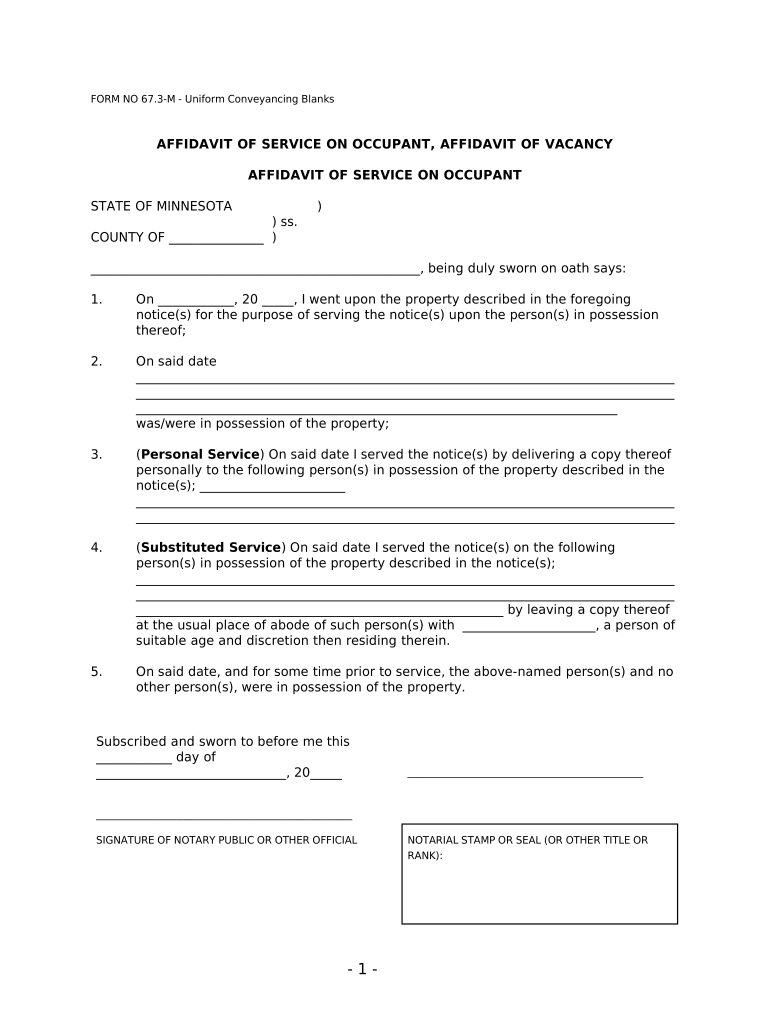
Minnesota Affidavit Form


What is the Minnesota Affidavit Form
The Minnesota affidavit form is a legal document used to declare facts under oath. It serves various purposes, including verifying identity, confirming residency, or affirming the truth of specific statements in legal proceedings. This form is typically signed in the presence of a notary public, ensuring its validity and compliance with state laws. Affidavits are crucial in legal contexts, as they provide a written record of assertions that can be used in court or other official matters.
How to use the Minnesota Affidavit Form
Using the Minnesota affidavit form involves several steps. First, identify the specific purpose of the affidavit, as this will guide the information you need to include. Next, gather any supporting documents or evidence that may be required to substantiate your claims. After completing the form with accurate details, sign it in front of a notary public. The notary will then verify your identity and witness your signature, making the affidavit legally binding.
Steps to complete the Minnesota Affidavit Form
Completing the Minnesota affidavit form requires careful attention to detail. Follow these steps:
- Determine the purpose of the affidavit and gather necessary information.
- Fill out the form with clear and concise statements, ensuring all details are accurate.
- Include your full name, address, and any other relevant personal information.
- Sign the form in the presence of a notary public.
- Ensure the notary completes their section, including their signature and seal.
Legal use of the Minnesota Affidavit Form
The Minnesota affidavit form is legally recognized when completed and executed according to state laws. It can be used in various legal situations, such as court proceedings, property disputes, or to establish identity. Affidavits carry significant weight in legal contexts, as they are sworn statements that can be challenged in court. Therefore, it is essential to ensure that all information provided is truthful and accurate to avoid potential legal repercussions.
Key elements of the Minnesota Affidavit Form
Key elements of the Minnesota affidavit form include the following:
- Affiant's Information: The full name and address of the person making the affidavit.
- Statement of Facts: A clear and concise declaration of the facts being affirmed.
- Notary Section: A space for the notary public to sign and seal the document, confirming its authenticity.
- Date: The date on which the affidavit is signed.
State-specific rules for the Minnesota Affidavit Form
In Minnesota, specific rules govern the use and execution of affidavits. These include the requirement for notarization, the necessity of providing accurate and truthful information, and adherence to any specific formatting guidelines set forth by state law. It is important to consult Minnesota statutes or legal resources to ensure compliance with all applicable regulations when preparing an affidavit.
Quick guide on how to complete minnesota affidavit form
Complete Minnesota Affidavit Form effortlessly on any device
Online document administration has become increasingly favored by both organizations and individuals. It offers an ideal eco-friendly alternative to traditional printed and signed documents, allowing you to obtain the needed form and securely store it online. airSlate SignNow equips you with all the necessary tools to create, modify, and eSign your documents swiftly without delays. Manage Minnesota Affidavit Form on any device using airSlate SignNow's Android or iOS applications and streamline any document-related processes today.
How to modify and eSign Minnesota Affidavit Form with ease
- Find Minnesota Affidavit Form and click Get Form to begin.
- Utilize the tools available to complete your document.
- Emphasize pertinent sections of your documents or obscure sensitive information with tools specifically provided by airSlate SignNow for that purpose.
- Create your signature using the Sign feature, which takes mere seconds and carries the same legal validity as a conventional wet ink signature.
- Review the information and click on the Done button to save your modifications.
- Choose your preferred method to send your form, whether by email, SMS, or invitation link, or download it onto your computer.
Eliminate the worry of lost or misplaced files, tedious form searches, or errors that necessitate printing new copies. airSlate SignNow meets all your document management needs in just a few clicks from any device you choose. Modify and eSign Minnesota Affidavit Form to ensure effective communication at every stage of your document preparation process with airSlate SignNow.
Create this form in 5 minutes or less
Create this form in 5 minutes!
People also ask
-
What is an MN affidavit form?
An MN affidavit form is a legal document that contains a sworn statement of facts, used in various legal proceedings in Minnesota. It serves as a means for individuals to declare certain information officially. Understanding how to properly fill out and submit an MN affidavit form is crucial for ensuring its validity.
-
How can I access the MN affidavit form through airSlate SignNow?
You can easily access the MN affidavit form by visiting the airSlate SignNow platform. Our user-friendly interface allows you to find and customize the MN affidavit form to suit your specific needs. With just a few clicks, you’ll be ready to eSign and send your document.
-
Is airSlate SignNow a cost-effective solution for creating MN affidavit forms?
Yes, airSlate SignNow offers a cost-effective solution for creating and managing MN affidavit forms. With our competitive pricing plans, you can choose a package that fits your budget while enjoying robust features. This ensures you can get your MN affidavit form processed without overspending.
-
What are the key features of airSlate SignNow for MN affidavit forms?
AirSlate SignNow provides several key features for managing MN affidavit forms, including customizable templates, cloud storage, and document tracking. You can collaborate with others in real time and ensure your MN affidavit form is completed efficiently. Additionally, our intuitive eSigning process simplifies the signing of documents.
-
Are there any benefits to using airSlate SignNow for MN affidavit forms?
Using airSlate SignNow for your MN affidavit forms comes with numerous benefits, such as enhanced security and compliance. Our platform ensures that your documents are protected with encryption, making it safe to store and share sensitive information. Plus, you can streamline the submission process, saving time and reducing errors.
-
Can I integrate airSlate SignNow with other applications for managing MN affidavit forms?
Yes, airSlate SignNow seamlessly integrates with various applications, enhancing your ability to manage MN affidavit forms. You can connect with tools like Google Drive, Microsoft Office, and more to streamline your workflow. This allows for automated processes, making it easier to handle your legal documents.
-
How do I ensure my MN affidavit form is legally valid?
To ensure your MN affidavit form is legally valid, follow the proper steps for completion and submission as outlined by Minnesota law. Make sure to include all required information, sign in the presence of a notary if necessary, and utilize airSlate SignNow's eSigning feature for convenience. This helps maintain the integrity and legality of your document.
Get more for Minnesota Affidavit Form
- Blank msds template word 5728519 form
- Richland county ohio public records request form rc 100 richlandcountyoh
- Sonoma county fbn form
- Louisiana chaplains association inc form
- Form omb no 0960
- Web fill 9 24 d 400tc print individual inc form
- Co parenting child custody agreement template form
- Co producer agreement template form
Find out other Minnesota Affidavit Form
- How Do I Electronic signature Indiana Lawers Quitclaim Deed
- How To Electronic signature Maryland Lawers Month To Month Lease
- Electronic signature North Carolina High Tech IOU Fast
- How Do I Electronic signature Michigan Lawers Warranty Deed
- Help Me With Electronic signature Minnesota Lawers Moving Checklist
- Can I Electronic signature Michigan Lawers Last Will And Testament
- Electronic signature Minnesota Lawers Lease Termination Letter Free
- Electronic signature Michigan Lawers Stock Certificate Mobile
- How Can I Electronic signature Ohio High Tech Job Offer
- How To Electronic signature Missouri Lawers Job Description Template
- Electronic signature Lawers Word Nevada Computer
- Can I Electronic signature Alabama Legal LLC Operating Agreement
- How To Electronic signature North Dakota Lawers Job Description Template
- Electronic signature Alabama Legal Limited Power Of Attorney Safe
- How To Electronic signature Oklahoma Lawers Cease And Desist Letter
- How To Electronic signature Tennessee High Tech Job Offer
- Electronic signature South Carolina Lawers Rental Lease Agreement Online
- How Do I Electronic signature Arizona Legal Warranty Deed
- How To Electronic signature Arizona Legal Lease Termination Letter
- How To Electronic signature Virginia Lawers Promissory Note Template