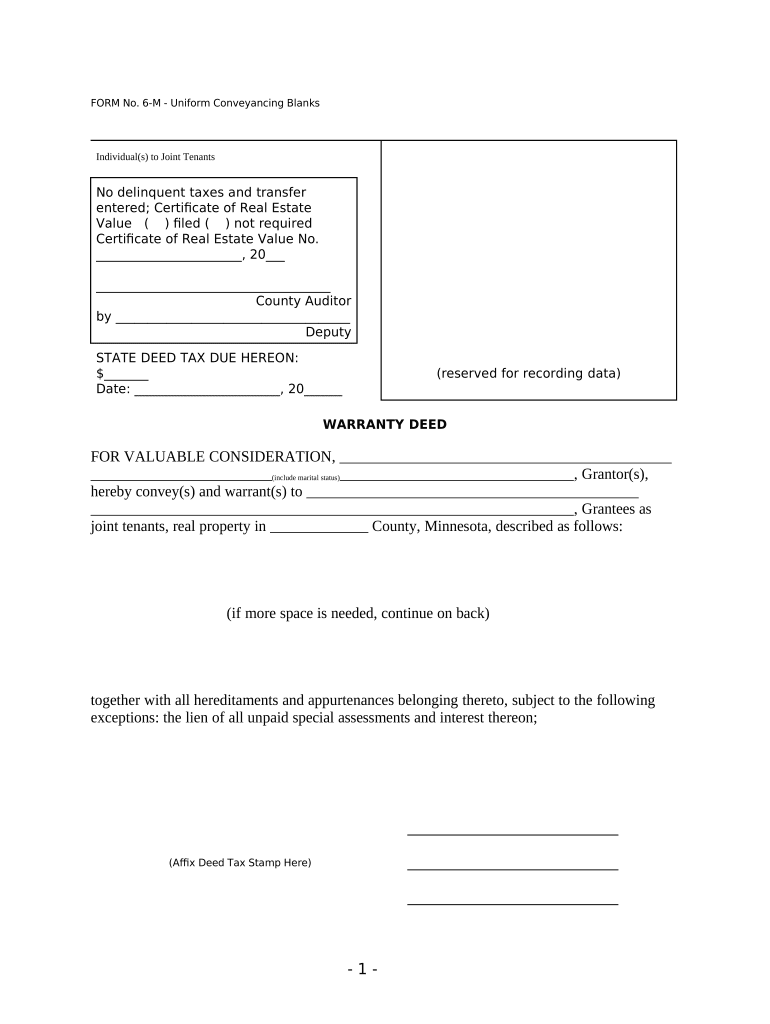
Minnesota M 1 Form


What is the Minnesota M 1
The Minnesota M 1 form is a state tax return designed for individual taxpayers in Minnesota. This form is used to report income, claim deductions, and determine tax liability for residents and part-year residents. It is essential for individuals to accurately complete this form to ensure compliance with state tax laws and to facilitate the proper calculation of any taxes owed or refunds due.
How to use the Minnesota M 1
Using the Minnesota M 1 form involves several steps. First, gather all necessary financial documents, including W-2s, 1099s, and any other income statements. Next, fill out the form by providing your personal information, income details, and any applicable deductions. It's important to follow the instructions carefully to ensure that all information is entered correctly. Once completed, you can submit the form electronically or by mail, depending on your preference.
Steps to complete the Minnesota M 1
Completing the Minnesota M 1 form requires a systematic approach:
- Gather necessary documents, including income statements and deduction records.
- Fill in your personal information, such as name, address, and Social Security number.
- Report all sources of income accurately.
- Claim any deductions or credits for which you qualify.
- Calculate your total tax liability or refund amount.
- Review the form for accuracy before submission.
Legal use of the Minnesota M 1
The Minnesota M 1 form is legally binding when completed and submitted according to state guidelines. It is crucial to provide accurate information, as submitting false information can lead to penalties or legal repercussions. The form must be signed and dated to validate the submission, and it is advisable to keep a copy for your records.
Filing Deadlines / Important Dates
Filing deadlines for the Minnesota M 1 form typically align with federal tax deadlines. For most taxpayers, the deadline to file is April 15 of the following year. If this date falls on a weekend or holiday, the deadline may be extended. It is important to stay informed about any changes to these dates to avoid late penalties.
Required Documents
To complete the Minnesota M 1 form, you will need several key documents, including:
- W-2 forms from employers.
- 1099 forms for other income sources.
- Records of any deductions or credits you plan to claim.
- Previous year’s tax return for reference.
Form Submission Methods (Online / Mail / In-Person)
The Minnesota M 1 form can be submitted through various methods. Taxpayers may choose to file online using approved e-filing services, which often provide a faster processing time. Alternatively, the form can be printed and mailed to the appropriate state tax office. In-person submissions may also be possible at designated tax offices, though this option may vary based on location and current public health guidelines.
Quick guide on how to complete minnesota m 1
Effortlessly Prepare Minnesota M 1 on Any Device
Managing documents online has gained traction among both enterprises and individuals. It offers an ideal environmentally friendly alternative to conventional printed and signed documents, as you can easily locate the necessary form and securely save it in the cloud. airSlate SignNow equips you with all the tools required to create, modify, and electronically sign your documents quickly without any holdups. Manage Minnesota M 1 on any platform with the airSlate SignNow Android or iOS applications and simplify any document-related process today.
How to Modify and Electronically Sign Minnesota M 1 with Ease
- Locate Minnesota M 1 and click Get Form to begin.
- Utilize the tools we offer to complete your document.
- Select important sections of your documents or redact sensitive information with the tools airSlate SignNow provides specifically for that purpose.
- Generate your signature using the Sign feature, which takes only seconds and holds the same legal validity as a traditional ink signature.
- Review all information and then press the Done button to save your changes.
- Choose your preferred method to send your form—via email, text message (SMS), or an invitation link, or download it to your computer.
Say goodbye to lost or misplaced documents, tedious form searches, or mistakes that necessitate printing new document copies. airSlate SignNow addresses all your document management needs in just a few clicks from any device you prefer. Modify and electronically sign Minnesota M 1 to ensure outstanding communication at every phase of your form preparation journey with airSlate SignNow.
Create this form in 5 minutes or less
Create this form in 5 minutes!
People also ask
-
What is Minnesota M 1 and how does it relate to airSlate SignNow?
Minnesota M 1 refers to the specific requirements for eSigning documents in Minnesota. airSlate SignNow streamlines this process by providing a compliant, user-friendly platform that ensures your eSignatures meet Minnesota M 1 standards.
-
What are the pricing options for airSlate SignNow in Minnesota?
airSlate SignNow offers various pricing plans to suit businesses of all sizes in Minnesota. These plans ensure you get the best value while utilizing the features you need to comply with Minnesota M 1 requirements.
-
What features does airSlate SignNow provide for Minnesota users?
airSlate SignNow offers a host of features including document templates, customizable workflows, and multi-party signing. All these features are designed to help you efficiently manage your documents under the Minnesota M 1 regulations.
-
Is airSlate SignNow compliant with Minnesota M 1 legal standards?
Yes, airSlate SignNow is fully compliant with Minnesota M 1 legal standards, ensuring that all eSigned documents are valid and secure. This compliance allows you to confidently use our platform for all your document needs in Minnesota.
-
Can airSlate SignNow integrate with other software commonly used in Minnesota?
Absolutely! airSlate SignNow integrates seamlessly with various applications like CRM, project management tools, and cloud storage services. This compatibility simplifies workflows for businesses in Minnesota looking to adhere to Minnesota M 1 requirements.
-
What are the benefits of using airSlate SignNow for Minnesota businesses?
Using airSlate SignNow provides Minnesota businesses with a cost-effective way to manage document workflows and eSignatures. It enhances efficiency, reduces turnaround times, and ensures compliance with Minnesota M 1 standards.
-
How secure is airSlate SignNow for handling documents in Minnesota?
Security is paramount at airSlate SignNow, and we implement strong encryption protocols to protect all data. This is crucial for Minnesota users who must adhere to Minnesota M 1 standards while ensuring sensitive information remains confidential.
Get more for Minnesota M 1
- What is title document on form vtr 146
- Individual agent of record letter selecthealth selecthealth form
- Uc health doctors note form
- Indigent form 5505366
- Pathogen enviromental monitoring plan form
- Schengen visa checklist pdf form
- 1 penomocnictwo power of attorney viatoll form
- Va form 1107 request for repairs andor
Find out other Minnesota M 1
- eSign Minnesota Share Donation Agreement Simple
- Can I eSign Hawaii Collateral Debenture
- eSign Hawaii Business Credit Application Mobile
- Help Me With eSign California Credit Memo
- eSign Hawaii Credit Memo Online
- Help Me With eSign Hawaii Credit Memo
- How Can I eSign Hawaii Credit Memo
- eSign Utah Outsourcing Services Contract Computer
- How Do I eSign Maryland Interview Non-Disclosure (NDA)
- Help Me With eSign North Dakota Leave of Absence Agreement
- How To eSign Hawaii Acknowledgement of Resignation
- How Can I eSign New Jersey Resignation Letter
- How Do I eSign Ohio Resignation Letter
- eSign Arkansas Military Leave Policy Myself
- How To eSign Hawaii Time Off Policy
- How Do I eSign Hawaii Time Off Policy
- Help Me With eSign Hawaii Time Off Policy
- How To eSign Hawaii Addressing Harassement
- How To eSign Arkansas Company Bonus Letter
- eSign Hawaii Promotion Announcement Secure