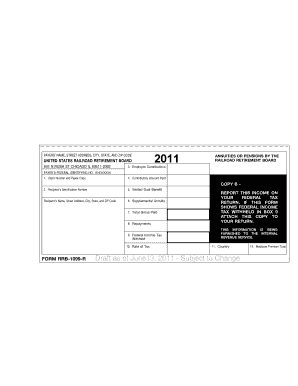
Form Rrb 1099 R PDF 2011


What is the Form RRB 1099 R PDF?
The Form RRB 1099 R is a tax document issued by the Railroad Retirement Board (RRB) that reports distributions from pensions, annuities, or other retirement plans. This form is essential for individuals receiving benefits under the Railroad Retirement Act. It provides information necessary for taxpayers to accurately report their income on their federal tax returns. The RRB 1099 R includes details such as the total amount distributed, the taxable amount, and any federal income tax withheld. Understanding this form is crucial for ensuring compliance with IRS regulations.
Steps to Complete the Form RRB 1099 R PDF
Completing the Form RRB 1099 R requires careful attention to detail. Here are the steps to follow:
- Gather necessary information, including your Social Security number and details of your retirement benefits.
- Obtain the Form RRB 1099 R PDF from the Railroad Retirement Board's official website or through your retirement plan provider.
- Fill in your personal information, including your name and address, as it appears on your tax return.
- Enter the total distribution amount and the taxable amount as indicated on the form.
- Review the form for accuracy, ensuring all figures are correct and complete.
- Sign and date the form if required, and keep a copy for your records.
Legal Use of the Form RRB 1099 R PDF
The Form RRB 1099 R is legally binding when properly filled out and submitted. It must be used to report retirement income to the IRS, and failure to do so can result in penalties. The form complies with federal tax laws, ensuring that the information provided is accurate and truthful. It is essential for recipients to understand their obligations regarding this form to avoid issues with the IRS.
IRS Guidelines
The IRS provides specific guidelines for the use of the Form RRB 1099 R. Taxpayers must report the income listed on the form on their annual tax returns. It is important to follow IRS instructions regarding filing deadlines and to ensure that any tax withheld is accurately reported. Additionally, the IRS may require supporting documentation if discrepancies arise, making it vital to keep records related to the form.
Filing Deadlines / Important Dates
Filing deadlines for the Form RRB 1099 R are crucial for compliance. Typically, the form must be submitted along with your tax return by April 15 of the following year. If you are unable to meet this deadline, it is advisable to file for an extension. However, any taxes owed must still be paid by the original deadline to avoid penalties and interest. Keeping track of these dates helps ensure timely filing and compliance with IRS regulations.
Who Issues the Form
The Railroad Retirement Board is responsible for issuing the Form RRB 1099 R. This federal agency administers retirement benefits for railroad workers and their families. The form is typically sent to beneficiaries by January 31 each year, allowing adequate time for recipients to prepare their tax returns. Understanding who issues the form is important for ensuring that you receive it promptly and can report your income accurately.
Quick guide on how to complete form rrb 1099 r pdf
Complete Form Rrb 1099 R Pdf effortlessly on any device
Web-based document management has become increasingly popular among businesses and individuals. It serves as an ideal eco-friendly alternative to traditional printed and signed documents, allowing you to obtain the right form and securely store it online. airSlate SignNow provides you with all the necessary tools to create, modify, and electronically sign your documents quickly and without complications. Manage Form Rrb 1099 R Pdf on any device using airSlate SignNow apps for Android or iOS, and enhance any document-driven procedure today.
The easiest method to modify and electronically sign Form Rrb 1099 R Pdf without stress
- Locate Form Rrb 1099 R Pdf and click on Get Form to begin.
- Utilize the tools we provide to complete your form.
- Emphasize relevant parts of the documents or redact sensitive information with tools specifically designed by airSlate SignNow for that purpose.
- Create your electronic signature using the Sign tool, which takes mere seconds and holds the same legal validity as a conventional ink signature.
- Review the details and click on the Done button to save your changes.
- Select your preferred method to send your form: via email, text message (SMS), invitation link, or download it to your computer.
Eliminate concerns about lost or misplaced documents, tedious form searching, or errors that necessitate printing new copies. airSlate SignNow fulfills all your document management needs in just a few clicks from any device you choose. Modify and electronically sign Form Rrb 1099 R Pdf and guarantee excellent communication throughout the form preparation process with airSlate SignNow.
Create this form in 5 minutes or less
Find and fill out the correct form rrb 1099 r pdf
Create this form in 5 minutes!
How to create an eSignature for the form rrb 1099 r pdf
How to create an electronic signature for a PDF online
How to create an electronic signature for a PDF in Google Chrome
How to create an e-signature for signing PDFs in Gmail
How to create an e-signature right from your smartphone
How to create an e-signature for a PDF on iOS
How to create an e-signature for a PDF on Android
People also ask
-
What is a form rrb 1099 sample?
A form rrb 1099 sample is a document issued by the Railroad Retirement Board that reports various types of income, including retirement benefits and annuities. This sample form serves as a template for individuals to understand how their income will be reported for tax purposes. Having a clear understanding of this form can help in accurately filing taxes.
-
How can airSlate SignNow help with form rrb 1099 samples?
airSlate SignNow simplifies the signing and sending of important documents, including form rrb 1099 samples. With our platform, users can easily upload, sign, and send their tax forms securely. This digital solution not only ensures compliance but also speeds up the process of document management.
-
Is airSlate SignNow easy to use for form rrb 1099 samples?
Yes, airSlate SignNow is designed with user-friendliness in mind, making it easy for anyone to manage their form rrb 1099 samples. The intuitive interface allows users to navigate quickly, ensuring that even those not tech-savvy can effectively use the platform. Our quick start guides also provide additional support.
-
What are the pricing options for airSlate SignNow?
airSlate SignNow offers various pricing plans tailored to meet different business needs when handling documents like form rrb 1099 samples. Our plans range from basic to advanced, ensuring that customers can choose one that fits their budget and features required. We also provide discounts for annual subscriptions.
-
Can I integrate airSlate SignNow with other software for managing form rrb 1099 samples?
Absolutely! airSlate SignNow supports integration with various software applications, enhancing the way you manage your form rrb 1099 samples. You can connect our platform to popular CRMs, cloud storage solutions, and more, allowing for seamless document workflows and greater efficiency.
-
What features does airSlate SignNow offer for handling form rrb 1099 samples?
airSlate SignNow provides numerous features specifically beneficial for managing form rrb 1099 samples, including eSigning, secure document sharing, and customizable templates. These features ensure that your forms are signed quickly and securely, helping you maintain compliance and streamline your operations.
-
Are there security measures in place for form rrb 1099 samples on airSlate SignNow?
Yes, airSlate SignNow prioritizes the security of your documents, including form rrb 1099 samples. Our platform employs advanced encryption methods and compliance protocols to protect your data against unauthorized access. This gives users peace of mind when managing sensitive information.
Get more for Form Rrb 1099 R Pdf
- Quitclaim deed from husband and wife to llc nevada form
- Nv wife 497320634 form
- Nevada satisfaction of judgment nevada form
- Nevada right lien form
- Contractors notice to owner individual nevada form
- Letter landlord tenant 497320639 form
- Nv letter landlord form
- Letter from tenant to landlord containing notice that premises in uninhabitable in violation of law and demand immediate repair 497320641 form
Find out other Form Rrb 1099 R Pdf
- Electronic signature Michigan Government LLC Operating Agreement Online
- How To Electronic signature Minnesota Government Lease Agreement
- Can I Electronic signature Minnesota Government Quitclaim Deed
- Help Me With Electronic signature Mississippi Government Confidentiality Agreement
- Electronic signature Kentucky Finance & Tax Accounting LLC Operating Agreement Myself
- Help Me With Electronic signature Missouri Government Rental Application
- Can I Electronic signature Nevada Government Stock Certificate
- Can I Electronic signature Massachusetts Education Quitclaim Deed
- Can I Electronic signature New Jersey Government LLC Operating Agreement
- Electronic signature New Jersey Government Promissory Note Template Online
- Electronic signature Michigan Education LLC Operating Agreement Myself
- How To Electronic signature Massachusetts Finance & Tax Accounting Quitclaim Deed
- Electronic signature Michigan Finance & Tax Accounting RFP Now
- Electronic signature Oklahoma Government RFP Later
- Electronic signature Nebraska Finance & Tax Accounting Business Plan Template Online
- Electronic signature Utah Government Resignation Letter Online
- Electronic signature Nebraska Finance & Tax Accounting Promissory Note Template Online
- Electronic signature Utah Government Quitclaim Deed Online
- Electronic signature Utah Government POA Online
- How To Electronic signature New Jersey Education Permission Slip