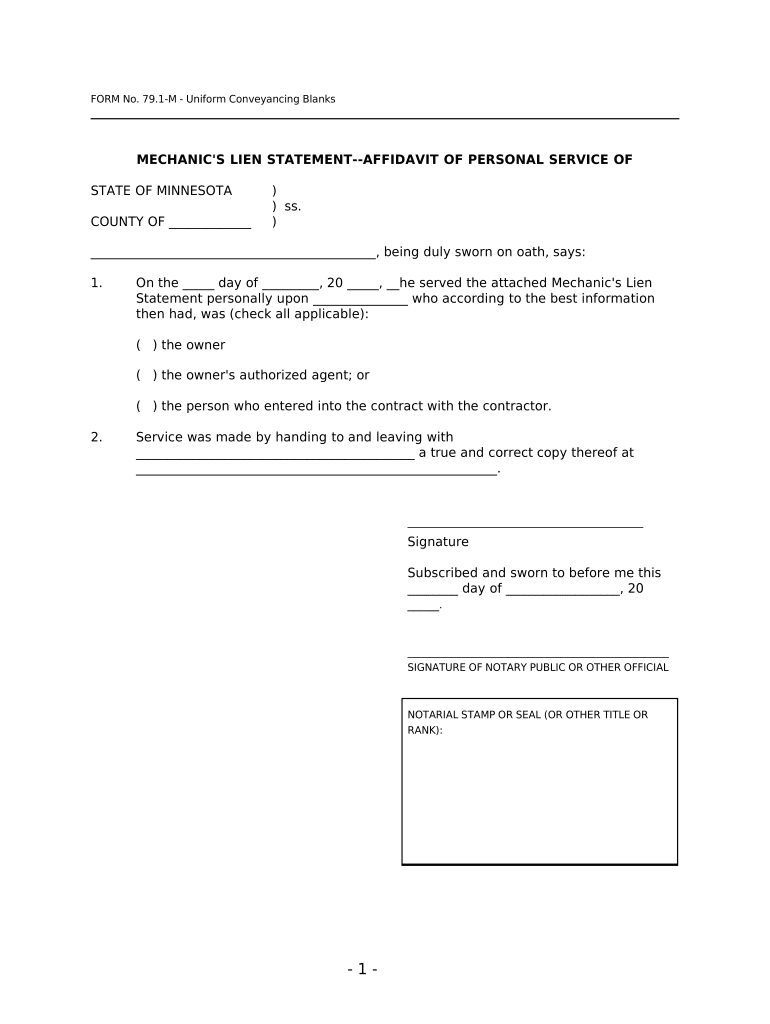
Affidavit Statement Form


What is the affidavit statement form?
The affidavit statement form is a legal document used to declare facts that are true to the best of the signer's knowledge. This form is often utilized in various legal proceedings and can serve multiple purposes, such as verifying identity or confirming the details of a transaction. In Minnesota, the affidavit personal service form specifically caters to the needs of individuals and businesses requiring a formal declaration of facts in a structured format.
How to use the affidavit statement form
Using the affidavit statement form involves several key steps. First, the individual must gather all necessary information relevant to the affidavit. This includes personal details, the facts being declared, and any supporting documentation. Once the information is compiled, the form can be filled out accurately. It is essential to ensure that all statements made in the affidavit are truthful and complete, as providing false information can lead to legal repercussions.
Steps to complete the affidavit statement form
Completing the affidavit statement form requires careful attention to detail. Follow these steps for a smooth process:
- Obtain the correct version of the affidavit personal service form.
- Fill in your personal information, including your name, address, and contact details.
- Clearly state the facts you are affirming in the designated sections of the form.
- Review the form for accuracy and completeness.
- Sign the form in the presence of a notary public to ensure its legal validity.
Legal use of the affidavit statement form
The affidavit statement form serves as a legally binding document when executed correctly. In Minnesota, it is important to comply with state laws regarding affidavits, which may include specific requirements for notarization and witness signatures. The form can be used in various legal contexts, such as court cases, property transactions, or personal matters, making it a versatile tool for individuals and businesses alike.
Key elements of the affidavit statement form
Several key elements must be included in the affidavit statement form to ensure its effectiveness and legality:
- Affiant's Information: The full name and address of the person making the affidavit.
- Statement of Facts: A clear and concise declaration of the facts being affirmed.
- Signature: The affiant must sign the document in the presence of a notary public.
- Date: The date on which the affidavit is signed.
- Notary Acknowledgment: A section for the notary to confirm the identity of the affiant and the signing of the document.
State-specific rules for the affidavit statement form
In Minnesota, there are specific rules governing the use and execution of the affidavit statement form. These rules may dictate how the form is to be filled out, the necessary signatures, and the process for notarization. It is crucial to familiarize yourself with these regulations to ensure compliance and avoid potential legal issues. Each state may have different requirements, so understanding Minnesota's specific rules is essential for valid use.
Quick guide on how to complete affidavit statement form
Effortlessly Prepare Affidavit Statement Form on Any Device
Digital document management has become increasingly popular among businesses and individuals. It offers an ideal eco-friendly alternative to traditional printed and signed documents, allowing you to easily find the right form and securely save it online. airSlate SignNow equips you with all the necessary tools to create, edit, and electronically sign your documents quickly without delays. Manage Affidavit Statement Form on any device using airSlate SignNow Android or iOS applications and enhance any document-related process today.
The Easiest Way to Edit and eSign Affidavit Statement Form Without Hassle
- Obtain Affidavit Statement Form and click Get Form to begin.
- Use the tools we provide to complete your document.
- Emphasize important sections of the documents or redact sensitive information with tools that airSlate SignNow offers specifically for that purpose.
- Create your electronic signature using the Sign feature, which takes just seconds and carries the same legal validity as a conventional handwritten signature.
- Verify the details and click on the Done button to save your changes.
- Choose how you want to send your form, via email, SMS, or invitation link, or download it to your computer.
Eliminate the worry of lost or misfiled documents, tedious form searches, or mistakes that require printing new document copies. airSlate SignNow meets all your document management needs with just a few clicks from any device of your choice. Edit and eSign Affidavit Statement Form and ensure smooth communication at every stage of the form preparation process with airSlate SignNow.
Create this form in 5 minutes or less
Create this form in 5 minutes!
People also ask
-
What is airSlate SignNow and how does it relate to Minnesota personal service?
airSlate SignNow is an eSignature solution that empowers businesses to streamline their document signing process with an easy-to-use platform. For businesses in Minnesota, utilizing our service means adopting a modern personal service approach that enhances efficiency and customer satisfaction.
-
How much does airSlate SignNow cost for Minnesota personal service providers?
Pricing for airSlate SignNow is competitive and designed to suit various budgets, including those of Minnesota personal service providers. We offer different plans with features tailored to meet the needs of businesses, allowing you to choose a package that best fits your operational requirements.
-
What features does airSlate SignNow offer that benefit Minnesota personal service organizations?
airSlate SignNow includes features such as customizable templates, real-time tracking, and mobile accessibility, all of which are essential for Minnesota personal service organizations. These tools help streamline workflows, improve client interactions, and ensure secure document handling.
-
Can airSlate SignNow integrate with other tools commonly used in Minnesota personal service?
Yes, airSlate SignNow offers seamless integrations with popular applications such as Google Drive, Salesforce, and more. This makes it particularly beneficial for Minnesota personal service providers who need to connect their existing tools with an eSignature solution for enhanced productivity.
-
How does airSlate SignNow ensure the security of documents in Minnesota personal service?
Security is a top priority for airSlate SignNow when it comes to handling documents for Minnesota personal service providers. Our platform employs robust encryption, secure data storage, and compliance with industry-standard regulations to protect sensitive information throughout the signing process.
-
What are the benefits of using airSlate SignNow for Minnesota personal service?
By using airSlate SignNow, Minnesota personal service businesses can signNowly reduce the time spent on paperwork and enhance client communication. Additionally, our electronic signatures provide legal validity, ensuring that documents are signed efficiently and comply with state regulations.
-
Is airSlate SignNow user-friendly for those in the Minnesota personal service industry?
Absolutely! airSlate SignNow is designed with usability in mind, making it easy for Minnesota personal service providers to get started without extensive training. The intuitive interface allows users to send, sign, and manage documents swiftly, improving overall productivity.
Get more for Affidavit Statement Form
Find out other Affidavit Statement Form
- Electronic signature Legal Document Idaho Online
- How Can I Electronic signature Idaho Legal Rental Lease Agreement
- How Do I Electronic signature Alabama Non-Profit Profit And Loss Statement
- Electronic signature Alabama Non-Profit Lease Termination Letter Easy
- How Can I Electronic signature Arizona Life Sciences Resignation Letter
- Electronic signature Legal PDF Illinois Online
- How Can I Electronic signature Colorado Non-Profit Promissory Note Template
- Electronic signature Indiana Legal Contract Fast
- Electronic signature Indiana Legal Rental Application Online
- Electronic signature Delaware Non-Profit Stock Certificate Free
- Electronic signature Iowa Legal LLC Operating Agreement Fast
- Electronic signature Legal PDF Kansas Online
- Electronic signature Legal Document Kansas Online
- Can I Electronic signature Kansas Legal Warranty Deed
- Can I Electronic signature Kansas Legal Last Will And Testament
- Electronic signature Kentucky Non-Profit Stock Certificate Online
- Electronic signature Legal PDF Louisiana Online
- Electronic signature Maine Legal Agreement Online
- Electronic signature Maine Legal Quitclaim Deed Online
- Electronic signature Missouri Non-Profit Affidavit Of Heirship Online